Intel WX58BP - Workstation Board Motherboard driver and firmware
Drivers and firmware downloads for this Intel item


Related Intel WX58BP Manual Pages
Download the free PDF manual for Intel WX58BP and other Intel manuals at ManualOwl.com
Product Guide - Page 3


Preface
This Product Guide provides information about board layout, component installation, BIOS update, and regulatory requirements for the Intel® Workstation Board WX58BP.
Intended Audience
The Product Guide is intended for technically qualified personnel. It is not intended for general audiences.
Use Only for Intended Applications
All Intel Boards are evaluated as Information Technology ...
Product Guide - Page 5


...10 Board Components 11 Processor ...13 Main Memory ...14 Intel® X58 Express Chipset 15 Audio Subsystem 15 LAN Subsystem 16 USB 2.0 Support 17 Serial ATA...17 Legacy I/O ...17 Expandability...17 BIOS ...18
Serial ATA and IDE Auto Configuration 18 PCI and PCI Express* Auto Configuration 18 Security Passwords 18 Hardware Management 19 Hardware Monitoring and Fan Speed Control 19
Intel...
Product Guide - Page 6


... BIOS Update File 59 Updating the BIOS with the Iflash Memory Update Utility 60 Recovering the BIOS 61
4 Configuring for RAID 62
Configuring for RAID Using Intel® Matrix Storage Technology 62 Configuring the BIOS 62 Creating Your RAID Set 62 Loading the Intel® Matrix Storage Technology RAID Drivers and Software ..........63 Setting Up a "RAID Ready" System 63
A Error Messages...
Product Guide - Page 10


Intel® Workstation Board WX58BP Product Guide
Power Management
Hardware Management
16 Mb symmetrical flash memory device Support for SMBIOS Intel® Rapid BIOS Boot Intel® Express BIOS Update
Support for Advanced Configuration and Power Interface (ACPI) Suspend to RAM (STR) Wake on USB, PCI, PCI Express*, LAN, and front ...
Product Guide - Page 13


... links provide more information on the Intel Workstation Board DX58SO:
Intel® Workstation Board DX58SO
http://support.intel.com/support/motherboards/
Audio software and utilities
http://www.intel.com/design/motherbd
LAN software and drivers
http://www.intel.com/design/motherbd
Processor
CAUTION Failure to use an appropriate power supply and/or not connecting...
Product Guide - Page 16
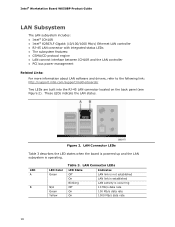
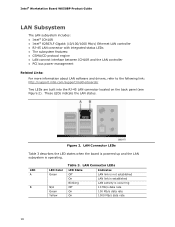
... Mb/s) Ethernet LAN controller RJ-45 LAN connector with integrated status LEDs The subsystem features: CSMA/CD protocol engine LAN connect interface between ICH10R and the LAN controller PCI bus power management
Related Links: For more information about LAN software and drivers, refer to the following link: http://support.intel.com/support/motherboards...
Product Guide - Page 18


Intel® Workstation Board WX58BP Product Guide
BIOS
The BIOS provides the Power-On Self-Test (POST), BIOS Setup program, and PCI/PCI Express* and IDE auto-configuration utilities. The BIOS is stored in the Serial Peripheral Interface (SPI) Flash device. You can update the BIOS by following the instructions on page 58 in Chapter 3.
Serial ATA and IDE Auto Configuration
If you install a Serial ...
Product Guide - Page 27


Updating the BIOS
Installing the I/O Shield
The Workstation Board comes with an I/O shield. When installed in the chassis, the shield blocks radio frequency transmissions, protects internal components from dust and foreign objects, and promotes correct airflow within the chassis. You must install the I/O shield before installing the Workstation Board in the chassis. Place the shield inside the ...
Product Guide - Page 29


Updating the BIOS
Installing and Removing a Processor
The following section provides instructions on how to install the processor on the Intel® Workstation Board WX58BP.
Installing a Processor
CAUTION Before installing or removing a processor, make sure the AC power is removed by unplugging the power cord from the computer; the standby power LED should not be lit (see Figure 3 on page 22). ...
Product Guide - Page 31


Updating the BIOS
5. Remove the processor from the protective processor cover. Hold the processor only at the edges, being careful not to touch the bottom of the processor (Figure 10). Do not discard the protective processor cover. If the processor is removed from the socket, always replace the processor cover.
Figure 10. Remove the Processor from the Protective Processor Cover 6. Hold the...
Product Guide - Page 33


Updating the BIOS
Installing the Processor Fan Heatsink
The Intel® Workstation Board WX58BP has mounting holes for a processor fan heatsink. For instructions on how to attach the processor fan heatsink to the board, refer to the boxed processor manual or boxed thermal solution manual.
Connecting the Processor Fan Heatsink Cable
Connect the processor fan heatsink cable to the 4-pin processor ...
Product Guide - Page 35


Updating the BIOS
Installing and Removing Memory
The Intel® Workstation Board WX58BP has four 240-pin DDR3 DIMM sockets arranged in three channels (A, B, and C). Channel A shares two sockets (DIMM 0 and DIMM 1) and Channels B and C have one socket each.
Guidelines for Memory Configuration
Before installing DIMMs, read and follow these guidelines for memory configuration. You can achieve ...
Product Guide - Page 37


Updating the BIOS
NOTE Using a DIMM with a voltage rating higher than 1.6 V may damage the processor. To install a DIMM, follow these steps: 1. Observe the precautions in "Before You Begin" on page 25. 2. Turn off all peripheral devices connected to the computer. Turn off the computer
and disconnect the AC power cord. 3. Remove the computer's cover and locate the DIMM sockets (see...
Product Guide - Page 39


Updating the BIOS
Installing and Removing a PCI Express* x16 Card
CAUTION When installing a PCI Express* card on the Intel® Workstation Board WX58BP, ensure the card is fully seated in the PCI Express* connector before you power on the system. If the card is not fully seated in the connector, an electrical short may result across the connector pins. Depending on the over-current protection of...
Product Guide - Page 48


Intel® Workstation Board WX58BP Product Guide
Connecting to the Audio System
After installing the RealTek* audio driver from the Intel® Express Installer DVD-ROM, you can enable the multi-channel audio feature. Figure 24 shows the back panel audio connectors. The following table shows the default connector assignments.
Item Description
A
Surround Left and Right
B
Center Channel and ...
Product Guide - Page 52


...174; Workstation Board WX58BP Product Guide
Table 12. Jumper Settings for the BIOS Setup Program Modes
Jumper Setting Mode Normal (default) (1-2)
Description
The BIOS uses the current configuration and passwords for booting.
Configure (2-3) Recovery (None)
After the Power-On Self-Test (POST) runs, the BIOS displays the Maintenance Menu. Use this menu to clear passwords.
The BIOS recovers data...
Product Guide - Page 58


... the Intel® Flash Memory Update Utility and the ease of use of Windows-based installation wizards. To update the BIOS with the Intel® Express BIOS Update utility: 1. Go to the Intel World Wide Web site:
http://support.intel.com/support/motherboards/ 2. Navigate to the Intel® Workstation Board WX58BP page, click "[view] Latest BIOS
updates," and select the Express BIOS Update utility...
Product Guide - Page 59


... Flash Memory Update Utility You can obtain either of these files through your computer supplier or by navigating to the Intel® Workstation Board WX58BP page on the Intel World Wide Web site at: http://support.intel.com/support/motherboards/ Navigate to the Intel® Workstation Board WX58BP page, click "[view] Latest BIOS updates," and select the ISO Image BIOS Update or Iflash BIOS Update...
Product Guide - Page 60


...for the BIOS upgrade process to complete.
CAUTION DO NOT POWER DOWN YOUR COMPUTER before the update is complete. The update may take up to 5 minutes.
Updating the BIOS with the Iflash Memory Update Utility
With the Iflash Memory update utility, you can update the system BIOS from a bootable CD-ROM, bootable USB flash drive, or other bootable USB media. The utility available on the Intel World Wide...
Product Guide - Page 63


...
3. Install the Intel® ICH10R SATA RAID Controller driver. 4. Complete the Microsoft Windows* installation and install all necessary drivers. 5. Install the Intel® Matrix Storage Console software via the Intel® Express Installer
CD included with your Intel® Workstation Board WX58BP or after downloading it from the Internet at http://support.intel.com/support/motherboards/. You...
