Intel DG965RY driver and firmware

Related Intel DG965RY Manual Pages
Download the free PDF manual for Intel DG965RY and other Intel manuals at ManualOwl.com
Product Specification - Page 15


... about...
Intel® Desktop Board DG965RY under "Desktop Board Products" or "Desktop Board Support"
Available configurations for the Desktop Board DG965RY Processor data sheets ICH8 addressing Audio software and utilities LAN software and drivers Supported video modes
Visit this World Wide Web site:
http://www.intel.com/design/motherbd
http://support.intel.com/support/motherboards/desktop http...
Product Specification - Page 25


... operating system driver support.
1.5.1.3 Configuration Modes
A list of supported modes for the Intel GMA X3000 graphics controller is available as a downloadable document.
For information about
Supported video modes for the board
Refer to
Section 1.2, page 15
1.5.1.4 Advanced Digital Display (ADD2/MEC) Card Support
The GMCH routes two multiplexed SDVO ports that are each capable of driving up...
Product Specification - Page 26


...panel USB headers
Refer to
Figure 15, page 49 Figure 16, page 50
1.5.3 Serial ATA Interfaces
The board provides four Serial ATA (SATA) connectors, which support one device per connector.
1.5.3.1 Serial ATA Support
The ICH8's Serial ATA controller offers four independent Serial ATA ports with a theoretical maximum transfer rate of 3 Gbits/sec per port. One device can be installed on each port for...
Product Specification - Page 29


... - Pink
Yes
No
Back panel - Blue
Yes
Yes
Back panel - Green
No
Yes
Back panel - Pink
Yes
Yes
Supports Microphone?
No Yes No No Yes
Supports Headphones?
Yes No No Yes No
1.7.1 Audio Subsystem Software
Audio software and drivers are available from Intel's World Wide Web site.
For information about Obtaining audio software and drivers
Refer to Section 1.2, page 15
29
Product Specification - Page 31


... interface between ICH8 and LAN controller • PCI Conventional bus power management
⎯ Supports ACPI technology ⎯ Supports LAN wake capabilities ⎯ LAN Subsystem Software
LAN software and drivers are available from Intel's World Wide Web site.
1.8.1 Intel® 82566DC Gigabit Ethernet Controller
The Intel 82566DC Gigabit Ethernet Controller supports the following features...
Product Specification - Page 35


... Play functions of a computer. The use of ACPI with the board requires an operating system that provides full ACPI support. ACPI features include:
• Plug and Play (including bus and device enumeration) • Power management control of individual devices, add-in boards (some add-in
boards may require an ACPI-aware driver), video displays, and hard disk drives • Methods for achieving...
Product Specification - Page 37


... wake up the computer... LAN PME# signal
...from this state S3, S4, S5 (Note) S3, S4, S5 (Note)
Power switch PS/2 devices RTC alarm Serial port
S3, S4, S5 S3 S3, S4, S5 S3
USB WAKE# signal
S3 S3, S4, S5
Note: For LAN and PME# signal, S5 is disabled by default in the BIOS Setup program. Setting this option to...
Product Specification - Page 69


... of BIOS Features
3.3.2 PCI IDE Support
If you select Auto in the BIOS Setup program, the BIOS automatically sets up the PCI IDE connector with independent I/O channel support. The IDE interface supports hard drives up to ATA-66/100/133 and recognizes any ATAPI compliant devices, including CD-ROM drives, tape drives, and Ultra DMA drives. The BIOS determines the capabilities of each drive and...
Product Specification - Page 70


...8226; Intel® Flash Memory Update Utility, which requires booting from DOS. Using this utility, the BIOS can be updated from a file on a hard disk, a USB drive (a thumb drive or a USB hard drive), or a CD-ROM.
Both utilities verify that the updated BIOS matches the target system to prevent accidentally installing an incompatible BIOS.
NOTE
Review the instructions distributed with the upgrade...
Product Specification - Page 76


Intel Desktop Board DG965RY Technical Product Specification
4.4 Port 80h POST Codes
During the POST, the BIOS generates diagnostic progress codes (POST-codes) to I/O port 80h. If the POST fails, execution stops and the last POST code generated is left at port 80h. This code is useful for determining the point where an error occurred.
Displaying the POST-codes requires a PCI bus add-in...
Product Specification - Page 79


Error Messages and Beep Codes
Table 43. Port 80h POST Codes (continued)
POST Code Description of POST Operation
DXE Drivers
E7
Waiting for user input
E8
Checking password
E9
Entering BIOS setup
EB
Calling Legacy Option ROMs
Runtime Phase/EFI OS Boot
F4
Entering Sleep state
F5
Exiting Sleep state
F8
EFI boot service ExitBootServices ( ) has been called
F9...
DG965RY Desktop Board Specification Update - Page 4
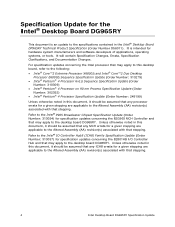
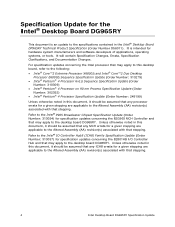
... are applicable to the Altered Assembly (AA) revision(s) associated with that stepping.
Refer to the Intel® IO Controller Hub8 (ICH8) Family Specification Update (Order Number: 313057) for specification updates concerning the 82801HB I/O Controller Hub and that may apply to the desktop board DG965RY. Unless otherwise noted in this document, it should be assumed that any ICH8 errata for...
DG965RY Desktop Board Specification Update - Page 5


...
1,2
D41691-302
MQ96510J.86A.1687
1,2
D41691-303
MQ96510J.86A.1715
1,2
NOTES: 1. The AA number is found on a small label on the component side of the board. 2. The 965 Chipset kit used on this AA revision consists of two components as follows:
Device
82G965 82801HB
Stepping
C2 B0
S-Spec Numbers
L9R5 L9MN
Intel Desktop Board DG965RY Specification Update
5
DG965RY Desktop Board Specification Update - Page 6
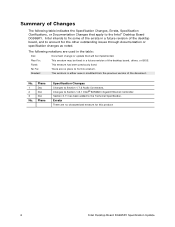
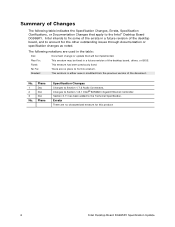
... from the previous version of the document.
No.
1 2 3
No.
Plans
Doc Doc Doc
Plans
Specification Changes
Changes to Section 1.7.2 Audio Connectors. Changes to Section 1.8.1 Intel® 82566DC Gigabit Ethernet Controller. Section 3.11 has been added to the Technical Specification.
Errata
There are no characterized erratum for this product
6
Intel Desktop Board DG965RY Specification Update
DG965RY Desktop Board Specification Update - Page 7


... device driver compatibility • PCI Express Power Management Support
3. Section 3.11 has been added to the Technical Specification.
3.11 Intel® System Recovery Tool
The Intel® Desktop Board DP965LT incorporates the Intel® System Recovery Tool. The Intel System Recovery Tool is an embedded backup and recovery tool located in the BIOS of this Intel® Architecture motherboard...
DG965RY Desktop Board Specification Update - Page 8


... into BIOS.
Decreased volume capacity if single drive used, no decrease in volume capacity if second drive used. May be internal or external such as USB disk.
System and data protection; restoration of the master drive to a previous or default state.
You can learn more about Intel System Recovery Tool at http://platformadmintech.intel.com/srt/
8
Intel Desktop Board DG965RY Specification Update
Intel Desktop Board DG965RY Product Guide English - Page 4


... (one million hertz)
Box Contents
• Intel® Desktop Board DG965RY • I/O shield • One ATA-66/100 cable • Two locking Serial ATA cables • One Floppy Drive cable • Quick Reference poster • Configuration and battery caution statement label • Intel® Express Installer driver CD-ROM • Intel® Express Installer software CD-ROM
iv
Intel Desktop Board DG965RY Product Guide English - Page 10


... (10/100/1000 Mb/s) Ethernet LAN controller
Related Links:
For more information about Desktop Board DG965RY, including the Technical Product Specification (TPS), BIOS updates, and device drivers, go to:
http://support.intel.com/support/motherboards/desktop/
Supported Operating Systems
The desktop board supports the following operating systems: • Microsoft Windows Vista* Ultimate •...
Intel Desktop Board DG965RY Product Guide English - Page 59
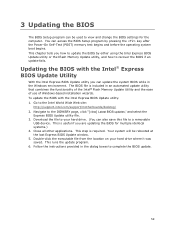
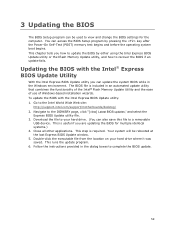
... Memory Update Utility and the ease of use of Windows-based installation wizards. To update the BIOS with the Intel Express BIOS Update utility: 1. Go to the Intel World Wide Web site:
http://support.intel.com/support/motherboards/desktop/ 2. Navigate to the DG965RY page, click "[view] Latest BIOS updates," and select the
Express BIOS Update utility file. 3. Download the file to your hard drive...
Intel Desktop Board DG965RY Product Guide English - Page 60


... Firmware Image) • Intel® Integrator Toolkit Configuration File (optional) • Intel Flash Memory Update Utility You can obtain either of these files files through your computer supplier or by navigating to the Desktop Board DG965RY page on the Intel World Wide Web site at: http://support.intel.com/support/motherboards/desktop Navigate to the DG965RY page, click "[view] Latest BIOS...

