HP H470 - Officejet Mobile Printer Color Inkjet driver and firmware
Drivers and firmware downloads for this Hewlett-Packard item


Related HP H470 Manual Pages
Download the free PDF manual for HP H470 and other HP manuals at ManualOwl.com
User Manual - Page 11
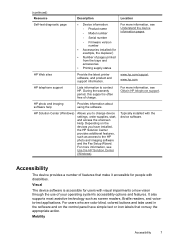
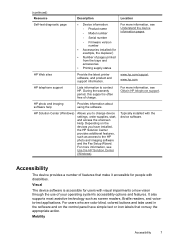
... HP telephone support.
HP photo and imaging software help
Provides information about using the software.
HP Solution Center (Windows)
Allows you to change device settings, order supplies, start, and access the onscreen Help. Depending on the devices you have installed, the HP Solution Center provides additional features, such as access to the HP photo and imaging software and the Fax Setup...
User Manual - Page 15


.../region, bring the necessary plug adapter with you.
• If you need to buy print cartridges while traveling to another country/region, see the online help called "Traveling with your HP Mobile Printer" for regional cartridge compatibility information. This help is available through the Toolbox (Windows), HP Printer Utility (Mac OS), or Toolbox software for PDAs (Pocket PC and...
User Manual - Page 29


... the selected device. If the selected device is not equipped with a particular feature, then the icon for that feature does not appear in the HP Solution Center. If the HP Solution Center on your computer does not contain any icons, an error might have occurred during the software installation. To correct this, use the Control Panel in Windows to completely...
User Manual - Page 30


... a page • To perform duplexing (Windows) • To perform duplexing (Mac OS)
Guidelines for printing on both sides of a page
• Always use media that conforms to the device specifications. For more information, see Understand specifications for supported media.
• Specify duplex options in your application or in the printer driver. • Do not print on...
User Manual - Page 35
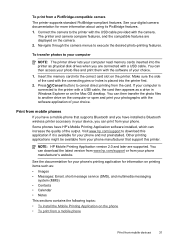
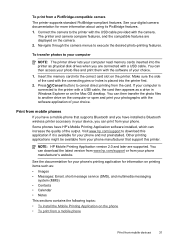
... a USB cable, the card then appears as a drive in Windows Explorer or on the Mac OS desktop. You can then transfer the photo files to another drive on the computer or open and print your photographs with the software application of your choice.
Print from mobile phones
If you have a mobile phone that supports Bluetooth and you have installed a Bluetooth wireless printer accessory in your device...
User Manual - Page 36
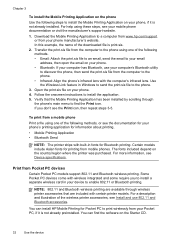
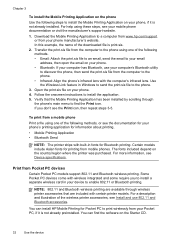
... for printing from mobile phones. The fonts included depend on the country/region where the printer was purchased. For more information, see Device specifications.
Print from Pocket PC devices
Certain Pocket PC models support 802.11 and Bluetooth wireless printing. Some Pocket PC devices come with wireless integrated and some require you to install a separate wireless card in your device to enable...
User Manual - Page 38


... To Go
To install Printboy For information on downloading and installing Printboy on Windows or the Mac OS, visit www.hp.com/support. For information on using Printboy, see the documentation that came with the software.
To install a wireless card
CAUTION: You must install the wireless card software files before inserting the card in the Palm OS device. Otherwise, the card will not function...
User Manual - Page 42


... might include other methods.
Windows • Device control panel • Printer driver • Toolbox
Mac OS • Device control panel • HP Printer Utility • Network Printer Setup Utility
• Monitor the device • Administer the device
Monitor the device
This section provides instructions for monitoring the device.
Use this tool... Toolbox (Windows)
to obtain the...
User Manual - Page 43
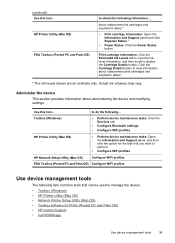
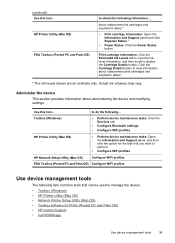
...
Toolbox (Windows)
• Perform device maintenance tasks: Click the Services tab.
• Configure Bluetooth settings
• Configure WiFi profiles
HP Printer Utility (Mac OS)
• Perform device maintenance tasks: Open the Information and Support panel, and then click the option for the task that you want to perform.
• Configure WiFi profiles
HP Network Setup Utility (Mac OS...
User Manual - Page 47


... tips: Provides tips that are customized for your
device. • Resolution of specific device errors: Provides immediate access to information
that can help you resolve errors specific to your device. • Notification of print driver updates: Alerts you when there is an update for the
printer driver. A message appears on the HP Instant Support homepage; click the link within the message to...
User Manual - Page 65
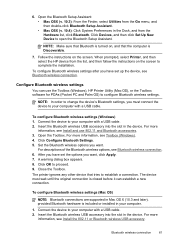
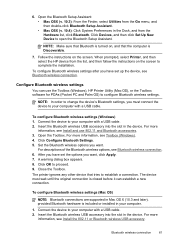
... settings
You can use the Toolbox (Windows), HP Printer Utility (Mac OS), or the Toolbox software for PDAs (Pocket PC and Palm OS) to configure Bluetooth wireless settings.
NOTE: In order to change the device's Bluetooth settings, you must connect the device to your computer with a USB cable.
To configure Bluetooth wireless settings (Windows) 1. Connect the device to your computer with a USB cable...
User Manual - Page 76


... cartridge lights to make sure they are not on. For more information, see Control-panel lights reference. You can also check the status of the print cartridges from the Printer Status tab in the Toolbox (Windows), HP Printer Utility (Mac OS), or Toolbox software for PDAs. Replace any low or empty print cartridges. For more information, see...
User Manual - Page 85


... Toolbox (Windows), HP Printer Utility (Mac OS), or Toolbox software for PDAs (Pocket PC and Palm OS) to make sure the current device settings are correct.
Check the DPOF settings If printing a DPOF file from a memory card, make sure the DPOF file was set up correctly in the device that created it. Please see the documentation that came with the device. Always load the...
User Manual - Page 86


.... • Whenever you install a new print cartridge, you should align the print cartridges for the best possible print quality. If your printout is grainy, has stray dots, jagged edges, or the ink is bleeding into another color, you can realign them through the Toolbox or printer driver (Windows), HP Printer Utility (Mac OS), or Toolbox software for PDAs (Pocket...
User Manual - Page 88


... from a mobile phone on devices purchased outside Asia. Asian fonts for Bluetooth mobile phone printing are supported by models purchased in Asia.
Ink is smearing
Check the print settings • When you print documents that use much ink, allow more time to dry before
handling the printouts. This is especially true for transparencies. In the printer driver, select the...
User Manual - Page 91


.... • Whenever you install a new print cartridge, you should align the print cartridges for the best possible print quality. If your printout is grainy, has stray dots, jagged edges, or the ink is bleeding into another color, you can realign them through the Toolbox or printer driver (Windows), HP Printer Utility (Mac OS), or Toolbox software for PDAs (Pocket...
User Manual - Page 92


.... • Whenever you install a new print cartridge, you should align the print cartridges for
the best possible print quality. If your printout is grainy, has stray dots, jagged edges, or the ink is bleeding into another color, you can realign them through the Toolbox or printer driver (Windows), HP Printer Utility (Mac OS), or Toolbox software for PDAs (Pocket...
User Manual - Page 94
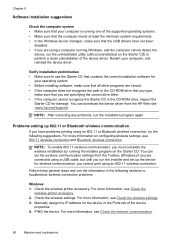
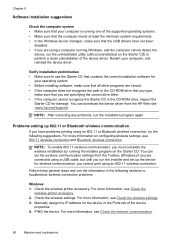
... are specifying the correct drive letter. • If the computer cannot recognize the Starter CD in the CD-ROM drive, inspect the
Starter CD for damage. You can download the device driver from the HP Web site (www.hp.com/support).
NOTE: After correcting any problems, run the installation program again.
Problems setting up 802.11 or Bluetooth wireless communication
If you have...
User Manual - Page 128


... for Windows 45 troubleshoot 89
J
jams clear 93 media to avoid 19 prevent 94
L
language, printer 112
lights on control panel illustration 95 understanding 95
lights reference 95 linefeed, calibrate 71 load
media 24
M
Mac OS borderless printing 29 HP Printer Utility 41 install software 47 Network Printer Setup Utility 42 print on special, or customsized media 27 print settings 25 sharing device 48...
User Manual - Page 129


... 67 resolution
print 114
S
SD card slot 9 security
HP Instant Support 43 security settings
wireless 52 Services tab, Toolbox
(Windows) 41 set up
wireless 52 settings
administrator 39 driver 24 setup Bluetooth 60 Windows 45 sharing device Mac OS 48 Windows 47 shipping the device 109 skewed pages, troubleshoot 89 slow print, troubleshoot 79 software installation on Mac OS 47 installation on Windows...
