HP A440 - PhotoSmart Printer Dock Color Inkjet driver and firmware
Drivers and firmware downloads for this Hewlett-Packard item

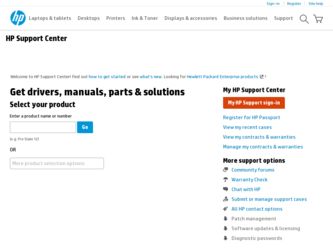
Related HP A440 Manual Pages
Download the free PDF manual for HP A440 and other HP manuals at ManualOwl.com
User Guide - Page 2


.... The only warranties for HP products and services are set forth in the express warranty statements accompanying such products and services. Nothing herein should be construed as constituting an additional warranty. HP shall not be liable for technical or editorial errors or omissions contained herein. © 2007 Hewlett-Packard Development Company, L.P.
Windows, Windows 2000, and Windows XP are...
User Guide - Page 3


... for the job 9 Load your paper ...9
3 Print basics Dock your camera ...11 Print from a docked camera ...12 View photos to print ...12 Print photos ...12 Set print quality ...13 Enhance your photos ...13
4 Print from other devices PictBridge-certified camera ...15 Print from a PictBridge-certified camera 15 Computer ...15 About HP Photosmart Essential, HP Photosmart Mac, and HP Photosmart Share...
User Guide - Page 5


....
Find more information
Your new HP Photosmart A440 series printer comes with the following documentation:
• Quick Start Guide: The setup instructions that explain how to set up the printer and camera, and install the HP Photosmart software. Read this document first.
• Printer User Guide: The printer User Guide is the book you are reading. This guide describes the basic features of the...
User Guide - Page 6
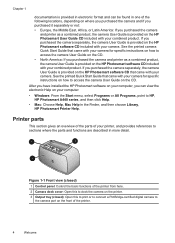
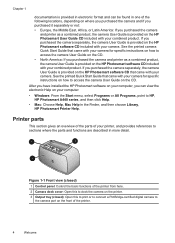
... the camera User Guide on the CD.
After you have installed the HP Photosmart software on your computer, you can view the electronic Help on your computer:
• Windows: From the Start menu, select Programs or All Programs, point to HP, HP Photosmart A440 series, and then click Help.
• Mac: Choose Help, Mac Help in the Finder, and then choose Library, HP Photosmart Printer Help.
Printer...
User Guide - Page 17


... you print from a computer. First install the HP Photosmart software. For more information, see "Transfer photos to a computer" on page 16. For information on installing the HP Photosmart software, see the setup instructions that came in the box with the printer. The HP Photosmart software includes the interface that is displayed whenever you print from a computer.
Print from other devices
15
User Guide - Page 18


... photos to a computer 1. Connect the printer to the computer with a USB cable. 2. Turn off the camera if it is on. 3. Dock a camera on the printer or connect a PictBridge camera to the camera port. 4. HP Solution Center opens on the computer. Click Transfer Photos, and then follow
the prompts on the computer. For more information, see the HP Photosmart Software Help.
16
Print from other devices
User Guide - Page 19


... 19 • "Update the HP Photosmart software" on page 22 • "Store the printer and print cartridge" on page 22 • "Maintain the quality of photo paper" on page 23 • "Transport the printer" on page 24 For information on maintaining the camera, see the camera User Guide.
Insert the print cartridge
Use the HP 110 Tri-color Inkjet print cartridge to...
User Guide - Page 20
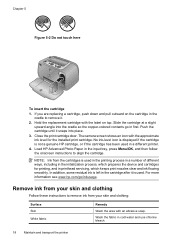
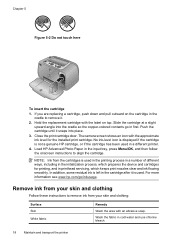
... printer. 4. Load HP Advanced Photo Paper in the input tray, press Menu/OK, and then follow the onscreen instructions to align the cartridge.
NOTE: Ink from the cartridges is used in the printing process in a number of different ways, including in the initialization process, which prepares the device and cartridges for printing, and in printhead servicing...
User Guide - Page 23


...installed print cartridge, serial number, and other aspects of the printer.
To print a test page 1. Make sure the camera is in the camera dock. 2. Load paper in the input tray. Use plain paper or index cards...the print cartridge
The first time you insert a HP 110 Tri-color Inkjet print cartridge, the printer aligns it automatically. However, if colors in printouts are misaligned, or if the alignment...
User Guide - Page 24
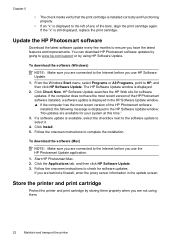
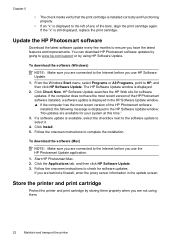
...computer has the most recent version of the HP Photosmart software installed, the following message is displayed in the HP Software Update window: "No updates are available for your system at this time."
3. If a software update is available, select the checkbox next to the software update to select it.
4. Click Install. 5. Follow the onscreen instructions to complete the installation.
To download...
User Guide - Page 29


...on page 3. For information about troubleshooting issues involving the HP Photosmart camera, see the camera User Guide.
Printer hardware problems
Before contacting HP support, read this section for troubleshooting tips or go to the online support services at www.hp.com/support.
NOTE: If you want to connect the printer to a computer, HP recommends using a USB cable of less than 3 meters (10 feet) in...
User Guide - Page 37
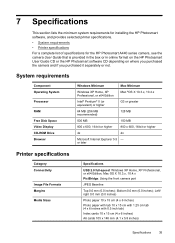
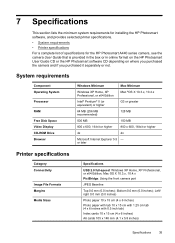
... box or in online format on the HP Photosmart User Guide CD or the HP Photosmart software CD depending on where you purchased the camera and if you purchased it separately or not.
System requirements
Component Operating System
Processor
RAM
Free Disk Space Video Display CD-ROM Drive Browser
Windows Minimum
Mac Minimum
Windows XP Home, XP Professional, or x64 Edition
Mac ®OS X 10.3.x, 10...
User Guide - Page 39


... the following features: • Fast access to qualified online support specialists • Software and driver updates for the HP Photosmart • Valuable HP Photosmart and troubleshooting information for common problems • Proactive device updates, support alerts, and HP newsgrams that are available
when you register the HP Photosmart 2. For Europe only: Contact your local point of...
User Guide - Page 47
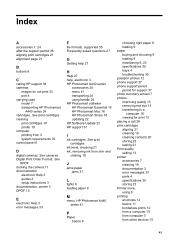
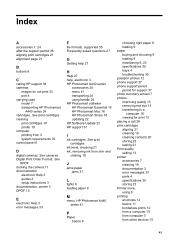
... support 38 cameras
images do not print 33 port 4 carrying case model 7 transporting HP Photosmart
A440 series 24 cartridges. See print cartridges cleaning
print cartridges 19 printer 19 computer printing from 3 system requirements 35 control panel 6
D
digital cameras. See cameras Digital Print Order Format. See
DPOF docking the camera 11 documentation
electronic Help 3 guides 3 setup instructions...
Basics Guide - Page 4


English
Contents
1 Welcome Find more information...5 Printer parts...6
2 Print basics Load paper...9 Dock your camera...10 Print from a docked camera...11 View photos to print...11 Print photos...11 Print photos from a computer 11 Install the software and connect the USB cable 12
3 Improve print quality Set print quality...13 Enhance your photos...13 Replace the print cartridge...13 ...
Basics Guide - Page 5


...-use device. The printer uses HP Real Life technologies, such as red-eye removal, to make it easy for you to get better prints with or without a computer.
Find more information
Your new HP Photosmart A440 series printer comes with the following documentation:
• Quick Start Guide: The setup instructions that explain how to set up the printer and camera, and install the HP Photosmart software...
Basics Guide - Page 12
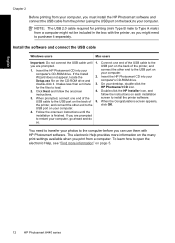
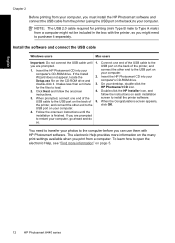
... separately.
Install the software and connect the USB cable
Windows users
Mac users
Important: Do not connect the USB cable until 1. Connect one end of the USB cable to the
you are prompted.
USB port on the back of the printer, and
1. Insert the HP Photosmart CD into your computer's CD-ROM drive. If the Install Wizard does not appear, locate the Setup.exe file on the CD-ROM drive and double...
Basics Guide - Page 16
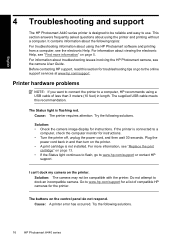
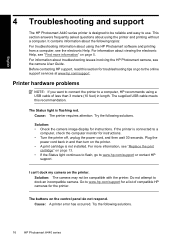
...on page 5. For information about troubleshooting issues involving the HP Photosmart camera, see the camera User Guide. Before contacting HP support, read this section for troubleshooting tips or go to the online support services at www.hp.com/support.
Printer hardware problems
NOTE: If you want to connect the printer to a computer, HP recommends using a USB cable of less than 3 meters (10 feet) in...
Basics Guide - Page 20


... the following features: • Fast access to qualified online support specialists • Software and driver updates for the HP Photosmart • Valuable HP Photosmart and troubleshooting information for common problems • Proactive device updates, support alerts, and HP newsgrams that are available
when you register the HP Photosmart 3. For Europe only: Contact your local point of...
Basics Guide - Page 22


... Photosmart User Guide CD or the HP Photosmart software CD depending on where you purchased the camera and if you purchased it separately or not.
Printer specifications
Category Operating System Media Sizes
Paper Tray Capacity Environmental Specifications Power Consumption Power Supply Model Number
Specifications
Windows minimum: Windows XP Home, XP Professional, or x64 Edition Mac minimum: Mac...
