HP 2605 - Color LaserJet Laser Printer driver and firmware

Related HP 2605 Manual Pages
Download the free PDF manual for HP 2605 and other HP manuals at ManualOwl.com
HP Universal Print Driver for Windows, Version 4.1 - Technical Frequently Asked Questions (FAQ) - Page 3


... lists from Web Jetadmin 10.0 to the HP MPA software 4
Managed Print Policies ...5 What are Managed Print Policies (MPPs 5
Installation ...5 Can I upgrade to a new version of the Universal Print Driver without having to install the driver on every PC?...5 When I installed the Microsoft Hot Fixes, I got the error message, "Unable to Install Printer. Operation could not be completed." ...5
Cluster...
HP Universal Print Driver for Windows, Version 4.1 - Technical Frequently Asked Questions (FAQ) - Page 9
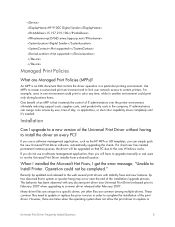
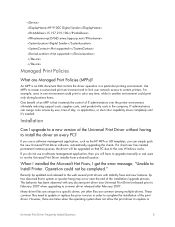
... PC due to the way Windows works. If you do not use a software management application, then you will have to upgrade manually or ask users to run the Universal Print Driver installer from a shared location.
When I installed the Microsoft Hot Fixes, I got the error message, "Unable to Install Printer. Operation could not be completed."
Recently hp updated and released to the web...
HP Universal Print Driver for Windows, Version 4.1 - Technical Frequently Asked Questions (FAQ) - Page 11
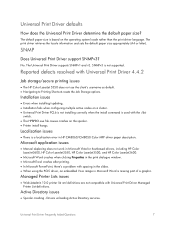
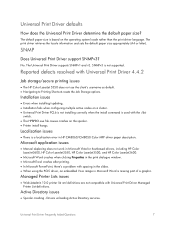
... Print Driver supports SNMPv1 and v2. SNMPv3 is not supported.
Reported defects resolved with Universal Print Driver 4.4.2
Job storage/secure printing issues
• The HP Color LaserJet 5550 does not use the client's username as default. • Navigating to Printing Shortcuts resets the Job Storage options.
Installation issues
• Errors when installing/updating. • Installation fails...
HP Printers - Supported Citrix Presentation Server environments - Page 12
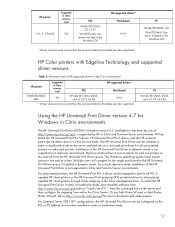
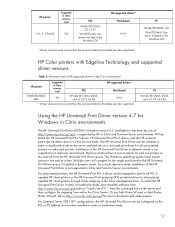
... 02.12.01
Win2003-x64: Use driver included in the
Windows OS
HP-supported drivers* Host-based
N/A
* Driver versions more current than the versions stated in this table are also supported.
PS
Win2k/XP/2003: 4.0 Win2003-x64: Use driver included in the Windows OS
HP Color printers with Edgeline Technology and supported driver versions
Table 2: Minimum levels of HP-supported drivers in the Citrix...
HP Color LaserJet 2605/2605dn/2605dtn - Software Technical Reference - Page 7


... networking 76 Setting up the host computer running Microsoft Windows 98 SE, Microsoft Windows Me, or Microsoft Windows 2000 77 Setting up the host computer running Microsoft Windows XP or Microsoft Windows Server 2003 77 Setting up the client computers 77 Installation dialog box options for Microsoft Windows 2000 and Microsoft Windows XP 80 Installing optional software ...103 HP PhotoSmart...
HP Color LaserJet 2605/2605dn/2605dtn - Software Technical Reference - Page 30


...
Windows software CD for the HP Color LaserJet 2605 series printer
● English ● Korean
● Simplified Chinese
● Traditional Chinese
● Thai
NOTE If you need a replacement CD or newer version of the software than what was shipped with the product, go to the following Web site:
www.hp.com/support/clj2605 Click CD-ROM Order Page to order, or click Download drivers...
HP Color LaserJet 2605/2605dn/2605dtn - Software Technical Reference - Page 39


...localization
HP Color LaserJet 2605 printing-system software for Windows
The HP Color LaserJet 2605 series printer includes the following software components and programs for Microsoft Windows operating systems.
Table 2-1 Software components for Windows
Components HP installer Uninstaller HP ToolboxFX
Driver software
Description
Installs the HP Color LaserJet 2605 printing-system software based...
HP Color LaserJet 2605/2605dn/2605dtn - Software Technical Reference - Page 75


... to order, or click Download drivers and software to get the software update. To request the software CD by phone, see the following Web site for the correct contact number for your country/region: www.hp.com/support
HP EWS Device Configuration utility
The HP EWS Device Configuration utility allows you to control your printer from your computer through the HP Embedded Web Server (HP EWS). To gain...
HP Color LaserJet 2605/2605dn/2605dtn - Software Technical Reference - Page 88


... which consists of print drivers and a storage driver to gain access to photo card slots.
On computers running Microsoft Windows 2000, or Microsoft Windows XP, the Setup program installs the HP Color LaserJet 2605 printing-system software from the CD onto the hard disk and updates Microsoft Windows files.
NOTE The Setup program is not supported for Microsoft Windows 98 SE, Microsoft Windows Me, or...
HP Color LaserJet 2605/2605dn/2605dtn - Software Technical Reference - Page 317


... checked and updated if necessary.
Communication with the device can also be impacted if you change the IP address or hostname on a network connected device. The HP ToolboxFX uses the properties stored by the print driver in order to determine the device address. If communication errors are observed, you should attempt to print a test page to the device from the computer. If...
HP Color LaserJet 2605/2605dn/2605dtn - Software Technical Reference - Page 326
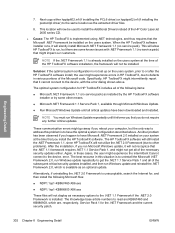
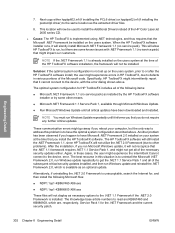
... will now be used to install the Additional Drivers instead of the HP Color LaserJet 2605 series CD.
● Cause: The HP ToolboxFX is implemented using .NET technologies, and thus requires that the Microsoft .NET Framework be installed on the users system. When the HP ToolboxFX software installer runs, it will silently install Microsoft .NET Framework 1.1 (no service pack). This will allow...
HP Color LaserJet 2605/2605dn/2605dtn - Software Technical Reference - Page 327


...the device.
● Cause: HP Image Zone attempts to use the highest printer resolution (dpi) setting when printing. With the HP Color LaserJet 2605 series the highest resolution is 1200dpi which is used only for black and white printing.
Solution: Update HP Image Zone to HP Photosmart Premier 6.0. HP Photosmart 6.0 can be found on the HP Color LaserJet 2605 series software CD. Choose the "Install...
HP Color LaserJet 2605/2605dn/2605dtn - Software Technical Reference - Page 350
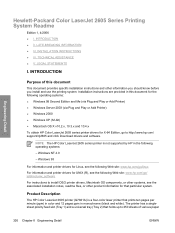
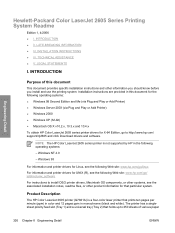
...click Download drivers and software.
NOTE The HP Color LaserJet 2605 series printer is not supported by HP in the following operating systems:
- Windows NT 4.0
- Windows 95
For information and printer drivers for Linux, see the following Web site: www.hp.com/go/linux
For information and printer drivers for UNIX (R), see the following Web site: www.hp.com/go/ jetdirectunix_software
For instructions...
HP Color LaserJet 2605/2605dn/2605dtn - Software Technical Reference - Page 351


...additional information about printer features and driver features, see the user guide and the online help included with each software component.
Who needs this software?
All users require this printing system software to operate the HP Color LaserJet 2605 series printer. Network clients need the installation CD-ROM, or the name of the appropriate network directory, to install the software on their...
HP Color LaserJet 2605/2605dn/2605dtn - Software Technical Reference - Page 352


... on the driver download page for your operating system and driver version. Fixes will be listed only if there have been updates to the original software.
General
● The Toolbox FX application that is installed with a "Full" installation of the HP Color LaserJet 2605 series software might not function in Windows 2000 if Service Pack 4 (SP4) and critical updates are not currently installed. If...
HP Color LaserJet 2605/2605dn/2605dtn - Software Technical Reference - Page 354


... OPTIONS
Two methods are available for installing printer drivers and software components for the printer. ● Full (Recommended). Installs everything that your device needs to work plus HP Solution Center:
● HP Color LaserJet 2605 PCL 6 driver or HP Color LaserJet 2605dn_dtn PCL6 driver ● HP Toolbox FX. Allows you to change some printer settings and contains documentation and
self...
HP Color LaserJet 2605/2605dn/2605dtn - Software Technical Reference - Page 369


software CDs 6 software updates 44 support 33 UNIX drivers 12 Welcome Back dialog box 104 Welcome dialog box 80 WIA driver 15 Windows components, software 15, 17 dialog boxes, installation 80 drivers supported 15 installation options 64 installers 17 installing software 65 network software installation
76 operating systems supported
12 Plug and Play installation 66 sharing, setting up 76 system ...
HP Color LaserJet 2605/2605dn/2605dtn - User Guide - Page 31


...Software for Windows
When you install the software for Windows, you can directly connect the printer to a computer by using a USB cable or you can connect the printer to the network by using HP built-in networking. See the Getting Started Guide for installation instructions, and see the Readme file for the latest software information. The following software is available to all users of the printer...
HP Color LaserJet 2605/2605dn/2605dtn - User Guide - Page 91


... computers on the network.
1. Insert the printer CD-ROM into your computer. If you have already set up your printer, click Install Software to start the software installer. If the software installer does not start, navigate to the hpsetup.exe file on the CD-ROM and double-click the file.
2. Click Install HP Color LaserJet Software.
3. On the Welcome screen, click Next.
4. On the Installer updates...
Service Manual - Page 185


Firmware and software updates
Use the following procedure to periodically check for firmware and software updates. 1. Go to http://www.hp.com/support/clj2605. 2. Select Download drivers and software and then select the appropriate operating system for
your computer. 3. Follow the instructions provided on the download pages.
ENWW
Firmware and software updates 175

