HP CP3505 - Color LaserJet Laser Printer driver and firmware

Related HP CP3505 Manual Pages
Download the free PDF manual for HP CP3505 and other HP manuals at ManualOwl.com
HP Universal Print Driver for Windows, Version 4.1 - Technical Frequently Asked Questions (FAQ) - Page 3


... lists from Web Jetadmin 10.0 to the HP MPA software 4
Managed Print Policies ...5 What are Managed Print Policies (MPPs 5
Installation ...5 Can I upgrade to a new version of the Universal Print Driver without having to install the driver on every PC?...5 When I installed the Microsoft Hot Fixes, I got the error message, "Unable to Install Printer. Operation could not be completed." ...5
Cluster...
HP Universal Print Driver for Windows, Version 4.1 - Technical Frequently Asked Questions (FAQ) - Page 9
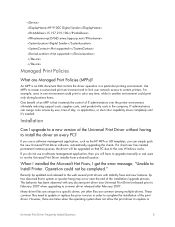
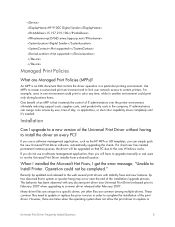
... PC due to the way Windows works. If you do not use a software management application, then you will have to upgrade manually or ask users to run the Universal Print Driver installer from a shared location.
When I installed the Microsoft Hot Fixes, I got the error message, "Unable to Install Printer. Operation could not be completed."
Recently hp updated and released to the web...
HP Universal Print Driver for Windows, Version 4.1 - Technical Frequently Asked Questions (FAQ) - Page 11
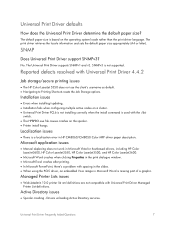
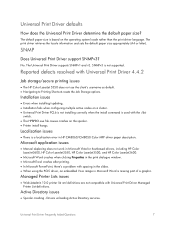
... Print Driver supports SNMPv1 and v2. SNMPv3 is not supported.
Reported defects resolved with Universal Print Driver 4.4.2
Job storage/secure printing issues
• The HP Color LaserJet 5550 does not use the client's username as default. • Navigating to Printing Shortcuts resets the Job Storage options.
Installation issues
• Errors when installing/updating. • Installation fails...
HP Printers - Supported Citrix Presentation Server environments - Page 4
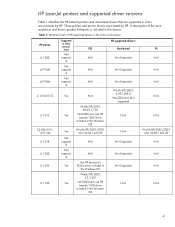
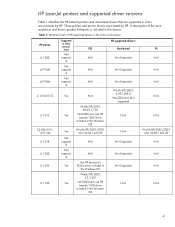
HP LaserJet printers and supported driver versions
Table 1 identifies the HP LaserJet printers and associated drivers that are supported in Citrix environments by HP. These printers and printer drivers were tested by HP. A description of the issue resolutions and known product limitations is included in this section.
Table 1: Minimum levels of HP-supported drivers in the Citrix environment
HP ...
HP Printers - Supported Citrix Presentation Server environments - Page 5
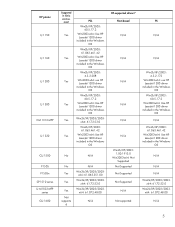
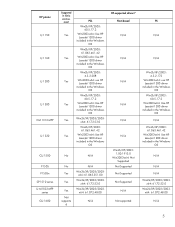
HP printer
LJ 1150
LJ 1160
LJ 1200
LJ 1300 CM 1312 MFP
LJ 1320
CLJ 1500 P1505 P1505n
CP1510 series LJ M1522 MFP
series CLJ 1600
Supported in Citrix environment
Yes
Yes
Yes
Yes Yes Yes
PCL
Win2k/XP/2003: 60.5.17.2
Win2003-x64: Use HP LaserJet 1200 driver
included in the Windows OS
Win2k/XP/2003: 61...
HP Printers - Supported Citrix Presentation Server environments - Page 6
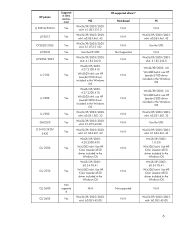
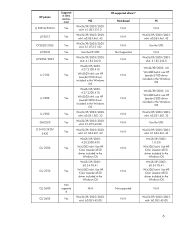
....42
Win2k/XP/2003: 4.20.2500.430 Win2003-x64: Use HP Color LaserJet 4550 driver included in the
Windows OS
Win2k/XP/2003: 60.34.78.41
Win2003-x64: Use HP Color LaserJet 4550 driver included in the Windows OS
N/A
Win2k/XP/2003/2003x64: 60.053.45.00
HP-supported drivers* Host-based N/A N/A N/A
Not Supported N/A
N/A
N/A
N/A N/A N/A
N/A
N/A
Not supported N/A
PS
N/A
Win2k/XP/2003/2003x64: 60.063.461...
HP Printers - Supported Citrix Presentation Server environments - Page 7
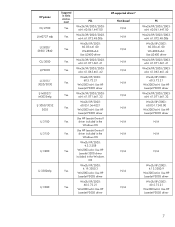
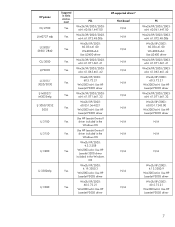
...Use HP LaserJet P3005 driver
Use HP LaserJet Series II driver included in the Windows OS
Use HP LaserJet Series II driver included in the Windows OS
Win2k/XP/2003: 4.3.2.208
Win2003-x64: Use HP LaserJet 3200 driver
included in the Windows OS
Win2k/XP/2003: 4.19.3300.3
Win2003-x64: Use HP LaserJet P3005 driver
Win2k/XP/2003: 60.5.72.21
Win2003-x64: Use HP LaserJet P3005 driver
HP-supported drivers...
HP Printers - Supported Citrix Presentation Server environments - Page 12
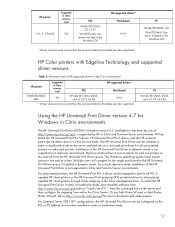
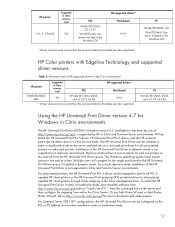
... 02.12.01
Win2003-x64: Use driver included in the
Windows OS
HP-supported drivers* Host-based
N/A
* Driver versions more current than the versions stated in this table are also supported.
PS
Win2k/XP/2003: 4.0 Win2003-x64: Use driver included in the Windows OS
HP Color printers with Edgeline Technology and supported driver versions
Table 2: Minimum levels of HP-supported drivers in the Citrix...
HP Color LaserJet CP3505 Embedded Web Server - User Guide - Page 31


...), and .PRN (Windows print-ready File).
You can also use the Print screen to update your product firmware. This feature is especially useful because you do not have to install additional software in order to update the product firmware. When updated firmware files are available for your product, you can download them your product support Web site:
www.hp.com/go/CLJCP3505_firmware...
HP Color LaserJet CP3505 Series Printers - User Guide - Page 6


... printer drivers for Windows 35 Select the correct printer driver for Windows 36 Priority for print settings ...37 Change printer-driver settings for Windows 38 Install the Windows software ...39 Install Windows software for direct connections 39 Install Windows software for networks 39 Software installation types for Windows 40 Remove software for Windows ...41 Supported utilities ...42 HP...
HP Color LaserJet CP3505 Series Printers - User Guide - Page 45


3 Software for Windows
● Supported operating systems for Windows ● Supported printer drivers for Windows ● Select the correct printer driver for Windows ● Priority for print settings ● Change printer-driver settings for Windows ● Install the Windows software ● Remove software for Windows ● Supported utilities ● Software for other operating ...
HP Color LaserJet CP3505 Series Printers - User Guide - Page 46


...
The product comes with software for the following Windows operating systems: ● Windows 2000 ● Windows Server 2003 (32-bit) ● Windows Server 2003 (64-bit) (PCL 5e printer driver only)
For more information about upgrading from Windows 2000 Server to Windows Server 2003, using Windows Server 2003 Point and Print, or using Windows Server 2003 Terminal Services and Printing, go to...
HP Color LaserJet CP3505 Series Printers - User Guide - Page 48
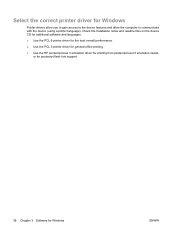
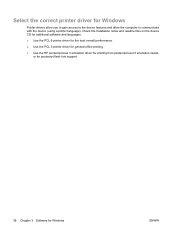
...). Check the installation notes and readme files on the device CD for additional software and languages.
● Use the PCL 6 printer driver for the best overall performance.
● Use the PCL 5 printer driver for general office printing.
● Use the HP postscript level 3 emulation driver for printing from postscript level 3 emulation needs, or for postscript flash font support.
36 Chapter...
HP Color LaserJet CP3505 Series Printers - User Guide - Page 50
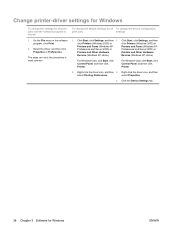
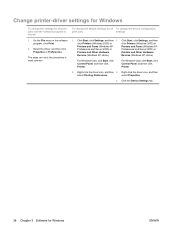
... Home).
Devices (Windows XP Home).
For Windows Vista, click Start, click Control Panel, and then click Printer.
For Windows Vista, click Start, click Control Panel, and then click Printer.
2. Right-click the driver icon, and then 2. Right-click the driver icon, and then
select Printing Preferences.
select Properties.
3. Click the Device Settings tab.
38 Chapter 3 Software for Windows
ENWW
HP Color LaserJet CP3505 Series Printers - User Guide - Page 51


...
Install Windows software for networks
The software on the printer CD-ROM supports network installation with a Microsoft network. For network installation on other operating systems, go to http://www.hp.com/support/cljcp3505.
The installer does not support printer installation or printer object creation on Novell servers. It supports only direct-mode network installations between Windows computers...
HP Color LaserJet CP3505 Series Printers - User Guide - Page 52


...files on the printer CD-ROM or the flyer that came in the printer box, or go to http://www.hp.com/support/ cljcp3505 for help or more information.
Software installation types for Windows
You can choose from the following types of software installations: ● Typical. Installs the PCL driver and included fonts. ● Typical with Fax. Installs the PCL driver, the fax driver, and included fonts...
HP Color LaserJet CP3505 Series Printers - User Guide - Page 54


Supported utilities
The HP Color LaserJet CP3505 printers are equipped with several utilities that make it easy to monitor and manage the printer on a network.
HP Web Jetadmin
HP Web Jetadmin is a browser-based management tool for HP Jetdirect-connected printers within your intranet, and it should be installed only on the network administrator's computer.
To download a current version of HP Web ...
HP Color LaserJet CP3505 Series Printers - User Guide - Page 56


... operating systems
OS UNIX
Linux OS/2
Software
For HP-UX and Solaris networks, go to www.hp.com/support/net_printing to download the HP Jetdirect printer installer for UNIX.
For information, go to www.hp.com/go/linuxprinting.
The OS/2 drivers are available from IBM and are packaged with OS/2. They are not available for Simplified Chinese, Korean, Japanese, or Traditional...
HP Color LaserJet CP3505 Series Printers - User Guide - Page 186
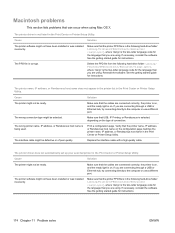
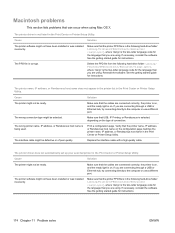
... automatically set up your selected printer in the Print Center or Printer Setup Utility.
Cause
Solution
The printer might not be ready.
Make sure that the cables are connected correctly, the printer is on, and the ready light is on. If you are connecting through a USB or Ethernet hub, try connecting directly to the computer or use a different port.
The printer software might...
HP Color LaserJet CP3505 Series Printers - User Guide - Page 202


... phone numbers are on the flyer that was in the
your country/region
box with your product or at www.hp.com/support/.
Have the product name, serial number, date of purchase, and problem description ready.
Get 24-hour Internet support
http://www.hp.com/support/cljcp3505
Get support for products used with a Macintosh computer
www.hp.com/go/macosx
Download software utilities, drivers...

