Epson XP-330 driver and firmware
Related Epson XP-330 Manual Pages
Download the free PDF manual for Epson XP-330 and other Epson manuals at ManualOwl.com
User Manual - Page 2
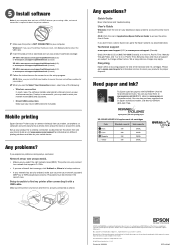
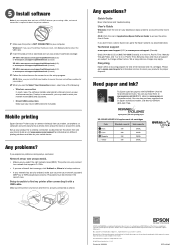
...a CD/DVD drive or you are using a Mac, an Internet connection is required to obtain the printer software.
1 Make sure the printer is NOT CONNECTED to your computer.
Windows®: If you see a Found New Hardware screen, click Cancel and disconnect the USB cable.
2 Insert the product CD or download and run your product's software package:
XP-330: www.epson.com/support/xp330downloads (U.S.) or...
User Manual - Page 4


... Epson Papers ...55 Borderless Paper Type Compatibility 56 Paper or Media Type Settings - Control Panel 57 Paper or Media Type Settings - Product Software 58
Placing Originals on the Product ...59 Placing Originals on the Scanner Glass 59
Copying ...62 Copying Documents or Photos...62 Paper Size Settings - Copying...64 Copying Options...64
Printing from a Computer ...66 Printing with Windows...
User Manual - Page 8
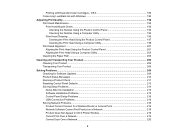
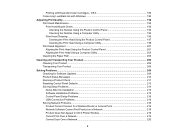
... Ink Installation ...215 Software Installation Problems ...215 Control Panel Setup Problems ...216 USB Connection Problems...216 Solving Network Problems ...216 Product Cannot Connect to a Wireless Router or Access Point 216 Network Software Cannot Find Product on a Network 218 Product Does Not Appear in OS X Printer Window 219 Cannot Print Over a Network...219 Cannot Scan Over a Network ...220...
User Manual - Page 29
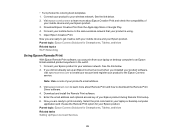
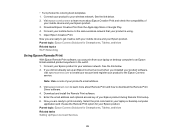
....com to learn more about Remote Print and how to download the Remote Print Driver software.
4. Download and install the Remote Print software. 5. Enter the email address and optional access key of your Epson product during Remote Print setup. 6. Now you are ready to print remotely. Select the print command in your laptop or desktop computer
application and choose the Remote Print option for your...
User Manual - Page 31
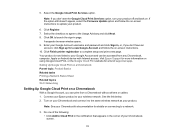
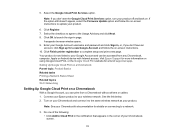
...-screen instructions. 10. Click Finish printer registration to complete setup and print a test page. Your product is now linked to your Google Account and can be accessed from any Chromebook, computer, Apple or Android device with Internet access. Visit Epson Support for more information on using Google Cloud Print, or the Google Cloud Print website for a list of supported apps. Setting...
User Manual - Page 34
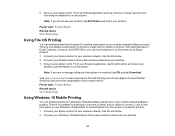
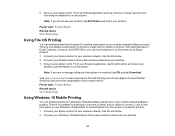
... Connect Partner Solutions) and check the compatibility of your mobile device. Parent topic: Product Basics Related topics Wi-Fi Networking
Using Windows 10 Mobile Printing
You can wirelessly print from Windows 10 Mobile tablets and phones to your nearby networked Epson product. There is no software to download, no drivers to install, and no cables to connect. Look for the print option in your...
User Manual - Page 45
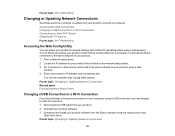
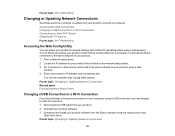
... a Wi-Fi Connection
If you have already connected your product to your computer using a USB connection, you can change to a Wi-Fi connection. 1. Disconnect the USB cable from your product. 2. Uninstall your product software. 3. Download and install your product software from the Epson website using the instructions on the
Start Here sheet. Parent topic: Changing or Updating Network Connections
45
User Manual - Page 46


... network, you need to update your product's Wi-Fi connection to the new router. Note: If you switch to a 5 GHz wireless router, set the router to operate in dual band (2.4 GHz and 5 GHz) mode. See your router documentation for instructions. 1. Do one of the following:
• Windows: Uninstall your product software. • OS X: Go to the next step. 2. Download and install your product software...
User Manual - Page 66
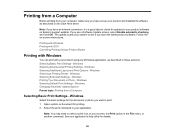
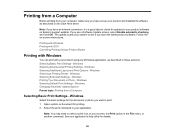
... from your computer, make sure you have set up your product and installed its software as described on the Start Here sheet.
Note: If you have an Internet connection, it is a good idea to check for updates to your product software on Epson's support website. If you see a Software Update screen, select Enable automatic checking and click OK. The update scans your system...
User Manual - Page 83
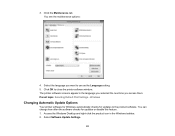
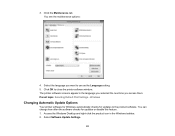
... them. Parent topic: Selecting Default Print Settings - Windows
Changing Automatic Update Options
Your printer software for Windows automatically checks for updates to the product software. You can change how often the software checks for updates or disable this feature. 1. Access the Windows Desktop and right-click the product icon in the Windows taskbar. 2. Select Software Update Settings.
83
User Manual - Page 100
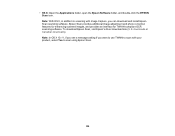
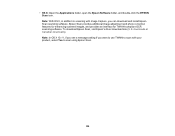
... OS X, in addition to scanning with Image Capture, you can download and install Epson Scan scanning software. Epson Scan provides additional image adjustment and photo correction features for enhancing scanned images, and provides an interface for TWAIN-compliant OCR scanning software. To download Epson Scan, visit Epson's driver download site (U.S. downloads or Canadian downloads). Note: In OS...
User Manual - Page 102
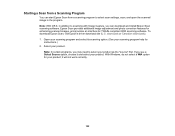
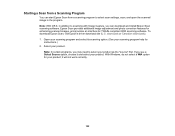
...settings, scan, and open the scanned image in the program. Note: With OS X, in addition to scanning with Image Capture, you can download and install Epson Scan scanning software. Epson Scan provides additional image adjustment and photo correction features for enhancing scanned images, and provides an interface for TWAIN-compliant OCR scanning software. To download Epson Scan, visit Epson's driver...
User Manual - Page 137
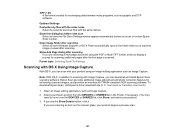
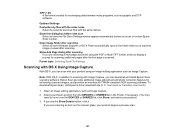
... to display a prompt for scanning additional pages after the first page is scanned. Parent topic: Selecting Scan File Settings
Scanning with OS X Using Image Capture
With OS X, you can scan with your product using an image-editing application such as Image Capture.
Note: With OS X, in addition to scanning with Image Capture, you can download and install Epson Scan scanning software. Epson Scan...
User Manual - Page 140
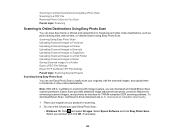
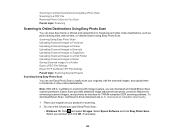
... with Image Capture, you can download and install Epson Scan scanning software. Epson Scan provides additional image adjustment and photo correction features for enhancing scanned images, and provides an interface for TWAIN-compliant OCR scanning software. To download Epson Scan, visit Epson's driver download site (U.S. downloads or Canadian downloads).
1. Place your original on your product...
User Manual - Page 209
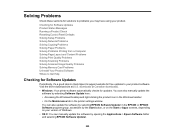
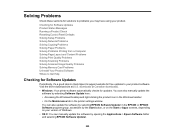
... Memory Card Problems Uninstall Your Product Software Where to Get Help
Checking for Software Updates
Periodically, it's a good idea to check Epson's support website for free updates to your product software. Visit the driver download site at (U.S. downloads or Canadian downloads). • Windows: Your printer software automatically checks for updates. You can also manually update the
software...
User Manual - Page 221
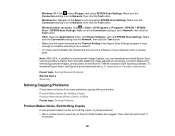
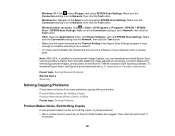
...selected as the Timeout Setting in the Epson Scan Settings program is long enough to complete scanning over a network. • You may need to disable the firewall and any anti-virus software on your wireless router or access point.
Note: With OS X, in addition to scanning with Image Capture, you can download and install Epson Scan scanning software. Epson Scan provides additional image adjustment...
User Manual - Page 227
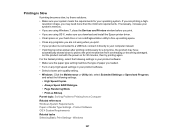
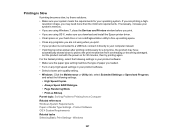
... you are printing a high-
resolution image, you may need more than the minimum requirements. If necessary, increase your system's memory. • If you are using Windows 7, close the Devices and Printers window before you print. • If you are using OS X, make sure you download and install the Epson printer driver. • Clear space on your hard drive or run a defragmentation utility...
User Manual - Page 237
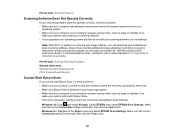
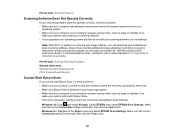
... sure your computer is not running in a power-saving mode, such as sleep or standby. If so,
wake your system and restart your scanning software. • If you upgraded your operating system but did not reinstall your scanning software, try reinstalling it.
Note: With OS X, in addition to scanning with Image Capture, you can download and install Epson Scan scanning software. Epson Scan provides...
User Manual - Page 238
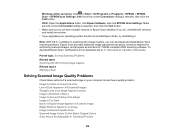
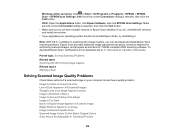
... install one version. • If you upgraded your operating system but did not reinstall Epson Scan, try reinstalling it.
Note: With OS X, in addition to scanning with Image Capture, you can download and install Epson Scan scanning software. Epson Scan provides additional image adjustment and photo correction features for enhancing scanned images, and provides an interface for TWAIN-compliant OCR...
User Manual - Page 246
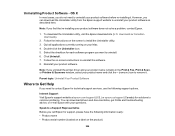
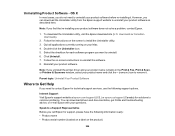
... the Print & Fax, Print & Scan, or Printers & Scanners window, select your product name and click the - (remove) icon to remove it.
Parent topic: Uninstall Your Product Software
Where to Get Help
If you need to contact Epson for technical support services, use the following support options.
Internet Support Visit Epson's support website at epson.com/support (U.S.) or epson.ca/support (Canada) for...

