Edimax EN-9260TX-E driver and firmware

Related Edimax EN-9260TX-E Manual Pages
Download the free PDF manual for Edimax EN-9260TX-E and other Edimax manuals at ManualOwl.com
Datasheet - Page 1
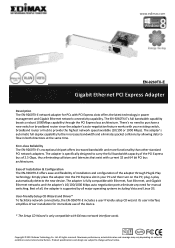
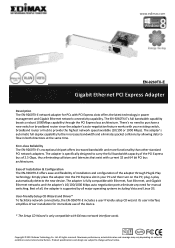
... the new device. The adapter is fully compatible with Ethernet, Fast Ethernet, and Gigabit Ethernet networks and the adapter's 10/100/1000 Mbps auto negotiation ports eliminate any need for manual switching. Best of all, the adapter is supported by all major operating systems including Vista and Linux OS. User-friendly Setup CD Wizard and Driver* To facilitate network connectivity, the EN-9260TX...
Datasheet - Page 2
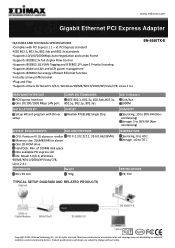
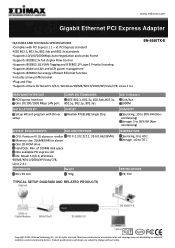
...2.4.x
EN-9260TX-E
HARDWARE INTERFACE
PCI Express Interface One 10/100/1000 Mbps LAN port
INSTALLATION KIT
Setup Wizard program with Driver setup
COMPLIED STANDARDS IEEE 802.3, 802.3u, 802.3ab, 802.3x,
802.1q, 802.1p, 802.3az
CHIPSET Realtek RTL8168E Single Chip
SYSTEM REQUIREMENTS
BUS ARCHITECTURE
CPU: Pentium III 1G above or similar Memory size: 256MB RAM or above One CD-ROM drive Hard Disk...
Quick Install Guide - Page 2
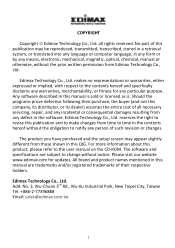
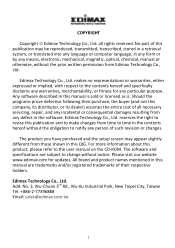
... you have purchased and the setup screen may appear slightly different from those shown in this QIG. For more information about this product, please refer to the user manual on the CD-ROM. The software and specifications are subject to change without notice. Please visit our website www.edimax.com for updates. All brand and product...
Quick Install Guide - Page 7
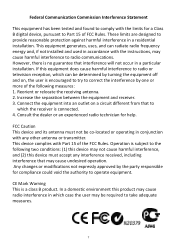
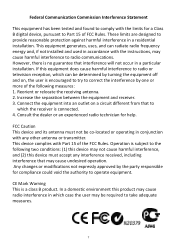
... Commission Interference Statement
This equipment has been tested and found to comply with the limits for a Class B digital device, pursuant to Part 15 of FCC Rules. These limits are designed to provide reasonable protection against harmful interference in a residential installation. This equipment generates, uses, and can radiate radio frequency energy and, if not...
Manual - Page 2
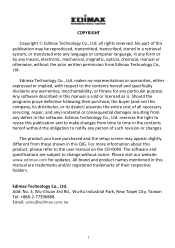
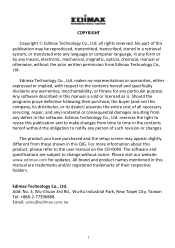
... you have purchased and the setup screen may appear slightly different from those shown in this QIG. For more information about this product, please refer to the user manual on the CD-ROM. The software and specifications are subject to change without notice. Please visit our website www.edimax.com for updates. All brand and product...
Manual - Page 3
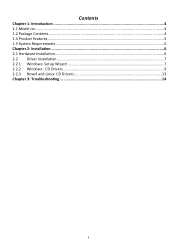
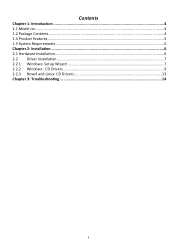
Contents
Chapter 1: Introduction ...4 1.1 Model no...4 1.2 Package Contents...4 1.4 Product Features...5 1.5 System Requirements ...5 Chapter 2: Installation ...6 2.1 Hardware Installation...6 2.2 Driver Installation ...7 2.2.1 Windows: Setup Wizard 7 2.2.2 Windows : CD Drivers 9 2.2.3 Novell and Linux: CD Drivers 13 Chapter 3: Troubleshooting 14
3
Manual - Page 4


.... EN-9260TX-E: Gigabit Ethernet PCI Express Adapter 1.2 Package Contents Before you start using this product, please check if there is anything missing in the package, and contact your dealer to claim the missing item(s):
Gigabit Ethernet PCI Express Adapter x 1 Low-profile bracket x 1 Quick installation guide x 1 CD containing setup wizard, user manual & multi...
Manual - Page 5
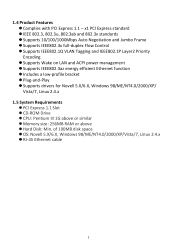
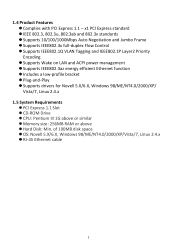
...; Supports drivers for Novell 5.X/6.X, Windows 98/ME/NT4.0/2000/XP/ Vista/7, Linux 2.4.x
1.5 System Requirements PCI Express 1.1 Slot CD-ROM Drive CPU: Pentium III 1G above or similar Memory size: 256MB RAM or above Hard Disk: Min. of 100MB disk space OS: Novell 5.X/6.X, Windows 98/ME/NT4.0/2000/XP/Vista/7, Linux 2.4.x RJ-45 Ethernet...
Manual - Page 6
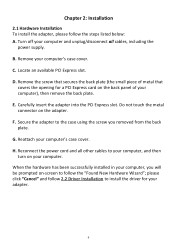
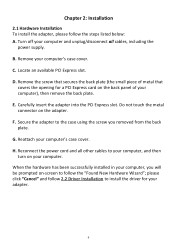
... 2: Installation
2.1 Hardware Installation To install the adapter, please follow the steps listed below: A. Turn off your computer and unplug/disconnect all cables, including the
power supply. B. Remove your computer's case cover. C. Locate an available PCI Express slot. D. Remove the screw that secures the back plate (the small piece of metal that
covers the opening for a PCI Express card on...
Manual - Page 7
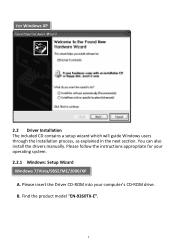
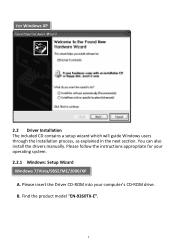
... a setup wizard which will guide Windows users through the installation process, as explained in the next section. You can also install the drivers manually. Please follow the instructions appropriate for your operating system. 2.2.1 Windows: Setup Wizard Windows 7/Vista/98SE/ME/2000/XP
A. Please insert the Driver CD-ROM into your computer's CD-ROM drive. B. Find the product model "EN-9260TX-E".
7
Manual - Page 8
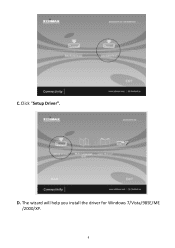
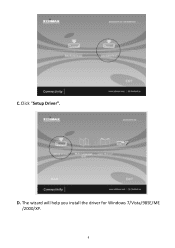
C. Click "Setup Driver".
D. The wizard will help you install the driver for Windows 7/Vista/98SE/ME /2000/XP.
8
Manual - Page 9


E. Restart Windows to complete the installation. 2.2.2 Windows : CD Drivers
Windows 7/Vista/98SE/ME/2000/XP Windows 7/Vista/98SE/ME/2000/XP users can alternatively install the drivers manually. The following instructions will guide you through the CD Drivers installation procedure. A. Insert the Edimax Resource CD into the CD-ROM drive. B. Right-click the icon "My Computer" on the desktop, and ...
Manual - Page 10


C. The "Computer Management" screen will appear as shown. Click "Device Manager", and you will see various options on the right. Click "Other devices", and then from the drop-down list please find "Ethernet Controller" you have installed. Right-click it, and then select "Update Driver".
D. The "Hardware Update Wizard" window will show up. Select "Install from a list or specific location [Advanced...
Manual - Page 11
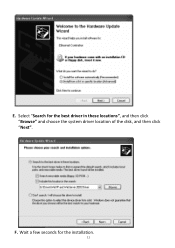
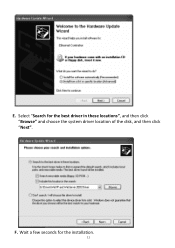
E. Select "Search for the best driver in these locations", and then click "Browse" and choose the system driver location of the disk, and then click "Next".
F. Wait a few seconds for the installation.
11
Manual - Page 12
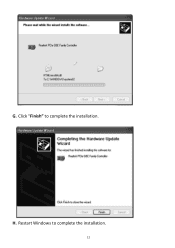
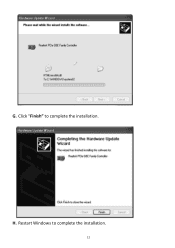
G. Click "Finish" to complete the installation.
H. Restart Windows to complete the installation.
12
Manual - Page 13


... and Linux
Novell and Linux users need to install the drivers manually. The drivers for Novell and Linux operating systems can be found in the CD at the following location:
- /Drivers/Linux/ - /Drivers/Novell/ Please follow the usual driver installation procedure for your operating system. Contact our technical support team, or the vendor of your operating system for further...
Manual - Page 14
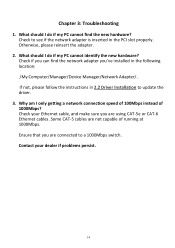
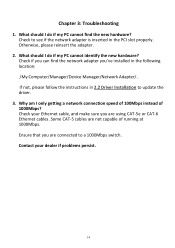
... the new hardware? Check if you can find the network adapter you've installed in the following location: /My Computer/Manager/Device Manager/Network Adapter/.. If not, please follow the instructions in 2.2 Driver Installation to update the driver.
3. Why am I only getting a network connection speed of 100Mbps instead of 1000Mbps? Check your Ethernet cable, and make sure you are using CAT-5e or...
Manual - Page 15
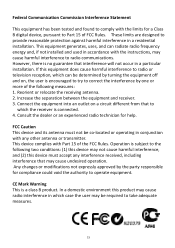
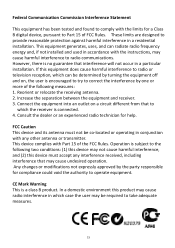
... Commission Interference Statement
This equipment has been tested and found to comply with the limits for a Class B digital device, pursuant to Part 15 of FCC Rules. These limits are designed to provide reasonable protection against harmful interference in a residential installation. This equipment generates, uses, and can radiate radio frequency energy and, if not...

