Dell Latitude XT3 driver and firmware
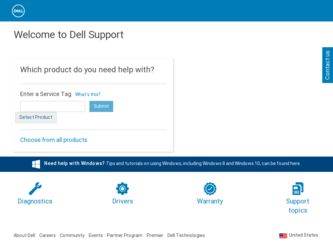
Related Dell Latitude XT3 Manual Pages
Download the free PDF manual for Dell Latitude XT3 and other Dell manuals at ManualOwl.com
User Manual - Page 2


.../
settings button 22. device status lights
Figure 2. Back View
1. display latch release 2. ExpressCard slot 3. cooling vents 4. headphone (line-out)/microphone
(line-in) connector 5. USB 2.0 connector 6. Secure Digital (SD) card slot 7. IEEE 1394 connector 8. pen 9. pen tether slot
10. power and battery status lights 11. rotating hinge 12. network connector 13. VGA connector 14. HDMI connector...
User Manual - Page 5


... regarding the configuration of your computer, click Start → Help and Support and select the option to view information about your computer.
System Information Chipset Processor
Intel Mobile vPro QM67 chipset
• Intel Core i3 series • Intel Core i5 series • Intel Core i7 series
Video Video type Data bus Video controller and memory
Intel HD Graphics 3000 integrated...
User Manual - Page 9
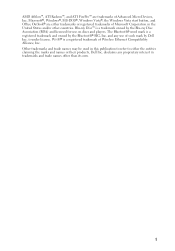
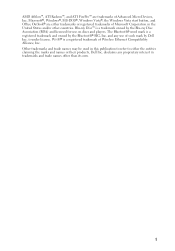
...™ are trademarks of Advanced Micro Devices, Inc. Microsoft®, Windows®, MS-DOS®, Windows Vista®, the Windows Vista start button, and Office Outlook&#...players. The Bluetooth® word mark is a registered trademark and owned by the Bluetooth® SIG, Inc. and any use of such mark by Dell Inc. is under license. Wi-Fi® is a registered trademark of Wireless Ethernet...
Media Base Tech Sheet - Page 4


... A NOTE indicates important information that helps you make better use of your computer. CAUTION: A CAUTION indicates either potential damage to hardware or loss of ...the written permission of Dell Inc. is strictly forbidden. Trademarks used in this text: Dell™, the DELL logo, and Latitude™ are trademarks of Dell Inc. Microsoft®, Windows®, and Windows Vista® are registered...
Media Base Tech Sheet - Page 6


... may not recover normal operation for several minutes.
Before Docking or Undocking Your Tablet-PC
NOTE: If you re-install the operating system, complete the setup before docking the Tablet-PC to the media base.
• Save and close any open files, and exit any open programs.
• Set your Tablet-PC power management settings to...
Media Base Tech Sheet - Page 8
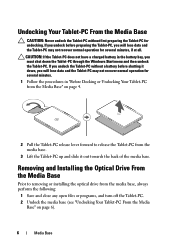
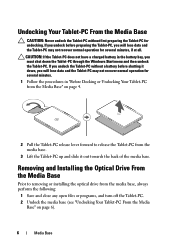
... bay, you must shut down the Tablet-PC through the Windows Start menu and then undock the Tablet-PC. If you ... down, you will lose data and the Tablet-PC may not recover normal operation for several minutes.
1 Follow the procedures in "Before... the media base.
Removing and Installing the Optical Drive From the Media Base
Prior to removing or installing the optical drive from the media base, always ...
Media Base Tech Sheet - Page 9


... your screwdriver to slide the drive out of the media bay.
Installing the Optical Drive
To install the optical drive: 1 Insert the optical drive into the media bay on the media base. 2 Replace the securing screw that holds the optical drive in place.
Media Base Specifications
Physical Height:
Without feet With feet Width Depth Weight
Ports and Connectors USB Docking
14.75 mm...
Battery Slice Tech Sheet - Page 4


...: A NOTE indicates important information that helps you make better use of your computer.
CAUTION: A CAUTION indicates either potential damage to hardware or loss of data...without the written permission of Dell Inc. is strictly forbidden.
Trademarks used in this text: Dell™, and the DELL logo are trademarks of Dell Inc. Microsoft®, Windows®, and Windows Vista® are registered ...
Battery Slice Tech Sheet - Page 6


3 Before you undock your computer, set your computer's power management settings so that it does not enter sleep, standby, or hibernate mode when you close (lower) the display: Windows 7:
a Click Start→ Control Panel→ Hardware and Sound→ Power Options → Change what closing the lid does.
b Under the When I close the lid drop-down menu, select Do nothing...

