D-Link DIR-657 driver and firmware
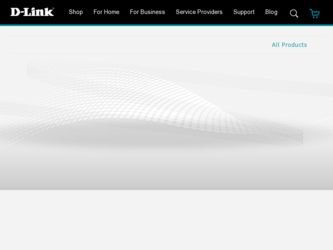
Related D-Link DIR-657 Manual Pages
Download the free PDF manual for D-Link DIR-657 and other D-Link manuals at ManualOwl.com
Product Manual - Page 3


...9 Before you Begin 9 Wireless Installation Considerations 10 Getting Started 11
Configuration 12 Web-based Configuration Utility 12 Setup Wizard 13 Internet Connection 13 Wireless Settings 13 Manual Configuration 17 Dynamic (Cable 17
Internet Setup 18 PPPoE (DSL 18 PPTP...19 L2TP...20 Static (assigned by ISP 21
Wireless Settings 22 Network Settings 23
DHCP Server Settings 24 DHCP...
Product Manual - Page 4


... 70 System Settings 71
D-Link DIR-657 User Manual
Update Firmware 72 DDNS...73 System Check 74 Schedules 75 Device Information 76 Log...77 Stats...78 Active Sessions 78 Wireless...79 IPv6...80 Support...81
Wireless Security 82 What is WPA 82 Wi-PnP Wireless Setup 83 Wireless Security Setup Wizard 85 Configure WPA-Personal (PSK 87 Configure WPA-Enterprise (RADIUS 88 Using Windows®...
Product Manual - Page 7


... Safari 3.0 or higher (with Java 1.3.1 or higher)
Windows® Users: Make sure you have the latest version of Java installed. Visit www.java.com to download the latest version.
CD Installation Wizard Requirements
Computer with the following: • Windows® 7, Vista®, or XP with Service Pack 2 • An installed Ethernet adapter • CD-ROM drive
D-Link DIR-657 User Manual
2
Product Manual - Page 14
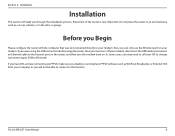
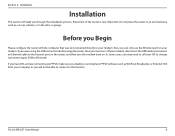
... cases, you may need to call your ISP to change connection types (USB to Ethernet).
If you have DSL and are connecting via PPPoE, make sure you disable or uninstall any PPPoE software such as WinPoet, Broadjump, or Enternet 300 from your computer or you will not be able to connect to the Internet.
D-Link DIR-657 User Manual
9
Product Manual - Page 15
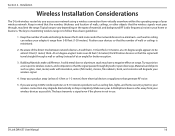
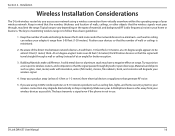
... are using 2.4GHz cordless phones or X-10 (wireless products such as ceiling fans, lights, and home security systems), your wireless connection may degrade dramatically or drop completely. Make sure your 2.4GHz phone base is as far away from your wireless devices as possible. The base transmits a signal even if the phone in not in use.
D-Link DIR-657 User Manual
10
Product Manual - Page 16


... 2 - Installation
Getting Started
The DIR-657 includes a Quick Router Setup Wizard CD. Follow the simple steps below to run the Setup Wizard to guide you quickly through the installation process. Insert the Quick Router Setup Wizard CD in the CD-ROM drive. The step-by-step instructions that follow are shown in Windows® XP. The steps and screens are similar for the other Windows...
Product Manual - Page 20


... continue. Select Static if your ISP assigned you the IP address, subnet mask, gateway, and DNS server addresses. Note: Make sure to remove your PPPoE software from your computer. The software is no longer needed and will not work through a router.
If you selected PPTP, enter your PPTP username and password. Click Next to continue.
D-Link DIR-657 User Manual
15
Product Manual - Page 21
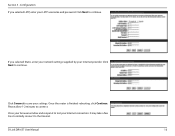
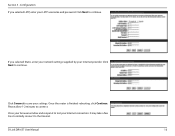
... Static, enter your network settings supplied by your Internet provider. Click Next to continue.
Click Connect to save your settings. Once the router is finished rebooting, click Continue. Please allow 1-2 minutes to connect.
Close your browser window and reopen it to test your Internet connection. It may take a few tries to initially connect to the Internet.
D-Link DIR-657 User Manual
16
Product Manual - Page 23
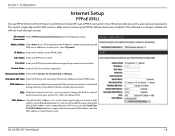
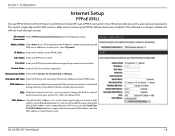
...the default MTU.
MAC Address: The default MAC Address is set to the Internet port's physical interface MAC address on the Broadband Router. It is not recommended that you change the default MAC address unless required by your ISP. You can use the Clone Your PC's MAC Address button to replace the Internet port's MAC address with the MAC address of your Ethernet card.
D-Link DIR-657 User Manual
18
Product Manual - Page 33


... of your connection method, please contact your IPv6 Internet Service Provider. Note: If using the PPPoE option, you will need to ensure that any PPPoE client software on your computers has been removed or disabled.
Auto Detection
Select Auto Detection to have the router detect and automatically configure your IPv6 setting from your ISP.
D-Link DIR-657 User Manual
28
Product Manual - Page 65


... multicast messages.
WMM Function: WMM is QoS for your wireless network. This will improve the quality of video and voice applications for your wireless clients.
Short GI: Check this box to reduce the guard interval time therefore increasing the data capacity. However, it's less reliable and may create higher data loss.
D-Link DIR-657 User Manual
60
Product Manual - Page 75


...
Email Settings
The Email feature can be used to send the system log files, router alert messages, and firmware update notification to your email address.
Enable Email When this option is enabled, router activity logs are e-mailed to Notification: a designated email address.
From Email Address: This email address will appear as the sender when you receive a log file or firmware upgrade...
Product Manual - Page 77
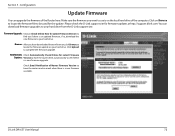
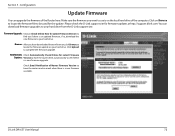
...firmware update on your hard drive. Click Upload to complete the firmware upgrade.
Notifications Check Automatically Check Online for Latest Firmware Options: Version to have the router check automatically to see if there is a new firmware upgrade.
Check Email Notification of Newer Firmware Version to have the router send an email when there is a new firmware available.
D-Link DIR-657 User Manual...
Product Manual - Page 81


... (local) IP settings for the router.
Wireless LAN: Displays the wireless MAC address and your wireless settings such as SSID and Channel.
LAN Computers: Displays computers and devices that are connected to the router via Ethernet and that are receiving an IP address assigned by the router (DHCP).
IGMP Multicast Displays the Multicast Group IP Address. Memberships:
D-Link DIR-657 User Manual
76
Product Manual - Page 108


... link light may not be on.
• Disable any internet security software running on the computer. Software firewalls such as Zone Alarm, Black Ice, Sygate, Norton Personal Firewall, and Windows XP firewall may block access to the configuration pages. Check the help files included with your firewall software for more information on disabling or configuring it.
D-Link DIR-657 User Manual...
Product Manual - Page 116


... address is 0.0.0.0, check your adapter installation, security settings, and the settings on your router. Some firewall software programs may block a DHCP request on newly installed adapters.
If you are connecting to a wireless network at a hotspot (e.g. hotel, coffee shop, airport), please contact an employee or administrator to verify their wireless network settings.
D-Link DIR-657 User Manual...
Product Manual - Page 119


... router).
You can find software updates and user documentation on the D-Link website as well as frequently asked questions and answers to technical issues.
For customers within the United States:
Phone Support: (877) 453-5465
Internet Support: http://support.dlink.com
For customers within Canada:
Phone Support: (800) 361-5265
Internet Support: http://support.dlink.ca
D-Link DIR-657 User Manual...
Product Manual - Page 120


... the entire liability of D-Link and its suppliers under this Limited Warranty will be, at D-Link's option, to replace the non-conforming Software (or defective media) with software that substantially conforms to D-Link's functional specifications for the Software or to refund the portion of the actual purchase price paid that is attributable to the Software.
D-Link DIR-657 User Manual
115
Product Manual - Page 122
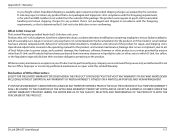
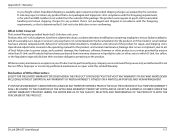
... installation, installation and removal of the product for repair, and shipping costs; Operational adjustments covered in the operating manual for the product, and normal maintenance; Damage that occurs in shipment, due to act of God, failures due to power surge, and cosmetic damage; Any hardware, software, firmware or other products or services provided by anyone other than D-Link...
Product Manual - Page 124


...limits for a Class B digital device, pursuant to part 15 of the FCC Rules. These limits are designed to provide reasonable protection against harmful interference in a residential installation. This equipment generates, uses,... and are firmware programmed at the factory to match the intended destination. The firmware setting is not accessible by the end user.
D-Link DIR-657 User Manual
119

