Celestron Nightscape CCD Camera driver and firmware
Drivers and firmware downloads for this Celestron item

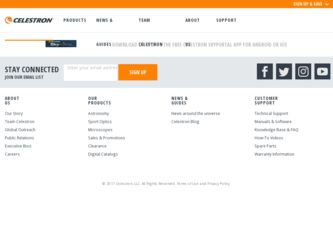
Related Celestron Nightscape CCD Camera Manual Pages
Download the free PDF manual for Celestron Nightscape CCD Camera and other Celestron manuals at ManualOwl.com
AstroFX Imaging Software Manual - Page 2
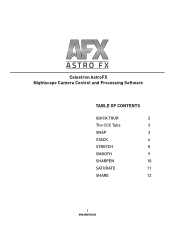
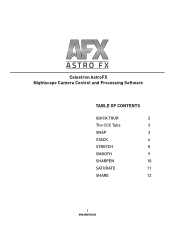
Celestron AstroFX Nightscape Camera Control and Processing Software
Table of Contents
QUICK TOUR
2
The CCC Tabs
3
SNAP
3
STACK
6
STRETCH
8
SMOOTH
9
SHARPEN
10
SATURATE
11
SHARE
12
1 www.celestron.com
AstroFX Imaging Software Manual - Page 3
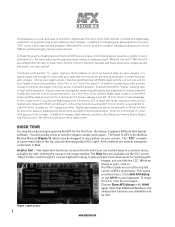
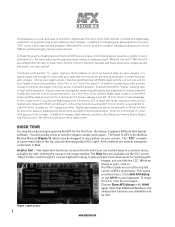
Congratulations on your purchase of Celestron's Nightscape One-Shot-Color CCD camera! Included with Nightscape is AstroFX, our powerful, easy to use camera control software. In addition to managing your data acquisition sessions, "AFX" is also a full preprocessing program! With AstroFX, you will be able to combine individual subexposures into ...
AstroFX Imaging Software Manual - Page 5


... images in full (1x1) resolution only. The NightScape 10100 produces color images in all resolution/binning modes.
Subframe is useful for focusing and for applications where you do not need the entire frame. Select Set with Mouse from the pull down menu and draw a rectangle around a star or section of a downloaded image, or choose Central...
AstroFX Imaging Software Manual - Page 6
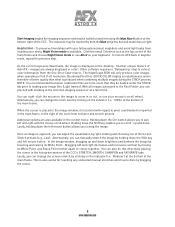
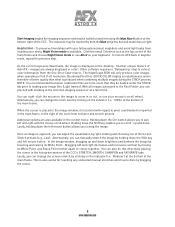
... step.
As the current exposure downloads, the image is displayed on the desktop. Another unique feature of AstroFX - images are always displayed in color! Other software requires a "Debayering" step to extract color information from the One-Shot-Color matrix. The NightScape 8300 will only produce color images when operating in Full (1x1) resolution. Be advised that this...
AstroFX Imaging Software Manual - Page 7


...stacked"(digitally combined...download time may be increased
if AFX is busy performing a processing function.
To load...instructed otherwise. That's it! AFX will examine files in the specified folder and build appropriate calibration groups. SNAP's Exposure Type settings...master Flat).
Edit Image List loads your image files (Light frames...a file name will display the image on the desktop. You may render ...
AstroFX Imaging Software Manual - Page 8
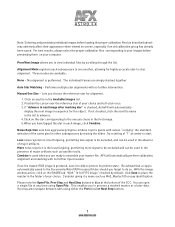
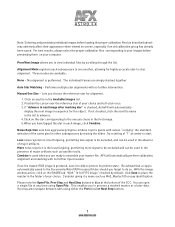
... input needed.
Once the master RGB image is produced, save it to disk to protect its pristine state. Be advised that a copy is automatically saved to the Documents/AstroFX/Processed folder should you forget to do so. With the image window active, click on the SHARE tab. With "16-bit FITS Image" checked...
AstroFX Imaging Software Manual - Page 9


...CCD camera...Digital Development Process (DDP by K. Okanu). DDP is a "Gamma curve with edge emphasis in the highlights". Simply put, DDP is a powerful...
Digital ...setting for you. Mouse gives you control. Clicking the button brings up a bubble
with further instructions...window by dragging up/down and left/right or directly in the histogram window of the CCC. AFX will apply these subsequent settings...
NightScape CCD Camera Manual - Page 2


Congratulations on your purchase of Celestron's Nightscape CCD imaging camera. Nightscape combines the simplicity of a one-shot-color imaging camera with the sophisticated features and software of more expensive astronomical imaging systems. This setup guide will help you install and use your camera as well as the AstroFX control software. Once AstroFX is installed, review the included Help file ...
NightScape CCD Camera Manual - Page 3
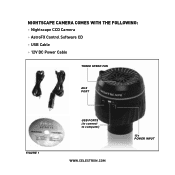
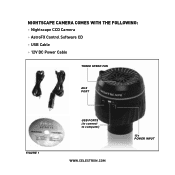
Nightscape camera comes with the following: + Nightscape CCD Camera + AstroFX Control Software CD + USB Cable + 12V DC Power Cable
three speed fan
aux Port
Figure 1
usb ports (to connect to computer) www.celestron.com
12V power input
NightScape CCD Camera Manual - Page 4


Recommended Minimum System requirements:
+ Processor - Pentium™ or equivalent, or higher + Windows XP™, Windows Vista™, or Windows 7™ (or higher),
32-bit or 64-bit + 1 GB RAM + Disk Space - 20 MB for program installation + Video Display - minimum 1024x768, 16-bit color or higher
www.celestron.com
NightScape CCD Camera Manual - Page 5
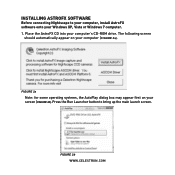
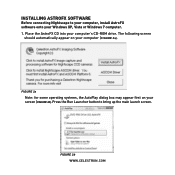
Installing AstroFX Software
Before connecting Nightscape to your computer, install AstroFX software onto your Windows XP, Vista or Windows 7 computer. 1. Place the AstroFX CD into your computer's CD-ROM drive. The following screen
should automatically appear on your computer (Figure 2a).
Figure 2a
Note: for some operating systems, the AutoPlay dialog box may appear first on your screen (Figure 2b...
NightScape CCD Camera Manual - Page 6
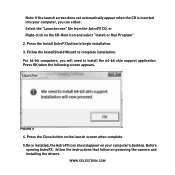
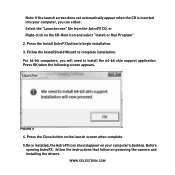
...-bit computers, you will need to install the 64-bit skin support application. Press OK when the following screen appears.
Figure 3
4. Press the Close button on the launch screen when complete. 5. Once installed, the AstroFX icon should appear on your computer's desktop. Before
opening AstroFX, follow the instructions that follow on powering the camera and installing the drivers.
www.celestron.com
NightScape CCD Camera Manual - Page 7
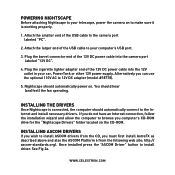
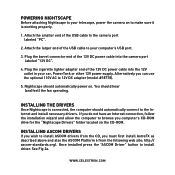
... DC adapter (model #18778).
5. Nightscape should automatically power on. You should hear (and feel) the fan operating.
installing the Drivers
Once Nightscape is connected, the computer should automatically connect to the Internet and install necessary drivers. If you do not have an Internet connection, follow the installation wizard and allow the computer to browse you computer's CD-ROM drive for...
NightScape CCD Camera Manual - Page 9
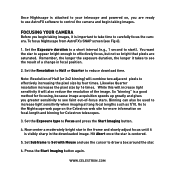
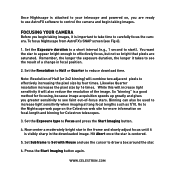
... attached to your telescope and powered on, you are ready to use AstroFX software to control the camera and begin taking images.
Focusing your camera
Before you begin taking images, it is important to take time to carefully focus the camera. To focus Nightscape from AstroFX's SNAP screen (see Fig 6):
1. Set the Exposure duration to a short interval (e.g., 1 second...
NightScape CCD Camera Manual - Page 10
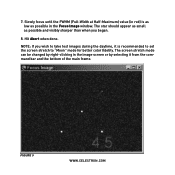
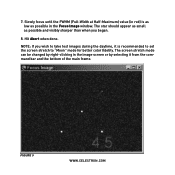
... (Full-Width at Half-Maximum) value (in red) is as low as possible in the Focus Image window. The star should appear as small as possible and visibly sharper than when you began.
8. Hit Abort... when done.
NOTE: If you wish to take test images during the daytime, it is recommended to set the screen stretch to "Moon" mode for better color fidelity. The screen stretch mode can be changed by right...
NightScape CCD Camera Manual - Page 12
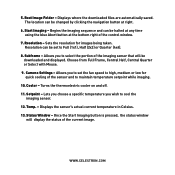
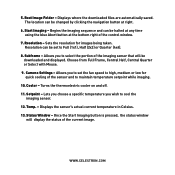
... right of the control window.
7. Resolution - Sets the resolution for images being taken. Resolution can be set to Full (1x1), Half (2x2) or Quarter (4x4).
8. Subframe - Allows you to select the portion of the imaging sensor that will be downloaded and displayed. Choose from Full Frame, Central Half, Central Quarter or Select with Mouse.
9. Camera Settings - Allows you to set the fan...
NightScape CCD Camera Manual - Page 13
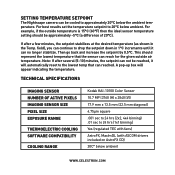
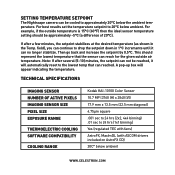
Setting Temperature Setpoint
The Nightscape camera can be cooled to approximately 20°C below the ambient temperature. For best results set the temperature setpoint to 20°C below ambient. For example, if the outside temperature is 15°C (60°F) then the ideal sensor temperature setting...Cooling Software ...drivers included on AstroFX CD) 20C° below ambient
www.celestron.com
NightScape CCD Camera Manual - Page 14
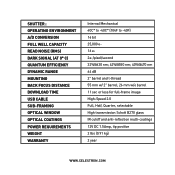
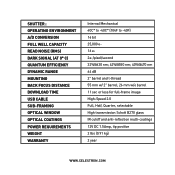
...Full Well Capacity Read Noise (RMS) Dark Signal (at 0° C) Quantum Efficiency Dynamic Range Mounting Back Focus Distance Download Time USB Cable Sub-Framing Optical Window Optical Coatings Power Requirements Weight Warranty
Internal Mechanical 40C° to -40C° (104F to -40F) 16 bit 25,000 e16...reflection multi-coatings 12V DC 1.5Amp, tip positive 2 lbs (0.91 kg) 2 year
www.celestron.com
NightScape CCD Camera Manual - Page 16
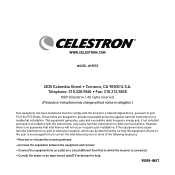
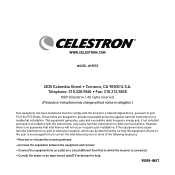
www.celestron.com
Model #95555
2835 Columbia Street • Torrance, CA 90503 U.S.A. Telephone: 310.328.9560 • Fax: 310.212.5835
©2012Celestron | All rights reserved. (Products or instructions may change without notice or obligation.)
This equipment has been tested and found to comply with the limits for a Class B digital device, pursuant to part 15 of...
Nightscape CCD Camera Sell Sheet - Page 2
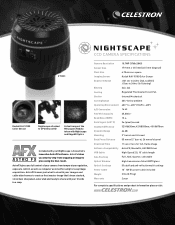
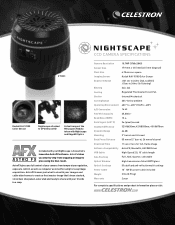
... a snap.
Camera Resolution Sensor Size Pixel Size Imaging Sensor Exposure Range
Binning Cooling Shutter Cooling Range Operating Environment A/D Conversion Full Well Capacity Read Noise (RMS) Dark Signal (at 0° C) Quantum Efficiency Dynamic Range Mounting Back Focus Distance Download Time Software Compatibility USB Cable Sub-Framing Optical Window Optical Coatings Power Cable Weight Warranty...
