Canon PowerShot SX600 HS driver and firmware
Drivers and firmware downloads for this Canon item


Related Canon PowerShot SX600 HS Manual Pages
Download the free PDF manual for Canon PowerShot SX600 HS and other Canon manuals at ManualOwl.com
User Guide - Page 4


...
Setting Menu 113
Adjusting Basic Camera Functions 114
Accessories 120
System Map 121 Optional Accessories 122 Using Optional Accessories........123 Using the Software 127 Printing Images 129
Appendix 137
Troubleshooting 138 On-Screen Messages 141 On-Screen Information 144 Functions and Menu Tables........146 Handling Precautions 153 Specifications 154 Index 158 Wi-Fi (Wireless LAN...
User Guide - Page 33


...to be printed twice. - Print using printer functions (=129) - Use camera DPOF print settings (=133) to print - Use the software downloaded from the Canon website (=127) to print
Continuous Shooting
...camera settings, and the
zoom position.
• As more shots are taken, shooting may slow down. • Shooting may slow down if the flash fires.
Before Use Basic Guide Advanced Guide Camera...
User Guide - Page 34


...camera screen, also used for display on standarddefinition televisions or similar display devices, or for printing images at 3.5 x 5-inch or A-series sizes. Square aspect ratio.
• Not available in [ ] mode.
Changing Image Resolution (Size)
Still Images
Choose from 4 levels of image resolution, as follows. For guidelines on
how many shots at each resolution setting can fit on a memory card...
User Guide - Page 79
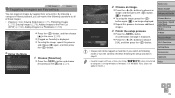
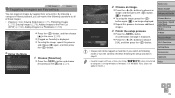
...-Fi Functions
• Images will not be tagged as favorites if you switch to Shooting mode or turn the camera off before finishing the setup process in step 3.
Setting Menu Accessories Appendix
• Favorite images will have a three-star rating (
) when transferred
to computers running Windows 8, Windows 7, or Windows Vista. (Does not
apply to movies.)
Index
79
User Guide - Page 85


...87 Sending Images to a Computer 87 Printing Images Wirelessly 87 Sending Images to Another Camera 88
Registering Web Services 88
Registering CANON iMAGE GATEWAY 89 Registering Other Web Services 91
Installing CameraWindow on a Smartphone 91
Preparing to Register a Computer 92
Checking Your Computer Environment 92 Installing the Software 93 Configuring the Computer for a Wi-Fi Connection...
User Guide - Page 87


...92) Download and install the software (=93) Configure the computer for a Wi-Fi connection (Windows only, =93) Connect via an access point (=95) Save images to the computer (=105)
Printing Images Wirelessly
Send images wirelessly to a PictBridge-compatible printer (supporting DPS over IP) to print them.
Steps in printing images
Before Use Basic Guide Advanced Guide Camera Basics Auto...
User Guide - Page 91


... Web service settings are now updated.
• If any configured settings change, follow these steps again to update the camera settings.
Installing CameraWindow on a Smartphone
Before connecting your camera to a smartphone, first install the free dedicated application, CameraWindow, on your smartphone.
1 Connect the smartphone to a
network.
2 Install CameraWindow.
zzFor an NFC-compatible Android...
User Guide - Page 92


...in new operating systems, visit the Canon website.
Operating System
Windows
Windows 8/8.1 Windows 7 SP1
Mac OS
Mac OS X 10.9 Mac OS X 10.8.2 or later Mac OS X 10.7
• Windows 7 Starter and Home Basic editions are not supported. • Windows 7 N (European version) and KN (South Korean version)
require a separate download and installation of Windows Media Feature Pack. For details, check...
User Guide - Page 93


...and the Internet connection.
zzClick [Finish] or [Restart] on the screen after installation.
Configuring the Computer for a Wi-Fi Connection (Windows Only)
On a computer running Windows, configure the following settings before connecting the camera to the computer wirelessly.
1 Confirm that the computer is
connected to an access point. zzFor instructions on checking your network
connection, refer...
User Guide - Page 98
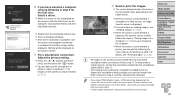
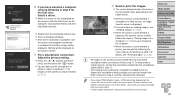
... on the computer, click [Control Panel], and then click [Add a device].
zzDouble-click the connected camera icon. zzDriver installation will begin. zzAfter driver installation is complete, and
the camera and computer connection is enabled, the AutoPlay screen will be displayed. Nothing will be displayed on the camera screen.
11 For a smartphone connection:
Adjust the privacy setting. zzPress the...
User Guide - Page 105


...to the help system of the relevant software (some software excluded).
1 Display CameraWindow.
zzIn Windows, access CameraWindow by clicking [Downloads Images From Canon Camera].
zzIn Mac OS, CameraWindow is automatically displayed when a Wi-Fi connection is established between the camera and computer.
2 Import images.
zzClick [Import Images from Camera], and then click [Import Untransferred Images...
User Guide - Page 107


... the button to send any unsent images on the memory card to a computer via CANON iMAGE GATEWAY. For details on Image Sync, see "Sending Images Automatically (Image Sync)" (=108).
1 Prepare the camera.
zzRegister [ ] as the destination (=89). zzInstall the software on the destination
computer, and configure the camera settings (=93).
2 Press the button.
3 Choose the destination.
zzPress the...
User Guide - Page 108


... on the memory card that have not been transferred already can be sent to a computer or Web services via CANON iMAGE GATEWAY. Note that images cannot be sent only to Web services.
Initial Preparations
Install and configure the software on the destination computer.
1 Install the software.
zzInstall the software on a computer connected to the Internet (=93).
2 Register the camera.
zzWindows: In...
User Guide - Page 115


... while in [ ] mode (=13) will automatically update your [ Home] time and date.
Lens Retraction...Guide Advanced Guide
Camera Basics Auto Mode / Hybrid Auto Mode Other Shooting Modes P Mode
Playback Mode
Using Eco Mode
This function allows you to conserve battery power in Shooting mode. When the camera is not in use, the screen quickly darkens to reduce battery consumption.
1 Configure the setting...
User Guide - Page 118


... option selected in this setting, shots may be numbered consecutively after the last number of existing images on newly inserted
memory cards. To start saving shots from 0001, use an empty (or formatted (=117)) memory card. • Refer to "Software Instruction Manual" (=127) for information on the card folder structure and image formats.
Date-Based Image Storage
Instead of saving...
User Guide - Page 127


... Your Computer Environment" (=92).
• Check the Canon website for the latest system requirements, including supported OS versions.
Installing the Software
For software installation instructions, see "Installing the Software" (=93).
Before Use Basic Guide Advanced Guide Camera Basics Auto Mode / Hybrid Auto Mode Other Shooting Modes P Mode Playback Mode Wi-Fi Functions Setting Menu...
User Guide - Page 128


...date. zzAfter images are saved, close CameraWindow, press the button to turn the camera off, and unplug the cable. zzFor instructions on viewing images on a computer, refer to "Software Instruction Manual" (=127).
Before Use Basic Guide Advanced Guide Camera Basics Auto Mode / Hybrid Auto Mode Other Shooting Modes P Mode Playback Mode Wi-Fi Functions Setting Menu Accessories Appendix Index
128
User Guide - Page 129


... connecting the camera to a printer. On the camera, you can specify images to set up batch printing, prepare orders for photo development services, and prepare orders or print images for photobooks. A Canon SELPHY CP series compact photo printer is used here for the sake of illustration. Screens displayed and available functions vary by printer. Also refer to the printer manual for...
User Guide - Page 140
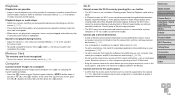
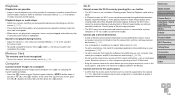
... to "Software Instruction Manual" (=127) for details on folder structure and file names.
Playback stops, or audio skips. • Switch to a memory card that you have performed low-level formatting on with the
camera (=117).
• There may be brief interruptions when playing movies copied to memory cards that have slow read speeds.
• When movies are played on a computer, frames...
User Guide - Page 159


... 41
M Macro (focusing range 57 Magnified display 71 Memory cards 2
Recording time 156 Menu
Basic operations 21 Table 146 Metering method 53 Miniature effect (shooting mode).......... 45 Monochrome (shooting mode 46 Movies Editing 83 Image quality (resolution/frame rate 35 Recording time 156 My Colors 56, 81
P Package contents 2 Photobook set-up 135 PictBridge 123, 129 Playback...
