Canon PIXMA MX490 driver and firmware
Related Canon PIXMA MX490 Manual Pages
Download the free PDF manual for Canon PIXMA MX490 and other Canon manuals at ManualOwl.com
Guide for Quick Menu Windows - Page 3
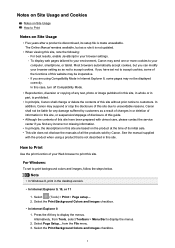
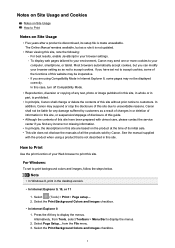
... discontinued, its setup file is made unavailable. The Online Manual remains available, but as a rule it is not updated.
• When viewing this site, note the following: ◦ For best results, enable JavaScript in your browser settings. ◦ To display web pages tailored to your environment, Canon may send one or more cookies to your computer, smartphone...
Guide for Quick Menu Windows - Page 6


... States and/or other countries. • Bluetooth is a trademark of Bluetooth SIG, Inc., U.S.A. and licensed to Canon Inc.
Note
• The formal name of Windows Vista is Microsoft Windows Vista operating system.
Copyright (c) 2003-2004, Apple Computer, Inc. All rights reserved.
Redistribution and use in source and binary forms, with or without modification, are...
Guide for Quick Menu Windows - Page 12
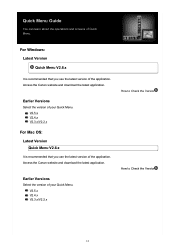
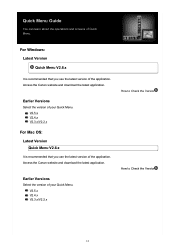
Quick Menu Guide
You can learn about the operations and screens of Quick Menu.
For Windows: Latest Version Quick Menu V2.6.x
It is recommended that you use the latest version of the application. Access the Canon website and download the latest application.
Earlier Versions
Select the version of your Quick Menu. V2.5.x V2.4.x V2.3.x/V2.2.x
For Mac OS: Latest Version Quick...
Guide for Quick Menu Windows - Page 14
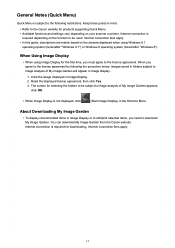
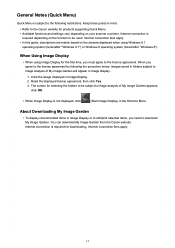
... to the Canon website for products supporting Quick Menu. • Available functions and settings vary depending on your scanner or printer. Internet connection is
required depending on the function to be used. Internet connection fees apply. • In this guide, descriptions are mainly based on the screens displayed when using Windows 8.1
operating system (hereinafter "Windows 8.1") or Windows...
Guide for Quick Menu Windows - Page 36
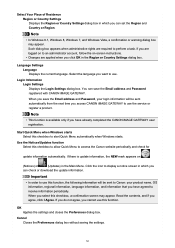
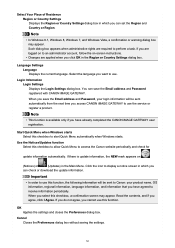
... want to use.
Login Information Login Settings Displays the Login Settings dialog box. You can save the Email address and Password registered with CANON iMAGE GATEWAY.
When you save the Email address and Password, your login information will be sent automatically from the next time you access CANON iMAGE GATEWAY to use the service or register a product.
Note
• This...
Guide for Quick Menu Windows - Page 38


...Quick Menu compatible printer/scanner driver is not installed on your computer. • The printer/scanner driver installation is not complete. Make sure that none of the above points apply, then display the Preferences dialog box again.
Note
• See your printer/scanner manual for details on how to install the printer/scanner driver. • The printer/scanner driver installation may not be...
Guide for Quick Menu Mac - Page 3
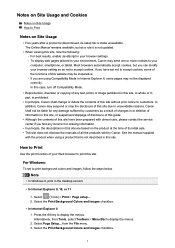
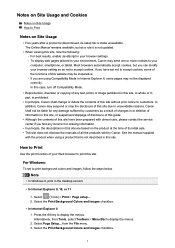
... discontinued, its setup file is made unavailable. The Online Manual remains available, but as a rule it is not updated.
• When viewing this site, note the following: ◦ For best results, enable JavaScript in your browser settings. ◦ To display web pages tailored to your environment, Canon may send one or more cookies to your computer, smartphone...
Guide for Quick Menu Mac - Page 6


... States and/or other countries. • Bluetooth is a trademark of Bluetooth SIG, Inc., U.S.A. and licensed to Canon Inc.
Note
• The formal name of Windows Vista is Microsoft Windows Vista operating system.
Copyright (c) 2003-2004, Apple Computer, Inc. All rights reserved.
Redistribution and use in source and binary forms, with or without modification, are...
Guide for Quick Menu Mac - Page 33


...; A Quick Menu compatible printer/scanner driver is not installed on your computer. • The printer/scanner driver installation is not complete. Make sure that none of the above points apply, then display the Preferences dialog again.
Note
• See your printer/scanner manual for details on how to install the printer/scanner driver. • The printer/scanner driver installation may not be...
Guide for My Image Garden Mac - Page 5


... View 278 Downloaded PREMIUM Contents View 279
Correct/Enhance Images Window 281
Crop Window 288 Save Dialog (Correct/Enhance Images or Special Image Filters Window 289
Special Image Filters Window 290 Create/Edit PDF File View 294
Save Dialog (Create/Edit PDF File View 297 File Settings Dialog 298
Print Settings Dialog 300
Paper Size List 307...
Guide for My Image Garden Mac - Page 6
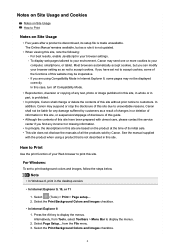
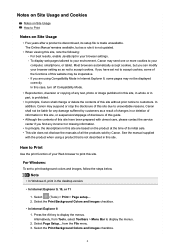
... discontinued, its setup file is made unavailable. The Online Manual remains available, but as a rule it is not updated.
• When viewing this site, note the following: ◦ For best results, enable JavaScript in your browser settings. ◦ To display web pages tailored to your environment, Canon may send one or more cookies to your computer, smartphone...
Guide for My Image Garden Mac - Page 9


... States and/or other countries. • Bluetooth is a trademark of Bluetooth SIG, Inc., U.S.A. and licensed to Canon Inc.
Note
• The formal name of Windows Vista is Microsoft Windows Vista operating system.
Copyright (c) 2003-2004, Apple Computer, Inc. All rights reserved.
Redistribution and use in source and binary forms, with or without modification, are...
Guide for My Image Garden Mac - Page 22
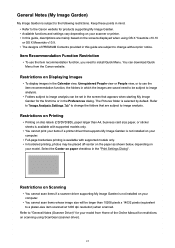
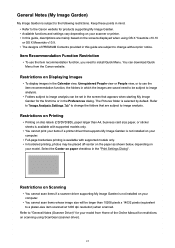
... paper checkbox in the "Print Settings Dialog".
Restrictions on Scanning
• You cannot scan items if a scanner driver supporting My Image Garden is not installed on your computer.
• You cannot scan items whose image size will be larger than 10208 pixels x 14032 pixels (equivalent to a platen-size item scanned at 1200 dpi resolution) when scanned.
Refer to "General Notes (Scanner...
Guide for My Image Garden Mac - Page 63
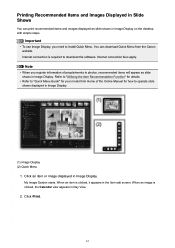
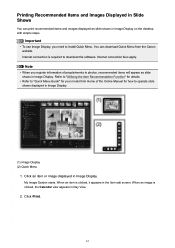
... Slide Shows
You can print recommended items and images displayed as slide shows in Image Display on the desktop with simple steps.
Important
• To use Image Display, you need to install Quick Menu. You can download Quick Menu from the Canon website. Internet connection is required to download the software. Internet connection fees apply.
Note
• When you register information...
Guide for My Image Garden Mac - Page 97
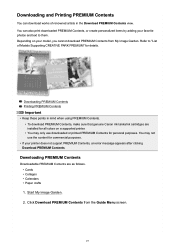
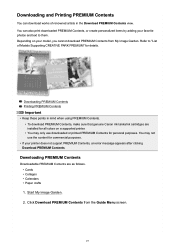
... sure that genuine Canon ink tanks/ink cartridges are installed for all colors on a supported printer. • You may only use downloaded or printed PREMIUM Contents for personal purposes. You may not use the content for commercial purposes.
• If your printer does not support PREMIUM Contents, an error message appears after clicking Download PREMIUM Contents.
Downloading PREMIUM Contents...
Guide for My Image Garden Mac - Page 314
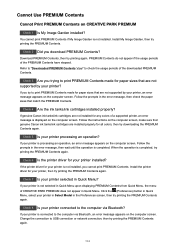
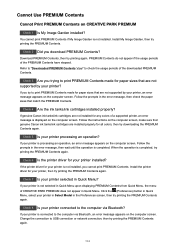
... the ink tanks/ink cartridges installed properly?
If genuine Canon ink tanks/ink cartridges are not installed for any colors of a supported printer, an error message is displayed on the computer screen. Follow the instructions on the computer screen, make sure that genuine Canon ink tanks/ink cartridges are installed properly for all colors, then try downloading the PREMIUM Contents again.
Check...
Guide for My Image Garden Windows - Page 19
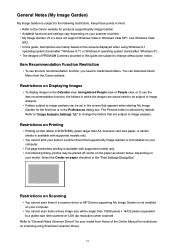
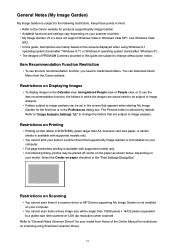
... Drivers supporting My Image Garden is not installed on your computer.
• You cannot scan items whose image size will be larger than 10208 pixels x 14032 pixels (equivalent to a platen-size item scanned at 1200 dpi resolution) when scanned.
Refer to "General Notes (Scanner Driver)" for your model from Home of the Online Manual for restrictions on scanning using ScanGear (scanner driver...
Guide for My Image Garden Windows - Page 53
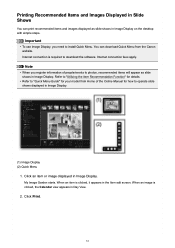
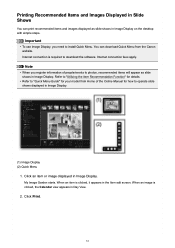
... Slide Shows
You can print recommended items and images displayed as slide shows in Image Display on the desktop with simple steps.
Important
• To use Image Display, you need to install Quick Menu. You can download Quick Menu from the Canon website. Internet connection is required to download the software. Internet connection fees apply.
Note
• When you register information...
Guide for My Image Garden Windows - Page 310
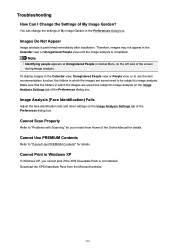
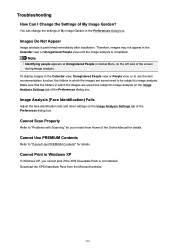
... Settings tab of the Preferences dialog box.
Cannot Scan Properly
Refer to "Problems with Scanning" for your model from Home of the Online Manual for details.
Cannot Use PREMIUM Contents
Refer to "Cannot Use PREMIUM Contents" for details.
Cannot Print in Windows XP
In Windows XP, you cannot print if the XPS Essentials Pack is not installed. Download...
Guide for My Image Garden Windows - Page 311
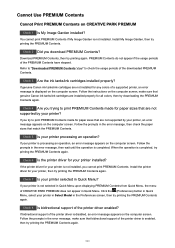
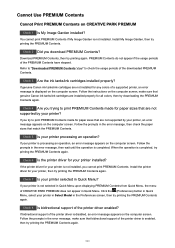
... the ink tanks/ink cartridges installed properly?
If genuine Canon ink tanks/ink cartridges are not installed for any colors of a supported printer, an error message is displayed on the computer screen. Follow the instructions on the computer screen, make sure that genuine Canon ink tanks/ink cartridges are installed properly for all colors, then try downloading the PREMIUM Contents again.
Check...

