Canon PIXMA MP280 driver and firmware

Related Canon PIXMA MP280 Manual Pages
Download the free PDF manual for Canon PIXMA MP280 and other Canon manuals at ManualOwl.com
MP280 series Gu쟠de inicio [Spanish Version] - Page 29
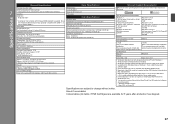
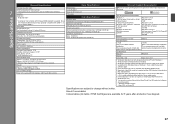
...Macintosh: After upgrading from Mac OS X v.10.5 or lower to Mac OS X
v.10.6, install software bundled with the Canon inkjet printer. • Internet Explorer 7 or later is required to install Easy-WebPrint EX. For
Windows use only. • You cannot use movie files with the Easy-Photo Print EX under the following
operating system: - Windows XP 64bit version - Mac OS X on Power PC
Specifications...
On-Screen Manual - Page 21
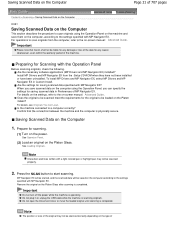
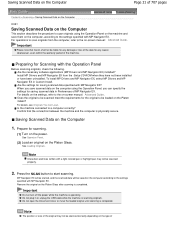
... following. Are the necessary software applications (MP Drivers and MP Navigator EX) installed? Install MP Drivers and MP Navigator EX from the Setup CD-ROM when they have not been installed or have been uninstalled. To install MP Drivers and MP Navigator EX, select MP Drivers and MP Navigator EX in Custom Install. Are the settings for saving scanned data specified with MP Navigator...
On-Screen Manual - Page 33


... Icon that lets you display Main Screen, show or hide Shortcut menu, etc.
Photo Print Print photos taken with a digital camera.
Use Scanner Scan photos or documents.
Canon Web Service Download content or materials from the website for printing.
Help & Settings View the Solution Menu EX online help or the on-screen manual of the machine. Set up Solution Menu...
On-Screen Manual - Page 84


...(Scanner Driver) Screen Does Not Appear Scan Quality (Image Displayed on the Monitor) Is Poor Scanned Image Is Surrounded by Extra White Areas Cannot Scan Multiple Documents at One Time Cannot Scan Properly in Auto Scan Mode Slow Scanning Speed "There is not enough memory." Message Is Displayed Computer Stops Operating during Scanning Scanner Does Not Work After Upgrading Windows
Software Problems...
On-Screen Manual - Page 180


... 64-bit editions of Windows XP. This function is not available when ZoomBrowser EX Ver.6.5 or later (supplied with Canon digital cameras supporting MOV format video recording) is not installed. Videos may not play smoothly depending on your environment. When the color tone of a video is changed via the settings of the graphic driver (video card) or its utility, such...
On-Screen Manual - Page 183


... Canon digital cameras supporting MOV format video recording) is not installed. When the color tone of a video is changed via the settings of the graphic driver (video card) or its utility, such a change is not reflected in still images captured from the video. Therefore, color tones may differ between videos and captured still images.
To display the Video Frame Capture window...
On-Screen Manual - Page 313
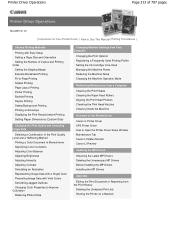
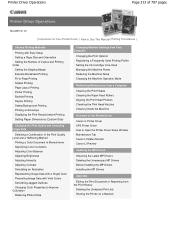
... Operations
Page 313 of 707 pages
MA-6355-V1.00
| Instructions for Use (Printer Driver) | How to Use This Manual | Printing This Manual |
Various Printing Methods
Printing with Easy Setup Setting a Page Size and Orientation Setting the Number of Copies and Printing Order Setting the Stapling Margin Execute Borderless Printing Fit-to-Page Printing Scaled Printing Page Layout Printing Poster...
On-Screen Manual - Page 314
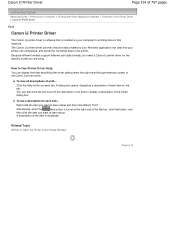
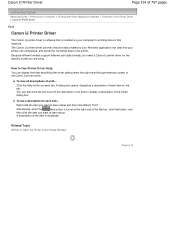
... of 707 pages
Advanced Guide > Printing from a Computer > Printing with Other Application Software > Overview of the Printer Driver > Canon IJ Printer Driver
P025
Canon IJ Printer Driver
The Canon IJ printer driver is software that is installed on your computer for printing data on this machine. The Canon IJ printer driver converts the print data created by your Windows application into data that...
On-Screen Manual - Page 315


...
Advanced Guide > Printing from a Computer > Printing with Other Application Software > Overview of the Printer Driver > Canon IJ Printer Driver > XPS Printer Driver
P416
XPS Printer Driver
The following two printer drivers can be installed on Windows Vista SP1 or later: IJ printer driver XPS printer driver
The XPS printer driver is suited to print from an application that supports XPS printing...
On-Screen Manual - Page 492
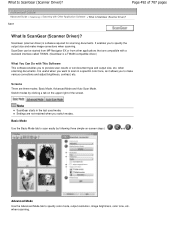
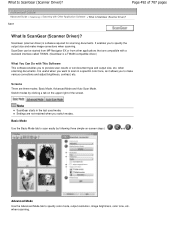
... are compatible with a standard interface called TWAIN. (ScanGear is a TWAIN-compatible driver.)
What You Can Do with This Software This software enables you to preview scan results or set document type and output size, etc. when scanning documents. It is useful when you want to scan in a specific color tone, as it allows you to make various...
On-Screen Manual - Page 570


... only. For details, refer to the application's manual.
Scanning with WIA Driver 2.0 The following is an example of scanning using "Windows Fax and Scan."
1. Place the document on the Platen.
Placing Documents
2. Click Scan... from New on the File menu.
The scan setting screen appears.
3. Specify the settings.
Scanner The currently set product name is displayed. To change the scanner, click Change...
On-Screen Manual - Page 602
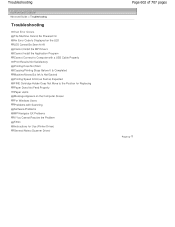
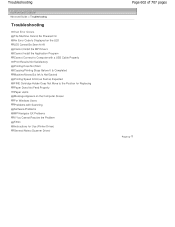
Troubleshooting
Advanced Guide > Troubleshooting
Troubleshooting
If an Error Occurs The Machine Cannot Be Powered On An Error Code Is Displayed on the LED LED Cannot Be Seen At All Cannot Install the MP Drivers Cannot Install the Application Program Cannot Connect to Computer with a USB Cable Properly Print Results Not Satisfactory Printing Does Not Start Copying/Printing Stops Before It Is ...
On-Screen Manual - Page 611
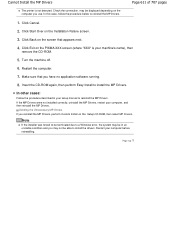
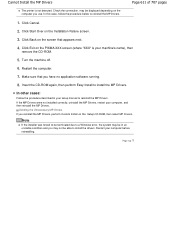
... in your setup manual to reinstall the MP Drivers. If the MP Drivers were not installed correctly, uninstall the MP Drivers, restart your computer, and then reinstall the MP Drivers.
Deleting the Unnecessary MP Drivers If you reinstall the MP Drivers, perform Custom Install on the Setup CD-ROM, then select MP Drivers.
Note
If the installer was forced to be terminated due to a Windows error, the...
On-Screen Manual - Page 643


... files to increase the amount of free space on the disk. "Could not spool successfully due to insufficient memory" Quit other running application softwares to increase available memory. If you still cannot print, restart your computer and retry printing. "Printer driver could not be found" Uninstall the printer driver according to the procedure described in Deleting the Unnecessary MP...
On-Screen Manual - Page 659


... an administrator account, follow the on-screen instructions.
2. When a confirmation appears, click Yes.
3. When uninstallation is complete, click OK.
MP Navigator EX is uninstalled. Step 3: Reinstall the MP Drivers and MP Navigator EX. Insert the Setup CD-ROM into the computer's disc drive, then select Custom Install and reinstall the MP Drivers and MP Navigator EX.
Page top
On-Screen Manual - Page 687


... 707 pages
Advanced Guide > Appendix > Updating the MP Drivers > Obtaining the Latest MP Drivers
P038
Obtaining the Latest MP Drivers
The MP Drivers include a printer driver and scanner driver (ScanGear). By updating the MP Drivers to the latest version of the MP Drivers, unresolved problems may be solved.
Access our web site through the Internet and download the latest MP Drivers for your model...
On-Screen Manual - Page 688
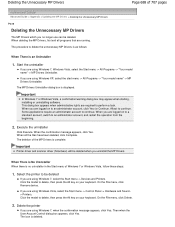
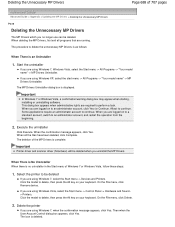
..." -> MP Drivers Uninstaller.
The MP Drivers Uninstaller dialog box is displayed.
Important
In Windows 7 or Windows Vista, a confirmation/warning dialog box may appear when starting, installing or uninstalling software. This dialog box...the File menu, click Remove device.
If you are using Windows Vista, select the Start menu -> Control Panel -> Hardware and Sound > Printers. Click the model to delete...
On-Screen Manual - Page 690


... "Install the Software" in the manual: Getting Started. Turn off the machine.
Checking the Personal Computer Settings Terminate all running applications. In Windows 7, Windows Vista, log on as a user who has the administrator account. In Windows XP, log on as the computer administrator.
Important
Before installing the latest MP Drivers, delete the previously installed version. For instructions on...
On-Screen Manual - Page 691


... of the Software License Agreement, you cannot install this software. Installation of the MP Drivers begins. After the Installation Complete window is displayed, check that the machine and the computer are connected through a cable. To select the connection port for your machine manually, check the Select printer port check box, and click Manual Selection. At the Select Port window, select the...
On-Screen Manual - Page 699


...instructions, see " Installing the MP Drivers ."
Note
During the installation, a screen prompting you to turn the printer on appears. Click Manual Selection and then select an appropriate port to complete your installation.
2. Start the wizard
If you are using Windows 7, select the Start menu -> Devices and Printers -> Add a printer. If you are using Windows Vista, select the Start menu -> Network...

