Canon LV-S2 driver and firmware
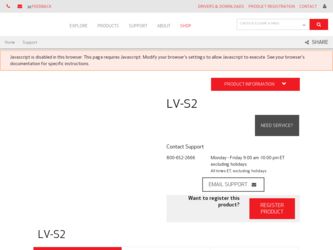
Related Canon LV-S2 Manual Pages
Download the free PDF manual for Canon LV-S2 and other Canon manuals at ManualOwl.com
LV-S2 Brochure - Page 2


... or Desktop PC LV-X2 or LV-S2
q Digital Camera q Digital Video Camcorder
q Document Camera
q DVD or VCR
User-Friendly Operation
Connect your input source, and the projector will automatically adjust itself to the incoming signal. All functions can be controlled with a wireless remote control, and settings can be easily changed by using a flexible, on-screen display menu. USB mouse control is...
Owners Manual - Page 3


... projector from wall outlet and refer servicing to qualified service personnel under the following conditions: a. When the power cord or plug is damaged or frayed. b. If liquid has been spilled into the projector. c. If the projector has been exposed to rain or water. d. If the projector does not operate normally by following the
operating instructions. Adjust only those controls...
Owners Manual - Page 4


... operation. Note : This equipment has been tested and found to comply with the limits for a Class B digital device, pursuant to part 15 of the FCC Rules. These limits are designed to provide reasonable protection against harmful interference in a residential installation. This equipment generates, uses and can radiate radio frequency energy and, if not...
Owners Manual - Page 5


...
TERMINALS OF THE PROJECTOR
11 SELECTING THE VIDEO SYSTEM
31
CONNECTING TO A COMPUTER
12 PICTURE IMAGE ADJUSTMENT
32
CONNECTING VIDEO EQUIPMENT
13
IMAGE LEVEL SELECT
32
IMAGE LEVEL ADJUSTMENT
33
PICTURE SCREEN ADJUSTMENT
34
BEFORE OPERATION
14
OPERATION OF THE REMOTE CONTROL UNIT14 SETTING
35
OPERATING RANGE
15
REMOTE CONTROL UNIT BATTERY INSTALLATION 15
SETTING MENU
35
TOP...
Owners Manual - Page 7


...
PROJECTION LENS
FOCUS RING
SPEAKER
ZOOM LEVER LENS COVER
BACK
TOP CONTROLS AND INDICATORS
EXHAUST VENTS
POWER CORD CONNECTOR
HOT AIR EXHAUSTED !
Air blown from Exhaust Vents is hot. When using or installing the projector, the following precautions should be taken. G Do not put any flammable object near these vents. G Keep front grills at...
Owners Manual - Page 12


... USB port Serial port PS/2 port ADB port
MAC Adapter ✽ Set slide switches according to the chart below.
Audio Cable ✽ (stereo)
USB Cable ✽
VGA Cable
USB COMPUTER AUDIO IN
Control Cable Control Cable Control Cable for Serial Port ✽ for PS/2 Port ✽ for ADB Port ✽
Terminal Terminal Terminal
CONTROL PORT
Use one of these Control Cables or USB Cable...
Owners Manual - Page 14
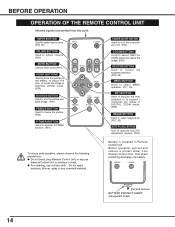
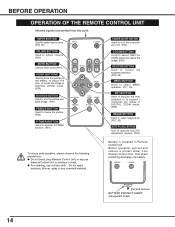
...POWER
+
W
VOL
MUTE
KEY STONE
D ZOOM
-
T
SET
MENU
NO SHOW FREEZE
AUTO PC ADJ. IMAGE P-TIMER
POWER ON-OFF BUTTON Used to turn the projector on or off. (P19)
D.ZOOM BUTTONS Used to select DIGITAL... splay or any chemical material.
Battery is installed in Remote Control Unit. Before operation, pull out and remove a protect sheet from Remote Control Unit. This sheet protecting discharge of a...
Owners Manual - Page 15


...Remote Control Unit toward projector (Receiver Window) whenever pressing any button. Maximum operating range for Remote Control Unit is about 16.4' (5m) and 60° in front of the projector.
16.4' (5 m)
30°
30°
REMOTE CONTROL UNIT BATTERY INSTALLATION
1 Pull out Battery Holder.
2 Replace with new battery. Install... the Remote Control Unit, carefully wipe the case clean and load a ...
Owners Manual - Page 18
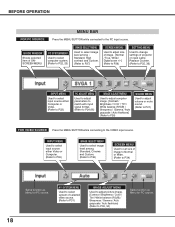
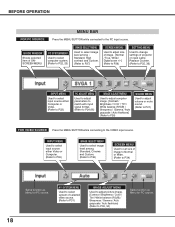
....
GUIDE WINDOW
Shows selected item of ONSCREEN MENU.
PC SYSTEM MENU
Used to select computer system. (Refer to P22, 23)
IMAGE SELECT MENU
Used to select image level among ; Standard, High contrast and Custom. (Refer to P27)
SCREEN MENU
Used to adjust size of image. [Normal / True / Wide / Digital zoom +/-] (Refer to P29)
SETTING MENU...
Owners Manual - Page 23
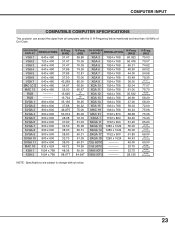
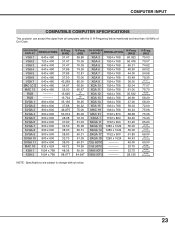
... INPUT
COMPATIBLE COMPUTER SPECIFICATIONS
This projector can accept the signal from all computers with the V, H-Frequency below mentioned and less than 100 MHz of Dot Clock.
ON-SCREEN DISPLAY
RESOLUTION
VGA 1 640 x 480
VGA 2 720 x 400
VGA 3 640 x 400
VGA 4 640 x 480
VGA 5 640 x 480
VGA 6 640 x 480
VGA 7 640 x 480
MAC LC13 640 x 480
MAC 13 640 x 480
RGB
--------
RGB
--------
SVGA...
Owners Manual - Page 42
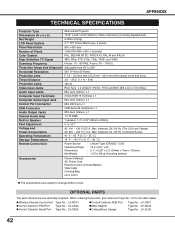
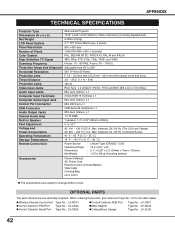
... Lens Throw Distance Projection Lamp Video Input Jacks Audio Input Jacks Computer Input Terminals Computer Audio Input Jack Control Port Connector USB Connector Audio Output Jacks Internal Audio Amp Built-in Speaker Feet Adjustment Voltage and Power Consumption Operating Temperature Storage Temperature Remote Control Unit
Multi-media Projector
10.24" x 2.99" x 9.63" (260mm x 76mm x 244.5mm...
Owners Manual - Page 43


... control port (PS/2, Serial or ADB port) on your computer to this connector with Control Cable (not supplied).
Pin Configuration
876 5 43
21
PS/2
Serial
ADB
1 -----
R X D
-----
2 CLK
-----
ADB
3 DATA
-----
-----
4 GND
GND
GND
5 ----- RTS / CTS -----
6 -----
T X D
-----
7 GND
GND
-----
8 -----
GND
GND
USB CONNECTOR (Series B) Connect USB port terminal on your computer...

