Canon EOS 70D driver and firmware
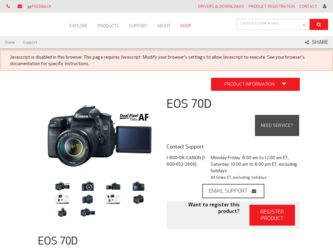
Related Canon EOS 70D Manual Pages
Download the free PDF manual for Canon EOS 70D and other Canon manuals at ManualOwl.com
Instruction Manual - Page 24
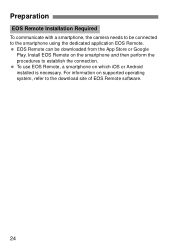
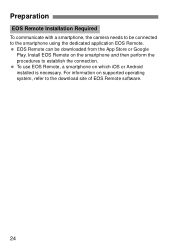
... smartphone using the dedicated application EOS Remote.
EOS Remote can be downloaded from the App Store or Google Play. Install EOS Remote on the smartphone and then perform the procedures to establish the connection. To use EOS Remote, a smartphone on which iOS or Android installed is necessary. For information on supported operating system, refer to the download site of EOS Remote software.
24
User Manual - Page 32
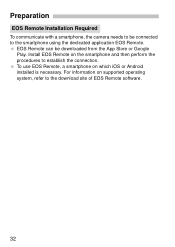
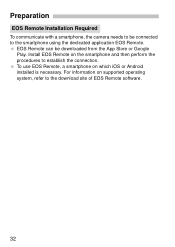
... smartphone using the dedicated application EOS Remote.
EOS Remote can be downloaded from the App Store or Google Play. Install EOS Remote on the smartphone and then perform the procedures to establish the connection. To use EOS Remote, a smartphone on which iOS or Android installed is necessary. For information on supported operating system, refer to the download site of EOS Remote software.
32
User Manual - Page 55
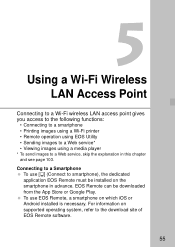
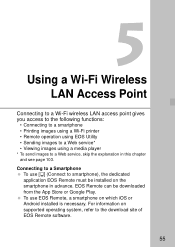
Using a Wi-Fi Wireless LAN Access Point
Connecting to a Wi-Fi wireless LAN access point gives you access to the following functions:
• Connecting to a smartphone • Printing images using a Wi-Fi printer • Remote operation using EOS Utility • Sending images to a Web service* • Viewing images using a media player * To send images to a Web service, skip the explanation in...
User Manual - Page 94


... is not installed, install it on the computer to be connected to the camera in advance. The configuration procedure is as follows, using Windows 7 as an example.
1 Select [OK]. First, the pairing screen is displayed. Press the key to select [OK], then press . The following message is displayed. "******" represents the last six digits of the MAC address of the camera to...
Basic User Manual - Page 13
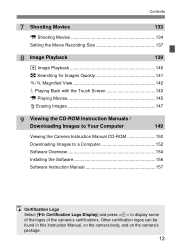
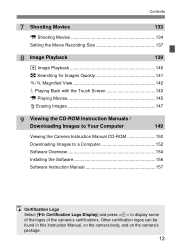
...Movies 145 L Erasing Images 147
9 Viewing the CD-ROM Instruction Manuals /
Downloading Images to Your Computer
149
Viewing the Camera Instruction Manual CD-ROM 150 Downloading Images to a Computer 152 Software Overview 154 Installing the Software 156 Software Instruction Manual 157
Certification Logo Select [54: Certification Logo Display] and press to display some of the logos of the...
Basic User Manual - Page 149
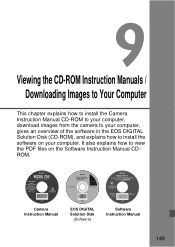
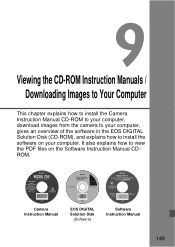
...to install the Camera Instruction Manual CD-ROM to your computer, download images from the camera to your computer, gives an overview of the software in the EOS DIGITAL Solution Disk (CD-ROM), and explains how to install the software on your computer. It also explains how to view the PDF files on the Software Instruction Manual CDROM.
Camera Instruction Manual
EOS DIGITAL Solution Disk
(Software...
Basic User Manual - Page 150
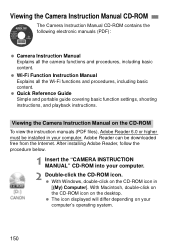
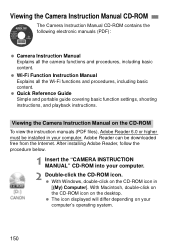
... content. Quick Reference Guide Simple and portable guide covering basic function settings, shooting instructions, and playback instructions.
Viewing the Camera Instruction Manual on the CD-ROM
To view the instruction manuals (PDF files), Adobe Reader 6.0 or higher must be installed in your computer. Adobe Reader can be downloaded free from the Internet. After installing Adobe Reader, follow the...
Basic User Manual - Page 152
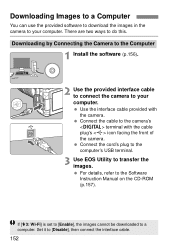
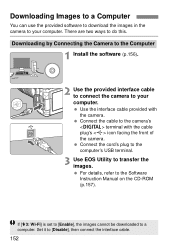
... the camera. Connect the cable to the camera's terminal with the cable plug's icon facing the front of the camera. Connect the cord's plug to the computer's USB terminal.
3 Use EOS Utility to transfer the images. For details, refer to the Software Instruction Manual on the CD-ROM (p.157).
If [53: Wi-Fi] is set to [Enable], the images cannot be downloaded to a computer. Set it...
Basic User Manual - Page 153


...movies to a computer.
1 Install the software (p.156).
2 Insert the card into the card reader.
3 Use Canon software to download the images. X Use Digital Photo Professional. X Use ImageBrowser EX. For details, refer to the Software Instruction Manual on the CD-ROM (p.157).
When downloading images from the camera to your computer, with a card reader without using Canon software, copy the DCIM folder...
Basic User Manual - Page 156
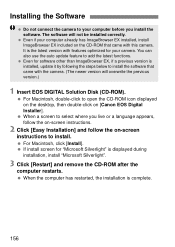
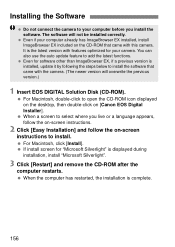
... ImageBrowser EX, if a previous version is installed, update it by following the steps below to install the software that came with the camera. (The newer version will overwrite the previous version.)
1 Insert EOS DIGITAL Solution Disk (CD-ROM).
For Macintosh, double-click to open the CD-ROM icon displayed on the desktop, then double-click on [Canon EOS Digital Installer]. When a screen to select...
Basic User Manual - Page 157
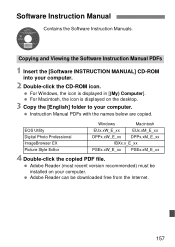
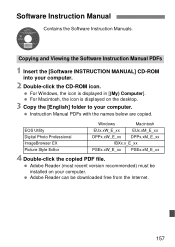
... Manual PDFs
1 Insert the [Software INSTRUCTION MANUAL] CD-ROM
into your computer.
2 Double-click the CD-ROM icon.
For Windows, the icon is displayed in [(My) Computer]. For Macintosh, the icon is displayed on the desktop.
3 Copy the [English] folder to your computer.
Instruction Manual PDFs with the names below are copied.
Windows
Macintosh
EOS Utility
EUx.xW_E_xx
EUx.xM_E_xx
Digital...
Operation Manual - Page 15
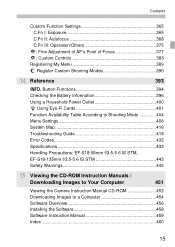
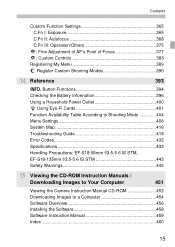
...
Menu Settings 408
System Map 416
Troubleshooting Guide 418
Error Codes 432
Specifications 433
Handling Precautions: EF-S18-55mm f/3.5-5.6 IS STM,
EF-S18-135mm f/3.5-5.6 IS STM 443
Safety Warnings 445
15 Viewing the CD-ROM Instruction Manuals /
Downloading Images to Your Computer
451
Viewing the Camera Instruction Manual CD-ROM 452 Downloading Images to a Computer 454 Software...
Operation Manual - Page 286


... free space, [New file] will not be available. When the battery level is low, editing albums is not possible. Use a fullycharged battery. Provided Software Usable with Albums EOS Video Snapshot Task: Enables the editing of albums. This add-on function for ImageBrowser EX is automatically downloaded from the Internet using the auto update function.
286
Operation Manual - Page 414
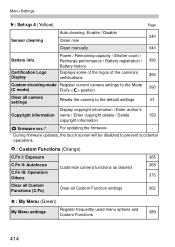
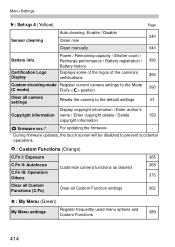
... now
Clean manually
343
Battery info.
Certification Logo Display
Power / Remaining capacity / Shutter count / Recharge performance / Battery registration / 396
Battery history
Displays some of the logos of the camera's
393
certifications
Custom shooting mode Register current camera settings to the Mode
(C mode)
Dial's position
390
Clear all camera settings
Resets the camera to the...
Operation Manual - Page 451


...to install the Camera Instruction Manual CD-ROM to your computer, download images from the camera to your computer, gives an overview of the software in the EOS DIGITAL Solution Disk (CD-ROM), and explains how to install the software on your computer. It also explains how to view the PDF files on the Software Instruction Manual CDROM.
Camera Instruction Manual
EOS DIGITAL Solution Disk
(Software...
Operation Manual - Page 452
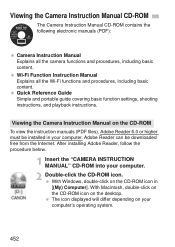
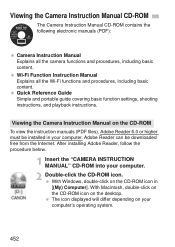
... content. Quick Reference Guide Simple and portable guide covering basic function settings, shooting instructions, and playback instructions.
Viewing the Camera Instruction Manual on the CD-ROM
To view the instruction manuals (PDF files), Adobe Reader 6.0 or higher must be installed in your computer. Adobe Reader can be downloaded free from the Internet. After installing Adobe Reader, follow the...
Operation Manual - Page 454
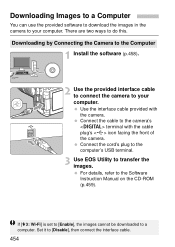
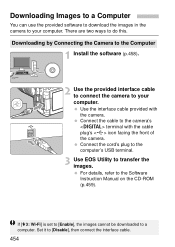
... the camera. Connect the cable to the camera's terminal with the cable plug's icon facing the front of the camera. Connect the cord's plug to the computer's USB terminal.
3 Use EOS Utility to transfer the images. For details, refer to the Software Instruction Manual on the CD-ROM (p.459).
If [53: Wi-Fi] is set to [Enable], the images cannot be downloaded to a computer. Set it...
Operation Manual - Page 455


...movies to a computer.
1 Install the software (p.458).
2 Insert the card into the card reader.
3 Use Canon software to download the images. X Use Digital Photo Professional. X Use ImageBrowser EX. For details, refer to the Software Instruction Manual on the CD-ROM (p.459).
When downloading images from the camera to your computer, with a card reader without using Canon software, copy the DCIM folder...
Operation Manual - Page 458
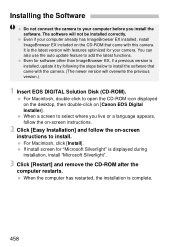
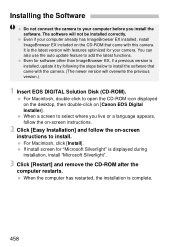
... ImageBrowser EX, if a previous version is installed, update it by following the steps below to install the software that came with the camera. (The newer version will overwrite the previous version.)
1 Insert EOS DIGITAL Solution Disk (CD-ROM).
For Macintosh, double-click to open the CD-ROM icon displayed on the desktop, then double-click on [Canon EOS Digital Installer]. When a screen to select...
Operation Manual - Page 459
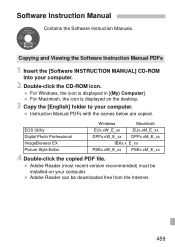
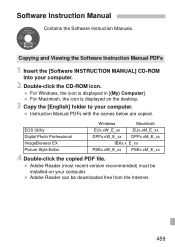
... Manual PDFs
1 Insert the [Software INSTRUCTION MANUAL] CD-ROM
into your computer.
2 Double-click the CD-ROM icon.
For Windows, the icon is displayed in [(My) Computer]. For Macintosh, the icon is displayed on the desktop.
3 Copy the [English] folder to your computer.
Instruction Manual PDFs with the names below are copied.
Windows
Macintosh
EOS Utility
EUx.xW_E_xx
EUx.xM_E_xx
Digital...

