Belkin F8E845 driver and firmware
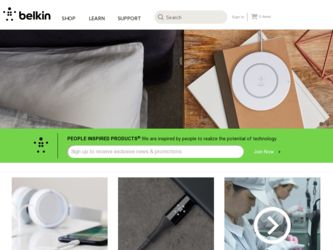
Related Belkin F8E845 Manual Pages
Download the free PDF manual for Belkin F8E845 and other Belkin manuals at ManualOwl.com
F8E845 Manual - Page 6


Table of Contents
1 Introduction 3
1
System Requirements 4
Packaging Includes 4
2
Overview 4
2 Hardware Installation 5
3
Connecting the USB Mouse 6
4
Connecting the PS/2 Mouse 7
Synchronizing your Mouse to your Receiver . . . . . .8
5
3 Software Installation 9
Software Features 10
Button Functions 10
Charging 10
4 Troubleshooting 11
5 Information 14
...
F8E845 Manual - Page 8


...; CD-ROM drive
2
• 5MB of available disk space
3
• USB or PS/2 port
4 Packaging Includes
• Rechargeable Wireless Optical Mouse
5
• Charging Cradle
• Software CD
• User Manual
• 2 NiMH Batteries
• PS/2 Adapter
Overview
Before starting the installation of the hardware and software for the Mouse, please remove any drivers or software from...
F8E845 Manual - Page 9


... which kind of port your Mouse uses.
2
3
4
USB Port
PS/2 Port
5
Important: Do not install the software until the Mouse is connected to your computer. If you have not yet connected the Mouse, please follow the Hardware Installation instructions.
Note: Your Mouse is functional without installing the software provided. However, we recommend software installation because the software allows you...
F8E845 Manual - Page 10
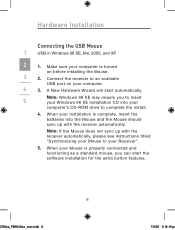
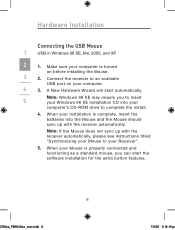
...XP
2
1. Make sure your computer is turned
on before installing the Mouse.
3
2. Connect the receiver to an available
USB port on your computer.
4
3. A New Hardware Wizard will start automatically.
Note: Windows 98 SE may require you to insert
5
your Windows 98 SE Installation CD into your
computer's CD-ROM drive to complete the install.
4. When your Installation is complete, insert the...
F8E845 Manual - Page 11


Hardware Installation
Connecting the PS/2 Mouse
PS/2 in Windows 98 SE, Me, 2000, and XP
1
1. Turn off your computer.
2
2. Connect the USB-to-PS/2 connector to
the mouse cable on the receiver.
3
3. Insert the cable with the connector to the
PS/2 (6-pin) mouse port on your computer.
4
4. Place the batteries into the Mouse.
5. Turn the computer on.
5
6. When the computer finishes...
F8E845 Manual - Page 12


Hardware Installation
Synchronizing your Mouse to your Receiver
1
If the Mouse does not automatically sync with... this step, the Mouse will
randomly select a new ID. This allows multiple wireless
5
mice to work in the same location without cross talk. If
you experience cross talk with another wireless mouse,
repeat the synchronizing steps to change the channel.
8 4720ea_F8E845ea_man.indb 8...
F8E845 Manual - Page 13


... the CD, do the following:
1. Click the "Start" button and select "Run".
2. From the run dialog box, enter ":\ Setup" and click "OK". ("" being the letter of the drive that identifies your CD-ROM driver under "My Computer". For example, if the CD is in driver D, enter "D:\Setup".)
3. Follow the on-screen installation instructions.
9 4720ea_F8E845ea_man.indb 9
7/3/05 5:12:14 pm
F8E845 Manual - Page 14
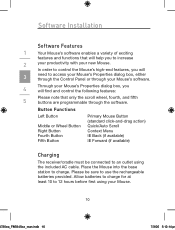
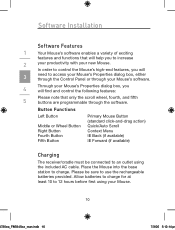
Software Installation
Software Features
1
Your Mouse's software enables a variety of exciting
features and functions that will help you to increase
2
your productivity with your new Mouse.
In order to control the Mouse's high-end features, you will
3
need to access your Mouse's Properties dialog box, either through the Control Panel or through your Mouse's software.
4
Through your Mouse...
F8E845 Manual - Page 15


...the
installation or operation of your Mouse, please review the following section. If the problem is
1
not referred to below, or the suggested solutions
do not solve the problem, please contact our
2
technical support staff... your notebook's trackball, touch pad, or J-key in the BIOS; then, enable the external port so that all your Mouse's functions will be available.
11 4720ea_F8E845ea_man.indb 11
7/3/05 ...
F8E845 Manual - Page 16


... is a circled exclamation point
through the USB port's icon, the USB controller
has some problem. Please try to uninstall and
5
then reinstall the USB driver, or contact your PC
manufacturer's technical support department.
3. Check the version of your operating system. If you are not running Windows 98 SE, Me, 2000, or XP, please update your operating system to one of...
F8E845 Manual - Page 17
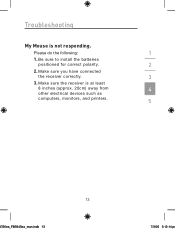
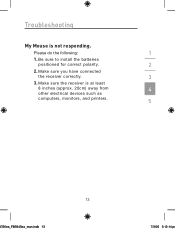
... is not responding.
Please do the following:
1
1. Be sure to install the batteries
positioned for correct polarity.
2
2. Make sure you have connected
the receiver correctly.
3
3. Make sure the receiver is at least
8 inches (approx. 20cm) away from
4
other electrical devices such as
computers, monitors, and printers.
5
13 4720ea_F8E845ea_man.indb 13
7/3/05 5:12:14 pm
F8E845 Manual - Page 18
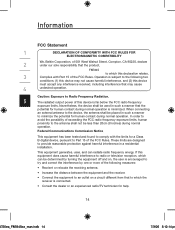
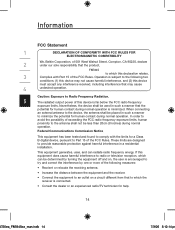
... Notice
This equipment has been tested and found to comply with the limits for a Class B digital device, pursuant to Part 15 of the FCC Rules. These limits are designed to provide reasonable protection against harmful interference in a residential installation.
This equipment generates, uses, and can radiate radio frequency energy. If this equipment does...

