Acer Altos G300 driver and firmware
Drivers and firmware downloads for this Acer Computers item


Related Acer Altos G300 Manual Pages
Download the free PDF manual for Acer Altos G300 and other Acer manuals at ManualOwl.com
Acer Altos G300 User's Guide - Page 3


... the receiver is connected • Consult the dealer or an experienced radio/television technician
for help
Notice: Shield cables
All connections to other computing devices must be made using shielded cables to maintain compliance with FCC regulations.
Notice: Peripheral devices
Only peripherals (input/output devices, terminals, printers, etc.) certified to comply with the Class B limits may be...
Acer Altos G300 User's Guide - Page 4
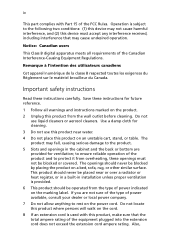
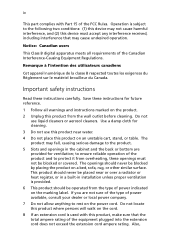
... this device may not cause harmful interference, and (2) this device must accept any interference received, including interference that may cause undesired operation.
Notice: Canadian users
This Class B digital apparatus ... register, or in a built-in installation unless proper ventilation is provided. 6 This product should be operated from the type of power indicated on the marking label. If you...
Acer Altos G300 User's Guide - Page 9


... to the network
10
Connecting the power cable
11
System startup
12
Power-on problems
13
Connecting options
14
Printer
14
USB devices
14
2 System tour
17
External and internal structure
19
Front panel
19
Rear panel
21
Internal components
22
System board layout
23
Control Panel (JP3)
26
Jumper Setting (J13)
26
Diagnostics LED (Port80LED)
27
3 Upgrading your system...
Acer Altos G300 User's Guide - Page 10


... storage devices
36
Replacing a 3.5-inch or a 5.25-inch storage device 36
Installing a hard disk
38
Installing a DLT
39
Installing and removing the CPU
40
Installing a CPU
40
Removing a CPU
41
Installing and removing memory modules
43
Reconfiguring the system
44
Installing expansion cards
45
4 Setup utility
47
Introduction
49
Setup Menu
50
Setup submenu: Main
51
Setup...
Acer Altos G300 User's Guide - Page 11


... Settings
Appendix A: AMIBIOS POST Checkpoint Codes
AMIBIOS POST Checkpoint Codes Uncompressed Initialization Codes
POST Checkpoint Codes Bootblock Recovery Codes Uncompressed Initialization Codes
Bus Checkpoint Codes Additional Bus Checkpoints High Byte
Appendix B: ASM quick installation guide
Installing ASM System requirements ASM Agent ASM Console System setup Installing ASM Agent Installing...
Acer Altos G300 User's Guide - Page 15


...
Overview
The Acer Altos G300 is a PCI bus based single processor system board built on an extended ATX baseboard. It comes with a single mPGA478 processor socket utilizing an Intel® Pentium® 4 processor integrated with the ServerWorks GC-SL chipset. The system board also integrates the Intel® 82540EM Gigabit Ethernet controller that supports WOL (Wake on LAN) for better remote site...
Acer Altos G300 User's Guide - Page 16


..., PCI master, PCI arbiter, LPC bus controller, LPC arbiter, seven channel 8237 compatible DMA controller and DMA 66/100 on primary & secondary IDE with DMA66 on third IDE and other standard PC functions.
LAN subsystem
Another cost-effective feature for network solution is the integration of Intel® 82540EM Gigabit Ethernet controller which supports Advanced Configuration and Power Interface...
Acer Altos G300 User's Guide - Page 18


... SDRAMs with a maximum memory upgrade of 4-GB
• On-board ATI Rage XL and 5 PCI bus slots with 4 supporting 64-bit PCI
• System clock/calendar with battery backup
• IDE hard disk and diskette drive interfaces • Auxiliary power connector for 300W SPS and ATX power supply
• Advanced Server Management (ASM)
• External ports: • 2 USB connectors • PS...
Acer Altos G300 User's Guide - Page 19


... sources of heat • Secluded from electromagnetic fields produced by electrical
devices such as air-conditioners, radio and TV transmitters, etc.
Checking the package contents
Check the following items from the package: • Acer Altos G300 system • Acer Altos G300 user's guide (with system binder) • CD-ROM driver kits • System keys (hung inside the front panel door) If...
Acer Altos G300 User's Guide - Page 44


32
3 Upgrading your system
Post-installation instructions
Observe the following after installing a computer component: 1 See to it that the components are installed according to the step-
by-step instructions in their respective sections. 2 Replace any expansion boards or peripherals that you removed
earlier. 3 Replace the computer cover. 4 Connect the necessary cables and turn on your computer.
Acer Altos G300 User's Guide - Page 46


...Upgrading your system
Removing the side panels
The system housing has one front panel and two removable side panels. Always observe the following ESD (electrostatic discharge) precautions before installing any system component:
1 Do not remove any system component from its packaging unless you are ready to install...:
1 Turn off the power to the system unit and unplug all cables. 2 Place the system ...
Acer Altos G300 User's Guide - Page 48


...
3 Upgrading your system
Installing and removing storage devices
The housing supports four 5.25-inch, and three internal 3.5-inch storage devices. The empty drive bays allow you to install additional drives such as a CD-ROM drive, digital audio tape (DAT) drive or another hard disk drive.
Note: Your basic system comes with a CD-ROM drive, a 3.5-inch diskette drive, and a hard disk drive already...
Acer Altos G300 User's Guide - Page 50


38
3 Upgrading your system
Installing a hard disk
To install a hard disk drive into the hard disk frame: 1 Insert the drive tray. 2 Secure the drive tray with two screws. 3 Connect the power and signal cables.
Acer Altos G300 User's Guide - Page 52
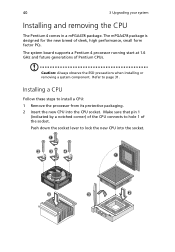
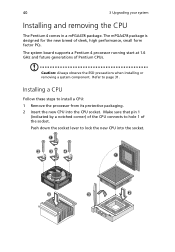
40
3 Upgrading your system
Installing and removing the CPU
The Pentium 4 comes in a mPGA478 package. The mPGA478 package is designed for the new breed of sleek, high performance, small form factor PCs.
The system board supports a Pentium 4 processor running start at 1.6 GHz and future generations of Pentium CPUs.
Caution: Always observe the ESD precautions when installing or removing...
Acer Altos G300 User's Guide - Page 56


44
3 Upgrading your system
To remove a DIMM, press the holding clips on both sides of the socket outward to release the DIMM.
Note: Place your forefingers on ... DIMM before you press the holding clips to gently disengage the DIMM from the socket.
Reconfiguring the system
The system automatically detects the amount of memory installed. Run Setup to view the new value for total system...
Acer Altos G300 User's Guide - Page 68


56
4 Setup utility
Parameter
IDE channel 3 mode
Description
Configure the operation mode for 3rd IDE channel. Different O.S. IDE driver might require different operation mode.Choose Native mode for Windows 2000, NT, .NET, Unixware, LinuxChoose Legacy mode for Netware.
Options
Native Legacy
Auto Detect Hard Disks
This item automatically detects and installs any hard disk drives installed on ...
Acer Altos G300 User's Guide - Page 69
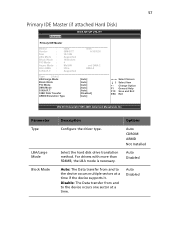
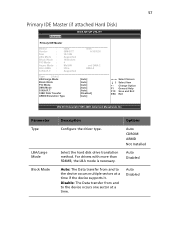
... Mode Block Mode
Description
Options
Configure the driver type.
Auto CDROM ARMD Not Installed
Select the hard disk drive translation method. For drivers with more than 504MB, the LBA mode is necessary.
Auto Disabled
Auto: The Data transfer from and to the device occurs multiple sectors at a time if the device supports it.
Disable: The Data transfer from...
Acer Altos G300 User's Guide - Page 106
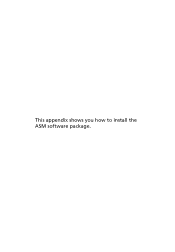
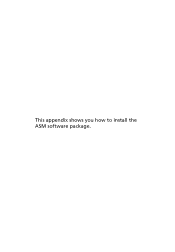
This appendix shows you how to install the ASM software package.
Acer Altos G300 User's Guide - Page 107
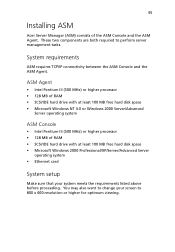
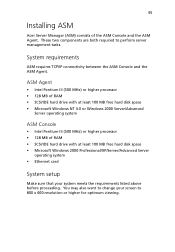
... MB of RAM • SCSI/IDE hard drive with at least 100 MB free hard disk space • Microsoft Windows 2000 Professional/XP/Server/Advanced Server
operating system • Ethernet card
System setup
Make sure that your system meets the requirements listed above before proceeding. You may also want to change your screen to 800 x 600 resolution or higher...
Acer Altos G300 User's Guide - Page 108


... Management CD into the computer's
CD-ROM drive. The installation sequence will automatically be displayed. 3 Select the option for ASM installation. The installation wizard will be initialized. 4 Follow all onscreen instructions to complete installation. For detailed instructions on installing ASM Console, refer to the ASM User's manual.
To launch the program, on the Windows taskbar click on the...
