Acer AB460 F1 driver and firmware
Drivers and firmware downloads for this Acer Computers item


Related Acer AB460 F1 Manual Pages
Download the free PDF manual for Acer AB460 F1 and other Acer manuals at ManualOwl.com
User Manual - Page 19


... RMON Ethernet Statistics SNMP Statistics VLAN RSTP Statistics MSTP Statistics Link Aggregation (LA) 802.1X IP IPv6 RIP Statistics RIP6 OSPF OSPFv3 VRRP Statistics IGMP Snooping IGMP Statistics PIM DVMRP Firmware Upgrading Procedures Firmware Failure Recovery Steps InfiniBand Modules Overview Installation and Configuration of InfiniBand Switch Modules Acer 4X QDR InfiniBand Switch Module Acer 4X...
User Manual - Page 22
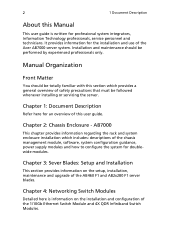
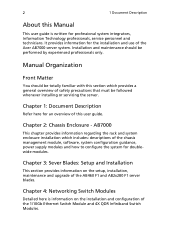
... of the chassis management module, software, system configuration guidance, power supply modules and how to configure the system for doublewide modules.
Chapter 3: Sever Blades: Setup and Installation
This section provides information on the setup, installation, maintenance and upgrade of the AB460 F1 and AB2x280 F1 server blades.
Chapter 4: Networking Switch Modules
Detailed here is information...
User Manual - Page 39


...nodes, network modules and 4 power supplies
One Ethernet port, one VGA port and two USB ports
Local KVM, remote KVM, remote storage, Serialover-LAN (SOL), blade monitoring and control
System management interface provided via dedicated LAN
Approximately 20W
Firmware (upgradable)
Reset Button
The Reset button located on the front of the CMM module is used to reset the following software settings to...
User Manual - Page 46
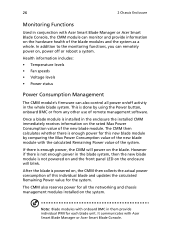
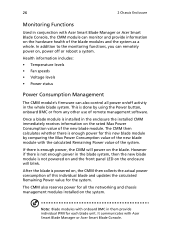
...
• Voltage levels
• Power status
Power Consumption Management
The CMM module's firmware can also control all power on/off activity in the whole blade system. This is done by using the Power button, onboard BMC or from any other use of remote management software.
Once a blade module is installed in the enclosure the installed CMM immediately receives information on...
User Manual - Page 47


27
Warning! One CMM module must be running to control the power systems and prevent overloading.
Firmware
The firmware for the CMM switch resides in the module. This firmware can be updated with the Acer Smart Blade Console. Within the utility, go to the MAINTENANCE > UPDATE FIRMWARE screen in the Acer Smart Blade Console. Here you can enter the name of...
User Manual - Page 88


..., Types and Descriptions including the IP address(es), user(s) and activities involved.
Figure 2-36. Maintenance Event Log List Screen
Update Firmware Clicking the UPDATE FIRMWARE option in the MAINTENANCE submenu brings up the UPDATE FIRMWARE screen (Figure 2-37). This screen is where you can update the firmware for the CMM module. The controls for this screen are detailed in the...
User Manual - Page 127
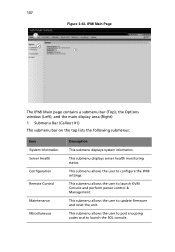
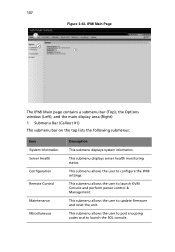
... Server Health Configuration Remote Control
Maintenance Miscellaneous
Description
This submenu displays system information.
This submenu displays server health monitoring status.
This submenu allows the user to configure the IPMI settings.
This submenu allows the user to launch KVM Console and perform power control & Management.
This submenu allows the user to update firmware and reset the...
User Manual - Page 128


... the Main page are as follows.
Item
Device Power Status
Firmware Revision
Firmware Built Time
Description This item displays the status of the device: On or Off.
This item displays the firmware revision#.
This item displays time and date when the firmware was built.
Server Health
This feature allows the user to set Server Health Settings. When you click on the Server...
User Manual - Page 132


112
3 Server Blades: Setup and Installation
Event Log
This feature allows the user to configure Event Log settings. When you select Event Log (1) in Options Window and click on the item Event Log Category (2), the following event log categories displays in a pull-down submenu (3) as shown in the following screen.
Figure 3-66. Event Log
1
3
2
Sensor-Specific...
User Manual - Page 163
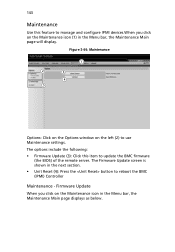
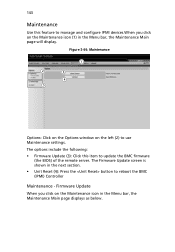
... IPMI devices.When you click on the Maintenance icon (1) in the Menu bar, the Maintenance Main page will display.
Figure 3-99. Maintenance
1
2
3
4 5
Options: Click on the Options window on the left (2) to use Maintenance settings.
The options include the following: • Firmware Update (3): Click this item to update the BMC firmware
(the BIOS) of the remote server. The Firmware Update...
User Manual - Page 164
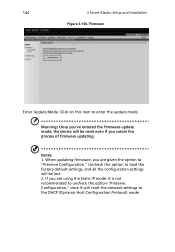
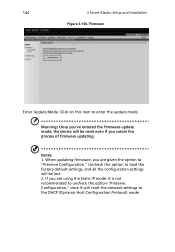
...: Setup and Installation
Figure 3-100. Firmware
Enter Update Mode: Click on this item to enter the update mode.
Warning! Once you've entered the firmware update mode, the device will be reset even if you cancel the process of firmware updating.
Notes: 1. When updating firmware, you are given the option to "Preserve Configuration." Uncheck this option to load the factory default settings, and...
User Manual - Page 186


... flash the new BIOS.
Flashing BIOS
Use the procedures below to "Flash" your BIOS with a new update using the KVM dongle, USB ports on the CMM module or by use of a Floppy disk.
Flashing a BIOS using the KVM Dongle:
For this method, you must use a KVM cable (included with the system). 1. Copy the contents of the zip file to a bootable USB pen drive.
2. Connect the KVM cable...
User Manual - Page 240
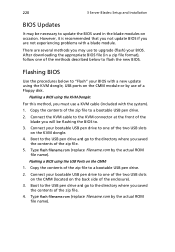
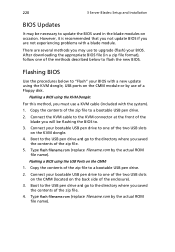
... flash the new BIOS.
Flashing BIOS
Use the procedures below to "Flash" your BIOS with a new update using the KVM dongle, USB ports on the CMM module or by use of a Floppy disk.
Flashing a BIOS using the KVM Dongle:
For this method, you must use a KVM cable (included with the system). 1. Copy the contents of the zip file to a bootable USB pen drive.
2. Connect the KVM cable...
User Manual - Page 306
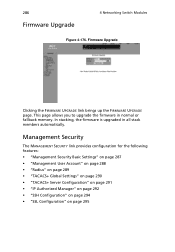
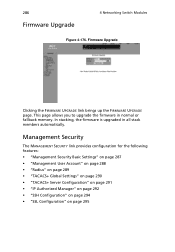
... 4-176. Firmware Upgrade
Clicking the FIRMWARE UPGRADE link brings up the FIRMWARE UPGRADE page. This page allows you to upgrade the firmware in normal or fallback memory. In stacking, the firmware is upgraded in all stack members automatically.
Management Security
The MANAGEMENT SECURITY link provides configuration for the following features: • "Management Security Basic Settings" on page...
User Manual - Page 560
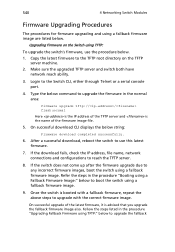
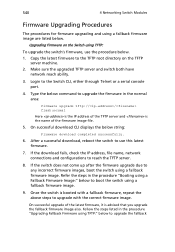
... have
network reach ability.
3. Login to the Switch CLI, either through Telnet or a serial console port.
4. Type the below command to upgrade the firmware in the normal area:
firmware upgrade tftp:/// flash:normal
Here is the IP address of the TFTP server and is the name of the firmware image file.
5. On successful download CLI displays the below string:
Firmware download completed successfully...
User Manual - Page 561


... the IP address of the switch into the address bar of your browser and hit . 2. On the next screen, click on the SYSTEM link on the list on the left. The window to the right shows you the current firmware version and provides an UPGRADE link.
3. Click on the UPGRADE link to update your firmware. A Rescue ROM socket is also...
User Manual - Page 564


... both have
network reach ability.
3. Login to the Switch CLI either through Telnet or a serial console port.
4. Type the below command to upgrade the firmware in the normal area:
firmware upgrade tftp:/// flash:fallbackl
Here is the IP address of the TFTP server and is the name of the firmware image file.
5. On a successful download, the CLI displays the below string:
Firmware download completed...
User Manual - Page 565


...it will display menu options.Use the "H" option to set hardware information by typing the character H.
This will display the hardware information that can be changed.
4. Configure the IP address for ...11. Type F to download the firmware image. In this case it will
download to the normal image area. 12. On a successful download, the switch displays the below string.
Updating the ramdisk image ... ...
User Manual - Page 572


... link is down
Configuring the InfiniBand Switch Module
Maintenance and configuration of the InfiniBand module within a Windows OS is performed with Mellanox's® WinOB™ software package. WinOB allows you to upgrade the firmware and monitor temperature, voltages, port utilization and other switch parameters.
In a Linux environment, maintenance and configuration of the InfiniBand module is...
User Manual - Page 617


...Index
A
AB2x280 F1 BIOS 219 Components 206 Hard Disk Drives 218 Mainboard 208 Onboard SATA RAID Con figuration 256
AB460 F1 147 BIOS 165 Components 150 Hard Disk Drives 163 Mainboard 152 Memory Installation 154 Onboard SA S RA ID Con figuration 201
Acer Smart Blade Console 28 Blade System 32 Device Settings 57 Home Page 29 KVM 52 Maintenance 67 Network Connection/Login 28 Remote Console 71 System...
