Sony NEX-VG900 driver and firmware

Related Sony NEX-VG900 Manual Pages
Download the free PDF manual for Sony NEX-VG900 and other Sony manuals at ManualOwl.com
Limited Warranty (U.S. Only) - Page 1
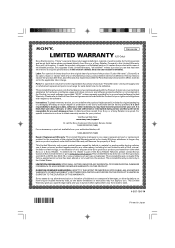
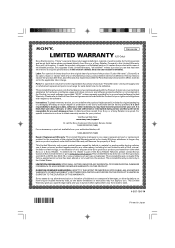
... data, software, or other materials will be lost or reformatted during service and Sony will not be responsible for any such damage or loss. A dated purchase receipt from Sony or a Sony Retailer is required. For specific instructions on how to obtain warranty service for your product,
Visit Sony's Web Site: www.sony.com/support
Or call the Sony Customer Information Service Center...
"Handycam" Handbook - Page 2


..." Handbook. Read the "Handycam" Handbook in addition to the Operating Guide (a separate volume). Information on using your camcorder connected to a computer will be also found in the Operating Guide and the "PlayMemories Home Help Guide" that is the Help of the supplied "PlayMemories Home" software.
Searching for information quickly
Click an item on the right...
"Handycam" Handbook - Page 54


... (HD)
Importing movies and photos to a computer (p. 56)
Creating a AVCHD recording
disc with high definition image quality (HD) (p. 57)
Player Blu-ray disc playback devices (a Sony Blu-ray disc player, PlayStation3, etc.)
AVCHD format playback devices (a Sony Blu-ray disc player, PlayStation3, etc.)
To copy images on a disc in standard definition image...
"Handycam" Handbook - Page 57


....
5 Follow the instructions on the screen to create a disc.
It may take a long time to create a disc.
Playing an AVCHD recording disc on a computer You can play back AVCHD recording discs using "Player for AVCHD" that is installed together with "PlayMemories Home."
To start "Player for AVCHD" Insert the AVCHD recording disc, select the inserted drive that appears...
"Handycam" Handbook - Page 58


... instructions. Connect your computer to the internet
when you install [BD Add-on Software].
Place an unused Blu-ray disc in the disc drive, and click [Create Blu-ray Disc (HD)] in step 4 of "Saving images on a disc" (p. 57). Other procedures are the same as that for creating an AVCHD disc. Your computer must support...
"Handycam" Handbook - Page 84


... be displayed on the connected device. To import images from the camcorder to your computer, use the supplied "PlayMemories Home" software.
If the "Device Stage*" window does not open when you connect the camcorder to a computer equipped with Windows 7, set [USB Connect Setting] to [Auto].
* "Device Stage" is a menu of Windows 7, that is used to manage devices (camcorder, camera, etc...
"Handycam" Handbook - Page 86


... options.
Notes You should update only when using the AC
Adaptor. Otherwise, we recommend using a fully charged battery. The version of the lens may not be displayed in any mode other than shooting mode.
Date & Time Setting
Table of Contents
Search image
24p Mode (NEX-VG900E only)
You can shoot 24p movies...
"Handycam" Handbook - Page 94


... the computer using the supplied
"PlayMemories Home" software installed on
the computer. However, it is not guaranteed
that all movies can be imported to the
computer.
Buffer overflow. Writing to the media was not completed in time.
You have performed recording and erasing operations repeatedly, or a memory card that has been formatted by other device is used. Copy and...
"Handycam" Handbook - Page 104


... recording the date.
How to charge the pre-installed rechargeable battery
Connect your camcorder to a wall outlet (wall socket) using the supplied AC Adaptor, and leave it for more than 24 hours.
Note on disposal/transfer of the memory card
Even if you delete data in the memory card or format the memory card on your camcorder or a computer...
"Handycam" Handbook - Page 105


...-Definition
Multimedia Interface are trademarks or
registered trademarks of HDMI Licensing LLC
in the United States and other countries. Microsoft, Windows, Windows Vista, and
DirectX are either registered trademarks or trademarks of Microsoft Corporation in the United States and/or other countries. Mac and Mac OS are registered trademarks of Apple Inc. in...
"Handycam" Handbook - Page 106


... download it. When downloading the source code, select NEX-VG900 as the model for your camcorder. http://www.sony.net/Products/Linux/ We would prefer you do not contact us about the contents of source code. Please read the files in the "LICENSE" folder on the CD-ROM. You will find licenses (in English) for the software...
Operating Guide - Page 45


... connect the camcorder to a computer
For Windows
The software "PlayMemories Home" stored in the CD-ROM (supplied) includes functions that enable you to do more with the images recorded with the camcorder.
View
Save on a disc
Calendar
Upload
Saving movies and photos with a computer
DVD/Blu-ray
Edit
Network services
Joining image files
For Mac
"PlayMemories Home" is not...
Operating Guide - Page 46


...
recording discs. 50 GB maximum may be necessary when creating Blu-ray discs.)
Display
Minimum 1,024 dots × 768 dots Others
USB port (this must be provided as standard, Hi-Speed USB (USB 2.0 compatible)), Bluray disc/DVD burner (CD-ROM drive is necessary for installation) Either NTFS or exFAT file system is recommended as the hard disk file system.
Mac OS*1
USB...
Operating Guide - Page 47


... all applications running on the computer before installing the software.
Place the supplied CD-ROM in
the disc drive of your computer.
The installation screen appears. If the screen does not appear, double-click
[Start] [Computer] (in Windows XP, [My Computer]) (PMHOME) [Install.exe].
Click [Install].
Check that "PlayMemories...
Operating Guide - Page 48


....
Notes
Do not format the memory card of the camcorder using a computer. If you do this, the camcorder will not operate correctly.
Do not insert AVCHD recording discs that have been created using the "PlayMemories Home" software to DVD players or recorders, as these devices do not support the AVCHD standard. If you do, you may...
Operating Guide - Page 61


....
- [US] folder in the CD-ROM, then copy [Handbook.pdf ]. You need Adobe Reader to read "Handycam" Handbook. If it is not installed on your computer, you can download it from the Adobe Systems web page: http://www.adobe.com/ Refer to "PlayMemories Home Help Guide" for details on the supplied software "PlayMemories Home" (p. 46).
To...
Operating Guide - Page 70


... respective companies. Furthermore, and are not mentioned in each case in this manual.
Add further enjoyment with your PlayStation 3 by downloading the application for PlayStation 3 from PlayStation Store (where available.)
The application for PlayStation 3 requires PlayStation Network account and application download. Accessible in areas where the PlayStation Store is available.
Operating Guide - Page 76


... abroad 19 Clock Set 24 Computer 46 Computer system 46 Connection 41 Copy 52
D Data Code 25 Date/Time 25 Delete 44 Disc recorder 55
E Event Index 37 External media 52
F Fully charged 17
H "Handycam" Handbook 61
I Image Data Converter 50 Install 46
L Language Setting 26 Lens 20
M Maintenance 66 MANUAL dial 36 Media Settings 30 "Memory Stick" media 31...
Marketing Specifications - Page 2


... Out(Component A/V cable(supplied)) S Video Out(A/V connecting cable with S Video(sold separately))
USB Port(s)
mini-AB/USB2.0 Hi-speed (mass-storage/MTP)
A/V Remote Terminal
Video/S Video/Audio/Component Out/Remote
Power
Power Consumption (in Operation) HD:4.7W; STD:4.5W
Software
Supplied Software
Vegas® Movie Studio HD Platinum 11 included via download to PC4
Service and Warranty...
Marketing Specifications - Page 3


... Pack(NP-FV70) (1) AC Adaptor (1) Power Cord (1) Component A/V Cable (1) A/V Connecting Cable (1) USB Cable (1) Body cap (1) Mount Adaptor(LA-EA3) (1) Wind screen (1) Large eye cup (1) CD-ROM("Handycam" Application Software) (1) Remote Commander(RMT-835 with Battery(CR2025)) (1) Operating Guide(1)
1. As of September 11, 2012 © 2012 Sony Electronics Inc. All rights reserved. Reproduction in...

