Netgear RND4000v2 driver and firmware
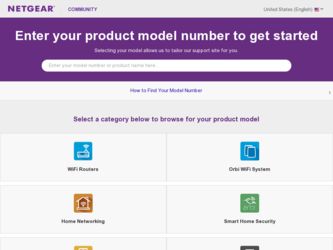
Related Netgear RND4000v2 Manual Pages
Download the free PDF manual for Netgear RND4000v2 and other Netgear manuals at ManualOwl.com
Hardware Manual - Page 6
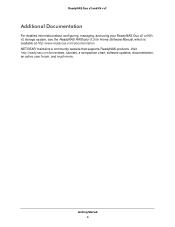
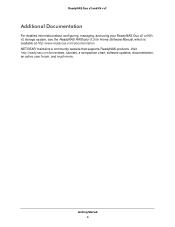
..., and using your ReadyNAS Duo v2 or NV+ v2 storage system, see the ReadyNAS RAIDiator 5.3 for Home Software Manual, which is available at http://www.readynas.com/documentation. NETGEAR maintains a community website that supports ReadyNAS products. Visit http://readynas.com for reviews, tutorials, a comparison chart, software updates, documentation, an active user forum, and much more.
Getting...
Hardware Manual - Page 9


... up to 30 minutes; you can follow the progress in RAIDar. For more information about RAIDar, see the ReadyNAS RAIDiator 5.3 for Home Software Manual, which is available at http://www.readynas.com/documentation. If you are installing multiple disks at the same time, they must synchronize. This might take several hours, depending on the...
Hardware Manual - Page 29
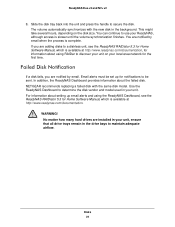
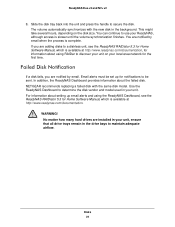
... Dashboard provides information about the failed disk. NETGEAR recommends replacing a failed disk with the same disk model. Use the ReadyNAS Dashboard to determine the disk vendor and model used in your unit. For information about setting up email alerts and using the ReadyNAS Dashboard, see the ReadyNAS RAIDiator 5.3 for Home Software Manual, which is available at http://www...
Hardware Manual - Page 38
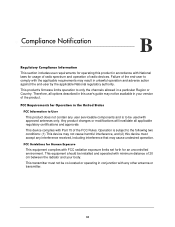
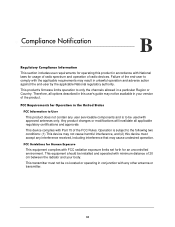
... against the end-user by the applicable National regulatory authority.
This product's firmware limits operation to only the channels allowed in a particular Region or Country. Therefore, all options described in this user's guide may not be available in your version of the product.
FCC Requirements for Operation in the United States
FCC Information...
Software Manual - Page 4


... Clock 58
Manage File-Sharing Protocols and Services 59 UPnP Discovery Service 60 Set Up TiVo 60
Power 61 Disk Spin-Down and Power Timer 61 Manually Shut Down the System 62 UPS 63
Update Firmware 63 Update Firmware Remotely 64 Update Firmware Locally 64
Network Settings 66 Ethernet 66 DNS 68 Host Name and Workgroup 69 USB Storage Devices 71
Monitor 72 System Information 72 Check...
Software Manual - Page 7
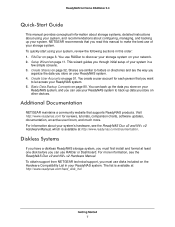
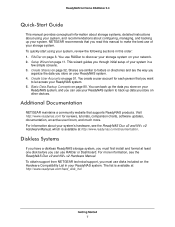
....
Diskless Systems
If you have a diskless ReadyNAS storage system, you must first install and format at least one disk before you can use RAIDar or Dashboard. For more information, see the ReadyNAS Duo v2 and NV+ v2 Hardware Manual. To obtain support from NETGEAR technical support, you must use disks included on the Hardware Compatibility List in your...
Software Manual - Page 8


... Home RAIDiator 5.3
RAIDar
RAIDar is a software application that you use to discover ReadyNAS storage systems on your network. RAIDar is included on the Resource CD that came with your system. It includes versions for Windows, Mac, and Linux operating systems. It is also available at http://www.readynas.com/duo_nvplus_start.
RAIDar displays several icons to help you...
Software Manual - Page 9
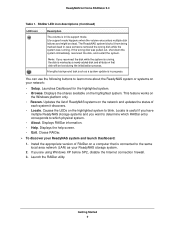
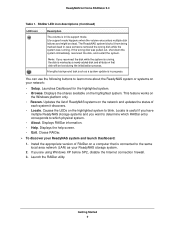
... RAIDar information. • Help. Displays the help screen. • Exit. Closes RAIDar.
To discover your ReadyNAS system and launch Dashboard:
1. Install the appropriate version of RAIDar on a computer that is connected to the same local area network (LAN) as your ReadyNAS storage system.
2. If you are using Windows XP before SP2, disable the Internet connection firewall. 3. Launch the...
Software Manual - Page 23
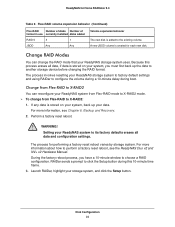
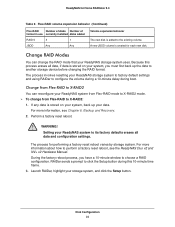
... to perform a factory reset reboot, see the ReadyNAS Duo v2 and NV+ v2 Hardware Manual.
During the factory reboot process, you have a 10-minute window to choose a RAID configuration. RAIDar sends a prompt to click the Setup button during this 10-minute time frame.
3. Launch RAIDar, highlight your storage system, and click the Setup button.
Disk Configuration 23
Software Manual - Page 26


... the size of your hard disk drives.
9. (Optional) Restore any backed-up data to the reformatted disks. For more information, see Chapter 6, Backup and Recovery.
Change to a Different Flex-RAID Format
Flex-RAID offers you several different disk formats, depending on the number of disks installed in your ReadyNAS storage system. For more information, see Flex-RAID on page 21.
You...
Software Manual - Page 31
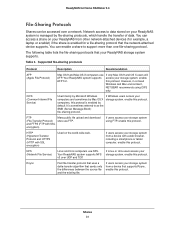
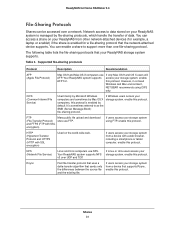
...File Protocol)
Mac OS 9 and Mac OS X computers use AFP. Your ReadyNAS system supports AFP 3.2.
If only Mac OS 9 and OS X users will access your storage system, enable this protocol. However, in a mixed Windows and Mac environment, NETGEAR recommends using CIFS only.
CIFS (Common Internet File Service)
Used mainly by Microsoft Windows computers and sometimes by Mac OS X computers, this protocol...
Software Manual - Page 41
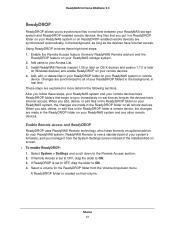
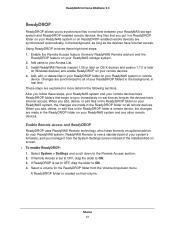
..., as long as the devices have Internet access. Using ReadyDROP involves these high-level steps: 1. Enable the Remote Access feature (formerly ReadyNAS Remote add-on) and the
ReadyDROP feature on your ReadyNAS storage system. 2. Add users to your Access List. 3. Install ReadyNAS Remote (version 1.05 or later on OS X devices and version 1.7.0 or later
on Windows devices) and enable ReadyDROP on...
Software Manual - Page 42
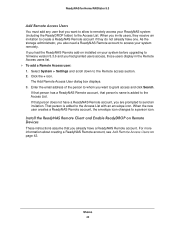
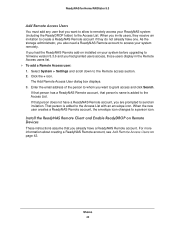
... the ReadyNAS Remote add-on installed on your system before upgrading to firmware version 5.3.6 and you had granted users access, those users display in the Remote Access users list. To add a Remote Access user: 1. Select System > Settings and scroll down to the Remote access section. 2. Click the + icon.
The Add Remote Access User dialog box displays. 3. Enter the email address of the...
Software Manual - Page 43


... ReadyDROP portal at https://readydrop.netgear.com/.
2. Download the appropriate client software for your operating system and install it according to your operating system's instructions. Note: If you previously installed ReadyNAS Remote client software on your system, you must install version 1.05 or later on OS X devices and version 1.7.0 or later on Windows devices version to use the ReadyDROP...
Software Manual - Page 57
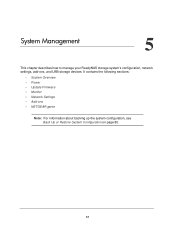
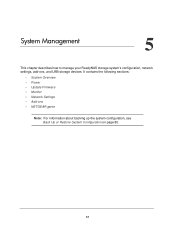
5. System Management
5
This chapter describes how to manage your ReadyNAS storage system's configuration, network settings, add-ons, and USB storage devices. It contains the following sections:
• System Overview • Power • Update Firmware • Monitor • Network Settings • Add-ons • NETGEAR genie
Note: For information about backing up the system configuration...
Software Manual - Page 63


... compatible UPS devices, see the hardware compatibility list at http://www.readynas.com/?page_id=92.
3. (Optional) Hover your cursor over the UPS LED icon to display more details.
Update Firmware
Firmware is the software that operates your ReadyNAS storage system. It is written directly to your system's read-only memory. NETGEAR periodically releases firmware updates to improve your storage system...
Software Manual - Page 64


... a location that does not have Internet access, for example, at a remote vacation cabin, you must update your firmware locally. To update firmware locally: 1. Using a computer that has Internet access, download the latest firmware for your system
from http://readynas.com/downloads to a USB drive. 2. Connect the USB drive containing the updated firmware file to your ReadyNAS system.
System...
Software Manual - Page 65
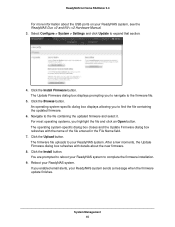
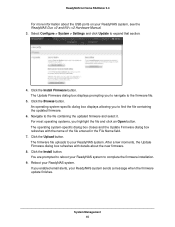
... for Home RAIDiator 5.3
For more information about the USB ports on your ReadyNAS system, see the ReadyNAS Duo v2 and NV+ v2 Hardware Manual. 3. Select Configure > System > Settings and click Update to expand that section.
4. Click the Install Firmware button. The Update Firmware dialog box displays prompting you to navigate to the firmware file.
5. Click the Browse button. An operating system...
Software Manual - Page 75


... are applications for your ReadyNAS storage system. You can add a wide variety of features and services to your ReadyNAS system by installing add-ons from NETGEAR and other developers. Some add-ons appear on the Available Add-ons tab in Dashboard. Other add-ons, called standalone add-ons in this manual, are available from http...
Software Manual - Page 98
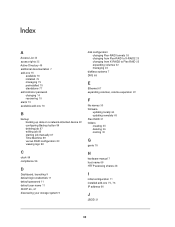
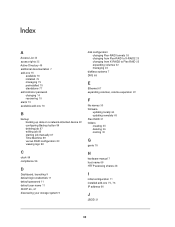
... 22 managing 22
diskless systems 7 DNS 68
E
Ethernet 67 expanding volumes, volume expansion 22
F
file names 30 firmware
updating locally 64 updating remotely 63 Flex-RAID 21 folders creating 35 deleting 36 naming 30
G
genie 78
H
hardware manual 7 host name 69 HTTP acessing shares 38
I
initial configuration 11
installed add-ons 75, 76
IP address 66
J
JBOD 21
98

