HP StoreOnce 6500 driver and firmware
Drivers and firmware downloads for this Hewlett-Packard item


Related HP StoreOnce 6500 Manual Pages
Download the free PDF manual for HP StoreOnce 6500 and other HP manuals at ManualOwl.com
HP StoreOnce VSA Deployment and Configuration Guide (TC458-96014, December 2013) - Page 2


... History
Revision 1
July 2013
First edition of this guide, released with systems that are deployed with version 1.0.0 of the HP StoreOnce VSA software.
Revision 2
July 22 2013
Second edition of this guide to include revised SEM screenshots and updated troubleshooting information.
Revision 3
September 27 2013
Third edition of this guide to include support for AMD and NFS datastores.
HP StoreOnce VSA Deployment and Configuration Guide (TC458-96014, December 2013) - Page 5
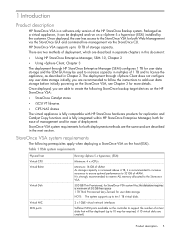
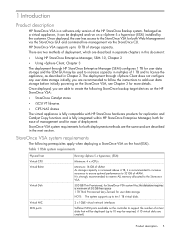
... ALL memory allocated to the Storeonce VSA.
500 GB Thin Provisioned, for StoreOnce VSA system files, the datastore requires a minimum of 50 GB free space
nl
1 TB Thick Provisioned Lazy Zeroed, for user data storage
NOTE: The system supports up to ten 1 TB virtual disks
Virtual NIC SCSI ports
2 x 1GbE virtual network interfaces
Sufficient SCSI ports available on the controller to support the...
HP StoreOnce VSA Deployment and Configuration Guide (TC458-96014, December 2013) - Page 8


.... Neither file can be used directly to deploy the StoreOnce VSA. 1. Browse to the HP StoreOnce Backup System page on Software Depot at: http://www.hp.com/
go/storeonceqr or http://www.software.hp.com/kiosk. 2. Select the StoreOnceVSA ZIP file appropriate to the StoreOnce VSA and follow the instructions
to download it. You will be required to sign in...
HP StoreOnce VSA Deployment and Configuration Guide (TC458-96014, December 2013) - Page 9
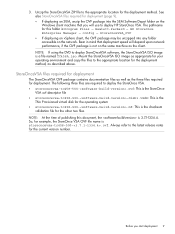
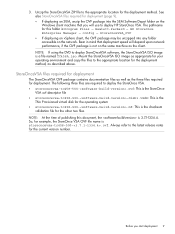
... into the SEM Software Depot folder on the Windows client machine that you will use to deploy HP StoreOnce VSA. The pathname for this folder is:Program Files - Hewlett-Packard - HP StoreOnce Enterprise Manager - config - StoreOnceVSA_OVF • If deploying on vSphere client, the OVF package may be unzipped into any folder accessible on the network. Bear in...
HP StoreOnce VSA Deployment and Configuration Guide (TC458-96014, December 2013) - Page 10


...disks (1 TB) manually and power on the StoreOnce VSA.
3. Decide how much backup capacity will be required. Create and add additional 1 TB disks to enable this capacity, up to a total of 10.
It is possible to increase initial storage... chapter.
5. Read the supporting documentation for using SEM Once installed HP StoreOnce VSA will be visible in vSphere
and the StoreOnce VSA.
client on the ...
HP StoreOnce VSA Deployment and Configuration Guide (TC458-96014, December 2013) - Page 11
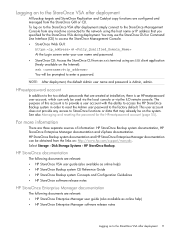
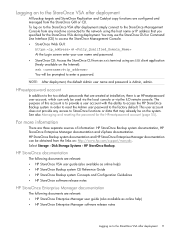
...http://www.hp.com/support/manuals. Select Storage - Disk Storage Systems - HP StoreOnce Backup.
HP StoreOnce documentation
The following documents are relevant: • HP StoreOnce VSA user guide (also available as online help) • HP StoreOnce Backup system CLI Reference Guide • HP StoreOnce Backup system Concepts and Configuration Guidelines • HP StoreOnce software release notes...
HP StoreOnce VSA Deployment and Configuration Guide (TC458-96014, December 2013) - Page 14


... requirements (page 5) and make sure you have downloaded the latest StoreOnceVSA_OVF package.
Before you start
Place the StoreOnceVSA_OVF package in the SEM Software Depot folder on the Windows client machine that you will use to deploy HP StoreOnce VSA. The pathname for this folder is:Program Files - Hewlett-Packard - HP StoreOnce Enterprise Manager - config - StoreOnceVSA_OVF
Before starting...
HP StoreOnce VSA Deployment and Configuration Guide (TC458-96014, December 2013) - Page 57


..., newest driver versions, and firmware documentation updates as well as instant access to numerous other product resources. After subscribing, locate your products by selecting Business support and then Storage under Product Category.
Related information
The following documents [and websites] provide related information: • HP StoreOnce VSA Backup system User Guide • HP StoreOnce Backup...
HP StoreOnce Enterprise Manager User Guide (TC458-96012, December 2013) - Page 3


... started 8
Installing the HP StoreOnce Enterprise Manager 8 Upgrading the HP StoreOnce Enterprise Manager 9 Launching and logging into the HP StoreOnce Enterprise Manager 10 Identifying regions of the interface 11 Understanding administrator-level and user-level permissions 12
3 Configuring the HP StoreOnce Enterprise Manager 13
Adding a device...13 Working with orphan service sets 16...
HP StoreOnce Enterprise Manager User Guide (TC458-96012, December 2013) - Page 6


... devices.
Minimum requirements and compatibility matrix
When installing the HP StoreOnce Enterprise Manager, observe the following requirements: • Server-side requirements:
◦ Supported Windows platforms ◦ Standard LAN connectivity (for web browser-based GUI access) ◦ Initial 1 GB disk space for installation. (More space is required as the system expands.) ◦ Internet...
HP StoreOnce Enterprise Manager User Guide (TC458-96012, December 2013) - Page 8


... HP StoreOnce Enterprise Manager page to
download the software. 4. Navigate to and click on the TC458-96007_64.exe file.
The Install Shield starts and displays a welcome message, and then the End User License Agreement dialog box appears.
NOTE: If the HP StoreOnce Enterprise Manager is installed in the Program Files directory, HP recommends disabling/lowering the User Account Control (UAC) setting...
HP StoreOnce Enterprise Manager User Guide (TC458-96012, December 2013) - Page 9


... device to the HP StoreOnce Enterprise Manager, update the device firmware to the most recent version.
Upgrading the HP StoreOnce Enterprise Manager
NOTE: Before you upgrade, HP recommends that you close all browser sessions that access the HP StoreOnce Enterprise Manager. The HP StoreOnce Enterprise Manager version 1.0.1 supports upgrading from HP StoreOnce Enterprise Manager 1.0 and HP StoreOnce...
HP StoreOnce Enterprise Manager User Guide (TC458-96012, December 2013) - Page 10


... that window, where is the IP address or the host name of the system on which the software is installed. The http request on port 3095 is redirected to port https 3096. Launch an https instance by using https://x.x.x.x:3096/sems.
2. Select the correct domain name from the drop-down list. The HP StoreOnce Enterprise Manager version 1.0.1 supports both authentication...
HP StoreOnce Enterprise Manager User Guide (TC458-96012, December 2013) - Page 70


... you have already purchased a license for an HP StoreOnce VSA device but have not yet installed it: 1. Locate the license order number for your software from HP, and determine the MAC address of the system on which you installed the HP StoreOnce Enterprise Manager. 2. Access http://webware.hp.com, and then follow the on-screen instructions to generate the license key. 3. Save the...
HP StoreOnce Enterprise Manager User Guide (TC458-96012, December 2013) - Page 129


... previous backup of the configuration and device database for the HP StoreOnce Enterprise Manager. If the installed software crashes, and the data is not recoverable, uninstall the current installation completely, perform a fresh installation of the HP StoreOnce Enterprise Manager, and then use this restore utility to restore the backup. This utility imports and updates all the data to the current...
HP StoreOnce Enterprise Manager User Guide (TC458-96012, December 2013) - Page 152


... port on which the application is configured to run) on the
• The firewall is enabled on the firewall.
system on which the HP
StoreOnce Enterprise
Manager is installed.
The installation fails with the error, The installation file is corrupt. Error reading setup initialization file.
A fatal error occurs upon logging in. There is a system issue.
Validate the checksum of the downloaded...
HP StoreOnce Enterprise Manager User Guide (TC458-96012, December 2013) - Page 155


... driver versions, firmware updates, and other product resources.
HP websites
For additional information, see the following HP websites: • http://www.hp.com • http://www.hp.com/go/storage • http://www.hp.com/service_locator • http://www.hp.com/support/manuals • http://www.hp.com/support/downloads • http://www.hp.com/storage/whitepapers
Documentation feedback
HP...
HP StoreOnce VSA 1.1 Software Release Notes (TC458-96015, December 2013) - Page 3


... of the HP StoreOnce VSA Deployment and Configuration Guide for any further issues
Installation instructions (new deployment)
The instructions in this section assume that this is a new deployment of a StoreOnce VSA. If you are upgrading software on an existing StoreOnce VSA, refer to Update process (page 4).
The StoreOnce VSA 1.1.1 ZIP package can be downloaded from the HP software kiosk.
The...
HP StoreOnce VSA 1.1 Software Release Notes (TC458-96015, December 2013) - Page 4
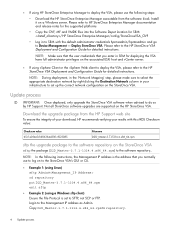
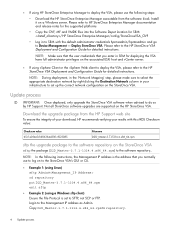
... by right-clicking the Destination Network column in your infrastructure to set up the correct network configuration on the StoreOnce VSA.
Update process
IMPORTANT: Once deployed, only upgrade the StoreOnce VSA software when advised to do so by HP Support. Not all StoreOnce software upgrades are supported on the HP StoreOnce VSA.
Download the upgrade package from the HP Support web site
To ensure...
HP StoreOnce VSA 1.1 Software Release Notes (TC458-96015, December 2013) - Page 5


...-3.7.1-1334.4.x86_64.rpm installed • From the GUI: Check on the StoreOnce screen, to ensure that the software revision number has
updated to software version D2D_Master-3.7.1-1334.4. • From the GUI: Check the Event log for a confirmation message of the software upgrade. "Update
D2D_Master-3.7.1-1334.4" completed successfully.
Related documentation
Instructions for managing and...
