HP Photosmart 420 driver and firmware
Drivers and firmware downloads for this Hewlett-Packard item


Related HP Photosmart 420 Manual Pages
Download the free PDF manual for HP Photosmart 420 and other HP manuals at ManualOwl.com
Setup Guide - Page 12


... system requirements. Upgrade the component to the minimum system requirement and then reinstall the HP Photosmart software.
Solution: You may have connected the USB cable before completing the software installation. Disconnect the USB cable. Insert the software CD into your CD drive, and follow the onscreen instructions. If instructions do not appear, locate and double-click the setup.exe file...
User Guide - Page 3


... the program material which it describes.
Trademarks
HP, the HP logo, and Photosmart are property of Hewlett-Packard Development Company, L.P.
The Secure Digital logo is a trademark of the SD Association.
Microsoft and Windows are registered trademarks of Microsoft Corporation.
Mac, the Mac logo, and Macintosh are registered trademarks of Apple Computer, Inc.
The Bluetooth word mark and logos...
User Guide - Page 6


...Bluetooth Wireless Devices 27 Making the Bluetooth Connection 27 Printing from a Bluetooth Device 27
4 Maintaining and transporting the printer 29 Cleaning and Maintaining the Printer 29 Cleaning the Outside of the Printer 29 Cleaning the Print Cartridge 29 Cleaning the Print Cartridge Contacts 30 Printing a Test Page 30 Aligning the Print Cartridge 30 Updating the HP Photosmart Software...
User Guide - Page 8


... GoGo Photo Studio other than the camera.
This manual explains how to print from the HP Photosmart GoGo Photo Studio without connecting it to a computer. To learn how to print from your computer, install the HP Photosmart software and view the onscreen HP Photosmart Printer Help on your computer. For more information on installing the software, see the setup instructions that came in the box with...
User Guide - Page 9


... Setup Guide: The HP Photosmart 420 series GoGo Photo Studio comes with setup instructions that explain how to set up the HP Photosmart GoGo Photo Studio and install the HP Photosmart software. The Quick Start also includes basic camera operation. The name of the document varies by country/ region.
● HP Photosmart 420 series GoGo Photo Studio Printer User's Manual: The Printer User's Manual...
User Guide - Page 12


... error or if some user action is required. An error
message on the camera Image Display describes the problem. 4 Print light: Solid green if the printer is ready to print, pulsing green if the printer is busy
printing. 5 Video status light: Solid green if you are viewing images on a connected television monitor.
HP Photosmart 420 series GoGo Photo Studio Printer User's Manual...
User Guide - Page 14


... pressing or on the printer control panel. 6 Ink-level indicator: Displays the ink level of the print cartridge.
Print Images Screen
1 Print box: Displays a check mark and number of copies of the current image being printed. 2 Index number: Displays index number of current image and total number of images on the
camera.
HP Photosmart 420 series GoGo Photo Studio Printer User's Manual
9
User Guide - Page 24


... reliability of non-HP ink. Printer service or repairs required as a result of printer failure or damage attributable to the use of nonHP ink will not be covered under warranty.
For best print quality, HP recommends that you install all retail print cartridges before the date stamped on the box.
HP Photosmart 420 series GoGo Photo Studio Printer User's Manual
19
User Guide - Page 31
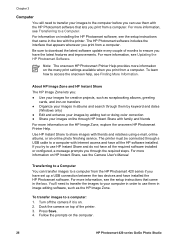
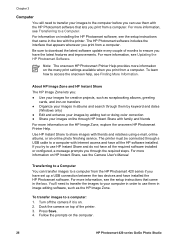
... you through the required steps. For more information on HP Instant Share, see the Camera User's Manual.
Transferring to a Computer You can transfer images to a computer from the HP Photosmart 420 series if you have set up a USB connection between the two devices and have installed the HP Photosmart software. For more information, see the setup instructions that came in the box. You'll need to...
User Guide - Page 32


... such as digital cameras, PDAs, laptops, and mobile phones. For more information, see the onscreen HP Photosmart Printer Help and the documentation that came with the device with Bluetooth wireless technology.
Making the Bluetooth Connection To use Bluetooth connectivity, all devices must have the necessary hardware and software installed. In addition, an HP Bluetooth wireless printer adapter must...
User Guide - Page 36


... does not update the HP Image Zone software.
To download the software (Windows):
Note Make sure you are connected to the Internet before you use HP Software Update.
1. From the Windows Start menu, select Programs (in Windows XP, select All Programs) > Hewlett-Packard > HP Software Update. The HP Software Update window opens.
HP Photosmart 420 series GoGo Photo Studio Printer User's Manual
31
User Guide - Page 37
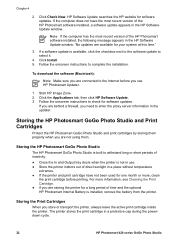
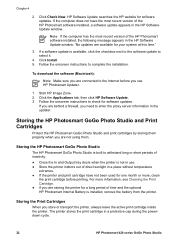
... computer has the most recent version of the HP Photosmart software installed, the following message appears in the HP Software Update window: "No updates are available for your system at this time."
3. If a software update is available, click the checkbox next to the software update to select it.
4. Click Install. 5. Follow the onscreen instructions to complete the installation.
To download the...
User Guide - Page 40


... Display for instructions. If you have a digital
camera connected to the printer camera port or the bundled camera in the camera port, check the camera screen for instructions. If the printer is connected to a computer, check the computer monitor for instructions. ● Turn off the printer. If the optional HP Photosmart Internal Battery is not installed in the printer, unplug the printer power...
User Guide - Page 42


... or Image Capture is set as the default image transfer application.
Solution Close iPhoto, then press Save on the printer control panel.
The printer does not find and display the images on the camera memory card or internal memory.
Solution ● Turn off the printer.
If the optional HP Photosmart Internal Battery is not installed in the printer, unplug the printer power cord. Wait about 10...
User Guide - Page 49


... installed on your device with Bluetooth wireless technology may not support borderless printing. Contact the vendor of the device, or go to their support website to obtain the latest updates for the printing application.
Error Messages
Before contacting HP Customer Care, read this section for troubleshooting tips or go to the online support services at www.hp.com/support.
44
HP Photosmart 420...
User Guide - Page 52
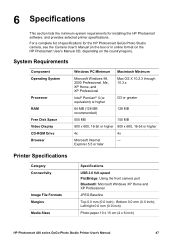
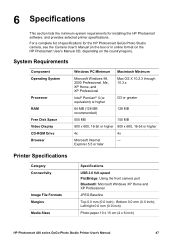
... installing the HP Photosmart software, and provides selected printer specifications.
For a complete list of specifications for the HP Photosmart GoGo Photo Studio camera, see the Camera User's Manual (in the box or in online format on the HP Photosmart User's Manual CD, depending on the country/region).
System Requirements
Component Operating System
Processor RAM Free Disk Space Video Display...
User Guide - Page 54


... numbers in the HP Photosmart software. For more information, see Inserting Print Cartridges.
USB 2.0 Full-speed Support
Microsoft Windows 98, 2000 Professional, Me, XP Home, and XP Professional
Mac OS X 10.2.3 through 10.3.x
HP recommends that the USB cable be less than 3 meters (10 feet) in length
Video File Formats
Motion JPEG AVI Motion JPEG Quicktime MPEG-1
HP Photosmart 420 series GoGo...
User Guide - Page 56


... answers to your questions - Connect with an HP technician by using online chat - Check for software updates Support options and availability vary by product, country/region, and language.
3. Contact your local point of purchase. If the printer or camera has a hardware failure, you will be asked to bring the device to where you purchased it. Service is free during...
User Guide - Page 57
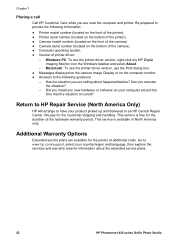
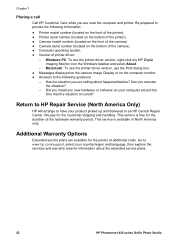
...-click the HP Digital Imaging Monitor icon the Windows taskbar and select About.
- Macintosh: To see the printer driver version, use the Print dialog box. ● Messages displayed on the camera Image Display or on the computer monitor. ● Answers to the following questions:
- Has the situation you are calling about happened before? Can you recreate the situation?
- Did you install any...
User Guide - Page 58


... digital cameras. See cameras docking the camera 21 documentation
guides 4 onscreen Printer Help 4 setup instructions 4 documentation, printer 3
E error messages 44
F file formats, supported 47
G GoGo Photo Studio
menu 13
H help. See troubleshooting help, onscreen 3 HP Photosmart GoGo Photo
Studio accessories 33 storing 32 transporting 33 using handle 33 HP Photosmart software updating 31 HP Real...
