HP 14.7kVA driver and firmware
Related HP 14.7kVA Manual Pages
Download the free PDF manual for HP 14.7kVA and other HP manuals at ManualOwl.com
HP 30-A Power Distribution Unit Installation Instructions - Page 1


... kit)
Important safety information
Before installation, read the Important Safety Information on the HP website (http://www.hp.com/support/importantsafetyinformation).
© Copyright 2006 Hewlett-Packard Development Company, L.P.
The information contained herein is subject to change without notice. The only warranties for HP products and services are set forth in the express warranty statements...
HP 30-A Power Distribution Unit Installation Instructions - Page 2


...as the line voltage of the main AC circuit feeding the PDU.
• Be sure that the load products being connected to the PDU are adjusted for, or are otherwise capable of, operating from this...damage.
• Be sure the power source receptacle is installed near the rack and is easily accessible so that the plug on the PDU power supply cord can serve as the disconnect device for the rack.
• ...
HP 30-A Power Distribution Unit Installation Instructions - Page 3
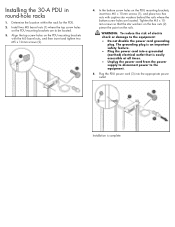
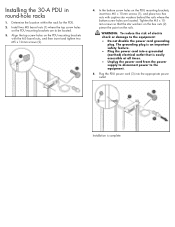
... the PDU.
2. Install two M5 barrel nuts...power cord grounding plug. The grounding plug is an important safety feature.
• Plug the power cord into a grounded (earthed) electrical outlet that is easily accessible at all times.
• Unplug the power cord from the power supply to disconnect power to the equipment.
5. Plug the PDU power cord (3) into the appropriate power outlet.
Installation...
HP 30-A Power Distribution Unit Installation Instructions - Page 4
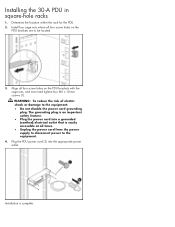
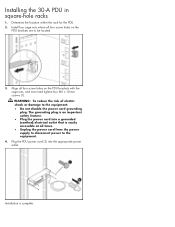
... the PDU. 2. Install four cage nuts where...power cord grounding plug. The grounding plug is an important safety feature. • Plug the power cord into a grounded (earthed) electrical outlet that is easily accessible at all times. • Unplug the power cord from the power supply to disconnect power to the equipment.
4. Plug the PDU power cord (2) into the appropriate power outlet.
Installation...
HP 60-A Power Distribution Unit Installation Instructions - Page 1


... kit)
Important safety information
Before installation, read the Important Safety Information on the HP website (http://www.hp.com/support/importantsafetyinformation).
© Copyright 2006 Hewlett-Packard Development Company, L.P.
The information contained herein is subject to change without notice. The only warranties for HP products and services are set forth in the express warranty statements...
HP 60-A Power Distribution Unit Installation Instructions - Page 2


...as the line voltage of the main AC circuit feeding the PDU.
• Be sure that the load products being connected to the PDU are adjusted for, or are otherwise capable of, operating from this...damage.
• Be sure the power source receptacle is installed near the rack and is easily accessible so that the plug on the PDU power supply cord can serve as the disconnect device for the rack.
• ...
HP 60-A Power Distribution Unit Installation Instructions - Page 3
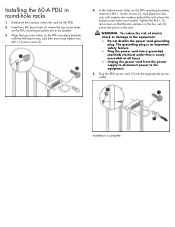
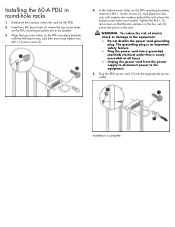
... the PDU.
2. Install two M5 barrel nuts...power cord grounding plug. The grounding plug is an important safety feature.
• Plug the power cord into a grounded (earthed) electrical outlet that is easily accessible at all times.
• Unplug the power cord from the power supply to disconnect power to the equipment.
5. Plug the PDU power cord (3) into the appropriate power outlet.
Installation...
HP 60-A Power Distribution Unit Installation Instructions - Page 4
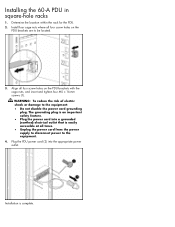
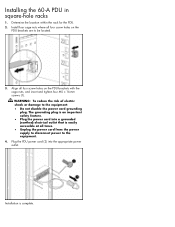
... the PDU. 2. Install four cage nuts where...power cord grounding plug. The grounding plug is an important safety feature. • Plug the power cord into a grounded (earthed) electrical outlet that is easily accessible at all times. • Unplug the power cord from the power supply to disconnect power to the equipment.
4. Plug the PDU power cord (2) into the appropriate power outlet.
Installation...
HP Basic Power Distribution Unit Installation Guide - Page 1


HP Basic Power Distribution Unit Installation Guide
Abstract
This document is for the person who installs and maintains HP PDU products. HP assumes you are qualified in the installation of electrical equipment and trained in recognizing hazards in products with hazardous energy levels.
Part Number: 720595-002 May 2013 Edition: 2
HP Basic Power Distribution Unit Installation Guide - Page 3


...
Before you begin ...4
Overview ...4 Safety and regulatory compliance...4 Important safety information ...4 Required tools ...5 Additional requirements ...5
Recommended hardware configurations 6
Configurations ...6
Hardware installation ...9
Installing the PDU ...9 Installing 1U and 0U PDUs ...13 Securing the cables ...16
Acronyms and abbreviations...17 Documentation feedback ...18
Contents 3
HP Basic Power Distribution Unit Installation Guide - Page 4


...
This document provides installation instructions for qualified personnel for installing an HP Basic PDU.
Safety and regulatory compliance
For safety, environmental, and regulatory information, see Safety and Compliance Information for Server, Storage, Power, Networking, and Rack Products, available at the HP website (http://www.hp.com/support/Safety-Compliance-EnterpriseProducts).
Important...
HP Basic Power Distribution Unit Installation Guide - Page 5


... current through the ground conductor exceeds 5% of the input current per line under normal operating conditions, the system loads should be divided among multiple power connections.
Required tools
The following tools are required for installation:
• Phillips screwdriver • Torx screwdriver
Additional requirements
If your facility or configuration requires an L5-20R plug...
HP Basic Power Distribution Unit Installation Guide - Page 6
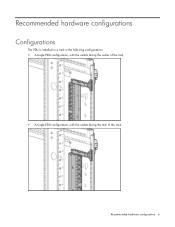
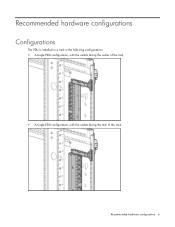
Recommended hardware configurations
Configurations
The PDU is installed in a rack in the following configurations:
• A single PDU configuration, with the outlets facing the center of the rack
• A single PDU configuration, with the outlets facing the rear of the rack
Recommended hardware configurations 6
HP Basic Power Distribution Unit Installation Guide - Page 9


Hardware installation
Installing the PDU
1. Align and install the power cord retention bracket with the screw holes marked "C."
2. Align and install the mounting pins with the screw holes marked "M."
Hardware installation 9
HP Basic Power Distribution Unit Installation Guide - Page 10


3. If installing the PDU inverted, install a mounting pin on the bottom of the PDU. 4. If needed, install the input power cable retention band.
Hardware installation 10
PDU MANAGEMENT MODULE INSTALLATION INSTRUCTIONS - Page 1


... hardware • Serial cable
To download the latest version of management module firmware, visit the HP website (http://www.hp.com/go/rackandpower).
Required tools
• Phillips screwdriver • Flat-head screwdriver
Installing the management module
Install the management module on a single or dual PDU. For a detailed list of supported PDUs, refer to the HP website (http://www.hp.com/go...
HP Power Distribution Unit with Power Monitoring (Models S348, S340, and S332) User Guide - Page 42
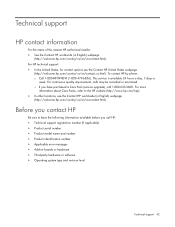
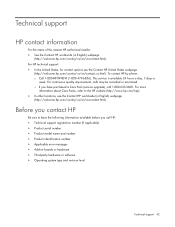
... to have the following information available before you call HP:
• Technical support registration number (if applicable) • Product serial number • Product model name and number • Product identification number • Applicable error messages • Add-on boards or hardware • Third-party hardware or software • Operating system type and revision level
Technical...
HP intelligent power infrastructure solutions - Page 3


... Distribution Unit (PDU) and Intelligent extension bar ProLiant server with iLO 2 (firmware v2.0 or newer) or iLO 3 (firmware v1.05 or newer) Discoverable common-slot power supply, marked power line communication Power cords with data lines HP Insight Control management software
Figure 3 shows the key components in a single server topology operating off a single...
HP intelligent power infrastructure solutions - Page 6
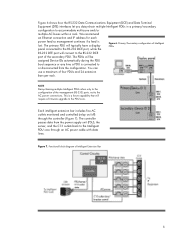
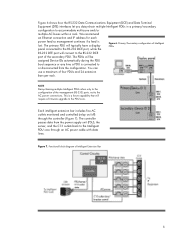
... the configuration of the management (RS-232) ports, not to the AC power connections. This is a future capability that will require a firmware upgrade to the PDU core.
Each intelligent extension bar includes five AC outlets monitored and controlled (relay on/off) through the controller (Figure 7). The controller passes data from the power supply unit (PSU), the server, and...
HP intelligent power infrastructure solutions - Page 10
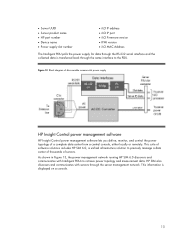
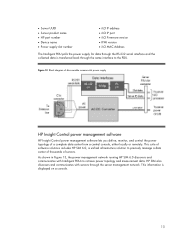
...; iLO IP port iLO Firmware version IPMI version iLO MAC Address
The Intelligent PDU polls the power supply for data through the RS-232 serial interface and the collected data is transferred back through the same interface to the PDU.
Figure 12. Block diagram of discoverable common-slot power supply
HP Insight Control power management software
HP Insight Control power...

