Dell 5330dn Workgroup Mono Laser Printer driver and firmware
Drivers and firmware downloads for this Dell item

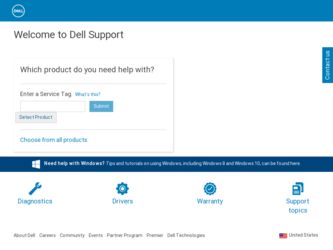
Related Dell 5330dn Workgroup Mono Laser Printer Manual Pages
Download the free PDF manual for Dell 5330dn Workgroup Mono Laser Printer and other Dell manuals at ManualOwl.com
Wireless and Network Guide - Page 16
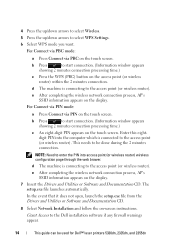
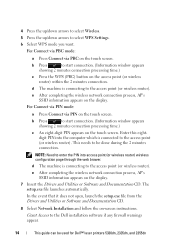
... CD. The setup.exe file launches automatically.
In the event that it does not open, launch the setup.exe file from the Drivers and Utilities or Software and Documentation CD.
8 Select Network Installation and follow the on-screen instructions.
Grant Access to the Dell installation software if any firewall warnings appear.
14
This guide can be used for Dell™ laser printers 5330dn, 2335dn...
Wireless and Network Guide - Page 36


... by the printer driver, an error message indicating that the property is not supported is displayed. These settings are used only for printing from this system to the printer. However, these settings do not affect the printer properties of the network printer.
Firmware upgrade (HTTP)
You can upgrade your printer's firmware using the HTTP protocol. First, you need to download firmware from the Dell...
User's Guide - Page 2


... box until you are ready to install it. 2. In addition to the Dell™ 5330dn Mono Laser Printer, ensure that you have the following items in the box. If there is a missing item, contact Dell:
toner cartridge
power cord*a
drivers and Utilities CD*b
owner's manual*C
setup diagram
product Information Guide
a.The appearance of the power cord differs according each country's specifications...
User's Guide - Page 24


...'s Manual prior to setting up and operating your printer.
Setup diagram
l Safety Information l Warranty Information
l Troubleshooting Guide
Express Service Code
Product Information Guide
Troubleshooting: l Clearing Jams in the Paper Tray l Understanding display messages l Solving Problems
Express Service Code
l Latest drivers for my printer l Answers to technical service and support
questions...
User's Guide - Page 26


... (32/64bit)
Debian 3.1, 4.0 (32/64bit)
Requirements (Recommended)
RAM
Free HDD space
512MB (1024MB)
1GB (2GB)
Installing the Printer Driver
1. Ensure that you connect your printer to your computer. Turn both the computer and the printer on. 2. When the Administrator Login window appears, type in root in the Login field and enter the system password.
NOTE: To install the printer software, you...
User's Guide - Page 29


... desktop icon and Dell Printer group to the system menu for your convenience. If you have any difficulties, consult the on-screen help available through your system menu or from the driver package windows applications.
Uninstalling the Printer Driver
1. When the Administrator Login window appears, type root in the Login field and enter the system password.
NOTE: To install the printer software...
User's Guide - Page 34


...2. In the Dell LPR window, select your printer from the list and change the printer and print job properties. For details about the properties window, see "Printing a Document". 3. Click OK to start printing.
Unix
Printer driver packages and installation instructions are available on the Drivers and Utilities CD. To launch the installation instructions for UNIX:
1. Insert the Drivers and Utilities...
User's Guide - Page 36


..., click Select PPD, choose DELL 5330dn Mono Laser Printer, and click OK. 4. When the setup is completed, your printer icon is created as a desktop printer. 5. Close Chooser. 6. When a message window appears telling you that you have changed your current printer, click OK.
Mac OS 10.1 or higher
1. Follow the instructions on "Installing Software for Macintosh" to install the PPD and Filter files...
User's Guide - Page 37


... instructions on "Installing Software for Macintosh" to install the PPD and Filter files on your computer. 2. Open the Applications folder Utilities, and Print Setup Utility. For MAC OS 10.5, open System Preferences from the Applications folder, and click Print & Fax. 3. Click Add on the Printer List. For MAC OS 10.5, press the "+" icon; a display window appears. 4. For MAC OS 10.3, select the USB...
User's Guide - Page 58


... Memory section. 6. Click OK. Dell 5330dn Mono Laser Printer PS 1. Ensure the PostScript printer driver is installed on your computer. For details about installing the PS printer driver, see "Installing Software in Windows". 2. Click the Windows Start menu. 3. For Windows 2000, select Settings and then Printers. For Windows XP/2003, select Printers and Faxes. For Windows Vista, select Control...
User's Guide - Page 61


... the properties of the printer driver: 1. Click the Windows Start button. 2. For Windows NT 4.0/2000, select Settings and then Printers. For Windows XP/2003, select Printers and Faxes. For Windows Vista, select Control Panel Hardware and Sound Printers. 3. Select the Dell 5330dn Mono Laser Printer. 4. Right-click the printer icon and select Properties. 5. Click the Printer tab and select your...
User's Guide - Page 62


...loaded in the High Capacity Feeder, you must configure the properties of the printer driver. To access the properties of the printer driver: 1. Click the Windows Start button. 2. For Windows NT 4.0/2000, select Settings and then Printers.
For Windows XP/2003, select Printers and Faxes. For Windows Vista, select Control Panel Hardware and Sound Printers. 3. Select the Dell 5330dn Mono Laser Printer...
User's Guide - Page 68


...and cables to the printer and power on the printer.
To use Output Expander when you print a document,, you must configure the properties of the printer driver. NOTE: When printing a document using the output expander, remember to configure the printer driverproperties.
To access the properties of the printer driver: 1. Click the Windows Start button. 2. For Windows NT 4.0/2000, select Settings and...
User's Guide - Page 89


... not already stored(resident) on your printer. If, after printing a document, you find that the fonts did not print correctly, choose Download ad Bitmap and resubmit your print job. The Download as Bitmap setting is often useful when printing Adobe.
l Download as Bitmap: When this option is selected, the driver downloads the font data as bitmap images...
User's Guide - Page 100


Software Overview Installing Software in Windows Uninstalling Software Using the Dell™ Toner Management System
Software Overview
Printer Settings Utility Firmware Update Utility Dell Toner Re-order application Set IP Address Utility
After setting up your printer and connecting it to your computer, install the drivers and utilities from Drivers and Utilities CD the included with the printer...
User's Guide - Page 101


.../Windows Server 2008: Pentium IV 3GHZ or higher l Required software: Internet Explorer 5.0 or higher
Installing Dell Software for Local Printing
A local printer is a printer attached to your computer using a USB or Parallel cable. If your printer is attached to a network instead of your computer, skip the following steps and go on to "Installing Dell Software for Network Printing".
Printer driver...
User's Guide - Page 104


... the printer drivers if you are upgrading the software or if your driver installation fails. Remove the software using the Drivers and Utilities CD or the Windows uninstall option.
NOTE: Close all programs before uninstalling software. Restart your computer after uninstalling software. 1. From the Start menu, select Programs DELL DELL Printers DELL 5330dn Mono Laser Printer Dell Printer Software...
User's Guide - Page 105


... DELL 5330dn Mono Laser Printer User's Guide.
Printer Settings Utility
When you install the Dell software, the Printer Settings Utility is automatically installed. For information about installing the software, see "Installing Software in Windows". To open the Printer Settings Utility:
1. Click Start Programs DELL DELL Printers DELL 5330dn Mono Laser Printer Printer Settings Utility. The Printer...
User's Guide - Page 120


...to ensure that all of the print settings are correct.
The printer driver may be incorrectly installed.
Remove the printer driver and then reinstall it. See "Uninstalling Software" and "Installing Software in Windows" respectively.
The printer is malfunctioning.
Check the display message on the operator panel to see if the printer is indicating a system error.
The paper source selection in the...
User's Guide - Page 124


... the Print Method option to Print as Image when you print from Acrobat Reader.
The document has printed, but the print job has not disappeared from the spooler in Mac OS 10.3.2.
Update your Mac OS to OS 10.3.3. or higher.
The printer does not print a document from Illustrator on IPP printing.
Change the Data...
