Acer Veriton M661 driver and firmware
Drivers and firmware downloads for this Acer Computers item

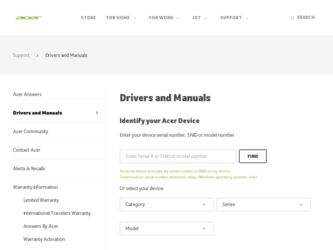
Related Acer Veriton M661 Manual Pages
Download the free PDF manual for Acer Veriton M661 and other Acer manuals at ManualOwl.com
Aspire M5620 Service Guide - Page 1


Aspire M5620 VeritonT661/M661/S661
Service Guide
Service guide files and updates are available on the AIPG/CSD web; for
more information please refer to http://csd.acer.com.tw
PRINTED IN TAIWAN
Aspire M5620 Service Guide - Page 2


Revision History
Please refer to the table below for the updates made on Aspire M5620 VeritonT661/M661/S661 service guide.
Date
Chapter
Updates
II
Aspire M5620 Service Guide - Page 3


... in a retrieval system, or translated into any language or computer language, in any form or by any means, electronic, mechanical, magnetic, optical, chemical, manual or otherwise, without the prior written permission of Acer Incorporated.
Disclaimer
The information in this guide is subject to change without notice. Acer Incorporated makes no representations or warranties, either expressed or...
Aspire M5620 Service Guide - Page 4


... in this manual: SCREEN Denotes actual messages that appear on screen.
MESSAGES NOTE Gives bits and pieces of additional information related to the current topic.
WARNING Alerts you to any damage that might result from doing or not doing specific actions.
CAUTION Gives precautionary measures to avoid possible hardware or software problems...
Aspire M5620 Service Guide - Page 7


...
Features
Operating System
Microsoft Windows Vista (Home Basic, Home Premium, Business)
Processor
Socket Type: Intel® Socket T LGA 775 pin Processor Type:
Intel® ...Core 2 Duo 755 FSB 1066/800/1333 MHZ Intel® Kens field 755 FSB 1066/800/1333 MHZ Intel® Wolf dale 755 FSB 1066/800/1333 MHZ Intel® York field 755 FSB 1066/800/1333 MHZ
Chipset...
Aspire M5620 Service Guide - Page 24


... No
You can install memory modules in any combination as long as they match the above specifications.
Audio Interface
Item Audio controller Audio controller type Audio channel Audio function control Mono or stereo Compatibility
Music synthesizer Sampling rate MPU-401 UART support Microphone jack Headphone jack
Specification Intel ICH9R ALC888S codec 7.1 Enable/disable by BIOS Setup Stereo Sound...
Aspire M5620 Service Guide - Page 37


...
[Enabled], [Disabled]
disable if the screen logo to display or not
during POST
First/Second/T The item allows you to see the sequence [Floppy], [LS120],
hird
Boot of boot device where BIOS attempts to [Hard Disk],
Device
load the disk operation system.
[CD-ROM], [ZIP],
[USB-FDD],
[USB-ZIP],
[USB-CDROM],
[USB-HDD], [LAN],
[Disabled]
Boot From
This item allows user to enable...
Aspire M5620 Service Guide - Page 39


...-sensitive SCSI
device.
HT Spread
Enables or Disables HT Spread Spectrum. [Enabled],
Spectrum
HT is Hyper Transport between CPU and [Disabled]
North Bridge.
SSE/SSE2
This feature controls the availability of the [Enabled],
Instructions processor's SSE and SSE2 instruction sets. [Disabled]
When enabled, the processor's SSE and
SSE2 instruction sets are enabled. Software
applications...
Intel Matrix Storage and RAID - Page 3


... THE RAID FUNCTION WITH INTEL MATRIX STORAGE MANAGER CONSOLE
10 5. CONFIGURING RAID0 OR RAID1 ON YOUR RAID READY ACER PC 17 6. CONFIGURING AN EXISTING HDD AS A RAID0 OR RAID1 VOLUME 18 7. MIGRATING FROM RAID0/1/10 TO RAID5 SYSTEM 19 8. PRE-INSTALLATION OF THE INTEL® MATRIX STORAGE MANAGER DRIVER...... 20
8.1 BUILD THE RAID DRIVER ON A FLOPPY DISK 20 8.2 PRE-INSTALLATION USING...
Intel Matrix Storage and RAID - Page 4


... customers to develop their RAID-compatible products.
Selected high-end Acer desktop systems are configured as Intel RAID Ready systems. A "RAID Ready" system can be upgraded to RAID0, RAID1, RAID5 or RAID10 using the RAID migration feature built into Intel Matrix Storage Manager 7.5. This technology enables you to install additional SATA hard drives, and then migrate a RAID Ready configuration to...
Intel Matrix Storage and RAID - Page 9


Intel Matrix Storage Manager Quick Guide for Acer Selected Veriton PC V1.1
3. Warnings and reminders
A. Using the Intel® Matrix Storage Console in Windows® is highly recommended. You may use Intel Matrix Storage manager console in Windows for most RAID functions. However, using the Intel® Matrix Storage Manager option ROM (accessed by pressing Ctrl-I when starting your computer) is ...
Intel Matrix Storage and RAID - Page 17


... the source hard drive for the migration. 2. Install the second SATA hard drive to an available SATA port. 3. Boot Windows, then install the Intel Matrix Storage Manager software, if not already installed (it is pre-installed in Acer RAID Ready systems), using the setup package obtained from a CD-ROM or from the Internet. This will install the necessary Intel Matrix Storage Console and start menu...
Intel Matrix Storage and RAID - Page 18


... the migration. 2. Physically attach the second SATA hard drive to an available SATA port. 3. Boot to Windows, install the Intel Matrix Storage Manager software, if not already installed (it is pre-installed in Acer RAID Ready systems), using the setup package obtained from a CD-ROM or from the Internet. This will install the necessary Intel Matrix Storage Console and start menu links. 4. Open...
Intel Matrix Storage and RAID - Page 20


... steps to pre-install the RAID driver.
The Intel Matrix Storage Manager driver must be installed before installing Windows XP on a RAID volume or when in AHCI mode. The Intel Matrix Storage Manager AHCI driver can be installed over Vista's native AHCI driver.
8.1 Build the RAID driver on a floppy disk You can download the RAID driver from the Acer website or Acer Resource CD.
The driver file is...
Intel Matrix Storage and RAID - Page 21


Intel Matrix Storage Manager Quick Guide for Acer Selected Veriton PC V1.1
on making a driver installation disk.) 4. For Windows Vista: During the operating system installation, after selecting the location to install Vista click the Load Driver button to install a third party SCSI or RAID driver. 5. When prompted, insert the floppy disk or media (Floppy, CD/DVD or USB) created in step 8.1.3 and ...
Veriton M661/T661/S661 Series User's Guide - EN - Page 8


... mouse and keyboard
7
USB interface
7
PS/2 interface
7
Connecting a monitor
7
Connecting the power cable
7
Turning on your computer
8
Turning off your computer
8
3 Upgrading your computer
9
Installation precautions
10
ESD precautions
10
Preinstallation instructions
10
Post-installation instructions
11
Opening your computer
11
To remove the computer cover
11
To replace...
Veriton M661/T661/S661 Series User's Guide - EN - Page 20


English
11
3 Upgrading your computer
Post-installation instructions
Observe the following after installing a computer component:
1 See to it that the components are installed according to the stepby-step instructions in their respective sections.
2 Replace any expansion boards or peripherals that you removed earlier.
3 Replace the side panels.
4 Connect the necessary cables and turn on your ...
Veriton M661/T661/S661 Series User's Guide - EN - Page 21


... upgradeable, such as the memory, the hard disk, the CPU and the expansion cards. You need to observe the "Installation precautions" on page 10 when installing or removing a computer component. However, for safety purposes, we do not recommend that you perform these upgrades yourself. If you want to replace or upgrade any of these components, contact your dealer or a qualified service...
Veriton M661/T661/S661 Series User's Guide - EN - Page 22


... your computer
Your computer automatically detects the amount of memory installed. Run the BIOS utility to view the new value for total system memory and make a note of it.
Replacing the hard disk
Follow these steps to replace your computer's hard disk: 1 Remove the computer cover. 2 Detach all cables connected to the hard disk and pull the hard disk out. 3 Remove the drive rails...
Veriton M661/T661/S661 Series User's Guide - EN - Page 23


... sure that the card is properly seated. 7 Secure the card to your computer with the bracket lock you
removed earlier. 8 Replace the computer cover. When you turn on the computer, BIOS automatically detects and assigns resources to the newly installed devices.
If you want to replace or upgrade any of these components, contact your dealer or a qualified service technician for...
