ZyXEL WAP3205 driver and firmware

Related ZyXEL WAP3205 Manual Pages
Download the free PDF manual for ZyXEL WAP3205 and other ZyXEL manuals at ManualOwl.com
User Guide - Page 2


... versions, or if you installed updated firmware/software for your device. Every effort has been made to ensure that the information in this manual is accurate.
Related Documentation
• Quick Start Guide The Quick Start Guide is designed to help you get up and running right away. It contains information on setting up your network and configuring for Internet access.
2
WAP3205 User's Guide
User Guide - Page 8


....1 Power, Hardware Connections, and LEDs 115 13.2 WAP3205 Access and Login ...116 13.3 Internet Access ...117 13.4 Resetting the WAP3205 to Its Factory Defaults 118 13.5 Wireless Router/AP Troubleshooting 119
Appendix A Pop-up Windows, JavaScripts and Java Permissions 121
Appendix B IP Addresses and Subnetting 131
Appendix C Setting Up Your Computer's IP Address 141
Appendix D Wireless LANs...
User Guide - Page 18


....
3.3.2 Configuring your WLAN, LAN and Maintenance Settings
• See Chapter 10 on page 85 and Chapter 11 on page 101 for information on the configuring your wireless network and LAN settings.
• See Chapter 12 on page 105 for information on configuring your Maintenance settings.
3.4 AP Mode Status Screen
Click
to open the Status screen.
18
WAP3205 User's Guide
User Guide - Page 20


... is the WAP3205's model name. This is the firmware version and the date created. This is the device mode (Section 2.1.1 on page 15) to which the WAP3205 is set Access Point Mode.
This shows the LAN Ethernet adapter MAC Address of your device. This shows the LAN port's IP address. This shows the LAN port's subnet mask. This shows the gateway IP address. This shows the LAN port's DHCP role...
User Guide - Page 22


... configure general wireless LAN settings.
Security
Use this screen to configure wireless security settings.
MAC Filter
Use the MAC filter screen to configure the WAP3205 to block access to devices or block the devices from accessing the WAP3205.
Advanced
This screen allows you to configure advanced wireless settings.
QoS
Use this screen to configure Wi-Fi Multimedia Quality of Service (WMM...
User Guide - Page 24


Chapter 4 Client Mode
4.4 Setting your WAP3205 to Client Mode
1 Connect your computer to the LAN port of the WAP3205.
2 The default IP address of the WAP3205 is "192.168.1.2". In this case, your computer must have an IP address in the range between "192.168.1.3" and "192.168.1.254".
3 Click Start > Run on your computer in Windows. Type "cmd" in the dialog box...
User Guide - Page 25


...is the WAP3205's model name.
Firmware Version
This is the firmware version and the date created.
Sys OP Mode
This is the device mode (Section 2.1.1 on page 15) to which the WAP3205 is set Client Mode.
LAN Information
MAC Address
This shows the LAN Ethernet adapter MAC Address of your device.
IP Address
This shows the LAN port's IP address.
IP Subnet Mask
This shows the LAN port's subnet...
User Guide - Page 32


... the MAC address of the wireless device.
Signal Strength
This displays the strength of the wireless signal. The signal strength mainly depends on the antenna output power and the distance between your WAP3205 and this device.
Ch.
This displays the channel number used by this wireless device.
Auth.
This displays the authentication method used by this wireless device.
32
WAP3205 User's Guide
User Guide - Page 33


... encryption method used by this wireless device.
This displays the firmware version running on the wireless device.
This displays Conf. (configured) when WPS has been set up on the wireless device.
PIN Renew PIN PIN Start
PBC Start
Stop Rescan
This displays Unconf. (unconfigured) if WPS has not been set up on the wireless device.
This displays the PIN number of the WAP3205.
Click this button to...
User Guide - Page 36


... Wireless LAN > Universal Repeater screen, other configuration screens in Universal Repeater mode are similar to the ones in Access Point Mode. See Chapter 11 on page 101 through Chapter 12 on page 105 of this User's Guide.
5.4 Setting your WAP3205 to Universal Repeater Mode
1 Connect your computer to the LAN port of the WAP3205. 2 The default IP address of the WAP3205...
User Guide - Page 60


Chapter 8 Tutorials
Note: The wireless client must be a WPS-aware device (for example, a WPS USB adapter or PCI card).
There are two WPS methods for creating a secure connection. This tutorial shows you how to do both.
• Push Button Configuration (PBC) - create a secure wireless network simply by pressing a button. See Section 8.3.1 on page 60.This is the easier method...
User Guide - Page 64


.... The screens may vary for different models.
1 The WAP3205 supports IEEE 802.11b, IEEE 802.11g and IEEE 802.11n wireless clients. Make sure that your notebook or computer's wireless adapter supports one of these standards.
2 Wireless adapters come with software sometimes called a "utility" that you install on your computer. See your wireless adapter's User's Guide for information on how to do that...
User Guide - Page 105


... 12.3 on page 105) to set the timeout period of the management session.
• Use the Password screen (Section 12.4 on page 106) to change your WAP3205's system password.
• Use the Time screen (Section 12.5 on page 107) to change your WAP3205's time and date. • Use the Firmware Upgrade screen (Section 12.6 on page 109...
User Guide - Page 109


... up to two minutes.
On-line Firmware Upgrade
Check for Latest Firmware Now
Click this button to get the latest firmware information, such as the version number, release date, release note and file size from the ZyXEL website. Make sure your WAP3205 has Internet access.
DoFirmware_Upg rade
Click this button to download and install the latest firmware in your WAP3205.
WAP3205 User's Guide
109
User Guide - Page 110
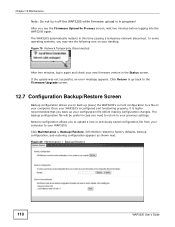
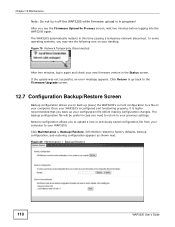
... your desktop. Figure 79 Network Temporarily Disconnected
After two minutes, log in again and check your new firmware version in the Status screen. If the upload was not successful, an error message appears. Click Return to go back to the Firmware Upgrade screen.
12.7 Configuration Backup/Restore Screen
Backup configuration allows you to back up (save) the WAP3205...
User Guide - Page 141


... are supported.
This appendix shows you how to configure the IP settings on your computer in order for it to be able to communicate with the other devices on your network. Windows Vista/XP/2000, Mac OS 9/ OS X, and all versions of UNIX/LINUX include the software components you need to use TCP/IP on your computer. If you manually assign...
User Guide - Page 159


...root administrator.
Follow the steps below to configure your computer IP address in GNOME:
1 Click System > Administration > Network.
2 When the Network Settings window opens, click Unlock to open the Authenticate window. (By default, the Unlock button is greyed out until clicked.) You cannot make changes to your configuration unless you first enter your admin password.
WAP3205 User's Guide
159
User Guide - Page 178


... wireless client how to use WPA. At the time of writing, the most widely available supplicant is the WPA patch for Windows XP, Funk Software's Odyssey client.
The Windows XP patch is a free download that adds WPA capability to Windows XP's built-in "Zero Configuration" wireless client. However, you must run Windows XP to use it.
178
WAP3205 User's Guide
User Guide - Page 187


...by any means, electronic, mechanical, magnetic, optical, chemical, photocopying, manual, or otherwise, without the prior written permission of ZyXEL Communications Corporation. Published by ZyXEL Communications Corporation. All rights reserved.
Disclaimer
ZyXEL does not assume any liability arising out of the application or use of any products, or software described herein. Neither does it convey...
User Guide - Page 188


...
This product contains in part some free software distributed under GPL license terms and/or GPL like licenses. Open source licenses are provided with the firmware package. You can download the latest firmware at www.zyxel.com. To obtain the source code covered under those Licenses, please contact support@zyxel.com.tw to get it.
Regulatory Information...

