ZyXEL P-320W driver and firmware
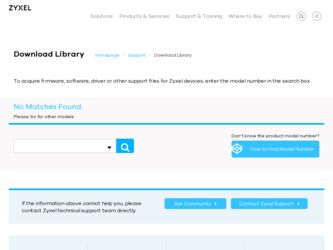
Related ZyXEL P-320W Manual Pages
Download the free PDF manual for ZyXEL P-320W and other ZyXEL manuals at ManualOwl.com
Quick Start Guide - Page 15


... same subnet as the Mer produkthjalp finns pa http://www.support.zyxel.se's IP address (see section 4.1).
Ping the P-320W from a computer on the LAN. Make sure your computer's Ethernet adapter is installed and functioning properly. In the computer, click Start, (All) Programs, Accessories and then Command Prompt. In the Command Prompt window, type "ping" followed by the Mer produkthjalp finns pa...
User Guide - Page 15


P-320W User's Guide
12.1.2 NAT Traversal 125 12.1.3 Cautions with UPnP 125 12.2 UPnP and ZyXEL 126 12.3 UPnP Screen 126 12.4 Installing UPnP in Windows Example 127 12.4.1 Installing UPnP in Windows Me 127 12.4.2 Installing UPnP in Windows XP 128 12.5 Using UPnP in Windows XP Example 129 12.5.1 Auto-discover Your UPnP-enabled Network Device 130 12.5.2 Web Configurator Easy...
User Guide - Page 19
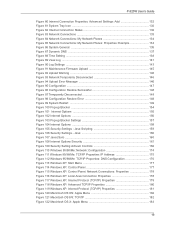
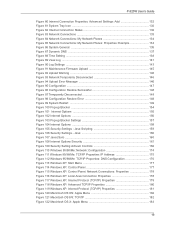
... Internet Options Security 161 Figure 109 Security Setting ActiveX Controls 162 Figure 110 WIndows 95/98/Me: Network: Configuration 174 Figure 111 Windows 95/98/Me: TCP/IP Properties: IP Address 175 Figure 112 Windows 95/98/Me: TCP/IP Properties: DNS Configuration 176 Figure 113 Windows XP: Start Menu 177 Figure 114 Windows XP: Control Panel 177 Figure 115 Windows XP: Control...
User Guide - Page 25
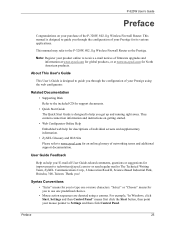
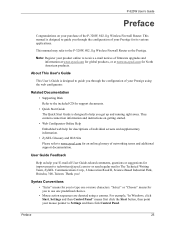
... purchase of the P-320W, 802.11g Wireless Firewall Router. This manual is designed to guide you through the configuration of your Prestige for its various applications.
This manual may refer to the P-320W, 802.11g Wireless Firewall Router as the Prestige.
Note: Register your product online to receive e-mail notices of firmware upgrades and information at www.zyxel.com for global products...
User Guide - Page 30
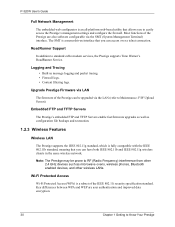
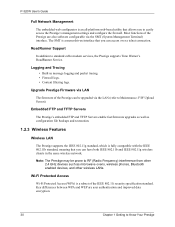
... TFTP Servers enable fast firmware upgrades as well as configuration file backups and restoration.
1.2.3 Wireless Features
Wireless LAN
The Prestige supports the IEEE 802.11g standard, which is fully compatible with the IEEE 802.11b standard, meaning that you can have both IEEE 802.11b and IEEE 802.11g wireless clients in the same wireless network.
Note: The Prestige...
User Guide - Page 54
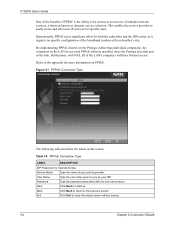
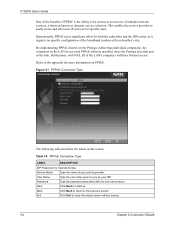
... no specific configuration of the broadband modem at the subscriber's site.
By implementing PPPoE directly on the Prestige (rather than individual computers), the computers on the LAN do not need PPPoE software installed, since the Prestige does that part of the task. Furthermore, with NAT, all of the LAN's computers will have Internet access.
Refer to the appendix for...
User Guide - Page 69


... the WPA patch for Windows XP, Funk Software's Odyssey client.
The Windows XP patch is a free download that adds WPA capability to Windows XP's builtin "Zero Configuration" wireless client. However, you must run Windows XP to use it.
4.4.8 WPA Authentication Screen
In order to configure and enable WPA Authentication; click the Wireless LAN link under Network to display the General screen...
User Guide - Page 71
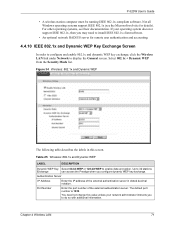
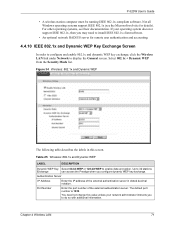
... support IEEE 802.1x, then you may need to install IEEE 802.1x client software.
• An optional network RADIUS server for remote user authentication and accounting.
4.4.10 IEEE 802.1x and Dynamic WEP Key Exchange Screen
In order to configure and enable 802.1x and dynamic WEP key exchange; click the Wireless LAN link under Network to display...
User Guide - Page 85
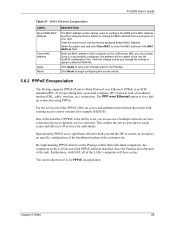
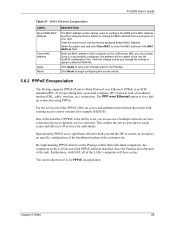
... Prestige supports PPPoE (Point-to-Point Protocol over Ethernet). PPPoE is an IETF standard (RFC 2516) specifying how a personal computer (PC) interacts with a broadband modem (DSL, cable, wireless, etc.) connection. The PPP over Ethernet option is for a dialup connection using PPPoE.
For the service provider, PPPoE offers an access and authentication method that works with existing access control...
User Guide - Page 86
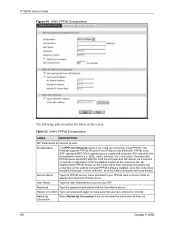
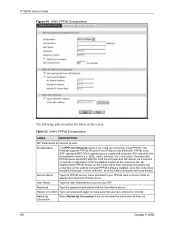
... a broadband modem (i.e. xDSL, cable, wireless, etc.) connection. Operationally, PPPoE saves significant effort for both the end user and ISP/carrier, as it requires no specific configuration of the broadband modem at the customer site. By implementing PPPoE directly on the router rather than individual computers, the computers on the LAN do not need PPPoE software installed, since the router does...
User Guide - Page 122
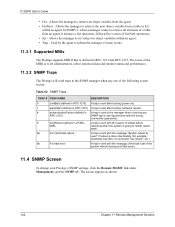
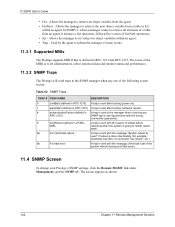
... in
RFC-1215)
6
whyReboot (defined in ZYXEL-
MIB)
6a
For intentional reboot :
6b
For fatal error :
DESCRIPTION
A trap is sent after booting (power on).
A trap is sent after booting (software reboot).
A trap is sent to the manager when receiving any SNMP get or set requirements with the wrong community (password).
A trap is sent with the reason...
User Guide - Page 125
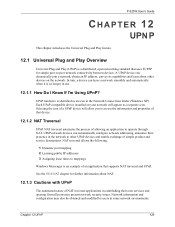
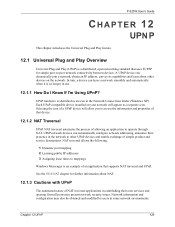
.... UPnP network devices can automatically configure network addressing, announce their presence in the network to other UPnP devices and enable exchange of simple product and service descriptions. NAT traversal allows the following:
1 Dynamic port mapping 2 Learning public IP addresses 3 Assigning lease times to mappings
Windows Messenger is an example of an application that supports NAT traversal...
User Guide - Page 126
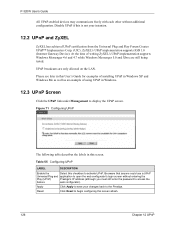
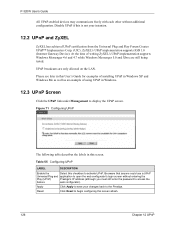
...Implementers Corp. (UIC). ZyXEL's UPnP implementation supports IGD 1.0 (Internet Gateway Device). At the time of writing ZyXEL's UPnP implementation supports Windows Messenger 4.6 and 4.7 while Windows Messenger 5.0 and Xbox are still being tested. UPnP broadcasts are only allowed on the LAN. Please see later in this User's Guide for examples of installing UPnP in Windows XP and Windows Me as well...
User Guide - Page 127
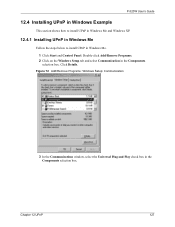
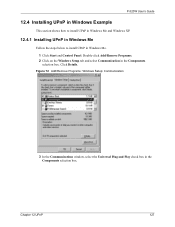
P-320W User's Guide
12.4 Installing UPnP in Windows Example
This section shows how to install UPnP in Windows Me and Windows XP.
12.4.1 Installing UPnP in Windows Me
Follow the steps below to install UPnP in Windows Me. 1 Click Start and Control Panel. Double-click Add/Remove Programs. 2 Click on the Windows Setup tab and select Communication in the Components selection box. Click Details.
Figure...
User Guide - Page 128


...Follow the steps below to install the UPnP in Windows XP.
1 Click Start and Control Panel. 2 Double-click Network Connections. 3 In the Network Connections window, click Advanced in the main menu and select
Optional Networking Components ....
Figure 74 Network Connections
4 The Windows Optional Networking Components Wizard window displays. Select Networking Service in the Components selection box...
User Guide - Page 129


...
P-320W User's Guide
5 In the Networking Services window, select the Universal Plug and Play check box.
Figure 76 Networking Services
Click OK to go back to the Windows Optional Networking Component Wizard window and click Next.
12.5 Using UPnP in Windows XP Example
This section shows you how to use the UPnP feature in Windows XP. You must already have UPnP installed in Windows...
User Guide - Page 145
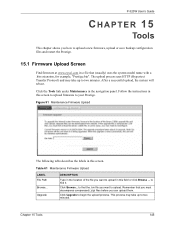
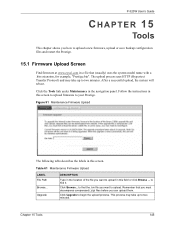
P-320W User's Guide
CHAPTER 15
Tools
This chapter shows you how to upload a new firmware, upload or save backup configuration files and restart the Prestige.
15.1 Firmware Upload Screen
Find firmware at www.zyxel.com in a file that (usually) uses the system model name with a .bin extension, for example, "Prestige.bin". The upload process uses HTTP (Hypertext...
User Guide - Page 161


...320W User's Guide
16.6.2 ActiveX Controls in Internet Explorer
If ActiveX is disabled, you will not be able to download ActiveX controls or to use Trend Micro Security Serivces. Make sure that ActiveX controls are allowed in Internet Explorer.
Screen shots for Internet Explorer 6 are shown. Steps may vary depending on your version of Internet Explorer.
1 In Internet Explorer, click Tools, Internet...
User Guide - Page 173
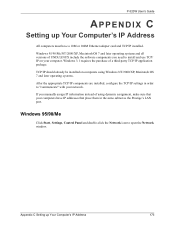
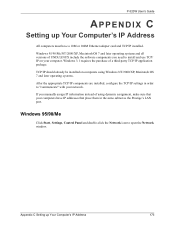
P-320W User's Guide
APPENDIX C
Setting up Your Computer's IP Address
All computers must have a 10M or 100M Ethernet adapter card and TCP/IP installed.
Windows 95/98/Me/NT/2000/XP, Macintosh OS 7 and later operating systems and all versions of UNIX/LINUX include the software components you need to install and use TCP/ IP on your computer. Windows 3.1 requires the purchase of a third-party TCP/IP...
User Guide - Page 212
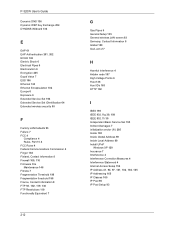
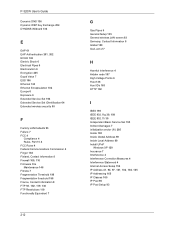
..., 199 IEEE 802.11i 30 Independent Basic Service Set 195 Indirect Damages 7 initialization vector (IV) 205 Inside 100 Inside Global Address 99 Inside Local Address 99 Install UPnP
Windows XP 128 Insurance 7 Interference 4 Interference Correction Measures 4 Interference Statement 4 Internet Access Setup 152 IP Address 41, 94, 97, 101, 102, 104, 105 IP Addressing 165 IP Classes 165 IP Pool 96...

