ZyXEL NSA-220 Plus driver and firmware
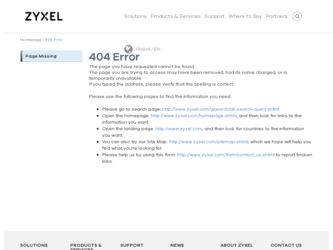
Related ZyXEL NSA-220 Plus Manual Pages
Download the free PDF manual for ZyXEL NSA-220 Plus and other ZyXEL manuals at ManualOwl.com
User Guide - Page 4
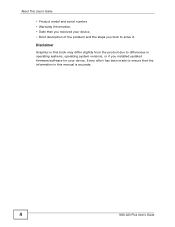
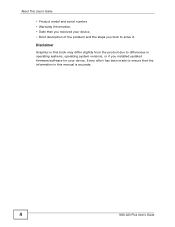
... steps you took to solve it.
Disclaimer
Graphics in this book may differ slightly from the product due to differences in operating systems, operating system versions, or if you installed updated firmware/software for your device. Every effort has been made to ensure that the information in this manual is accurate.
4
NSA-220 Plus User's Guide
User Guide - Page 12


... 3.8.2 Downloading and Installing Customized Certificate 88 3.8.3 Turn on the NSA's Web Security 92 3.9 Using FTPS to Connect to the NSA 98 3.10 Using a MAC to Access the NSA 99 3.10.1 Finder ...100 3.10.2 Go Menu ...101
Part II: Technical Reference 103
Chapter 4 System Setting ...105
4.1 Overview ...105 4.1.1 What You Can Do in the System Setting Screens 105
12
NSA-220 Plus...
User Guide - Page 17


... Formats 300 15.5 Supported iTunes Server Content Formats 301 15.6 Power Consumption ...301
Appendix A Setting up Your Computer's IP Address 303
Appendix B Pop-up Windows, JavaScripts and Java Permissions 319
Appendix C Common Services 329
Appendix D Importing Certificates 333
Appendix E Open Source Licences 365
Appendix F Legal Information 511
Index...515
NSA-220 Plus User's Guide
17
User Guide - Page 44
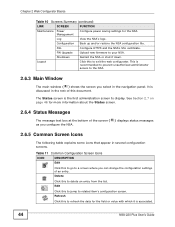
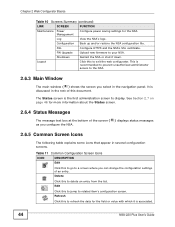
... to a screen where you can change the configuration settings of an entry.
Delete
Click this to delete an entry from the list. Edit
Click this to jump to related item's configuration screen. Refresh
Click this to refresh the data for the field or value with which it is associated.
44
NSA-220 Plus User's Guide
User Guide - Page 47
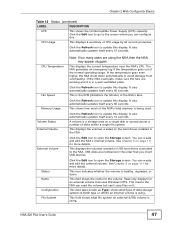
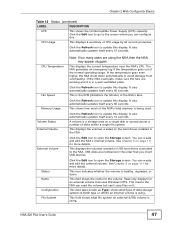
... volume that uses Windows NTFS. This means the NSA can read the volume but can't save files on it.
This field (also known as Type) shows what type of data storage system (a RAID type or JBOD) an internal volume is using.
This field shows what file system an external (USB) volume is using.
NSA-220 Plus User's Guide
47
User Guide - Page 62
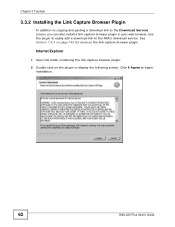
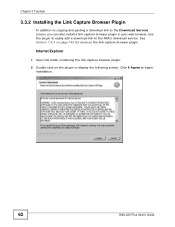
... plugin to easily add a download link to the NSA's download service. See Section 7.4.4 on page 143 for more on the link capture browser plugin.
Internet Explorer
1 Open the folder containing the link capture browser plugin.
2 Double-click on the plugin to display the following screen. Click I Agree to begin installation.
Link Capture Browser Plugin: IE
62
NSA-220 Plus User's Guide
User Guide - Page 74


... following screen displays. Select LiveBookmarks from the drop-down list and click Subscribe Now.
Subscribe to Download Service Notifications
3 The following screen displays. Select Bookmarks Menu and click Add.
Add the RSS Feed
4 From the Firefox's Bookmarks Menu, select Download Notify to check the updates of your NSA's download list.
Download Service Notification
74
NSA-220 Plus User's Guide
User Guide - Page 75
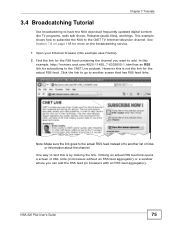
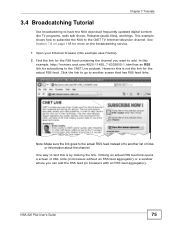
...
3.4 Broadcatching Tutorial
Use broadcatching to have the NSA download frequently updated digital content like TV programs, radio talk shows, Podcasts (audio files), and blogs. This example shows how to subscribe the NSA to the CNET TV Internet television channel. See Section 7.6 on page 158 for more on the broadcatching service.
1 Open your Internet browser (this example uses Firefox).
2 Find the...
User Guide - Page 79
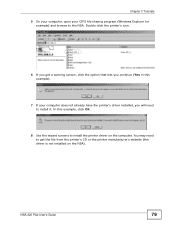
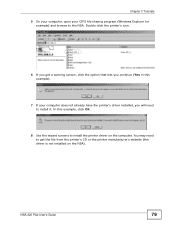
...to NSA: Windows Explorer Warning
7 If your computer does not already have the printer's driver installed, you will need to install it. In this example, click OK.
Printer Driver Needed
8 Use the wizard screens to install the printer driver on the computer. You may need to get the file from the printer's CD or the printer manufacturer's website (the driver is not installed on the NSA).
NSA-220 Plus...
User Guide - Page 80


... print jobs.
Printer Screen in Windows Explorer
Note: Repeat steps 5 to 8 on your other computers so they can also use the printer.
3.6 Copy and Flickr Auto Upload Tutorial
Amy received some photos taken during her best friend's wedding and saved the files on a USB disk. She wants to save a copy of the photos in the NSA and upload the...
User Guide - Page 89
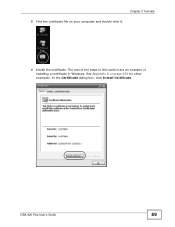
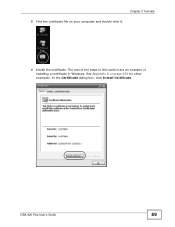
Chapter 3 Tutorials 3 Find the certificate file on your computer and double-click it.
Downloading the NSA's Certificate
4 Install the certificate. The rest of the steps in this section are an example of installing a certificate in Windows. See Appendix D on page 333 for other examples. In the Certificate dialog box, click Install Certificate.
Certificate
NSA-220 Plus User's Guide
89
User Guide - Page 185


... your system. You have to enable the application again in order to use it.
Package Info
This is only available if you have previously installed the package.
Select an item on the list and click this to display information about the package. See Section 8.4.1 on page 187 for more details.
NSA-220 Plus User's Guide
185
User Guide - Page 211
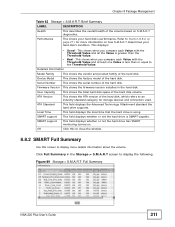
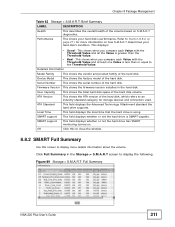
... Version This shows the firmware version installed in the hard disk.
User Capacity
This shows the total hard disk space of the hard disk volume.
ATA Version
This shows the ATA version of the hard disk, which refers to an industry standard category for storage devices and connectors used.
ATA Standard
This field displays the Advanced Technology Attachment standard the hard drive supports...
User Guide - Page 257
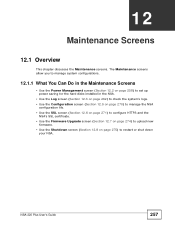
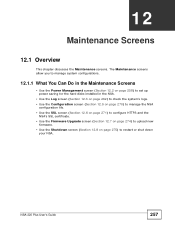
... the NSA
configuration file. • Use the SSL screen (Section 12.6 on page 271) to configure HTTPS and the
NSA's SSL certificate. • Use the Firmware Upgrade screen (Section 12.7 on page 274) to upload new
firmware. • Use the Shutdown screen (Section 12.8 on page 275) to restart or shut down
your NSA.
NSA-220 Plus User's Guide
257
User Guide - Page 274
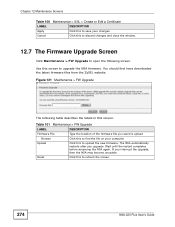
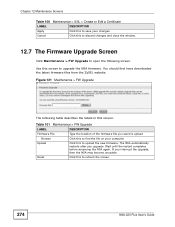
... to upload
Browse
Click this to find the file on your computer
Upload
Click this to upload the new firmware. The NSA automatically
restarts after you upgrade. Wait until the restart completes before accessing the NSA again. If you interrupt the upgrade, then the NSA may become unusable.
Reset
Click this to refresh the screen.
274
NSA-220 Plus User's Guide
User Guide - Page 278
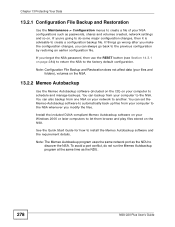
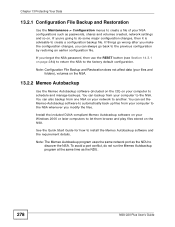
... stored on the NSA.
See the Quick Start Guide for how to install the Memeo Autobackup software and the requirement details.
Note: The Memeo Autobackup program uses the same network port as the NDU to discover the NSA. To avoid a port conflict, do not run the Memeo Autobackup program at the same time as the NDU.
278
NSA-220 Plus User's Guide
User Guide - Page 289


...
The COPY LED is red.
Copying files from a USB device failed. The USB device may not be compatible with the NSA. Try save the files onto a computer and then from the computer to the NSA (through the network connection).
14.6 Some Features' Screens Do Not Display
Many NSA features require a valid internal volume.
Features like the print server, download service, broadcatching, FTP and Windows/ CIFS...
User Guide - Page 290
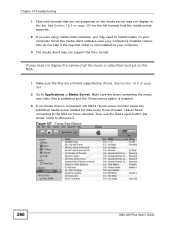
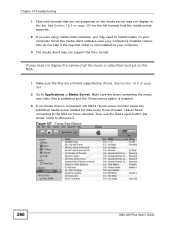
... software, you may need to install codecs on your computer. Since the media client software uses your computer's installed codecs, files do not play if the required codec is not installed on your computer.
3 The media client may not support the file's format.
iTunes does not display the names of all the music or video files I just put on the NSA...
User Guide - Page 296


... to recover all data.
Configure a password for an individual User to restrict access to the NSA.
Data can be shared among all Windows, Mac, Linux, and UNIX users that have FTP client software or CIFS file sharing support (such as Samba for Linux and UNIX users).
HTTP DHCP (Dynamic Host Configuration Protocol)
Full Network Management
Hard Disk Drive Power Saving Firmware Upload...
User Guide - Page 303
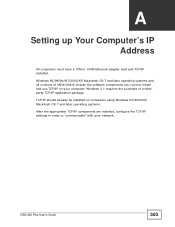
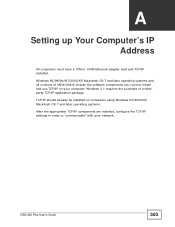
APPENDIX A
Setting up Your Computer's IP Address
All computers must have a 10M or 100M Ethernet adapter card and TCP/IP installed. Windows 95/98/Me/NT/2000/XP, Macintosh OS 7 and later operating systems and all versions of UNIX/LINUX include the software components you need to install and use TCP/IP on your computer. Windows 3.1 requires the purchase of a thirdparty TCP/IP application package...

