ZyXEL NAS520 driver and firmware
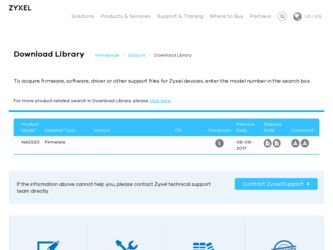
Related ZyXEL NAS520 Manual Pages
Download the free PDF manual for ZyXEL NAS520 and other ZyXEL manuals at ManualOwl.com
User Guide - Page 2
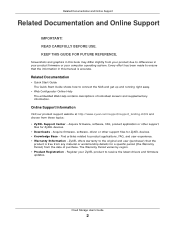
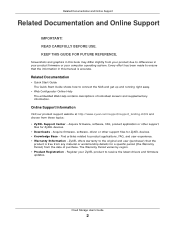
... information.
Online Support Information
Visit our product support website at http://www.zyxel.com/support/support_landing.shtml and choose from these topics: • ZyXEL Support Center - Acquire firmware, software, FAQ, product application or other support
files for ZyXEL devices. • Downloads - Acquire firmware, software, driver or other support files for ZyXEL devices. • Knowledge...
User Guide - Page 7


... Packages ...145
Chapter 14 Tutorials ...146
14.1 Overview ...146 14.2 Windows 7 Network ...146
14.2.1 If the NAS Icon Does Not Display 148 14.2.2 NAS Icon Right-click Options 149 14.3 Windows 7 Network Map ...150 14.4 Playing Media Files in Windows 7 152 14.5 Windows 7 Devices and Printers 152 14.5.1 Windows 7 Desktop Shortcut 153 14.6 File Sharing Tutorials ...155 14.6.1 Creating a User...
User Guide - Page 15
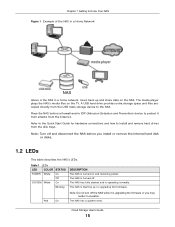
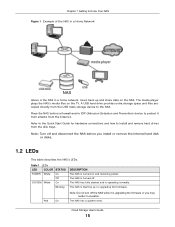
... the TV. A USB hard drive provides extra storage space and files are copied directly from the USB mass storage device to the NAS.
Place the NAS behind a firewall and/or IDP (Intrusion Detection and Prevention) device to protect it from attacks from the Internet.
Refer to the Quick Start Guide for hardware connections and how to install and remove hard drives from the disk...
User Guide - Page 22
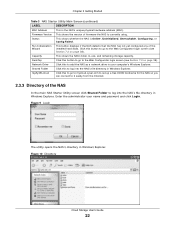
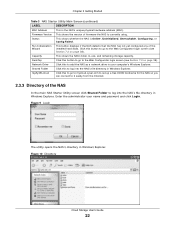
... remaining storage capacity.
DeskTop
Click this button to go to the Web Configurator login screen (see Section 7.2 on page 38).
Network Drive
Click this to add the NAS as a network drive in your computer's Windows Explorer.
Shared Folder
Click this to log into the NAS's file directory in Windows Explorer.
myZyXELcloud
Click this to go to mycloud.zyxel.com to set...
User Guide - Page 90
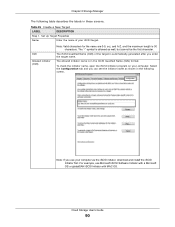
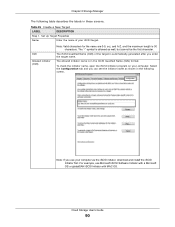
... your computer. Select the Configuration tab and you can see the initiator name as shown in the following screen.
Note: If you use your computer as the iSCSI initiator, download and install the iSCSI Initiator first. For example, use Microsoft iSCSI Software Initiator with a Microsoft OS or globalSAN iSCSI Initiator with MAC OS.
Cloud Storage User's Guide
90
User Guide - Page 122
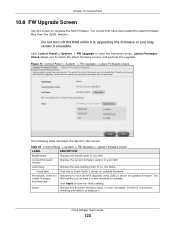
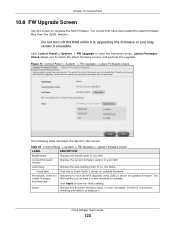
...
Periodically Check for Latest Firmware Automatically
Select this to have the NAS regularly check ZyXEL's server for updated firmware. The NAS notifies you at login if a new firmware is available.
Click Apply to save this field's setting.
Status
Displays the firmware checking status or error messages. If there is no previous checking information, it displays --.
Cloud Storage User's Guide
122
User Guide - Page 123
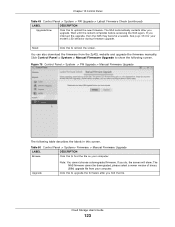
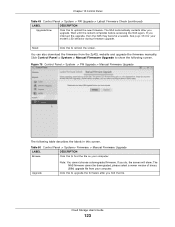
...> Manual Firmware Upgrade
LABEL
DESCRIPTION
Browse
Click this to find the file on your computer.
Upgrade
Note: You cannot choose a downgraded firmware. If you do, the screen will show: The NAS firmware cannot be downgraded, please select a newer version of binary (BIN) upgrade file from your computer.
Click this to upgrade the firmware after you find the file.
Cloud Storage User's Guide
123
User Guide - Page 170


Chapter 14 Tutorials
2 The following screen displays. Select Live Bookmarks from the drop-down list and click Subscribe Now.
3 The following screen displays. Select Bookmarks Menu and click Add. 4 From the Firefox's Bookmarks Menu, select Download Notify to check the updates of your NAS's
download list.
Cloud Storage User's Guide
170
User Guide - Page 172
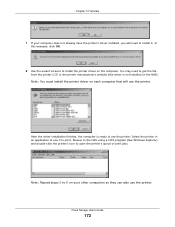
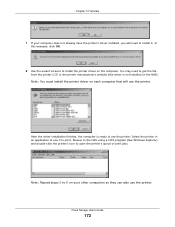
... the printer's CD or the printer manufacturer's website (the driver is not installed on the NAS). Note: You must install the printer driver on each computer that will use the printer.
After the driver installation finishes, the computer is ready to use the printer. Select the printer in an application to use it to print. Browse to the NAS using a CIFS program (like Windows Explorer...
User Guide - Page 205
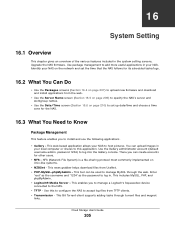
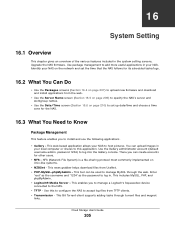
.... Upgrade the NAS firmware. Use package management to add more useful applications in your NAS. Identify your NAS on the network and set the time that the NAS follows for its scheduled tasks/logs.
16.2 What You Can Do
• Use the Packages screens (Section 16.4 on page 207) to upload new firmware and download and install...
User Guide - Page 207
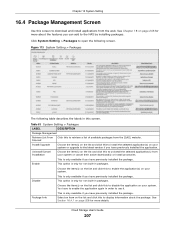
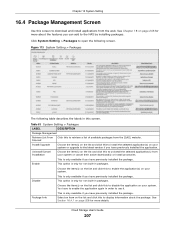
....
Table 63 System Setting > Packages
LABEL
DESCRIPTION
Package Management
Retrieve List From Internet
Click this to retrieve a list of available packages from the ZyXEL website.
Install/Upgrade
Choose the item(s) on the list and click this to install the selected application(s) on your system or upgrade to the latest version if you have previously installed the application.
Uninstall...
User Guide - Page 220


... downloads and configure your P2P download settings.
Click this to update the information displayed on the screen.
A single P2P download torrent file is often for multiple files. If you do not need all of the files the torrent file specifies, click this to select which files to download.
To delete download tasks (or manually clear out completed download tasks), select a download...
User Guide - Page 251
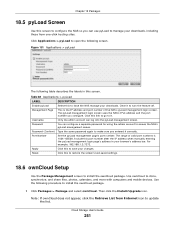
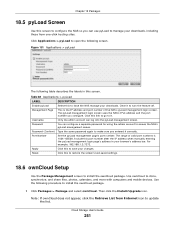
.... Use ownCloud to store, synchronize, and share files, photos, calendars, and more with computers and mobile devices. Use the following procedure to install the ownCloud package.
1 Click Packages > Package and select ownCloud. Then click the Install/Upgrade icon. Note: If ownCloud does not appear, click the Retrieve List from Internet icon to update the list.
Cloud Storage User's Guide
251
User Guide - Page 306


...The NAS skips a scheduled restart or power off if the execution time comes while the NAS is doing any of the following:
• Resynchronizing a RAID • Upgrading firmware • Replacing the configuration file
...display all NAS logs. There are at most 512 entries in the log. Older logs are removed by the system. You cannot download the log file via FTP or CIFS.
Cloud Storage User's Guide...
User Guide - Page 347
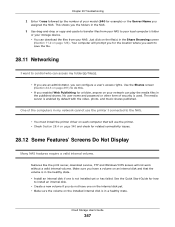
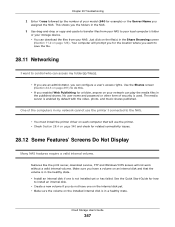
... NAS.
• You must install the printer driver on each computer that will use the printer. • Check Section 28.4 on page 340 and check for related connectivity issues.
28.12 Some Features' Screens Do Not Display
Many NAS features require a valid internal volume.
Features like the print server, download service, FTP and Windows/CIFS access will not work...
User Guide - Page 348
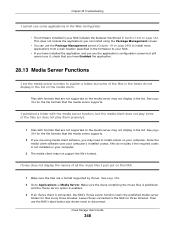
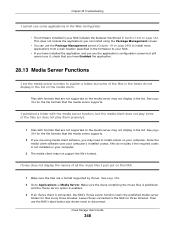
... that the media server supports.
2 If you are using media client software, you may need to install codecs on your computer. Since the media client software uses your computer's installed codecs, files do not play if the required codec is not installed on your computer.
3 The media client may not support the file's format.
iTunes does not display the names of...
User Guide - Page 352
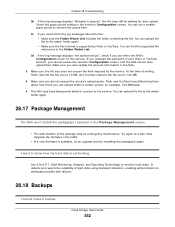
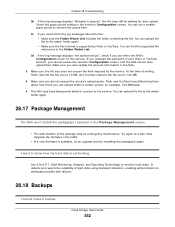
... an upgrade and try installing the package(s) again.
I want to know how my hard disk is performing.
Use S.M.A.R.T. (Self Monitoring, Analysis, and Reporting Technology) to monitor hard disks. It detects and reports the reliability of hard disks using standard indicators, enabling administrators to anticipate possible disk failures.
28.18 Backups
I cannot make a backup.
Cloud Storage User's Guide...
User Guide - Page 365
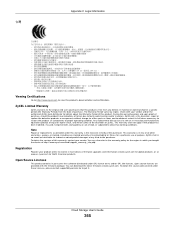
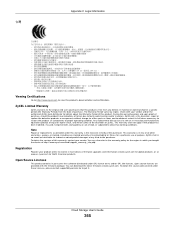
... product contains in part some free software distributed under GPL license terms and/or GPL like licenses. Open source licenses are provided with the firmware package. You can download the latest firmware at www.zyxel.com. To obtain the source code covered under those Licenses, please contact support@zyxel.com.tw to get it.
Cloud Storage User's Guide
365
User Guide - Page 368
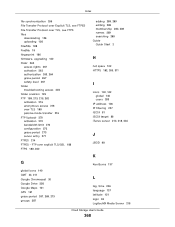
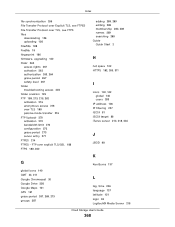
... see FTPS
files downloading 126 uploading 126
FileZilla 188
FindMe 19
fingerprint 186
firmware, upgrading 122
Flickr 262 ...Guide Quick Start 2
H
hot spare 102 HTTPS 182, 300, 311
I
icons 140, 142 global 140 users 283
IP address 106 IP filtering 227 iSCSI 81 iSCSI target 86 iTunes server 214, 218, 234
J
JBOD 98
G
global icons 140 GMT 24, 211 Google Chromecast 30 Google Drive 256 Google Maps 131 GPS...
User Guide - Page 369
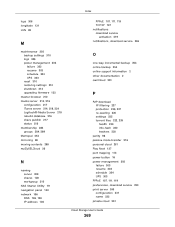
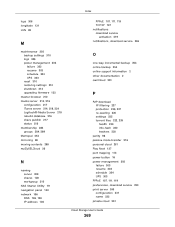
... 19 navigation panel 140 network 106
DNS 106, 108 IP address 106
Index
PPPoE 107, 111, 119 TCP/IP 107 notifications download service
activation 219 notifications, download service 236
O
one-way incremental backup 254 online backup 254 online support information 2 other documentation 2 ownCloud 251
P
P2P download IP filtering 227 protection 236, 237 re-seeding 220 settings 225 torrent files...

