ViewSonic Pro8200 driver and firmware
Drivers and firmware downloads for this ViewSonic item


Related ViewSonic Pro8200 Manual Pages
Download the free PDF manual for ViewSonic Pro8200 and other ViewSonic manuals at ManualOwl.com
Projector Product Comparison Guide 12/20/2010 - Page 3
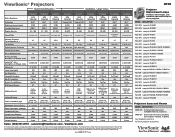
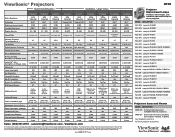
... Manual/Manual
Yes, eco-mode
31/27
36 1.4-2.14:1
Yes Manual/Manual
Yes, eco-mode
33/29
47 1.46-2.2:1
Yes Digital/Manual
Yes, eco-mode
32/27
47 1.45-2.18:1
Yes Digital/Manual
Yes, eco-mode
32/27
Lamp Life** (hrs.) Normal/Eco or Whisper-mode Altitude (ft.) Lamp Type (watts) Net Weight (lb.) Integrated Speakers Mac® Compatible* Remote Control...
PRO8200 Datasheet Low Res - Page 1


... and vivid color reproduction.
> Ultimate display source flexibility Two HDMI 1.3 inputs with HDCP compliance and component video input provide full connectivity in a customized home theater installation.
> Stay connected Supports multiple video timing formats from SD (NTSC, PAL & SECAM) to HD 1080p.
> Control capabilities Features full RS232 control for seamless integration into your automation...
PRO8200 Datasheet Low Res - Page 2


...-pin mini D-sub
Digital Input
HDMI 1.3 (x2)
Component
RCA (x3)
Composite Input
RCA jack
S-video Input
4-pin mini-DIN
Audio Input
3.5mm mini jack (x2), RCA (L/R) x1
Audio Output
3.5mm mini jack
Mic Input
3.5mm mini jack
Control
RS-232 (DB-9)
Screen Trigger
3.5mm (12V/1A)
USB
Type A for firmware update
AUDIO
Speaker
10W (x2)
POWER
Voltage
100~240VAC (Auto...
PRO8200 Datasheet Hi Res - Page 1


... and vivid color reproduction.
> Ultimate display source flexibility Two HDMI 1.3 inputs with HDCP compliance and component video input provide full connectivity in a customized home theater installation.
> Stay connected Supports multiple video timing formats from SD (NTSC, PAL & SECAM) to HD 1080p.
> Control capabilities Features full RS232 control for seamless integration into your automation...
PRO8200 Datasheet Hi Res - Page 2


...-pin mini D-sub
Digital Input
HDMI 1.3 (x2)
Component
RCA (x3)
Composite Input
RCA jack
S-video Input
4-pin mini-DIN
Audio Input
3.5mm mini jack (x2), RCA (L/R) x1
Audio Output
3.5mm mini jack
Mic Input
3.5mm mini jack
Control
RS-232 (DB-9)
Screen Trigger
3.5mm (12V/1A)
USB
Type A for firmware update
AUDIO
Speaker
10W (x2)
POWER
Voltage
100~240VAC (Auto...
PRO8200 User Guide (English) - Page 1


ViewSonic®
Pro8200 DLP Projector
IMPORTANT: Please read this User Guide to obtain important information on installing and using your product in a safe
manner, as well as registering your product for future service. Warranty information contained in this User Guide will describe
your limited coverage from ViewSonic Corporation, which is also found on our web site at http://www...
PRO8200 User Guide (English) - Page 2


...digital device, pursuant to part 15 of the FCC Rules. These limits are designed to provide reasonable protection against harmful interference in a residential installation... radio/TV technician for...display the chemical symbol Hg, Cd, or Pb, then it means that the battery has a heavy metal content of more than 0.0005% Mercury or more than, 0.002% Cadmium, or more than 0.004% Lead.
ViewSonic Pro8200...
PRO8200 User Guide (English) - Page 3


.... Install the unit in accordance with the manufacturer's instructions.
8. Do not install near any heat sources such as radiators, heat registers, stoves, or other devices (...power-supply cord or plug is damaged, if liquid is spilled onto or objects fall into the unit, if the unit is exposed to rain or moisture, or if the unit does not operate normally or has been dropped.
ViewSonic Pro8200...
PRO8200 User Guide (English) - Page 5


... available, please register your product on the Internet at: www.viewsonic.com. The ViewSonic® Wizard CD-ROM also provides an opportunity for you to print the registration form, which you may mail or fax to ViewSonic.
For Your Records
Product Name:
Model Number: Document Number: Serial Number: Purchase Date:
Pro8200 ViewSonic DLP Projector VS13648 Pro8200_UG_ENG Rev. 1A 08-25-10...
PRO8200 User Guide (English) - Page 6


... Overview ...8
Using the Product 10
Control Panel ...10 Connection Ports ...11 Remote Control ...13 Installing the Batteries 15 Remote Control Operation 16
Connection 17
Connecting a computer or monitor 18 Connecting Video source devices 19
Operation 22
Powering On/Off the Projector 22 Adjusting the Projector Height 23 Adjusting the Projector Zoom and Focus 23 Adjusting Projection...
PRO8200 User Guide (English) - Page 13


...When operating the projector via a computer, connect this to the controlling computer's RS-232C port.
2 Monitor Out Connect to a computer display, etc.
3 Component (Y Cb/Pb Cr/Pr) Connect Y Cb/Pb Cr/Pr output from video equipment to this jack.
4 S-Video Connect S-Video output from video equipment to this jack.
5 USB A This connector supports firmware update.
6 HDMI 1 Connect HDMI output from video...
PRO8200 User Guide (English) - Page 17


... the instructions. „ Make sure the plus and minus terminals are correctly aligned when loading a battery.
„ Keep the batteries out of the reach of children. There is a danger of death by
accidentally swallowing the batteries.
„ Remove batteries from remote control when ....
If the leakage adheres to your body or clothes, rinse well with water immediately.
ViewSonic Pro8200
15
PRO8200 User Guide (English) - Page 26


... to the projector.
„ Keep a space of 30 cm or more between the sides of the projector. „ Do not use the projector in a smoky environment. Smoke residue may build-
up on critical parts and damage the projector or its performance.
„ Consult with your dealer for special installation such as suspending from a
ceiling.
ViewSonic Pro8200
24
PRO8200 User Guide (English) - Page 29


..., 40, 50, 60, 70, 80, 90
Computer 1, Computer 2, Component, Composite, S-Video, HDMI, USB 1, USB 2
*1 Adjustable range and default setting vary depending on signal type. *2 This function is only available when the projector is installed an optional filter cover. *3 The selectable Function list includes Color Mode, Gamma, Overscan, Noise
Reduction, Keystone and Filter Mode.
ViewSonic Pro8200
27
PRO8200 User Guide (English) - Page 32


... an image proportionally to fit the projector's native resolution in its
horizontal or vertical width. „ 4:3 : Scales an image so that it is displayed in the center of the screen ...projector is installed an optional filter cover.
High Altitude
Use this function to allow the fans operates at full speed continuously to achieve proper high altitude cooling of the projector.
ViewSonic Pro8200...
PRO8200 User Guide (English) - Page 37
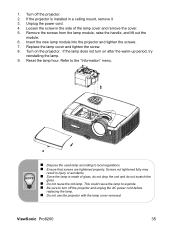
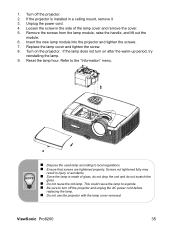
... not scratch the
glass.
„ Do not reuse the old lamp. This could cause the lamp to explode. „ Be sure to turn off the projector and unplug the AC power cord before
replacing the lamp.
„ Do not use the projector with the lamp cover removed.
ViewSonic Pro8200
35
PRO8200 User Guide (English) - Page 39


Dimensions
334.6 mm (W) x 264.5 mm (D) x 109.5 mm (H)
264.5
334.6 64.5
109.5 84.9
Ceiling mount installation
227
174 103
Ceiling mount screws: M4 x 8 (Max. L = 8 mm)
Unit: mm
ViewSonic Pro8200
37
PRO8200 User Guide (English) - Page 48


... first consumer purchase.
Limited One (1) year Heavy Usage Warranty: Under heavy usage settings, where a projector's use includes more than four (4) hours average daily usage, North and South ... ViewSonic. e. Any damage of the product due to shipment. f. Removal or installation of the product. g. Causes external to the product, such as electric power fluctuations or failure.
ViewSonic Pro8200
46
PRO8200 User Guide (English) - Page 49


... 3. Removal, installation, and set-up service charges.
How to get service: 1. For information about receiving service under warranty, contact ViewSonic Customer Support
(please refer to "Customer Support" page). You will need to provide your product's serial number. 2. To obtain warranted service, you will be required to provide (a) the original dated sales slip, (b) your name,
(c) your address...
PRO8200 User Guide (English) - Page 50


... image is displayed on the product for an extended period of time. 4. Removal, installation, insurance, and set-up service charges.
How to get service:
For information about receiving service under warranty, contact ViewSonic Customer Support (Please refer to the
attached Customer Support page). You will need to provide your product's serial number, so please record the product
information...
