ViewSonic ND4200-LS - HD Network Display driver and firmware
Drivers and firmware downloads for this ViewSonic item


Related ViewSonic ND4200-LS Manual Pages
Download the free PDF manual for ViewSonic ND4200-LS and other ViewSonic manuals at ManualOwl.com
ND4200-LS Specification Sheet - Page 1


... USB ports for loading content locally.
> Lower total cost of ownership (TCO) Eliminates local PC; simplified cabling and installation; easy-to-use software; remotely controlled, and higher reliability than Windowsbased PC systems.
> Commercial display solutions by ViewSonic Customizable displays are specifically designed for point-of-sale advertisements, public information, training, menu boards...
ND4200-LS User Guide - Page 4


... HTTP 20 Playlist 21 VNC client 22 Transparency 23 Go to URL 24
ADMINISTRATION
Advanced Video Configuration 25 Security 26 Save Configuration 27 Default Settings 27 Reboot 28 Firmware Upgrade 28
HELP
Status 29 License 30 About 30
APPENDIX
Screens 31 Customer Support 33 FCC Information 34 Specifications 35 Limited Warranty 36
ViewSonic ND4200/ND5000
iii
ND4200-LS User Guide - Page 6
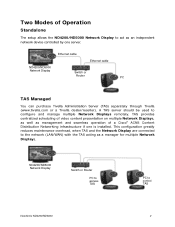
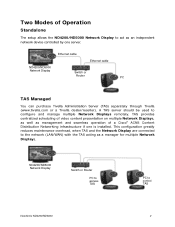
... Network Display to act as an independent network device controlled by one server.
Ethernet cable
Ethernet cable
ND4200/ND5000
Network Display
Switch or
Router
PC
TAS Managed
You can purchase Tivella Administration Server (TAS) separately through Tivella (www.tivella.com or a Tivella dealer/reseller). A TAS server should be used to configure and manage multiple Network Displays remotely...
ND4200-LS User Guide - Page 7


... (no crossover cabling) • Powerful combination of the Sigma Design® EM8621L and the Freescale®
MPC8247 for smooth playback • Can be installed with an optional wall mount • Uses Tivella® content management software • Devices can be remotely controlled from virtually anywhere with a network or
internet connection • Wireless Ethernet support eliminates the...
ND4200-LS User Guide - Page 14


... on the remote control.
4. Login
Open an Internet Browser, i.e., Internet Explorer. In the URL address field, type in the default IP address of the ND4200/ND5000 (192.168.12.100) > press Enter. A prompt appears asking for a User Name and Password. The default name admin and the password admin automatically appear in the corresponding fields > click OK. The Network Configuration screen...
ND4200-LS User Guide - Page 15


...enter a valid HTML page. Here are some examples: • http:/// • udp:///port • rtp:///port • iptv:///videoport/audioport • playlist=http:///
2 In the Browser field, enter a startup web screen (for example, http:// www.viewsonic.com). Note: The MAC address is a read-only field that displays the built-in MAC address of the unit.
Continued . . .
ViewSonic ND4200/ND5000
11
ND4200-LS User Guide - Page 16


...network parameters. Make sure there are values in the IP address, Mask, Gateway, and DNS fields although DHCP assigns values to these fields automatically. If you select Disabled, type valid network... content displayed on-screen. This feature is useful when the NMP-500 is installed vertically.
3 In the Browser Proxy field, select Enabled or Disabled from the pull-down menu.
ViewSonic ND4200/ND5000...
ND4200-LS User Guide - Page 18


... size of the window of the remote desktop displayed if full screen is not desired.
VNC full screen mode lets you set the client to start up as full screen all the time.
VNC auto restart mode reconnects the client in the event of network interruption.
Delay before restart VNC sets the time between reconnects.
ViewSonic ND4200/ND5000
14
ND4200-LS User Guide - Page 20


... Address field is a valid DNS name automatically generated by TAS when connected to a network but empty when used as a standalone.
3 If any changes were made to this screen, do the following: • To enable the changes, click Apply • To save the changes, click the Administration menu > click Save Configuration > click Save.
ViewSonic ND4200...
ND4200-LS User Guide - Page 29


... destination window, type the width of the destination window.
4 In the Height of destination window, type the height of the destination window.
5 If any changes were made to this screen, do the following: • To enable the changes, click Apply • To save the changes, click the Administration menu > click Save Configuration > click Save.
ViewSonic ND4200...
ND4200-LS User Guide - Page 32


Reboot
To reboot the NMP-500, click Administration > Reboot. The screen shown below appears. Click Reboot. The NMP-500 reboots.
Firmware Upgrade
To upgrade the firmware on the NMP-500, click Administration > Firmware. The screen shown below appears. Click Browse to open the firmware file > click Start upgrade.
ViewSonic ND4200/ND5000
28
ND4200-LS User Guide - Page 38


... void the user's authority to operate this device.
Compliance Information for Canada Notice: This class A digital apparatus complies with Canadian ICES-003. AVIS: Cet appeil numerique de la Classe A conforme a la norme NMB-003 du Canada.
User Information for All Countries Notice: Use the cables that are included unless otherwise specified.
ViewSonic ND4200/ND5000
34
ND4200-LS User Guide - Page 40


.../or failure to follow instructions as prescribed by ViewSonic.
3. Repair or attempted repair by someone other than a ViewSonic Licensed Technician.
4. Any damage resulting from shipments not made and/or insured by ViewSonic, and/or shipments made by ViewSonic for which recipient failed to notify ViewSonic of the damage claim within 48 hours upon receipt.
ViewSonic ND4200/ND5000
36
ND4200-LS User Guide - Page 41


... any media or any part of any Product serviced hereunder. ViewSonic will not be responsible for and hereby disclaims any and all liability for damage or loss to software, data, Programs, removable media, consumables, portable docking stations, carrying cases, or nonViewSonic-branded products such as joysticks, printers, and/or scanners, that may occur as...
