TRENDnet TU3-ETGH3 driver and firmware
Related TRENDnet TU3-ETGH3 Manual Pages
Download the free PDF manual for TRENDnet TU3-ETGH3 and other TRENDnet manuals at ManualOwl.com
Datasheet - Page 1


...; Flexible USB 3.0 cable accommodates most installations • Backward compatible with USB 2.0 and 1.1 ports • Full power for power hungry USB devices
TRENDnet's USB 3.0 to Gigabit Adapter + USB Hub, model TU3-ETGH3, adds a Gigabit Ethernet port and three 5 Gbps SuperSpeed USB 3.0 ports to a Windows® or Mac® computer. The TU3- ETGH3 is also compatible with USB 2.0 and 1.1 ports...
Datasheet - Page 2


...a USB 3.0 port
Flexible Connector Attached flexible 10 cm (4 in.) USB 3.0 cable accommodates most installation scenarios
TU3-ETGH3
Operating Systems Compatible with Windows® and Mac® operating systems
Compatibility Compatible with USB 2.0 and 1.1 ports
Power Optional adapter ensures operability of power hungry connected USB devices
Networking Solution
Computer USB 3.0
USB 3.0
Ethernet...
Datasheet - Page 3


...; Output: 5 V DC, 2.5 A • Consumption: Max. 12.5 Watts
TU3-ETGH3
USB bus powered • Output: 3.3 V, 500 mA • Consumption: Max. 4.5 Watts
Warranty • 2 year limited
Package Contents • TU3-ETGH3 • Multi-language Quick Installation Guide • CD-ROM (Drivers & User's Guide) • Power adapter (5 V DC, 2.5 A)
20675 Manhattan Place • Torrance • CA...
Quick Installation Guide - Page 3


... Mac OS X (10.6 ~ 10.9) instructions, please refer to the User's Guide on the provided CD-ROM. 1. Insert the Driver CD-ROM into your CD-ROM Drive. 2. Click Install Driver.
3. Follow the InstallShield Wizard and then click Finish.
4. Connect the adapter to an available USB port of your computer. 5. Drivers will install automatically. 6. Connect a network cable from the TU3-ETGH3 to a Switch, Router...
Quick Installation Guide - Page 4


Router
Internet
6
6
7
4
7 7
Your installation is now complete. If you still encounter problems or have any questions regarding the TU3-ETGH3, please refer to the User's Guide included on the provided CD-ROM or contact TRENDnet's Technical Support Department.
3
User's Guide - Page 2


TRENDnet User's Guide
Contents
Product Overview 2
Package Contents ...2 Features ...2 Interface ...3
Windows 8.1/ 8/ 7/ Vista/ XP Driver Installation 3 Mac OS 10.6/10.7/10.8/10.9 Driver Installation 4 Verifying the Driver Installations 6
For Windows...6 For Mac ...7
Table of Contents
© Copyright 2014 TRENDnet. All Rights Reserved. i
User's Guide - Page 3


... Quick Installation Guide CD‐ROM (Drivers & User's Guide) Power Adapter (5V, 2.5A)
If any package contents are missing or damaged, please contact the retail store, online retailer, or reseller/distributor from which the product was purchased.
TU3‐ETGH3
Features
TRENDnet's USB 3.0 to Gigabit Adapter + USB Hub, model TU3‐ETGH3, adds a Gigabit Ethernet port and...
User's Guide - Page 4
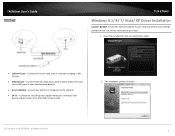
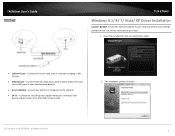
...click on Install Driver option
USB to PC port - Connect this end of cable to your computer or laptop's USB 3.0 port
Ethernet port - Connect Ethernet cables (also called network cables) from your router LAN ports to your wired network devices.
3 port USB Hub - Connect any USB 2.0 or 3.0 devices to the USB hub
DC‐in - Connect the included power adapter when...
User's Guide - Page 5


TRENDnet User's Guide
3. Click Finish to complete the driver installation
TU3‐ETGH3
Mac OS 10.6/10.7/10.8/10.9 Driver Installation
1. Insert the provided driver CD into your CD‐ROM drive, browse to the MAC folder. Double‐click to launch the setup procedure
Now the installation is completed. You can connect the adapter to your USB 2.0/3.0 port then connect your network cable ...
User's Guide - Page 6


TRENDnet User's Guide
3. When the screen below appears, please click Install to install
5. Please enter your password as prompted.
TU3‐ETGH3
4. When the screen below appears, please click Continue Installation
6. It will take for a while to install the driver.
© Copyright 2014 TRENDnet. All Rights Reserved. 5
User's Guide - Page 7


... Windows XP: Right‐click My Computer on the desktop and click Properties > (Hardware) > Device Manager.
In the Network adapters group, an item named ASIX AX88179 USB 3.0 to Gigabit Ethernet Adapter should be displayed.
If there is a question or exclamation mark next to that item, then the driver is not properly installed. Please delete the item, select the Delete the driver software...
User's Guide - Page 8


TRENDnet User's Guide
For Mac
To verify the driver of the adapter, follow the below steps to open the About this Mac on Mac® 1. When the screen below appears and click More Info...
TU3‐ETGH3
3. You will find that a new Ethernet network interface is available. It's usually named USB 3.0 Hub AX88179.
2. When the screen below appears, please click System Report...
©...
User's Guide - Page 9


... operational frequency bands are country dependent and are firmware programmed at the factory to match the intended destination. The firmware setting is not accessible by the end user.
RoHS This product is RoHS compliant.
TU3‐ETGH3
Europe - EU Declaration of Conformity
Europe - EU Declaration of Conformity
This device complies with the essential requirements of the...
User's Guide - Page 11


TRENDnet User's Guide
Limited Warranty
TRENDnet warrants its products against defects in material and workmanship, under normal use and service, for the following lengths of time from the date of purchase.
TU3‐ETGH3 - 2 Years Warranty
AC/DC Power Adapter, Cooling Fan, and Power Supply carry 1 year warranty.
If a product does not operate as warranted during the applicable warranty period...

