TRENDnet TE100-P2U1P driver and firmware
Drivers and firmware downloads for this TRENDnet item


Related TRENDnet TE100-P2U1P Manual Pages
Download the free PDF manual for TRENDnet TE100-P2U1P and other TRENDnet manuals at ManualOwl.com
Manual - Page 3


... INSTALLATION 43 WINDOWS 95/98/ME/NT/2000/XP INSTALLATION PROCEDURE 44 UNINSTALLING NETWORK PRINT PORT ON WINDOWS95/98/ME/NT/2000/XP 46
7. TCP/IP LPR PORT PRINTING INSTALLATION 47
BASIC TCP/IP INSTALLATION OVERVIEW 47 ASSIGNING AN IP ADDRESS ...47 WINDOWS NT LPR PORT PRINTING INSTALLATION 47 WINDOWS 2000/XP STANDARD TCP/IP PORT PRINTING INSTALLATION 49 UNIX INSTALLATION...52
8. UPGRADING...
Manual - Page 4


... OVERVIEW 63 POWER RELATED PROBLEMS...63 PRINT PORT RELATED PROBLEMS 64 WINDOWS 95/98/ME/NT/2000/XP TROUBLESHOOTING 64 MOVING THE PRINT SERVER TO A NEW SEGMENT 65 MOVING YOUR COMPUTER TO A NEW SEGMENT 66 NOVELL NETWARE TROUBLESHOOTING 66 TCP/IP TROUBLESHOOTING ...66 APPENDIX:...69 LOAD DEFAULT VALUE ...69 FREQUENTLY ASKED QUESTIONS 70 ADDITIONAL INSTALLATION INSTRUCTIONS 72
2
Manual - Page 5


... a Class A digital device, pursuant to subpart J of Part 15 of the FCC Rules. These limits are designed to provide reasonable protection against harmful interference when the equipment is operated in a commercial environment. This equipment generates, uses, and can radiate radio frequency energy and, if not installed and used in accordance with the instruction manual, may...
Manual - Page 6
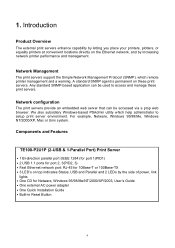
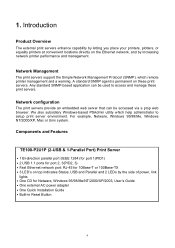
.../98/Me, Windows NT/2000/XP, Mac or Unix system.
Components and Features
TE100-P2U1P (2-USB & 1-Parallel Port) Print Server
˙1 Bi-direction parallel port (IEEE 1284) for port 1(PID1) ˙2 USB 1.1 ports for port 2, 3(PID2, 3) ˙Fast Ethernet network port: RJ-45 for 10Base-T or 100Base-TX ˙3 LED's on top indicates Status, USB and Parallel and 2 LEDs by the side of power, link
lights...
Manual - Page 8
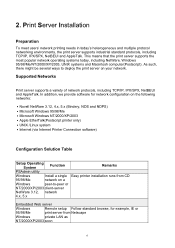
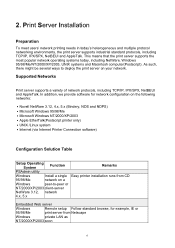
...Linux system ˙Internet (via Internet Printer Connection software)
Configuration Solution Table
Setup Operating System
Function
Remarks
PSAdmin utility
Windows
Install a single Easy printer installation runs from CD
95/98/Me
network on a
Windows
peer-to-peer or
NT/2000/XP/2003 client-server
NetWare 3.12, network
4.x, 5.x
Embedded Web server
Windows
Remote setup Follow standard...
Manual - Page 9


... via the Allows saving distribution of HQ hardcopy
Windows
internet to
document over Internet, replacing fax, mail
2000/XP
Internet Printing
Protocol-
enabled print
server
Comment
Configuration solution Table has many installations way to setup Windows 95/98/Me, Windows NT/2000/XP/2003, NetWare, UNIX / Linux system and Mac computer. Firstly, we introduce PSAdmin utility, HP Web JetAdmin...
Manual - Page 10


... Setup Wizard
To install Wizard, please follow the directions listed below. 1. Insert the Utility CD into your CD-ROM drive. 2. The Autorun program starts and the following window appears. If the setup program
does not start automatically, run Autorun.exe in the root folder from the CD-Rom. 3. Choose Install Setup Utility, the program will install the Setup Wizard into your
computer...
Manual - Page 16


... server hardware used for identification purposes.
MAC Address: The Ethernet address of the print server.
Print server Name: The print server to which the device is attached.
Version: The firmware version of the print server.
Status: To come up a Printer's status presently.
Wizard
Wizard is a configuration program that can assist you in setting up the necessary parameters for your print...
Manual - Page 22


... refer to NetWare's Print server/Services manuals for detailed PCONSOLE commands.
Uninstalling the PSAdmin on Windows PC
To help users easily remove all installed software components of the PSAdmin from their Windows PC, and the PSAdmin software comes with un-installation wizard program that can automatically remove the software components from their Windows PC systems in minutes. Please follow...
Manual - Page 24


... server's web page. For example, to install Windows 2000 by IPP service you must follow below information: 1.Click Start button. 2.Select Settings, and then select "Printers" option. 3.Click Add Printer icon. Appear welcome to the add printer wizard, Click Next. 4.Select Network printer option, and then click "Next". 5.Select Connect to a printer on the Internet or on your intranet option, appear...
Manual - Page 26


... server or any standard printer MIB devices. For more information about a procedure or Windows in the HP Web JetAdmin software, see about HP's relation document.
System Requirements
HP Web JetAdmin software runs on Microsoft Windows NT, HP-UX, Solaris, Red Hat Linux and SuSE Linux system. For information on supported operating systems and browser versions, we recommend IE...
Manual - Page 27


... during installation.
˙Supply users access to HP Web JetAdmin software by adding a link to your web server's home page that is addressed to HP Web JetAdmin's URL. For example: http://server.domain:port/
Configuring and Modifying a Device
Using your browser, navigate to HP Web JetAdmin's URL. For example: http://server.domain:port/ Follow the instructions on...
Manual - Page 41


... need any printer specific features.
6. Close the Chooser Windows.
7. Done.
SNMP Setup
TCP/IP networks use a standard management protocol called Simple Network Management Protocol (SNMP). SNMP is widely used in the industry as a solution for remote network management and monitoring of networking devices. SNMP actually includes a protocol, a database structure specification, and a set of database...
Manual - Page 48


... no longer accessible via the Network Print Port. You have to re-install the Network Print Port on your system in order to access the print server again.
Procedure: 1. Click Start, point to Settings, and select Control Panel. 2. Double click the Add/Remove Programs icon. 3. Click Add/Remove tab. 4. Select Network Print Monitor for Windows 95/98/Me and...
Manual - Page 57


.... Following are the outlined procedures (recommended for all users) on Red Hat Linux 7.2/7.3 or later with X-Window system installed.
a. Make sure that the TCP/IP is well configured on your RedHat system, including network interface card's driver and IP-related settings say, IP address, subnet mask, and gateway IP).
b. Log in root. c. Assign Print Server an IP...
Manual - Page 62


... firmware inside the print server while the newer software version of the print server is available from your local dealer. Depending on the different systems users might use, this chapter is divided into several Sections; please refer to the following list for your systems.
1. Upgrading the print server from PSAdmin 2. Upgrading the print server from Windows...
Manual - Page 67


... for the other Ethernet adapter. 12. Restart the computer. 13. Done.
Moving the print server to A New Segment
If the print server is moved from one network segment to another after the initial installation, through the Network Print Port, the print server must be reconfigured on the original Windows NT server or on each Windows 95/98 computer using this...
Manual - Page 72


.... Using a print driver that is not specific for the printer can cause printing errors. Install the proper printer driver. If these printer drivers are not available to you, please contact your printer manufacturer.
Question C The upgrading process indication bar stops and does not seem to proceed again while upgrading the print server.
Possible Explanation
There might be a network problem. This...
Manual - Page 74


... "Panasonic KX-P6500 PCL" to the print server through the Network Print Port. DO NOT redirect the printer named "Panasonic KX-P6100 GDI", "Panasonic KX-P6300 GDI", or "Panasonic KX-P6500 GDI" to the print server.
Technical Support
You can find the most recent software and user documentation on the TRENDware website. TRENDware provides free...
Quick Installation Guide - Page 4


... Server and Printers. - Connect the Print Server's printer port to the printers. - Connect the RJ45 cable to the LAN port and to your network hub or switch. - Plug the AC power adapter into the power connector on the back of the
Print Server. - Power on the printer. - Installation Completed.
3. Software Installation (For Win95/98/ME/NT/2000/XP)
1. Insert the Utility CD into your CD-ROM. 2. The...
