TRENDnet #8482 driver and firmware
Related TRENDnet #8482 Manual Pages
Download the free PDF manual for TRENDnet #8482 and other TRENDnet manuals at ManualOwl.com
User's Guide - Page 2
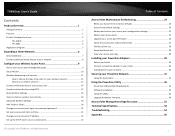
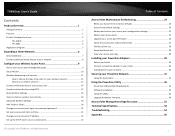
... your access point configuration settings 25 Reboot your access point 25 Upgrade your access point firmware 26 Check the access point system information 27 Wireless Client List ...28 Powerline Device List 28 View your access point log 28
Installing your Powerline Adapters 29
Before you Install...29 Connect a Powerline adapter to your router 29 Add adapters to your network 30
Securing your...
User's Guide - Page 3
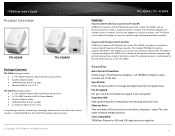
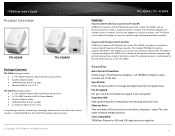
... to create a hybrid Powerline-Wireless network. The included TRENDnet Powerline adapters (TPL-406E + TPL-410AP) auto-connect out of the box. Network the TPL-406E to a router and plug the TPL-410AP into an outlet on the electrical system to extend a high performance wireless network. Hardwire a smart TV, gaming console, or media player to the two Ethernet ports on the TPL-410AP...
User's Guide - Page 13
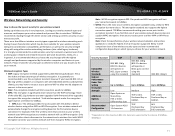
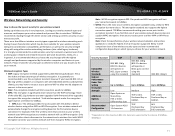
... hardware was been upgraded (with firmware/driver upgrades) to support this encryption standard. Total wireless speeds under this encryption type however are limited to 54Mbps. • WPA-Auto: This setting provides the access point with the ability to detect wireless devices using either WPA or WPA2 encryption. Your wireless network will automatically change the encryption setting based on the...
User's Guide - Page 20
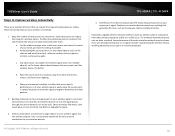
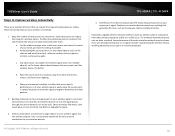
...monitors.
If possible, upgrade wireless network interfaces (such as wireless cards in computers) from older wireless standards to 802.11n or 802.11ac. If a wirelessly networked device uses an older standard, the performance of the entire wireless network may be slower. If you are still experiencing low or no signal consider repositioning the wireless devices, installing additional access points or...
User's Guide - Page 27
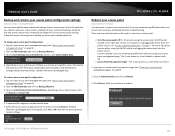
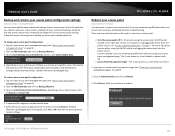
... may be downloaded automatically to the web browser settings default download folder. (Default Filename: tpl410cfg(#).dat)
To restore your access point configuration: 1. Log into your access point management page (see "Access your access point
management page" on page 9). 2. Click on Administration and click on Backup/Restore. 3. Next to Load Settings From Local Hard Drive, depending on...
User's Guide - Page 28
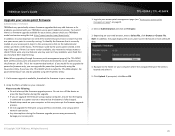
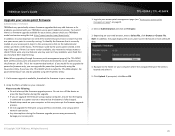
TRENDnet User's Guide
Upgrade your access point firmware
Administration > Firmware TRENDnet may periodically release firmware upgrades that may add features or fix problems associated with your TRENDnet access point model and version. To check if there is a firmware upgrade available for your device, please check your TRENDnet model and version using the link. http://www.trendnet.com/downloads/ In...
User's Guide - Page 38
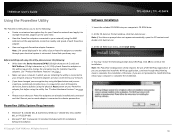
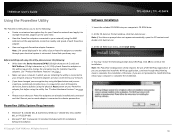
... and connected and the Ethernet port on each adapter is connected to a device powered on.
Powerline Utility System Requirements
• Windows® 8.1 (32/64-bit), 8 (32/64-bit), Windows 7 (32/64-bit), Vista (32/64bit), or XP (32/64-bit)
• Microsoft® .NET Framework 2.0 installed (Included with CD installation) Software Installation
© Copyright 2014 TRENDnet. All Rights Reserved...
User's Guide - Page 39
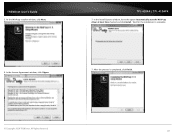
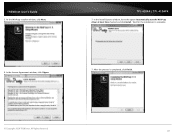
TRENDnet User's Guide
5. At the WinPcap installer window, click Next.
TPL-410AP / TPL-410APK
7. In the Install Options window, leave the option Automatically start the WinPcap driver at boot time checked and click Install. Wait for the installation to complete.
6. In the License Agreement window, click I Agree.
7. After the process is completed, click Finish.
© Copyright 2014 TRENDnet. ...
User's Guide - Page 40
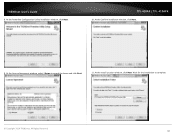
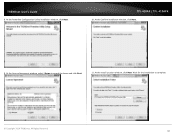
TRENDnet User's Guide
8. At the Powerline Configuration Utility installation window, click Next.
TPL-410AP / TPL-410APK
10. At the Confirm installation window, click Next.
9. At the License Agreement window, select I Agree to accept the terms and click Next.
11. At the Install Location window, click Next. Wait for the installation to complete.
© Copyright 2014 TRENDnet. All Rights ...
User's Guide - Page 42
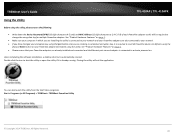
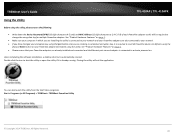
... the Device Password (DPW) (16-digit characters A-Z only) and MAC Address (12-digit characters a-f, A-F, 0-9) of each Powerline adapter as this will be required to change the encryption key for multiple Powerline adapters. See "Product Hardware Features" on page 2.
• Make sure your computer in which you are installing the utility is connected to your network and your Powerline adapters are...
User's Guide - Page 43
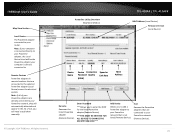
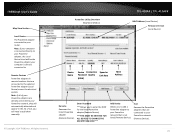
...will need to add them manually.
© Copyright 2014 TRENDnet. All Rights Reserved.
Powerline Utility Overview Map View Window
TPL-410AP / TPL-410APK
MAC Address (Local Device) Firmware Version (Local Device)
Device Name
Device Connection Password Quality
(DPW)
Speed or Link Rate
MAC Address
Rename
Renames the listed Powerline adapter
(Remote Device).
Enter Password
***Allows you to enter...
User's Guide - Page 44
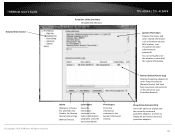
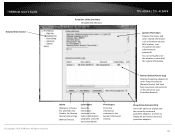
...
System Information Displays the device and other related information such as firmware version, MAC address, and encryption key (also called network password). You can vertically scroll the window to view all of the system information.
© Copyright 2014 TRENDnet. All Rights Reserved.
Delete
Deletes or removes the selected entry listed in the Remote Device History (Log)
(Remote Device).
Save...
User's Guide - Page 46
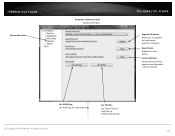
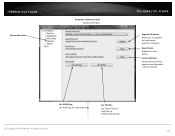
TRENDnet User's Guide
Advanced Section
Powerline Utility Overview Advanced Window
TPL-410AP / TPL-410APK
Upgrade Firmware Allows you to upgrade the local device powerline firmware. Reset Device Reboots the local device. Factory Defaults Resets the local device powerline configuration to factory default.
Set VLAN Tags Set VLAN Tag for stream identity.
Set TOS Bits
Set Type of Service (ToS) bits...
User's Guide - Page 49
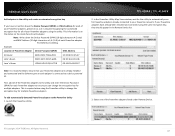
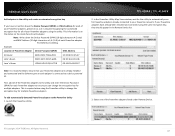
... Utility Map View window, wait for the utility to automatically scan for Powerline adapters already connected to your Powerline network. If your Powerline adapters have already been installed and connected using the same encryption key, they should appear in the Remote Device list.
3. Select one of the Powerline adapters listed under Remote Device.
© Copyright 2014 TRENDnet. All Rights...
User's Guide - Page 51
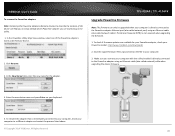
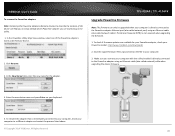
...can only be upgraded when your computer is directly connected to the Powerline adapter Ethernet port (also called network port) using an Ethernet cable (also called network cable). The Device Password (DPW) is not required when upgrading the firmware.
1. To check if firmware updates are available for your Powerline adapter, check your Powerline model. http://www.trendnet.com/downloads/
2. Save the...
User's Guide - Page 52
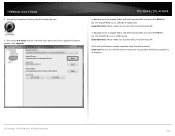
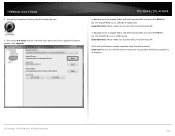
TRENDnet User's Guide
4. Launch the Powerline Utility by double-clicking the icon.
5. Click on the Advanced section in the left hand panel and in the Upgrade Firmware section, click Upgrade.
TPL-410AP / TPL-410APK
6. Navigate to the unzipped folder with the firmware... correct firmware file.
Wait until the firmware upload completed and the device reboot Important! Do not turn off the device or press...
User's Guide - Page 56
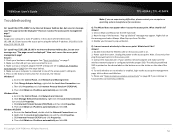
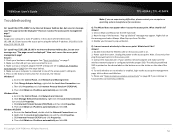
....10.100 in my Internet Browser Address Bar, but an error message says "The page cannot be displayed." How can I access the access point management page? Answer: 1. Check your hardware settings again. See "Basic Installation" on page 7. 2. Make sure the LAN port you are connected to is on. 3. Make sure your network adapter TCP/IP settings are set to Obtain an IP...
User's Guide - Page 57
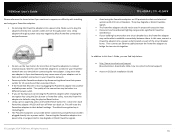
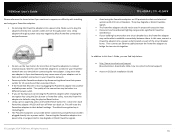
... directly into a power outlet. Connecting the Powerline adapters to a power strip or surge protector may degrade or block Powerline signals.
In addition to this User's Guide, you can find help below:
• http://www.trendnet.com/support (documentation, downloads, FAQs, how to contact technical support)
• Autorun CD (Quick Installation Guide)
© Copyright 2014 TRENDnet. All Rights...
User's Guide - Page 64
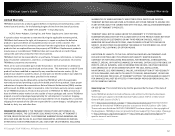
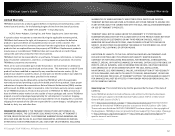
.... Please contact the point-of-purchase for their return policies. TRENDnet shall not be responsible for any software, firmware, information, or memory data of customer contained in, stored on, or integrated with any products returned to TRENDnet pursuant to any warranty. There are no user serviceable parts inside the product. Do not remove or attempt to...
Datasheet - Page 3


...Windows® 8.1, 8, 7, Vista, XP
Special Features • Auto-connects to other TRENDnet Powerline adapters • Additional Ethernet port for wired connectivity
Antenna Gain • 2.4 GHz: 2 x 3 dBi
Wireless Output Power...8226; Multi-Language Quick Installation Guide • CD-ROM (Utility & User's Guide) • Network cable (1.8 m/6 ft.)
* Maximum wireless signal rates are referenced ...

