Sony SRPX700P driver and firmware

Related Sony SRPX700P Manual Pages
Download the free PDF manual for Sony SRPX700P and other Sony manuals at ManualOwl.com
Brochure (UWP Series - UHF Wireless Microphone Package) - Page 2


...Sony UWP Series UHF Wireless Microphone Package, introduced in 2003, set a milestone in the history of wireless microphone systems with its uncompromised ease of operation. It brought a number of significant benefits to wireless applications, including highly stable audio... enhanced on the new UWP Series, such as auto channel scanning, selectable MIC/LINE input, and extended operating time.
With ...
Brochure (UWP Series - UHF Wireless Microphone Package) - Page 5


...UWP-V series is ideal choice for Sony's compact camcorders for ENG and EFP... lavalier microphone •URX-M2 tuner module - Installed into the MB-X6 tuner base unit or the SRP-X500P/X700P all-.../amplifier - Convenient auto channel scanning function, allowing automatic search for
unoccupied channels
Supplied accessories
Common Operating instructions (x1)
UTX-B2X
Uni-directional...
Brochure (UWP Series - UHF Wireless Microphone Package) - Page 9


Peripheral Products
MB-X6 Tuner Base Unit
MB-X6 with six URX-M2 tuner modules installed
The MB-X6 is a tuner base unit that accommodates up to six URX-...Audio output level
-20 dBu (LINE level) or -58 dBu (MIC level)
Antenna attenuator level
0 dB or 10 dB
Antenna connectors
BNC-R type (x2), 50 Ω
Power requirements
U
AC 120 V, 60 Hz
CE
AC 230 V, 50/60 Hz
CN AC 220 V, 50/60 Hz
Power...
Brochure (UWP Series - UHF Wireless Microphone Package) - Page 10


... processing for each microphone channel, plus on-board digital feedback reducer
•B uilt-in four-channel digital power amplifier
SRP-X700P Digital Powered Mixer
SRP-X700P with two URX-M2 tuner modules installed
•6 x 1-AV switcher contains two RGB/component video inputs (with 5.1 surround sound), one RGB input (with stereo audio), and three composite/S-video inputs (with stereo...
Product Manual (SRP-X700P Hardware Operation Manual 1.3) - Page 3


... CD-ROM contains the dedicated USB driver software, the Control Software Manual and the SRP-X700P Operating Instructions. The Control Software Manual and the SRP-X700P Operating Instructions are supplied as PDF files. To open these files, Adobe Acrobat Reader must be installed into your PC. To get Adobe Acrobat Reader, download from www.adobe.com
Microsoft and Windows are registered...
Product Manual (SRP-X700P Hardware Operation Manual 1.3) - Page 5


... failure. Turn off the POWER button and contact your local Sony Sales office or Dealer.
8 Level meters
Displays the output signal levels of...USB terminal or the REMOTE USB terminal.
qs USB terminal
Connect the SRP-X700P to a computer in which the supplied software (SRP-X700P Manager and User Control Panel) is installed using the USB terminal.
qd SCENE RECALL button
You can recall the scene memories...
Product Manual (SRP-X700P Hardware Operation Manual 1.3) - Page 7


... software User Control Panel.
You can perform the basic operations of Sony DVD, VCR, CD, MD and CD-R audio, such as playback, stop, fast forward and rewind. You can select either the wired connection or the wireless connection for each terminal from the SRP-X700P Manager.
qs PROJECTOR CONTROL terminals
The SRP-X700P can controls a applicable projector and plasma display...
Product Manual (SRP-X700P Hardware Operation Manual 1.3) - Page 10


... and noise. • Install the REMOTE cable away from the dimmer, motor and others. • When the PARALLEL input terminal is used to set the projector power to either the power-ON state or to the power-STANDBY state, the projector power enters the power-ON state when the PARALLEL input is set to ON. The projector power enters the power-STANDBY state when the...
Product Manual (SRP-X700P Hardware Operation Manual 1.3) - Page 11


...
Supported equipment
DVD∗1
DVD player DVD recorder ∗2
VTR1 (Beta) Betamax VCR
VTR2 (8mm) 8 mm video VCR
VTR3 (VHS) VHS VCR
VTR4 (DV) Digital video VCR
CD
CD player
MD
MD recorder
CD-R
CD-R for audio
Blu-ray Disc ∗3 Blu-ray disc recorder ∗2
Inst. VTR
Professional use VCR (DVCAM and others) ∗4 Network player ∗5
Cassette Deck Audio...
Product Manual (SRP-X700P Hardware Operation Manual 1.3) - Page 12


...
To power outlet
Power amplifier Center speaker (C) Sub woofer (SW)
CD player
Power amplifier Ceiling speaker
PC 1
RGB AUDIO
PC 2
RGB AUDIO
Power amplifier
• You can realize the above system configuration with the default setting of the SRP-X700P. You can use the system without changing any setups from the supplied software SRP-X700P Manager. • You can control the...
Product Manual (SRP-X700P Hardware Operation Manual 1.3) - Page 13


... (RS)
Component 5.1 channel surround
Operation terminal
Power amplifier
Center speaker (C)
To power outlet RS-232C External system controller
Sub woofer (SW)
CD player
I/F BOX
Screen
I/F BOX
Curtain
I/F BOX
Illumination
Power amplifier Ceiling speaker
PC 1
RGB AUDIO
PC 2
RGB AUDIO
Power amplifier
• You can control the SRP-X700P from a remote location by one of the three...
Product Manual (SRP-X700P Software Operation Manual 1.3) - Page 2
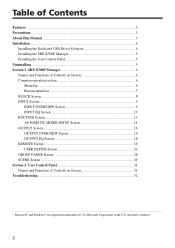
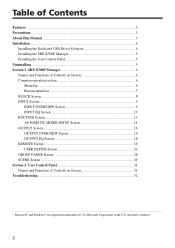
Table of Contents
Features ...3 Precautions ...3 About This Manual ...3 Installation ...4
Installing the Dedicated USB Driver Software 4 Installing the SRP-X700P Manager 5 Installing the User Control Panel 5 Uninstalling ...5 Section 1 SRP-X700P Manager 6 Names and Functions of Controls on Screen 6 Common operation section 6
Menu bar ...6 Bottom menu bar 7 BLOCK Screen ...8 INPUT Screen ...
Product Manual (SRP-X700P Software Operation Manual 1.3) - Page 3


Features
About This Manual
The CD-ROM supplied with the SRP-X700P contains two applications and the driver software. By installing the software in a personal computer running Windows, you can set the parameters of the SRP-X700P and can perform from the PC the basic operations of the SRP-X700P. Similarly, you can also operate a Sony DVD, VCR, CD/MD and...
Product Manual (SRP-X700P Software Operation Manual 1.3) - Page 4


... and User Control Panel to the SRP-X700P.
Installing the Dedicated USB Driver Software
• The dedicated USB driver software is contained in the CD-ROM supplied with the SRP-X700P.
• Install the dedicated USB driver software by following the instructions shown on the screen. Some computer may reboot when the dedicated USB driver software is installed.
1 Turn on the main power of the...
Product Manual (SRP-X700P Software Operation Manual 1.3) - Page 5


... [User Control Panel Setup was completed successfully] appears, click OK.
Installation of the User Control Panel is now completed.
Uninstalling
1 Click the Start menu and select [Settings (S)]. Then click the [Control Panel] to open it.
2 Double-click the [Add/Remove Programs] icon and select the application "SRP-X700P Manager" or "User Control Panel" and the driver software "SRP-X700P USB Driver...
Product Manual (SRP-X700P Software Operation Manual 1.3) - Page 32


... REMOTE screen.
The error message "Unable to connect to SRP-X700P. Please be sure of connection of USB cable and power status of apparatus" appears, and communication with the SRPX700P cannot be established.
Cause/Remedy
• USB cable is not connected. → Check the connection of the USB cable.
• The dedicated USB driver software is not installed. → Install the dedicated USB...
Product Manual (SRP-X700 Protocol Manual 2nd edition) - Page 27


... from the SRP-X700P. Caution This command is supported by the SRP-X700P firmware versions of 1.20 and higher.
• Packet format...X700P is established with success, all parameters including scene memories return to the default state when shipped from the...set by users will be overwritten. Before starting to execute this command, create backup of the parameter values using the supplied software SRP...
Product Brochure (Digital Powered Mixer) - Page 2


... the SRP-X700P: • RS-232C port for remote control of Sony projectors and Sony plasma display monitors. • Control-S ports for remote control of Sony VTRs, DVD players, CD players, MiniDisc
recorders and projectors.*1 • Parallel output port for remote control of peripheral devices such as video screens
(up/down), window curtains (open/close), projector (up/down), lighting (on/off...
Product Brochure (Digital Powered Mixer) - Page 3


...A
B
C
D
E
F
MASTER A OVER GAIN
PROTECTION CLIP
MASTER B OVER GAIN
A
MASTER
B
WL1 MIC TUNER WL2
SCENE RECALL 1
2
3
4
Digital Powered Mixer
SRP-X700P
I/F BOX
RGB Component Video Composite Video Audio RS-232C Remote Control-S (IR) Remote Parallel Remote USB RF
Lights
M Screen
M Window Curtain
Projector
Wireless Tuner WRU-806
Speakers
Wireless Microphone
Antenna AN-820A
Rear Panel
Product Brochure (Digital Powered Mixer) - Page 4


..., 3U (482 (W) x 132 (H) x 350 (D) mm) Approx. 28 lb 11 oz (13 kg) AC Power cord (1), Operating manual (1), IR Transmitter (1), Foot (4), Control software disk* (1) * Requires Microsoft® Windows® 98SE/ME/ 2000/XP
WRU-806A/806B UHF Synthesized Tuner Unit AN-820A UHF Antenna
AUDIO INPUTS/OUTPUTS
Input
Connector
MIC/WL 1, 2
XLR-3-31type
MIC 3, 4
XLR-3-31type
MIC 5, 6 (LINE...

