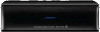Sony SMP-NX20 driver and firmware

Related Sony SMP-NX20 Manual Pages
Download the free PDF manual for Sony SMP-NX20 and other Sony manuals at ManualOwl.com
Operating Instructions - Page 2


... expressly approved in this manual could void your authority to operate this equipment.
This transmitter must not be co-located or operating in conjunction with any other antenna or transmitter.
The shielded Interface cable (LAN cable) must be used with the equipment in order to comply with the limits for a digital device pursuant to Subpart B of...
Operating Instructions - Page 3


... or the manufacturer of your medical device before using the wireless LAN function.
• Do not place heavy or unstable objects on the player.
• Disconnect the AC power cord and all other cables from the player when you move the player.
On power sources
• The player is not disconnected from the AC power source as long as it is...
Operating Instructions - Page 5


... HDMI Licensing LLC in the United States and other countries.
• "x.v.Color" and "x.v.Color" logo are trademarks of Sony Corporation.
• "BRAVIA" is a trademark of Sony Corporation. • "PhotoTV HD" and the "PhotoTV HD" logo are
trademarks of Sony Corporation. • MPEG Layer-3 audio coding technology and
patents licensed from Fraunhofer IIS and Thomson. • Windows...
Operating Instructions - Page 7


...3 Guide to Parts and Controls 8
Hookups and Settings
Step 1: Connecting the Player 11 Connecting to the Network 13 Step 2: Easy Setup 14
Playback
Playing via a Network 15 Playing from a USB Device 16 Available Options 17
Internet
Browsing Websites 18
Settings and Adjustments
Using the Settings Displays 20 Network Update 20 Screen Settings 20 Audio Settings 21 Parental Control Settings...
Operating Instructions - Page 18


Internet
Browsing Websites
You can connect to the Internet and enjoy websites.
1 Prepare for Internet Browser.
Connect the player to a network (page 13).
2 Select (Network) on the home
menu using
Operating Instructions - Page 19


.../next page.
Cancel loading
Stops loading a page.
Reload
Reloads the same page.
URL entry
Allows you to enter a URL when the software keyboard is displayed.
Add to Bookmark
Adds the currently displayed website to the bookmark list.
Set as start page
Sets the currently displayed website as the default start page.
Item
Open in new window
Display certificate
Details
Opens...
Operating Instructions - Page 20


Settings and Adjustments
Using the Settings Displays
Select (Setup) on the home menu when you need to change the settings of the player. The default settings are underlined.
1 Select (Setup) on the home menu
using
Operating Instructions - Page 22


... the playback of unrated
Internet videos.
System Settings
OSD Selects your language for the player onscreen displays.
Control for HDMI On: The following BRAVIA Sync features
are available: - One-Touch Play - System Power-Off - Language Follow Off: Turns off the function.
z For details, refer to the instruction manual supplied with the TV or components.
22
HDMI: Linked to TV-off On: Automatically...
Operating Instructions - Page 23


...). View Network Status: Displays the current
network status. Wired Setup: Select this when you connect to
a broadband router using a LAN cable. Wireless Setup(built-in): Select this when
you use the wireless LAN that is built into the player for wireless network connection.
z For further details, visit the following website and check the FAQ contents: http://esupport.sony.com/
Media Remote Device...
Operating Instructions - Page 25


... and the wireless LAN router closer to each other. , Devices that use a 2.4 GHz frequency band, such as a microwave, Bluetooth, or digital cordless device, may interrupt the communication. Move the player away from such devices, or turn off such devices.
"Control for HDMI" (BRAVIA Sync)
The "Control for HDMI" function does not work (BRAVIA Sync).
, Check that "Control for HDMI" is set to "On...
Operating Instructions - Page 30
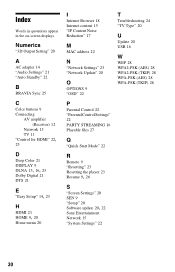
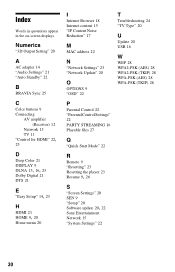
...I
Internet Browser 18 Internet content 15 "IP Content Noise Reduction" 17
M
MAC address 22
N
"Network Settings" 23 "Network Update" 20
O
OPTIONS 9 "OSD" 22
P
Parental Control 22 "Parental Control Settings" 22 PARTY STREAMING 16 Playable files 27
Q
"Quick Start Mode" 22
R
Remote 9 "Resetting" 23 Resetting the player 23
Resume 9, 26
S
"Screen Settings" 20 SEN 9 "Setup" 20
Software update 20, 22
Sony...
Operating Instructions - Page 32


The software of this player may be updated in the future. For information about any available updates and the latest Operating Instructions, please visit the following website: http://esupport.sony.com/
© 2011 Sony Corporation Printed in Malaysia
4-295-323-12(1)
Quick Setup Guide - Page 2
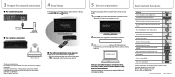
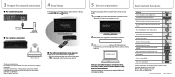
...
Wireless LAN router
Check your network name. If security is set on your network connection, check your security key (password). For details on the wireless settings of your router, please visit the following website, and then enter the model name of your player (SMP‑N200 or SMP-NX20). http://esupport.sony.com/
If a software update message appears
Follow the on-screen instructions...
Marketing Specifications - Page 1


... the Internet videos and music that you're enjoying on your Sony Blu-ray Disc™ player. USB Input Share your videos or photos on the big screen or listen to your favorite music. Simply connect your digital camera, USB-enabled MP3 player, or USB storage device to play a wide variety of file formats. iPhone®/iPod touch® and Android™ phone Remote Control Download...
Marketing Specifications - Page 2
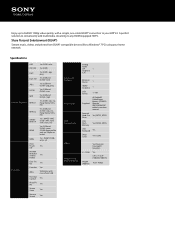
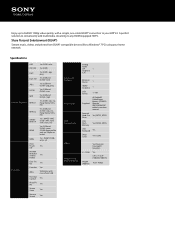
...
Yes
Yes
Yes
Inputs and Outputs
Accessories
USB Connectivity
Analog
Audio
2ch
1
Output(s)
(L,R)
1
Ethernet Port(s)
1
HDMI® Output(s)
1
USB Port(s)
1- side
Supplied
AV CableAC CableButton Battery (CR2032) Remote RMTD302HDMI® cable Instruction manual
External Hard Disc Yes (FAT32, NTFS) Drive
USB Flash Memory
Yes (FAT32, NTFS)
USB Keyboard
Yes
Deep Color
Yes (12bit...
Marketing Specifications - Page 3


... HDMI® cable (at least 10.2 Gbps). 3. Requires devices connected to the same wireless home network. © 2011 Sony ...Sony, Media Remote, make. believe, their respective logos and the Full HD 1080p logo are trademarks of Sony. iPhone is a trademark of Apple Inc. HDMI is a trademark of HDMI Licensing LLC. All other trademarks are trademarks of their respective owners. Sony, Media Remote...
Limited Warranty (U.S. Only) - Page 1


... that such data, software, or other materials will be lost or reformatted during service and Sony will not be responsible for any such damage or loss. A dated purchase receipt is required. For specific instructions on how to obtain warranty service for your product,
Visit Sony's Web Site: www.sony.com/service
Or call the Sony Customer Information Service Center 1-800...