Sony MPF82E driver and firmware
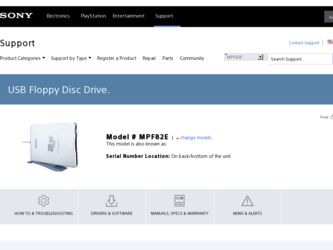
Related Sony MPF82E Manual Pages
Download the free PDF manual for Sony MPF82E and other Sony manuals at ManualOwl.com
Floppy Disk Drive FAQ - Page 1


Floppy Disk Drive FAQs
How do I copy a document or file to a floppy disk with a computer running a Microsoft® Windows® operating system. 1. Insert the floppy disk into the disk drive. 2. Open Windows Explorer. 3. Click the Start button, point to Programs, point to Accessories, and then click Windows Explorer. 4. Locate and click the file or folder you want to copy. 5. On the File menu...
Floppy Disk Drive FAQ - Page 2


... is open.
An error message saying the drive is not accessible displays when inserting a disk.
Be sure the Standard BIOS Setup is set correctly for your floppy drive (most are 3 ...cable plugged in backwards on either the motherboard or drive; the red stripe goes to pin 1. You could have a bad box of floppy disks. After running a virus scan on the floppy disk, try the floppy disk in another computer...
Floppy Disk Drive FAQ - Page 3


... directly to the USB port on the computer. It is not supported on a hub or when connected to a keyboard.
An icon does not appear on the desktop when the floppy drive is connected to a Macintosh computer.
The drive does not display an icon on the computer desktop until a floppy disk is inserted in the drive.
I cannot format a floppy disk to 720 K with a Windows XP operating...
Floppy Disk Drive FAQ - Page 4


... itself) Bad or missing device drivers (software controls the device) Mismatched cabling (wrong type of cable)
To help determine the nature of the issue, answer the following questions:
1. Does the floppy disk drive work when connected to a different USB port? If yes, there is an issue with the first USB port.
2. Does the USB drive work on another computer? If yes, the problem is...
User’s Guide - Page 2


... experienced radio/TV technician for help.
You are cautioned that any changes or modifications not expressly approved in this manual could void your authority to operate this equipment.
Trade Name : Model Name : Responsibility Party : Address : Telephone No. :
Declaration of Conformity SONY MPF82E Sony Electronics, Inc. 1 Sony Drive, Park Ridge, NJ 07656-8003 201-930-6972
This device complies...
User’s Guide - Page 3


...
The External USB Floppy Disk Drive requires the following system capabilities:
PC/AT compatible personal computer - Windows 98 or Windows 2000 Professional or Windows Me Pre-installed PC - USB port (using Intel 82371 USB controller) - CD-ROM Drive (or a device which can read CD-ROM disc)
Macintosh computer - Power Mac G4, G4 Cube, iMac, iBook, PowerBook G4 - USB port (using USB connector on...
User’s Guide - Page 4


Contents
System Requirements
3
Installation of The Device Driver For Windows 98
5
Installation of The Device Driver For Windows 2000
9
Installation of The Device Driver For Windows Me
12
Installation of The Device Driver For Mac OS 8.6
14
Floppy Disk Ejection From USB Floppy Disk Drive
14
Ejection of Floppy Disk Before System Sleep
14
Product Specifications
15
目录
&#...
User’s Guide - Page 5


... the README.TXT file in the USB Floppy Disk Drive Device Driver CD-ROM disc for updated information and software license agreement.
To install the device driver for Windows 98, follow the instructions below. 1. Insert "USB Floppy Disk Drive Device Driver" CD-ROM disc into the CD-ROM drive on your PC. 2. Connect the USB disk drive to the USB connector on your computer. The Add New Hardware
Wizard...
User’s Guide - Page 6


... panel pull-down menu, where X is the letter of your CD-ROM drive.
5. Click Next. The following window appears.
Confirm the location of the driver. If the location of the device driver is not X:\WIN98\SONYUFD1.INF, where X is the letter of your CD-ROM drive, click Back and return to step 3.
©2001 Sony Corporation
- 6 -
4-656-300-01
User’s Guide - Page 7


6. Click Next to install the device driver. When the device driver installation completes, click Finish. The Add New hardware Wizard window appears.
7. Click Next and then repeat step 3 and 4. The following window appears.
Select The updated driver (Recommended).
©2001 Sony Corporation
- 7 -
4-656-300-01
User’s Guide - Page 8


8. Click Next. The following window appears.
Confirm the location of the driver. If the location of the device driver is not X:\WIN98\SONYUFD2.INF, where X is the letter of your CD-ROM drive, click Back and return to step 7. 9. Click Next to install the device driver. Follow the instructions on the screen.
©2001 Sony Corporation
- 8 -
4-656-300-01
User’s Guide - Page 9


... README.TXT file in the USB Floppy Disk Drive Device Driver CD-ROM disc for updated information and software license agreement.
To install the device driver for Windows 2000, follow the instructions below. 1. Insert "USB Floppy Disk Drive Device Driver" CD-ROM disc into the CD-ROM drive on your PC. 2. Connect the USB floppy disk drive to the USB connector on your computer. The Found New
Hardware...
User’s Guide - Page 11


6. Click OK. The following window appears.
Confirm the location of the device driver. If the location of the driver is not X:\win2000.me\sonyu2k.inf, where X is the letter of your CD-ROM drive, click Back and return to step 3. 7. Click Next to install the device driver. Follow the instruction on the screen.
©2001 Sony Corporation
- 11 -
4-656-300-01
User’s Guide - Page 12


...README.TXT file in the USB Floppy Disk Drive Device Driver CD-ROM disc for updated information and software license agreement.
To install the device driver for Windows Me, follow the instructions below. 1. Insert "USB Floppy Disk Drive Device Driver" CD-ROM disc into the CD-ROM drive on your PC. 2. Connect the USB floppy disk drive to the USB connector on your computer. The Add new
Hardware Wizard...
User’s Guide - Page 13


4. Click Next. The following window appears.
Confirm the location of the device driver. If the location of the driver is not X:\WIN2000.ME\SONYU2K.INF, where X is the letter of your CD-ROM drive, click Back and return to step 2. 5. Click Next to install the device driver. Follow the instruction on the screen.
©2001 Sony Corporation
- 13 -
4-656-300-01
User’s Guide - Page 14


... to download "USB Storage Support 1.3.5.smi" and the instruction.
- Apple Web site :
http://asu.info.apple.com/swupdates.nsf/artnum/n11418
- Device Driver :
USB Storage Support 1.3.5.smi
Installation of The Device Driver For Mac OS9 & Mac OS9.1
Mac OS9 does not require device driver to use USB floppy disk drive.
Floppy Disk Ejection From USB Floppy Disk Drive
1. Drag the floppy disk icon...
User’s Guide - Page 16


安装 Windows 98
USB CD-ROM README.TXT
Windows 98 1. 将"USB Floppy Disk Drive Device Driver(USB CD-ROM 磁盘装
CD-ROM 2. 将 USB USB Add New Hardware Wizard
3. 单击 Next
选择 Search for the best drivers for your device (recommended)。
©2001 Sony Corporation
- 16 -
4-656-300-01
User’s Guide - Page 18


6. 单击 Next Finish。则 Add New hardware Wizard
7. 单击 Next 3 和 4
选择 The updated driver (Recommended)。
©2001 Sony Corporation
- 18 -
4-656-300-01



