Sony LSPX-S1 driver and firmware
Related Sony LSPX-S1 Manual Pages
Download the free PDF manual for Sony LSPX-S1 and other Sony manuals at ManualOwl.com
Limited Warranty US and Canada - Page 1


...authorized by Sony; (ix) servicing not authorized or performed by Sony or a Sony authorized service center; (x) computer or internet viruses, bugs, worms, or Trojan Horses; (xi) malfunctions due to peripherals/accessories; (xii) modifications of or to any part of the product, including "rooting" or other modifications to control the behavior of the product or any factory installed operating system...
Help Guide Printable PDF - Page 15


Help Guide
Glass Sound Speaker
LSPX-S1
How to make a wireless connection with BLUETOOTH devices
You can enjoy music with the speaker wirelessly by using your device's BLUETOOTH function.
Before operating the speaker, be sure to do the following:
Bring the BLUETOOTH device within 1 m (3 ft) of the speaker. Connect the speaker to an AC outlet or charge the battery...
Help Guide Printable PDF - Page 22


Help Guide
Glass Sound Speaker
LSPX-S1
Connecting with an NFC-compatible device by One-touch (NFC)
By touching the speaker with an NFC-compatible device such as a smartphone or Walkman, etc., the device pairs with the speaker and makes a BLUETOOTH connection.
Compatible smartphones NFC-compatible smartphones with Android 2.3.3 or later installed, except version 3.x
Compatible Walkman models NFC-...
Help Guide Printable PDF - Page 23


... Connect" on the smartphone. Make sure that the app screen is displayed.
4 Touch the speaker with the device. Unlock the screen of the device beforehand. Keep touching the device on the N marked part of the base until the device responds.
Follow the on-screen instructions to establish the connection. When the BLUETOOTH connection is established, the...
Help Guide Printable PDF - Page 40


Help Guide
Glass Sound Speaker
LSPX-S1
SongPal Functions
SongPal is an application that allows you to operate supported Sony audio devices from your smartphone/iPhone. You can operate the speaker using SongPal.
How to download
Search for SongPal in Google Play™ (Play Store) or the App Store, and download.
Features
Adjust the illumination LED Set the sound quality Set the...
Help Guide Printable PDF - Page 42


...
Communication System BLUETOOTH Specification Version 3.0
Output BLUETOOTH Specification Power Class 2
Maximum communication range Line of sight Approx. 10 m*1
Radio frequency 2.4 GHz band (2.4000 GHz - 2.4835 GHz)
Modulation method FHSS
Compatible BLUETOOTH Profiles*2 A2DP (Advanced Audio Distribution Profile) / AVRCP (Audio Video Remote Control Profile)
Supported codecs*3 SBC*4 / AAC*5 / aptX...
Reference Guide - Page 1
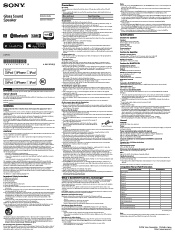
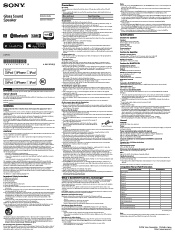
... is a short-range wireless technology that enables wireless data communication between digital devices, such as a computer and digital camera. BLUETOOTH wireless technology operates within a range of about 10 m (about 30 ft). Connecting two devices as necessary is common, but some devices can be connected to multiple devices at the same time. You do not need to use a cable for connection, nor is...
Startup Guide - Page 1
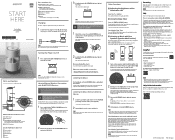
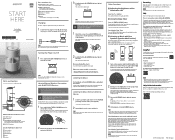
... SongPal can perform vary depending on the audio device.
Specifications for the app are subject to change without prior notice.
Help Guide Information
Refer to the Help Guide for more easy-to-understand troubleshooting tips. Use a computer or smartphone/iPhone to access it.
http://rd1.sony.net/help/speaker/lspx-s1/h_zz/
©2016 Sony Corporation Printed in Japan

