Sony LSPX-P1 driver and firmware
Related Sony LSPX-P1 Manual Pages
Download the free PDF manual for Sony LSPX-P1 and other Sony manuals at ManualOwl.com
Help Guide Printable PDF - Page 1


Help Guide
Portable Ultra Short Throw Projector
LSPX-P1
Use this manual if you encounter any problems, or have any questions when using your Portable Ultra Short Throw Projector. Features of this unit Introduces the features and how to enjoy this unit.
Before first use Checking the package contents Location of controls
Location of controls (Portable Ultra Short Throw Projector) Location...
Help Guide Printable PDF - Page 2


... outlet
Turning the power on/off
Turning the projector on/off Placing the projector in standby status
Installing the special application and performing the initial settings Connecting another device to the Wireless unit
Connecting an HDMI device or TV Connecting the IR Blaster
How to use the special application The home screen of the special application Updating the software Projecting the poster...
Help Guide Printable PDF - Page 3


...sound quality (xLOUD) Configuring the network settings
Changing the device name of the projector Connecting to an access point Connecting via Wi-Fi Direct Checking the signal strength Confirming registration when connecting a smartphone Managing smartphones to be connected
Setting the language for the projector Updating the software Resetting to the initial settings Deleting contents stored in the...
Help Guide Printable PDF - Page 5


... of the projector 15 Help Guide | Connect the Wireless unit to a wall outlet 16 Turning the power on/off...ii Help Guide | Turning the projector on/off 17 Help Guide | Placing the projector in standby status 18 Installing the special application and performing the initial settings 20 Connecting another device to the Wireless unit ii Help Guide | Connecting an HDMI device or TV 21 Help...
Help Guide Printable PDF - Page 6


... the network settings...iii
Help Guide | Changing the device name of the projector 46 Help Guide | Connecting to an access point 48 Help Guide | Connecting via Wi-Fi Direct 50 Help Guide | Checking the signal strength 52 Help Guide | Confirming registration when connecting a smartphone 53 Help Guide | Managing smartphones to be connected 54 Setting the language for the projector 56 Updating...
Help Guide Printable PDF - Page 7
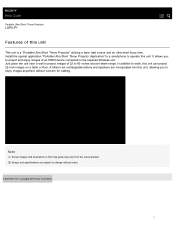
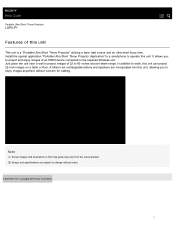
... Throw Projector
LSPX-P1
Features of this unit
This unit is a "Portable Ultra Short Throw Projector" utilizing a laser light source and an ultra-short focus lens. Install the special application "Portable Ultra Short Throw Projector Application" to a smartphone to operate this unit. It allows you to project and enjoy images of an HDMI device connected to the supplied Wireless...
Help Guide Printable PDF - Page 9


...Throw Projector
LSPX-P1
Location of controls (Portable Ultra Short Throw Projector)
The location of controls of the projector is described below.
1. Ventilation holes (intake/exhaust) 2. Projection window
Projects images onto a wall, table or floor.
3. Remote control receiver
Receives signals from the HDMI device's remote control to transfer the signals to the HDMI device connected to the Wireless...
Help Guide Printable PDF - Page 13


Help Guide
Portable Ultra Short Throw Projector
LSPX-P1
About the indicators
The meanings of the indicators of the projector and the Wireless unit are shown below:
Projector indicators
1. Power indicator
Turned off: The power is off. Turned on in white (dim): The projector is in standby status. Turned on in white (bright): The power is on. Flashing in red
Flashing every four seconds...
Help Guide Printable PDF - Page 17


Help Guide
Portable Ultra Short Throw Projector
LSPX-P1
Projector install location
In addition to a wall, the projector can project photos and movies onto a table or floor. Place the projector in a location appropriate for the projection surface.
Projecting onto the wall
The projected image size varies according to the distance from the wall. 0 cm: 22 ...
Help Guide Printable PDF - Page 26


... or later, iPad mini 1 Download and install "Portable Ultra Short Throw Projector Application" from Google Play store or App
Store. http://www.sony.net/lspx-p1/store/
2 After the installation is complete, start "Portable Ultra Short Throw Projector Application."
3 Follow the on-screen instructions to perform the initial settings of "Portable Ultra Short Throw Projector Application."
Hint
Up to...
Help Guide Printable PDF - Page 31


Help Guide
Portable Ultra Short Throw Projector
LSPX-P1
Updating the software
The software of the projector and the Wireless unit can be updated via the Internet. When a new version of software is available, appears on the top right of the special application's home screen and appears at the [Update] item of the setting menu.
1 Press and hold the power button of the projector to turn it on...
Help Guide Printable PDF - Page 33


Help Guide
Portable Ultra Short Throw Projector
LSPX-P1
Projecting weather information
In poster mode, you can project weather information of the current location. The weather information is updated every hour. Connect the smartphone and projector to the same access point (wireless router) before using this function. 1 Start / (Portable Ultra Short Throw Projector Application) on the smartphone.
2...
Help Guide Printable PDF - Page 36


Help Guide
Portable Ultra Short Throw Projector
LSPX-P1
Changing the settings of the poster display
You can change the location for the weather information, and the photo change interval for [A day] and [My slideshow]. Connect the smartphone and projector to the same access point (wireless router) before using this function. 1 Start / (Portable Ultra Short Throw Projector Application) on the ...
Help Guide Printable PDF - Page 39


Help Guide
Portable Ultra Short Throw Projector
LSPX-P1
Projecting photos/movies from a DLNA device
You can project photos and movies stored in a DLNA compatible device (such as a Blu-ray Disc™ recorder) on the home network. Before using this function, connect the smartphone and projector to the access point (wireless router) to which the DLNA compatible device is connected.
Note
A DLNA ...
Help Guide Printable PDF - Page 54


...
LSPX-P1
Connecting to an access point
A connection between the projector and access point (wireless router) is needed in the following situations. Connect the smartphone and projector to the same access point (wireless router).
When projecting photos or movies in the smartphone. When operating the poster. (When changing the poster type, transferring photos and movies for [My slideshow], updating...
Help Guide Printable PDF - Page 68


Help Guide
Portable Ultra Short Throw Projector
LSPX-P1
Precautions
For your safety
Do not let water or foreign objects get into the unit. It may cause a fire or electric shock. If water or foreign objects have gotten into the unit, turn it off immediately, and disconnect the power cord and connection cables. Do not disassemble or...
Reference Guide - Page 1


...-618-11(1)
Portable Ultra Short Throw Projector
Location of controls
Portable Ultra Short Throw Projector
Reference Guide
LSPX-P1
©2016 Sony Corporation Printed in Korea
Ventilation holes (intake/exhaust) Projection window (Laser aperture) Power indicator Power button DC IN 19.5V jack
Wireless Unit
Distance sensor...
Reference Guide - Page 2


...AC adaptor and cables • Do not damage the power cord. It ...wireless LAN.
If you have questions or problems, read this document, Startup Guide, and Help Guide (Web operating instructions) thoroughly again. If the answer is not found, consult qualified Sony personnel.
Specifications
Portable Ultra Short Throw Projector (LSPX-P1)
Projector
Display system Projection system Display device...
Startup Guide - Page 2


... "Help Guide" (on the reverse side).
3 Setting up with the app
Install the dedicated app "Portable Ultra Short Throw Projector Application" to a smartphone, then open it. Search for the app with the app name or scan the matrix code below to install the app. Follow the on-screen instructions to set up the unit.
http://www.sony.net/lspx-p1/store/
LSPX-P1...
Limited Warranty US and Canada - Page 1


...authorized by Sony; (ix) servicing not authorized or performed by Sony or a Sony authorized service center; (x) computer or internet viruses, bugs, worms, or Trojan Horses; (xi) malfunctions due to peripherals/accessories; (xii) modifications of or to any part of the product, including "rooting" or other modifications to control the behavior of the product or any factory installed operating system...

