Sony KP-48S65R driver and firmware
Related Sony KP-48S65R Manual Pages
Download the free PDF manual for Sony KP-48S65R and other Sony manuals at ManualOwl.com
Limited Warranty (U.S. Only) - Page 1


..., to any authorized Sony service facility.
This warranty does not cover customer instruction, installation, set up adjustments or signal...questions:
To locate the servicer or dealer nearest you, or for service assistance or resolution of a service problem, or for product information or operation, call:
Sony Customer Information Services Center 1-800-222-7669
or visit the Sony Web Site: www.sony...
Primary User Manual English Español - Page 2


... document is for the remote control RM-Y136A. MODEL: KP-48S65R
Please keep this notice with the instruction manual.
As an ENERGY STAR Partner, Sony Corporation has determined that this product meets the ENERGY STAR guidelines for energy efficiency.
Owner's Record
The model and serial numbers are located at the rear of the projection TV. Record the serial number in the space...
Primary User Manual English Español - Page 3


Table of contents
4 kVelcome! 4 Precautions
Getting Started
5 Step 1: Installing the projection TV 6 Step 2: Hookup 13 Step 3: Setting up the remote control 14 Step 4: Setting up the projection TV automatically
(AUTO SITUP) 18 Changing the menu language
Operations
19 Watching the TV 21 Watching two programs at one time PIP 22 Freezing the picture (FREEZE) 23 Adjusting the picture (vIDEo...
Primary User Manual English Español - Page 4


... SPEAKER option of the AUDIO menu that lets you take advantage of the Sony SAVA series speaker system's surround sound and super woofer mode when you connect it to the projection TV.
About this manual
Instructions in this manual are based on use of the remote control. You can also use the controls on the projection TV if they have...
Primary User Manual English Español - Page 5


... to grasp the areas indicated when carrying the projection TV, and to use more than two people.
(Rear of projection TV)
Erl
0
Preparing for your projection TV
Before you use your projection TV, adjust convergence. For the procedure, see "Step 4: Setting up the projection TV automatically (AUTO SET UP)" on page 14.
Optimum viewing area (Vertical)
6PPror...
Primary User Manual English Español - Page 6


... the VHF/UHF antenna terminal. If you cannot connect your antenna cable directly to the terminal, follow one of the instructions below depending on your cable type.
A
• VHF only
or
• VHF/UHF
or
• Cable
75-ohm coaxial cable
(Rear of projection TV) VHF/UHF
B • VHF only or • UHF only or •...
Primary User Manual English Español - Page 21


... PIP channel number for a few seconds, indicating that the window picture sound is being received.
AUDIO
0 6
The sound of the window picture is received.
To restore the main picture sound, press AUDIO again. The f display moves to the main picture channel number.
Changing TV channels in the window picture
Press CH +/- (yellow labelled button).
TVNTR + O
CH , )•...
Primary User Manual English Español - Page 22
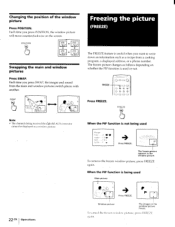
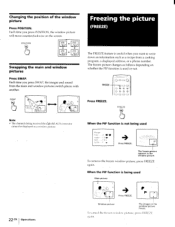
... press SWAP, the images and sound from the main and window pictures switch places with another.
6
SWAP 6
Freezing the picture
(FREEZE)
The FREEZE feature is useful when you want to write down an information such as a recipe from a cooking program, a displayed address, or a phone number. The frozen picture changes as follows depending on whether...

