Sony ILCA-68 driver and firmware
Related Sony ILCA-68 Manual Pages
Download the free PDF manual for Sony ILCA-68 and other Sony manuals at ManualOwl.com
Instruction Manual - Page 5


... from that to which the receiver is connected. - Consult the dealer or an experienced radio/TV technician for help.
The supplied interface cable must be used with the equipment in order to comply with the limits for a digital device pursuant to Subpart B of Part 15 of FCC Rules.
For Customers in Europe
Notice for...
Instruction Manual - Page 8


....
Notes on importing XAVC S movies and AVCHD movies to a computer When importing XAVC S movies or AVCHD movies to a computer, download and use the software PlayMemories Home from the following website: http://www.sony.net/pm/
Notes on the flash • Do not carry the camera by the flash unit,
or use excessive force on it. • If water...
Instruction Manual - Page 29


... date and time, use the menu.
MENU button t (Setup) t [Date/Time Setup] or [Area Setting]
MENU button
GB
Maintaining the date and time setting
This camera has an internal rechargeable battery for maintaining the date and time and other settings regardless of whether the power is on or off, or the battery is installed or not.
GB
29
Instruction Manual - Page 36


Viewing images on a computer
Using the software
Use the following applications to optimize use of the images shot with your camera. • Image Data Converter • PlayMemories Home • Remote Camera Control For details on installation, see pages 37 to 40.
System requirements
You can find the system requirements for the software at the following URL: http://www.sony.net/pcenv/
GB
36
Instruction Manual - Page 37
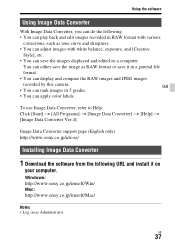
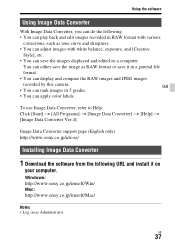
... Data Converter] t [Help] t [Image Data Converter Ver.4].
Image Data Converter support page (English only) http://www.sony.co.jp/ids-se/
Installing Image Data Converter
1 Download the software from the following URL and install it on
your computer.
Windows: http://www.sony.co.jp/imsoft/Win/ Mac: http://www.sony.co.jp/imsoft/Mac/
Notes • Log on as Administrator.
GB
37
Instruction Manual - Page 38


... movie
discs
Uploading images to network services
• You can download Image Data Converter or Remote Camera Control, etc. by performing the following procedure: Connect the camera to your computer t launch PlayMemories Home t click [Notifications].
Notes • An Internet connection is required to install PlayMemories Home. • An Internet connection is required to use PlayMemories...
Instruction Manual - Page 39


... Using the Internet browser on your computer, go to the
following URL, then click [Install] t [Run].
http://www.sony.net/pm/
GB
2 Follow the instructions on the screen to complete the
installation.
Using Remote Camera Control
Connect the camera to your computer. With Remote Camera Control you can: • Set up the camera or record an image from the computer. • Record an image directly...
Instruction Manual - Page 40


Using the software
Installing Remote Camera Control
1 Using the Internet browser on your computer, go to the
following URL. Windows: http://www.sony.co.jp/imsoft/Win/ Mac: http://www.sony.co.jp/imsoft/Mac/
2 Follow the instructions on the screen to download and install
Remote Camera Control.
Notes • An Internet connection is required to install Remote Camera Control.
GB
40
Instruction Manual - Page 51


...Sony Corporation.
• Dolby and the double-D symbol are
trademarks of Dolby Laboratories.
• The terms HDMI and HDMI High-
Definition Multimedia Interface, and
the HDMI Logo are trademarks or
registered trademarks of HDMI
Licensing LLC in the United States
and other countries.
• Windows... system and product names
used in this manual are, in general,
trademarks or registered...

