Sony ICD-SX712D driver and firmware
Drivers and firmware downloads for this Sony item


Related Sony ICD-SX712D Manual Pages
Download the free PDF manual for Sony ICD-SX712D and other Sony manuals at ManualOwl.com
Operating Instructions (Large File - 11.69 MB) - Page 3


... the IC recorder may not be displayed properly on device. This is due to: - The capacity of the connected IC recorder. - The IC recorder is not functioning normally. - Content information is written in the language or the character that is not supported by the IC recorder.
Notice for users
All rights reserved. This manual or the software described herein...
Operating Instructions (Large File - 11.69 MB) - Page 4


...recording copyright-protected graphics or other data is limited to the restrictions specified under applicable copyright laws. Any use beyond those restriction is prohibited.
This product supports "Memory Stick Micro™ (M2™)" media. "M2™" is an abbreviated form of "Memory...case in this manual.
The "Sound Organizer" uses software modules as shown below: Windows Media Format Runtime...
Operating Instructions (Large File - 11.69 MB) - Page 7


Using the IC Recorder as USB Memory 112 Using the Supplied Sound Organizer Software 113
What you can do using Sound Organizer 113 System requirements for your computer 114 Installing Sound Organizer 116 The Sound Organizer window .......... 117
Additional Information
Using a USB AC Adaptor 119 Disconnecting the IC recorder from the AC outlet 120
Precautions 121 Specifications 124
System ...
Operating Instructions (Large File - 11.69 MB) - Page 8


... the Contents of the Package
IC Recorder (1)
Remove the film on the display window before you use the IC recorder. Stereo headphones (1)
USB connecting cable (1) Wind screen* (1)
Use this to cover the built-in microphones. Cradle* (1) Stand (1)
Application software, Sound Organizer (CD-ROM) (1)
Application software, Dragon NaturallySpeaking (DVD-ROM)* (1)
Carrying pouch (1)
NH-AAA (size AAA...
Operating Instructions (Large File - 11.69 MB) - Page 17


... then press N/ENT.
Select the last two digits of the year when you set the year.
When you selected "Auto," the clock is automatically adjusted using the clock in the computer connected to the IC recorder and on which the supplied Sound Organizer software is started.
When you select "Manual," proceed to the next steps.
5 Press...
Operating Instructions (Large File - 11.69 MB) - Page 24


....
** You cannot select this function in the manual recording mode.
z Tips
• You can record up to 199 files in each folder.
• You can make new folders or erase unwanted folders using the supplied Sound Organizer software (page 113).
• When a memory card has been inserted, you can continue recording a file by changing the location of...
Operating Instructions (Large File - 11.69 MB) - Page 70


... will disappear from the display window.
When the set date and time comes
At the set time, "ALARM" is displayed in the display window and the alarm and the selected file will be played back using the selected alarm pattern. When the playback ends, the IC recorder will stop automatically. (When the alarm pattern is set to "Beep&Play...
Operating Instructions (Large File - 11.69 MB) - Page 105


... ID3 tag information using the software you use to make the music files on your computer. • If no title, or artist name has been registered "Unknown" will be displayed in the display window of the IC recorder.
When connecting the IC recorder with your computer after the destination memory media has been set to "Memory Card" (page 49), the structure of...
Operating Instructions (Large File - 11.69 MB) - Page 108


... icon and menu displayed can be different on different operating systems. On a Macintosh screen, drag "IC RECORDER" on the desktop to "Trash" and drop it there. For details on disconnecting the IC recorder from your computer, refer to the operating instructions supplied with your computer.
3 Disconnect the USB connecting cable
connected to the IC recorder from the USB port of the computer.
108GB
Operating Instructions (Large File - 11.69 MB) - Page 113
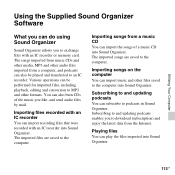
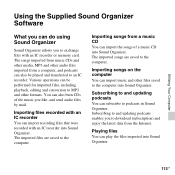
... Supplied Sound Organizer Software
What you can do using Sound Organizer
Sound Organizer allows you to exchange files with an IC recorder or memory card. The songs imported from music CDs and other media, MP3 and other audio files imported from a computer, and podcasts can also be played and transferred to an IC recorder. Various operations can...
Operating Instructions (Large File - 11.69 MB) - Page 114


... software, Dragon NaturallySpeaking (DVD-ROM) is supplied with some models in some regions only.
System requirements for your computer
The following shows the system requirements for using Sound Organizer.
Operating systems
• Windows 7 Ultimate • Windows 7 Professional • Windows 7 Home Premium • Windows 7 Starter (32 bit version) • Windows Vista Ultimate Service...
Operating Instructions (Large File - 11.69 MB) - Page 115


... Windows, more than 400 MB may be used. Also, free space for handling music data is required.
• Display settings Screen resolution: 800 × 600 pixels or higher (1,024 × 768 pixels is recommended) Screen color: High Color (16 bit) or higher
• Sound card A SoundBlaster compatible card is recommended.
• USB port A compatible USB port is required to use devices...
Operating Instructions (Large File - 11.69 MB) - Page 116


... recorder is not
connected, then turn on your computer and start up Windows.
2 Insert the supplied CD-ROM into the
CD-ROM drive. The [Sound Organizer - InstallShield Wizard] menu starts up automatically and the [Welcome to Sound Organizer Installer] window appears. If the [Welcome to Sound Organizer Installer] menu does not start up, open Windows Explorer, right-click the CD-ROM drive...
Operating Instructions (Large File - 11.69 MB) - Page 117
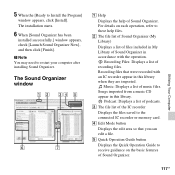
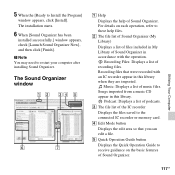
... your computer after installing Sound Organizer.
The Sound Organizer window
A Help
Displays the help of Sound Organizer. For details on each operation, refer to these help files. B The file list of Sound Organizer (My Library)
Displays a list of files included in My Library of Sound Organizer in accordance with the operation.
Recording Files: Displays a list of recording files. Recording...
Operating Instructions (Large File - 11.69 MB) - Page 124


... Sound Organizer software, or to use the IC recorder as a USB mass storage device, your computer must meet the operating system requirements and port environment described below.
Operating systems:
- Windows 7 Ultimate - Windows 7 Professional - Windows 7 Home Premium - Windows 7 Home Basic - Windows 7 Starter - Windows Vista Ultimate Service Pack 2
or higher - Windows Vista Business Service Pack...
Operating Instructions (Large File - 11.69 MB) - Page 125


... cards compatible with any of the supported Microsoft Windows operating systems
- Port: USB port
P Note • The following systems are not supported:
- Operating systems other than the ones indicated on page 124
- Personally constructed computers or operating systems
- Upgraded operating systems - Multi-boot environment - Multi-monitor environment
Design and specifications
IC recorder section...
Operating Instructions (Large File - 11.69 MB) - Page 135


... the menu mode. operation modes (stop mode, playback mode, and recording
mode) (page 86).
The remaining time displayed in the display window is shorter than that displayed in the supplied Sound Organizer software.
• The IC recorder requires a certain amount of memory for system operation. That amount is subtracted from the remaining time, which is the reason for...
Operating Instructions (Large File - 11.69 MB) - Page 138


... cable with the IC recorder.
- Connect the IC recorder to another USB port.
• Your computer may be in the system standby/hibernate mode. Do not let your computer enter into the system standby/hibernate mode while being connected to the IC recorder.
• Save a backup copy of all of the data stored on the built-in memory or the memory card...
Operating Instructions (Large File - 11.69 MB) - Page 139


... on the computer. (Refer to the instruction manual of the computer.)
• The volume of WAV files can be changed and saved using the "Increase Volume" feature of the Microsoft Sound Recorder.
Stored files cannot be played • You cannot play back files whose file format the Sound Organizer
back or edited.
software does not support. Depending...
Quick Start Guide - Page 1


...; or to select a file.
Copying the operating instructions to your computer
USB connecting cable
The operating instructions explaining all the features and functions of the IC recorder are stored as PDF files in the built-in memory of the IC recorder. You can also download the operating
instructions from the Sony support home page: http://www.sony-latin.com/index.crp
1 Connect...
