Sony HIDC10 driver and firmware
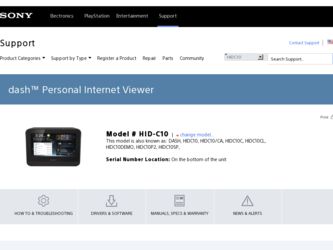
Related Sony HIDC10 Manual Pages
Download the free PDF manual for Sony HIDC10 and other Sony manuals at ManualOwl.com
Warranty - Page 1


... data, software, or other materials will be lost or reformatted during service and Sony will not be responsible for any such damage or loss. A dated purchase receipt is required. For specific instructions on how to obtain warranty service for your product,
Visit Sony's Web Site: www sony com/service
Or call the Sony Customer Information Service Center 1-800-222-SONY (7669...
Setup Guide - Page 1


... audio player
FAQ, Product Specs, Registration, and Support
Helpful Hints and Troubleshooting
• The dash should be located near an easily accessible power outlet.
• To turn off or reset the unit, unplug it from the AC outlet.
• Your device will automatically update the software from time to time.
• Minimum broadband connection speed for video service...
Setup Guide - Page 2


... Normal Mode (daytime) and Night Mode. Select Auto Dim to automatically change from Normal to Night settings.
• Touch Network Configuration to view your current wireless network settings, signal strength, or change the network configuration.
• Touch Device Info to view the model serial number, software version, and other information.
Personal Internet Viewer HID-C10
Owner's Guide
Information Guide - Page 2


...
Information Guide.
•Experience difficulty operating your unit.
Contact Sony Customer Support at: http://www.sony.com/mydash or to speak with a support representative: 1-866-918-2485 Sony will work to resolve your questions more quickly than your retailer or place of purchase.
Please Do Not Return the Product to the Store Register your dash™ device at...
Information Guide - Page 3


...This symbol is intended to alert the user to the presence of important operating and maintenance (servicing) instructions in the literature accompanying the appliance.
• To reduce the risk of fire or electric... place objects filled with liquids, such as vases, on the apparatus.
• Do not install the AC power adaptor in a confined space, such as a bookcase or built-in cabinet.
• The...
Information Guide - Page 4


...digital device, pursuant to Part 15 of the FCC Rules. These limits are designed to provide reasonable protection against harmful interference in a residential installation. This equipment generates, uses and can radiate radio frequency energy and, if not installed and used in accordance with the instructions... radio/TV technician for help.
CAUTION
You are cautioned that any changes ...
Information Guide - Page 6
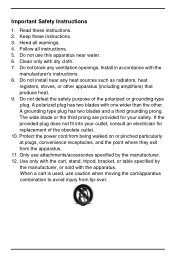
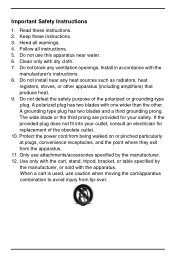
...Clean only with dry cloth. 7. Do not block any ventilation openings. Install in accordance with the
manufacturer's instructions. 8. Do not install near any heat sources such as radiators, heat
registers, stoves, or ...outlet, consult an electrician for replacement of the obsolete outlet. 10. Protect the power cord from being walked on or pinched particularly at plugs, convenience receptacles, and the...
Information Guide - Page 7


... servicing to qualified service personnel. Servicing is required when the apparatus has been damaged in any way, such as power-...supply cord or plug is damaged, liquid has been spilled or objects have fallen into the apparatus, the apparatus has been exposed to rain or moisture, does not operate normally, or has been dropped.
CAUTION
Do not expose batteries or apparatus with battery-installed...
Information Guide - Page 13


... available for download.
Please note, certain third party software included in the dash device contains copyrighted software that is licensed under various versions of the General Public License, which may include the General Public License version 2, General Public License version 3, Lesser General Public License version 2 or Lesser General Public License version 3 ("GPL Software"). A copy of the...

