Sony DSC S500 - Cyber-shot Digital Camera driver and firmware
Drivers and firmware downloads for this Sony item


Related Sony DSC S500 Manual Pages
Download the free PDF manual for Sony DSC S500 and other Sony manuals at ManualOwl.com
Instruction Manual - Page 2
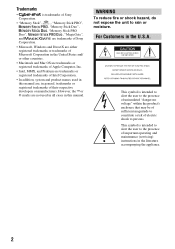
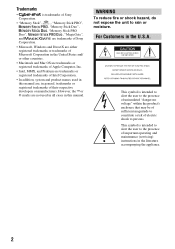
... "Memory Stick",
, "Memory Stick PRO", , "Memory Stick Duo", , "Memory Stick PRO
Duo",
, "MagicGate",
and Corporation.
are trademarks of Sony
• Microsoft, Windows and DirectX are either registered trademarks or trademarks of
Microsoft Corporation in the United States and/
or other countries.
• Macintosh and Mac OS are trademarks or
registered trademarks of Apple Computer, Inc...
Instruction Manual - Page 3


...instructions completely before operating the appliance, and keep this manual for future reference. Carefully observe all warnings, precautions and instructions on the appliance, or the one described in the operating instructions and adhere to them.
Use
Power Sources
This set... the exterior of the set.
Installation
Water and Moisture
Do not use power-line operated sets near water - for example...
Instruction Manual - Page 5


...dealer or an experienced radio/TV technician for help.
The supplied interface cable must be used with the equipment in order to comply with the limits for a digital device pursuant to Subpart B ...set out in the EMC Directive for using connection cables shorter than 3 meters (9.8 feet).
Attention
The electromagnetic fields at the specific frequencies may influence the picture and sound of this camera...
Instruction Manual - Page 7


... on copyright
Television programs, films, videotapes, and other materials may be copyrighted. Unauthorized recording of such materials may be contrary to the provisions of the copyright laws.
The pictures used in this manual
The photographs used as examples of pictures in this manual are reproduced images, and are not actual images shot using this camera.
Do...
Instruction Manual - Page 9


...Others
25
Supported Operating Systems for USB connection and application software (supplied 25 Viewing "Cyber-shot Handbook 25 Specifications 26 Identifying parts 27 Indicators on the screen Back cover
Enjoying additional functions on recording/playback using the menu Selecting the desired setting Making use of a PC and printer Problems during operation
Refer to "Cyber-shot Handbook" (PDF...
Instruction Manual - Page 10


...supplied) list
• LR6 (size AA) alkaline batteries (2) • A/V cable (1) • USB cable (1) • Wrist strap (1) • CD-ROM (Cyber-shot application software, handbook "Cyber-shot Handbook") (1) • Operating instructions for digital still camera "Instruction Manual" (this manual) (1)
Attach the wrist strap
The camera is a precision instrument. Be careful not to bump the lens...
Instruction Manual - Page 25


... of "Cyber-shot Viewer," refer to "Cyber-shot Handbook."
Viewing "Cyber-shot Handbook" For Windows users
For Macintosh users
1 Turn on your computer, and insert
the CD-ROM into the CD-ROM drive.
The screen below appears. When you click the [Cyber-shot Handbook] button, the screen for copying "Cyber-shot Handbook" appears. Follow the on-screen instructions to copy.
1 Turn on your computer, and...
Service Manual - Page 3


...PUBLIÉS PAR SONY.
SAFETY CHECK-OUT
After correcting the original service problem, perform the following safety checks before releasing the set to the customer... boards may not come printed with the lead free mark due to their particular size.)
3. Look for unauthorized replacement parts, particularly
transistors, that were installed during...DSC-S500
also be added to ordinary solder.
- 3 -
Service Manual - Page 8


...3
STROBE BOARD
UP DOWN RIGHT LEFT
SET MENU DISPLAY TRASH MS_LED
UP DOWN RIGHT LEFT SET MENU DISPLAY TRASH MS_LED
TELE
+3.3VD TELE
2
1
5
3
6
24
WIDE
WIDE
1
5
3
6
4
BAT_LOAD
VP
Q 24
BAT_LOAD
DGND
DGND
1 4 3 2.7 6 8 K H Z
2
3
+3.3VD DGND
UP DOWN RIGHT LEFT SET MENU DISPLAY TRASH MS_LED +3.3VD
DGND J 2
F U N C TIO N KEY
MS_LED 1
MS 2 LED
GREEN
SW BOARD
2
2
DSC-S500 3-1
Service Manual - Page 13


...USB cable 1-827-038-11
Wrist strap 2-050-981-01
CD-ROM (Cyber-shot Application Software, handbook "Cyber-shot Handbook")
2-696-130-01
Note: This item is supplied with the unit as an accessory, but is not prepared as a service part.
LR6 (size AA) Alkaline Battery (Note)
Preparation
Digital Still Camera Instruction Manual
DSC-S500
Before operating the unit, please read this manual and "Cyber-shot...
Service Manual - Page 17
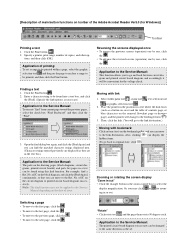
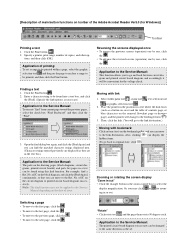
...Reader Ver5.0 (for Windows)]
Toolbar
Printing a text 1. Click the Print button . 2. Specify a printer, print range, number of copies, and other op-
tions, and then click [OK].
Application of printing: To set ... or printed circuit board diagram successively. Note: The find function may not be applied to the Service
Manual depending on the date of issue.
Reversing the screens displayed once •...
