Sony DPFD830 driver and firmware
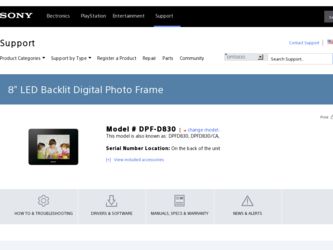
Related Sony DPFD830 Manual Pages
Download the free PDF manual for Sony DPFD830 and other Sony manuals at ManualOwl.com
Digital Photo Frame Handbook - Page 13


... with a DSC which doesn't support Exif rotate tag recording.
- An image file is retouched and saved with retouching software which breaks the Exif rotate tag.
Basic operations
2
3
For details on compatible memory cards, see "About memory cards" (page 51). For supported file formats, see the Operating Instructions.
When you insert a memory card When you insert a memory card, the images on it are...
Digital Photo Frame Handbook - Page 40


... displayed on a large monitor via a computer, etc., image quality is deteriorated compared with the original.
Original
Saves images to the internal memory without compressing them. There is no deterioration, but you can save fewer images.
Sony logo ON/ ON*/OFF: You can set whether the photo frame's Sony logo lights or not. OFF
Version
Displays the version of the firmware...
Digital Photo Frame Handbook - Page 42


... has been demonstrated as operable when connected to a computer or Sony digital photo printer. When other devices are connected to the photo frame, these devices may not recognize the internal memory of the photo frame. • Do not connect a computer to the USB mini B connector on the photo frame simultaneously when a USB memory or external device is connected to the EXT INTERFACE...
Digital Photo Frame Handbook - Page 43


... computer
Disconnect the USB cable or turn the photo frame off after disconnecting the photo frame from your computer.
1 Double-click on the Task Tray. 2 Click (USB Mass Storage
Device) - [Stop].
3 Click [OK] after checking the drive
you want to remove.
7 Double-click to open this "sony"
folder.
8 Open the folder that contains the
image files you want to copy...
Digital Photo Frame Handbook - Page 53


... 18 Information display 19 Initialize 40 Initialize settings 40
L Language setting 40 Listing Order 39
M Marking 31 Memory card slot 12 Memory cards 12, 51
"Memory Stick" 51 Notes on use 52 SD memory card 52
P Playback device 28 Playing a slideshow with background music 24 Playing a video file 20 Power on/off 10
R Refresh mode 26 Registering a mark 31 Remote control 8, 9 Removing a memory card 13...
Operating Instructions - Page 3


... with the limits for a Class B digital device, pursuant to Part 15 of the FCC Rules. These limits are designed to provide reasonable protection against harmful interference in a residential installation. This equipment generates, uses, and can radiate radio frequency energy and, if not installed and used in accordance with the instructions, may cause harmful interference to...
Operating Instructions - Page 4


... product or battery, please contact your local Civic Office, your household waste disposal service or the shop where you purchased the product.
Notice for users
Program © 2010 Sony Corporation Documentation © 2010 Sony Corporation All rights reserved. This manual or the software described herein, in whole or in part, may not be reproduced, translated...
Operating Instructions - Page 7


Changing the settings ...27 Displaying an image stored in a USB memory device ...28 Connecting to a computer ...29
Troubleshooting
If an error message appears ...30 If trouble occurs ...31
Additional information
Precautions ...34 Installation ...34 Cleaning ...34 Restrictions on duplication ...34 Disposing of the photo frame ...34 Specifications ...35 On trademarks and copyrights ...36
7 GB
Operating Instructions - Page 15


... photo frame ready
2 3
Press v/V to select [Time] , ENTER.
v/V to select a value. , B/b (hour, minute, and second) Setting complete. , ENTER
Press MENU.
In the same window, you can use the same procedures as time setting to set the following: Setting items •Date •Date Display Order (Y-M-D/M-D-Y/D-M-Y) •First day of the week (Sunday/Monday) •12hr/24hr...
Operating Instructions - Page 16


... with a DSC which doesn't support Exif rotate tag recording. - An image file is retouched and saved with retouching software which breaks the Exif rotate tag.
I/O cover
When you insert a memory card
The images on the memory card are automatically displayed.
If you switch off the power while they are being displayed
If you switch the power back on, the same images...
Operating Instructions - Page 29


... a USB memory is connected to the EXT INTERFACE (USB A) connector. • The I/O cover cannot be closed with the USB cable connected.
Try using various functions
To USB mini B connector
Computer
To USB connector
System Requirements x Windows
Recommended OS: Microsoft Windows 7/Windows Vista SP2 / Windows XP SP3 Port: USB port
x Macintosh
Recommended OS: Mac OS X (v10.4 or later) Port: USB...
Operating Instructions - Page 34


...Installation...the photo frame, remove the memory card, external devices, AC adaptor, and connected cables from the photo frame and...set is not disconnected from the AC power source (mains) as long as it is connected to the wall outlet, even if the set...memory], the data in the internal memory may not be erased completely. When you dispose of the photo frame, consult with your Sony dealer or Sony service...
Operating Instructions - Page 35


... DC IN jack, DC 12V Power consumption at the maximum load: 16.5 W normal mode*: 5.5 W
Additional information
* The definition of the normal mode is a status which allows the performance of a slideshow using images stored in the internal memory with the default settings without inserting a memory card or connecting an external device.
Operating temperature 5 °C to 35 °C (41...
Operating Instructions - Page 36


... to change without notice.
*1 *2
: Baseline JPEG with 4:4:4, 4:2:2, or 4:2:0 format : RAW files of a Sony α camera are displayed as thumbnail preview. *3 : Some files that satisfy the requirements mentioned may not be played properly, depending on the performance or status of a memory card or USB external device you are using. *4 : 17 bits or more are required both vertically and...
Marketing Specifications - Page 2


...® SP2, Windows® XP SP3 , pre-installed Macintosh Mac OS X (10.4 or later)
Supplied Accessories
AC adaptor Remote Control Battery Stand Manual CD-ROM Color: Black UPC Code: 027242763449
1. Viewable area, measured diagonally. 2. Actual usable memory capacity is 1.9GB because a portion of memory is used for data management purposes. 3. USB input requires optional USB cable, sold separately...
Limited Warranty (U.S. Only) - Page 1


...Sony service facility.
This warranty does not cover customer instruction, installation, set...Sony Electronics Inc. has established telephone numbers for frequently asked questions:
Sony Customer Information Services Center 1-800-222-7669
or visit the Sony Web Site: www.sony.com
For the location of your nearest Sony Authorized Service Facility please call the following number.
Sony Authorized Service...

