Sony COM-2 - Mylo Personal Communicator driver and firmware
Drivers and firmware downloads for this Sony item


Related Sony COM-2 Manual Pages
Download the free PDF manual for Sony COM-2 and other Sony manuals at ManualOwl.com
Operating Instructions - Page 5
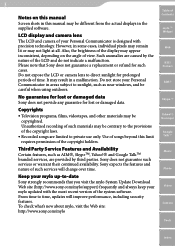
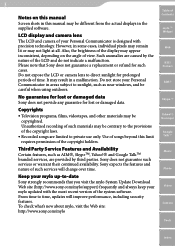
...-date
Sony strongly recommends that you visit the mylo System Update Download Web site (http://www.sony.com/mylo/support) frequently and always keep your mylo updated with the most recent version of the system software. From time to time, updates will improve performance, including security features. To check what's new about mylo, visit the Web site: http://www.sony.com/mylo
Video Camera
Tools...
Operating Instructions - Page 31


... mylo Screen and the mylo Widget 32
Setting Up the mylo Screen 33 Adding/placing a mylo Widget on the mylo Screen 33 Moving a mylo Widget 34 Changing the size of a mylo Widget 34 Changing the settings of a mylo Widget 35 Deleting a mylo Widget from the mylo Screen 35
Installing/Uninstalling mylo Widgets 36 Installing mylo Widget to this unit 36 Updating a mylo Widget 36 Uninstalling mylo...
Operating Instructions - Page 36


...; After installation of new mylo Widgets, select "Add Widget" of "Widget Setting Mode" from
the OPTION menu to make them active ( page 33).
Updating a mylo Widget
Connect to a wireless network, and highlight a mylo Widget. Then tap "Check Update" at the bottom right of the screen. The unit checks whether there is update information for the mylo Widget. When update information is displayed...
Operating Instructions - Page 37
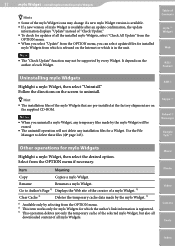
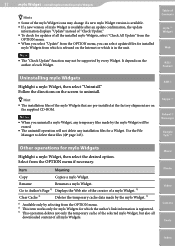
... version of mylo Widget is available after an update confirmation, the update
information displays "Update" instead of "Check Update." To check for updates of all the installed mylo Widgets, select "Check All Update" from the
OPTION menu. When you select "Update" from the OPTION menu, you can select updated files for installed
mylo Widgets from which is released on the Internet...
Operating Instructions - Page 111


... download services on the Internet. Transfer tracks from
your PC.
Switching the USB mode
Before connecting the unit to the computer, set the unit's USB mode as shown below based on the software program you want to use to transfer audio files.
USB mode MSC (Mass Storage Class)
Software program SonicStage CP Windows Explorer
MTP (Media Transfer Protocol)
Windows Explorer Windows Media Player...
Operating Instructions - Page 115


... Your Computer
About the data folders
Audio files are stored in different folders, based on the software program or feature used to transfer the files to the internal memory or "Memory Stick Duo," as shown in the table below.
Data folders of the internal memory
Software program or feature
Destination folder
SonicStage CP
"OMGAUDIO" folder
Windows Media Player Windows Explorer...
Operating Instructions - Page 123


... the folder structure chart also ( page 186).
Data folders of the "Memory Stick Duo"
Software program or feature
Destination folder
Windows Explorer
"PICTURE" folder *
Photo files taken by this unit or another digital camera
"DCIM" folder
* Up to 5 levels of sub-folders are supported.
See the folder structure chart also ( page 187).
AIM...
Operating Instructions - Page 130
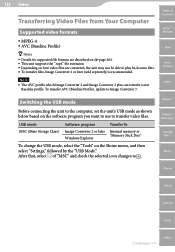
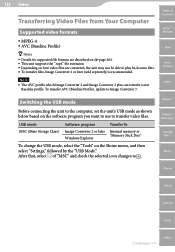
...), update to Image Converter 3.
Web
RSS/ Podcast
AIM
Switching the USB mode
Before connecting the unit to the computer, set the unit's USB mode as shown below based on the software program you want to use to transfer video files.
USB mode
Software program
Transfer To
MSC (Mass Storage Class)
Image Converter 2 or later Internal memory or
Windows Explorer
"Memory Stick...
Operating Instructions - Page 132


... Yahoo! Messenger ( page 80, 97)
Download feature of Web browser
"DROPBOX" folder
* Up to 5 levels of sub-folders are supported.
See the folder structure chart also ( page 186).
Data folders of the "Memory Stick Duo"
Software program or feature
Destination folder
Image Converter 2 or later
"MP_ROOT" folder
Windows Explorer
"VIDEO" folder *
* Up to...
Operating Instructions - Page 142


... - Downloaded File Storage 144 Text Editor - Creating/Displaying text files 145
Creating a New Text File 145 Transferring Text Files from Your Computer 145 Opening a Text File 147 Network Settings - Changing the Settings of the Wireless Network 148 Changing the pre-arranged order of the Auto wireless network connection 150 Hotspot Database - Searching the Hotspot Database 151 Updating the...
Operating Instructions - Page 151


... following URL using your computer, and download the installer of the most recent database. http://www.sony.com/mylo Set the USB mode of the unit to "MSC" ( page 152), connect the unit to the computer using the USB cable (supplied), and then double click the downloaded installer. The database is installed in the \TOOLS\HOTSPOTDB folder in the internal memory.
While the unit...
Operating Instructions - Page 156


156 Tools ··· Settings
To back up the content files
To back up the content data, such as music or video files, copy the files to a computer using Windows Explorer (drag & drop), after connecting the USB cable.
Table of Contents
mylo Widget
Notes
You cannot copy music or video files properly, if the file is...
Operating Instructions - Page 157


...
Access the following URL using your computer, and download the most recent system software. http://www.sony.com/mylo/support Set the USB mode of the unit to "MSC" ( page 152), connect the unit to the computer using the USB cable (supplied), and move the downloaded system software file to the top level folder of the internal memory. While the unit is connected to...
Operating Instructions - Page 182


... in the language or the character that is not supported by the unit.
AIM
Skype
Yahoo! Messenger
Google Talk
About the customer support Web site
If you have any questions about or issue with this product, visit the following
Music
Web site.
Visit: http://www.sony.com/mylo/support
Photo
Video
Camera
Tools
Index
Operating Instructions - Page 189


... Microsoft revoke the WM-DRM Software's right to acquire new licenses to copy, display and/or play Secure Content. Revocation does not alter the WM-DRM Software's ability to play unprotected content. A list of revoked WM-DRM Software is sent to your device whenever you download a license for Secure Content from the Internet or from a PC. Microsoft may...
Operating Instructions - Page 248


..., non-exclusive and non-transferable license to install and use the Software on a single device for personal and internal business purposes during the term of this Agreement. This license does not entitle you to receive from us hardcopy documentation, support, telephone assistance, or enhancements or updates to the Software.
3. RESTRICTIONS. You may not: (a) modify or create any...
Operating Instructions - Page 249


... use of the Updates will be governed by this Agreement unless you are asked to agree to new or additional terms and conditions at the time of download or installation.
Table of Contents
mylo Widget
Web
RSS/ Podcast
8. PERFORMANCE AND USAGE INFORMATION. The Software may report back information automatically relating to device errors and settings in connection...
Operating Instructions - Page 253


...CAREFULLY
Review the latest version of Skype End User License Agreement at www.skype.com/eula. Translations are available www.skype.com.
Table of Contents
mylo Widget
Web
...download and install the Skype Software, You are entering into a legally binding contract. You hereby agree to the use of electronic communication in order to enter into contracts, place orders and create other records...
Operating Instructions - Page 254


... any other persons hired by Skype or its Affiliates.
1.14 Skype Website: any and all elements, contents and the 'look and feel' of the website available under the URL www.skype.com, - among other URL's -, from which website the Skype Software can be downloaded.
1.15 Terms of Service: means the agreement between Skype Communications S.a.r.l and You...
Operating Instructions - Page 255


...
Table of Contents
mylo Widget
2.1 License. Subject to the terms of this Agreement, Skype hereby grants You a limited, personal, non-commercial, non-exclusive, non-sublicensable, non-assignable, free of charge license to download, install and use the Skype Software on Your computer, phone or PDA for the sole purpose of personally using the internet communication applications provided by...
