Sony CDP-302 driver and firmware
Related Sony CDP-302 Manual Pages
Download the free PDF manual for Sony CDP-302 and other Sony manuals at ManualOwl.com
Limited Warranty (US Only) - Page 1
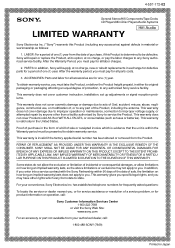
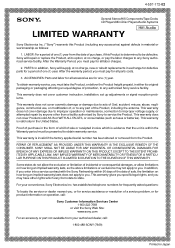
...Stereo/Hifi Components/Tape Decks
®
CD Players/Mini Disc Players/Audio Systems
Hifi Audio
LIMITED WARRANTY
Sony Electronics Inc. ("Sony") warrants this Product (including any accessories) ... an equal degree of protection, to any authorized Sony service facility.
This warranty does not cover customer instruction, installation, set up adjustments or signal reception problems.
This warranty ...
Operating Instructions - Page 2
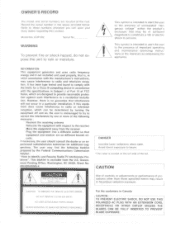
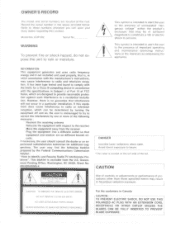
... generates and uses radio frequency energy and if not installed and used properly, that is, in strict accordance with the manufacturer's instructions, may cause interference to radio and television reception. It has been type tested and found to comply with the limits for a Class B computing device in accordance with the specifications in Subpart J of Part...
Operating Instructions - Page 3
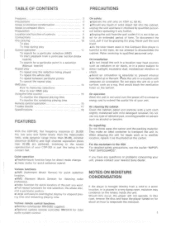
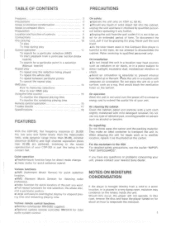
...
To monitor the remaining playing time
Remote control operation
15
Trouble checks
17
Specifications
18
FEATURES
With the CDP-302, flat frequency response (2 20,000... digital display for elapsed playing time and remaining playing time.
Various remote control functions • Remote commander RM-D302 supplied. •Optional system remote controller RM-S410 for total audio system control....
Operating Instructions - Page 5
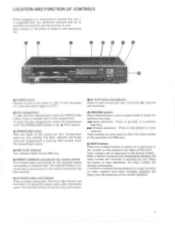
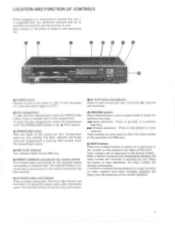
...MIND
O POWER switch Depress to turn on the power ON). To turn the power off, ...loading. The DISC indicator will flicker while the compartment is opening. With another touch the compartment closes.
O RMS PLAY indicator
This indicator lights during RMS play.
• REMOTE SENSOR and indicator (for remote control) The infrared beam transmitted by the supplied remote...displayed in the display window....
Operating Instructions - Page 6


SONY
•••
oarmima mem. CRIMAL
k
.
I I-. i- 'I
we l oot
11'
12
14
15
16
HEADPHONES jack (stereo phone jack) Accepts any low or high impedance stereo headphones.
(D LEVEL (headphones level) control This control...SET/ALL CLEAR: Press this button to memorize the
track number of the displayed...number displayed in the display window.... the player stands by.
(1) Manual search buttons...
Operating Instructions - Page 7
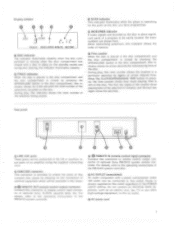
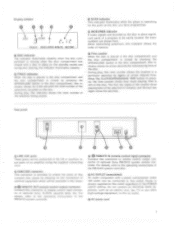
... this connector to remote control output connector of optional Sony RM-S410 system remote controller. For details, refer to the operating instructions of the RM-S410 system controller.
Ei AC OUTLET (unswitched)
An audio component with a power consurnption under 100 watts can be connected to this outlet. Power is always supplied at this outlet regardless of the POWER switch setting. Do not...
Operating Instructions - Page 10
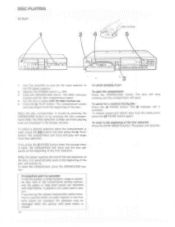
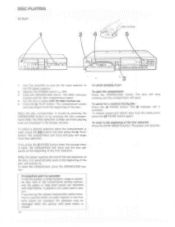
...tf
1 Turn the amplifier on and set the input selector to the CD player position.
2 Depress the POWER switch ON). 3 Press the OPEN/CLOSE... the total selection number and total playing time are displayed in the display window.
To select a desired selection when the compartment is...while listening to a portion where no audio signals or very low level inputs are recorded, the speakers may be damaged when...
Operating Instructions - Page 12
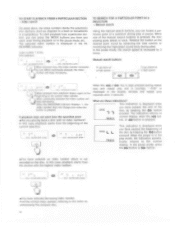
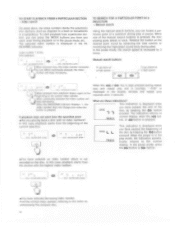
... is increased by 3 times.
Manual search buttons
To go back at...displayed in the display window and repeat play resumes after 3 seconds.
What are these indications?
This indication is displayed...player is in the play mode, the indication automatically returns to the normal display. In the pause mode, press the 0+ button or poo. button.
•You have selected an index number which is not recorded...
Operating Instructions - Page 13
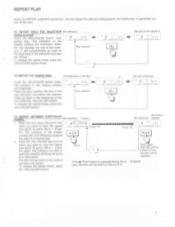
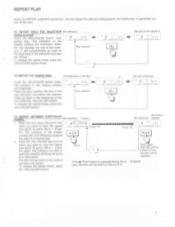
... twice. Nu. The indicator in the display window will illuminate. When the disc reaches the end of the last selection, the player will automatically go back to the beginning ... B but-
Point "A"
Point "B••
„%C 9
raAcv
.
2.5 5
ton. The indicator in the display window will start flickering showing
A ----LI
the point A is memorized.
2 When the disc reaches the point at
which ...
Operating Instructions - Page 14


...To play from a desired point (memory play) 1 At the point from....
HOW TO MEMORIZE SELECTIONS
0O
1,3
1 Press the SET/ALL CLEAR button. The TRACK indicator flickers and the INDEX...POWER switch or OPEN/CLOSE button is pressed, press the START button gain to resume RMS play from the first memorized selection.
•The ELAPSED/REMAINING TIME button does not function during RMS play. The display window...
Operating Instructions - Page 15
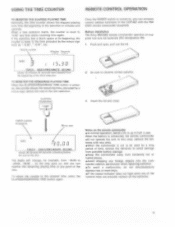
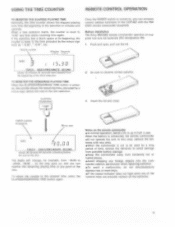
... number
Minutes Seconds
Once the POWER switch is turned on, you can remotely control various functions of the CDP-302 with the RMD302 remote commander (supplied).
Battery installation The Sony RM-D302 remote commander operates on supplied two .../RMS MINUTE SECOND shows 30 minutes 00 seconds remaining before the end of the disc
The digits will change, for example, from -30.00 to -29.59, -29.58 ... ...

