Seagate ST800FM0022 driver and firmware

Related Seagate ST800FM0022 Manual Pages
Download the free PDF manual for Seagate ST800FM0022 and other Seagate manuals at ManualOwl.com
Pulsar Serial ATA Product Manual - Page 7
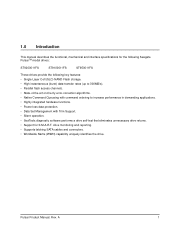
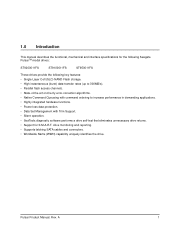
...8226; Data Set Management with Trim Support. • Silent operation. • SeaTools diagnostic software performs a drive self-test that eliminates unnecessary drive returns. • Support for S.M.A.R.T. drive monitoring and reporting. • Supports latching SATA cables and connectors. • Worldwide Name (WWN) capability uniquely identifies the drive.
Pulsar Product Manual, Rev. A
1
Pulsar Serial ATA Product Manual - Page 8


... environment to host software where two devices on separate Serial ATA ports are represented to host software as a Device 0 (master) and Device 1 (slave) accessed at the same set of host bus addresses. A host adapter that emulates a master/slave environment manages two sets of shadow registers. This is not a typical Serial ATA environment.
The Serial ATA host adapter and drive share the function...
Pulsar Serial ATA Product Manual - Page 12


....
Due to the nature of Flash memory technologies there are many factors that can result in values different than those stated in this specification. Some discrepancies can be caused by bandwidth limitations in the host adapter, operating system, or driver limitations. It is not the intent of this manual to cover all possible causes of...
Pulsar Serial ATA Product Manual - Page 20


... put into operation are specified below.
20-2000 Hz
16 Grms
2.10
Electromagnetic immunity
When properly installed in a representative host system, the drive operates without errors or degradation in performance when subjected to the radio frequency (RF) environments defined in the following ...61000-4-4: 95
EN 61000-4-5: 95 EN 61000-4-6: 97
EN 61000-4-11: 94
14
Pulsar Product Manual, Rev. A
Pulsar Serial ATA Product Manual - Page 21


... effect on how long a Flash component can retain its programmed value with power removed. At high temperature the retention capabilities of the device are reduced. Data retention is not an issue with power applied to the SSD. The SSD drive contains firmware and hardware features that can monitor and refresh memory cells when power is applied.
[3] Endurance is...
Pulsar Serial ATA Product Manual - Page 23


... or the other of the radio or TV.
• Move the device farther away from the radio or TV.
• Plug the computer into a different outlet so that the receiver and computer are on different branch outlets.
If necessary, you should consult your dealer or an experienced radio/television technician for additional suggestions. You may find...
Pulsar Serial ATA Product Manual - Page 24


.... Users should use caution exposing any electronic components to uncontrolled chemical pollutants and corrosive chemicals as electronic drive component reliability can be affected by the installation environment. The silver, copper, nickel and gold films used in Seagate products are especially sensitive to the presence of sulfide, chloride, and nitrate contaminants. Sulfur is found...
Pulsar Serial ATA Product Manual - Page 25


... drive on a padded, antistatic surface until you mount it in the computer. • Do not touch the connector pins or the printed circuit board. • Do not remove the factory-installed labels from the drive or cover them with additional labels. Removal voids
the warranty. Some factory-installed labels contain information needed to service the drive.
Pulsar Product Manual...
Pulsar Serial ATA Product Manual - Page 26


...Device 0 (master) devices.
Serial ATA drives are designed for easy installation. If you connect the drive and receive a "drive not detected" error, your SATA equipped motherboard or host adapter may use a chipset that does not support SATA 3.0Gb speed autonegotiation. You will need to install a SATA host adapter that supports autonegotiation.
3.3
Serial ATA cables and connectors
The Serial ATA...
Pulsar Serial ATA Product Manual - Page 29
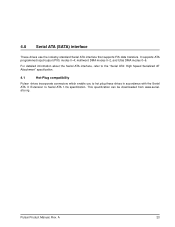
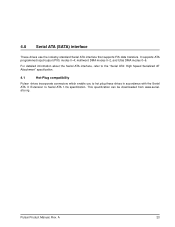
4.0 Serial ATA (SATA) interface
These drives use the industry-standard Serial ATA interface that supports FIS data transfers. It supports ATA programmed input/output (PIO) modes 0-4; multiword DMA modes 0-2, and Ultra DMA modes 0-6.
For detailed information about the Serial ATA interface, refer to the "Serial ATA: High Speed Serialized AT Attachment" specification.
4.1
Hot-Plug compatibility
...
Pulsar Serial ATA Product Manual - Page 30


4.2
Serial ATA device plug connector pin definitions
Table 6 summarizes the signals on the Serial ATA interface and power connectors.
Table 6: Serial ATA connector pin definitions
Segment Pin
S1
S2
S3
S4...
2nd mate
P7
V5
Power P8
V5
P9
V5
P10 Ground
5V power, pre-charge, 2nd mate 5V power 5V power 2nd mate
P11 Ground or LED signal If grounded, drive ignores this signal
P12 Ground...
Pulsar Serial ATA Product Manual - Page 37


... Bit 0 1
Device supports Software Settings Preservation Reserved for Serial ATA Word 82 The SMART feature set is supported The Security feature set is supported Obsolete Mandatory Power Management feature set is supported PACKET feature set is supported Volatile write cache is supported Read look-ahead is supported Release interrupt is supported SERVICE interrupt is supported DEVICE RESET command...
Pulsar.2 SAS Product Manual - Page 4


... BANDS 36 CRYPTOGRAPHIC ERASE 36 AUTHENTICATED FIRMWARE DOWNLOAD 36 POWER REQUIREMENTS 36 SUPPORTED COMMANDS 36 SANITIZE - CRYPTOGRAPHIC ERASE 36 REVERTSP 36 SANITIZE FEATURE SET ON SED DRIVES 36
9.0 DEFECT AND ERROR MANAGEMENT 37
9.1 DRIVE INTERNAL DEFECTS/ERRORS 37 9.2 DRIVE ERROR RECOVERY PROCEDURES 38 9.3 SAS SYSTEM ERRORS 38 9.4 BACKGROUND MEDIA SCAN 38 9.5 AUTO-REALLOCATION 38...
Pulsar.2 SAS Product Manual - Page 7


... your Seagate sales representative for warranty terms and conditions.
For information regarding data recovery services, visit http://www.seagate.com/services-software/data-recovery-services/
For Seagate OEM and Distribution partner portal, visit http://www.seagate.com/partners
For Seagate reseller portal, visit http://www.seagate.com/support/downloads/seatools/
Pulsar.2 SAS Product Manual, Rev...
Pulsar.2 SAS Product Manual - Page 12


...3.1
STANDARD FEATURES
Pulsar.2 SAS drives have the following standard features:
• 1.5 / 3.0 / 6.0 Gb Serial Attached SCSI (SAS) interface • Integrated dual port SAS controller supporting the SCSI protocol • Support for SAS expanders and fanout adapters • Firmware downloadable using the SAS interface • 128 - deep task set (queue) • Supports up to 32 initiators...
Pulsar.2 SAS Product Manual - Page 41


... when the drive has been removed from its cabinet and installed in another system.
When the drive is shipped from the factory, the firmware download port is unlocked allowing the drive to accept any attempt to download new firmware. The drive owner must use the SID credential to lock the firmware download port before firmware updates will be rejected.
PULSAR.2 SAS PRODUCT MANUAL, REV. C
35
Pulsar.2 SAS Product Manual - Page 42


... unique PSID (Physical Secure ID) printed on the drive label must be provided. PSID is not electronically accessible and can only be manually read from the drive label or scanned in via the 2D barcode.
8.12 SANITIZE FEATURE SET ON SED DRIVES
The drive shall support the Sanitize Feature Set as defined in ANSI/INCITS ACS-2 with the exceptions...
Pulsar.2 SAS Product Manual - Page 52


... 528, 4096, 4160, 4192 and 4224 bytes per logical block. [2] Warning. Power loss during a firmware upgrade can result in firmware corruption. This usually makes the drive inoperable. [3] Reference MODE SENSE command 1Ah for mode pages supported. [4] Y = Yes. Command is supported.
N = No. Command is not supported. A = Support is available on special request.
PULSAR.2 SAS PRODUCT MANUAL, REV. C
46
Pulsar.2 SAS Product Manual - Page 54


... used by the drive to control its operation. A MODE SELECT command can be used to change the values identified as changeable values. Originally, current values are installed from saved or default values after a power on reset, hard reset, or Bus Device Reset message.
4. Changeable values Changeable values form a bit mask, stored in nonvolatile memory, that dictates which...
Pulsar.2 SAS Product Manual - Page 66


... host equipment 41 hot plugging the drive 15 humidity 29 humidity limits 28
I
Identifying a PI drive 39 Idle mode 19 Idle mode power 19 input voltage 19 inquiry data 47 installation 40
guide 5 interface
commands supported 43 error rate 13 errors 13 illustrated 53 physical 53 requirements 42 internal defects/errors 37 internal drive characteristics 10
J
jumpers 40
L
LBPME bit...

