Seagate Pipeline HD driver and firmware

Related Seagate Pipeline HD Manual Pages
Download the free PDF manual for Seagate Pipeline HD and other Seagate manuals at ManualOwl.com
Pipeline HD.2 Series SATA Product Manual - Page 2
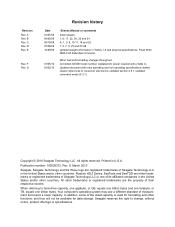
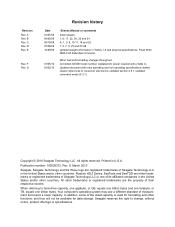
... to consumer electronics; updated section 2.9.1; updated command words (4.3.1).
Copyright © 2010 Seagate Technology LLC. All rights reserved. Printed in U.S.A.
Publication number: 100529372, Rev. G March 2010
Seagate, Seagate Technology and the Wave logo are registered trademarks of Seagate Technology LLC in the United States and/or other countries. Pipeline HD.2 Series, SeaTools and...
Pipeline HD.2 Series SATA Product Manual - Page 8
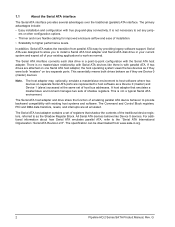
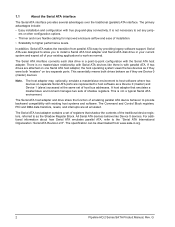
... legacy software support. Serial ATA was designed to allow you to install a Serial ATA host adapter and Serial ATA disk drive in your current system and expect all of your existing applications to work as normal.
The Serial ATA interface connects each disk drive in a point-to-point configuration with the Serial ATA host adapter. There is no master/slave relationship with Serial ATA devices like...
Pipeline HD.2 Series SATA Product Manual - Page 23
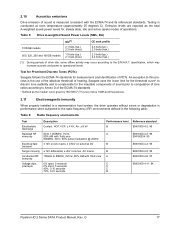
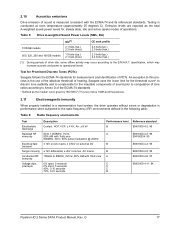
...(max.)
[1] During periods of drive idle, some offline activity may occur according to the S.M.A.R.T. specification, which may increase acoustic and power to operational levels.
Test for Prominent Discrete Tones (PDTs)
Seagate follows the ECMA-74 standards for ...-4-4: 95
B
EN61000-4-5: 95
A
EN61000-4-6: 97
C
EN61000-4-11: 94
C
C
B
Pipeline HD.2 Series SATA Product Manual, Rev. G
17
Pipeline HD.2 Series SATA Product Manual - Page 25
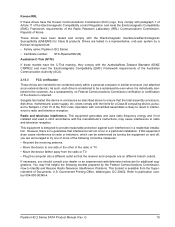
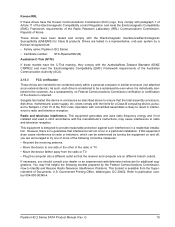
... is required.
Seagate has tested this device in enclosures as described above to ensure that the total assembly (enclosure, disk drive, motherboard, power supply, etc.) does comply with the limits for a Class B computing device, pursuant to Subpart J, Part 15 of the FCC rules. Operation with noncertified assemblies is likely to result in interference to radio and television reception.
Radio...
Pipeline HD.2 Series SATA Product Manual - Page 26
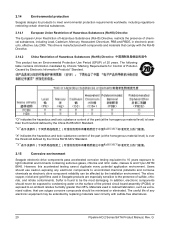
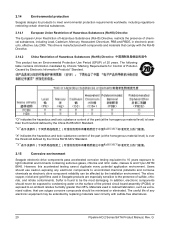
... The following table contains information mandated by China's "Marking Requirements for Control of Pollution Caused by Electronic Information Products" Standard.
"O" indicates the hazardous... as electronic drive component reliability can be affected by the installation environment. The silver, copper, nickel and gold films used in Seagate products are...Pipeline HD.2 Series SATA Product Manual, Rev. G
Pipeline HD.2 Series SATA Product Manual - Page 27
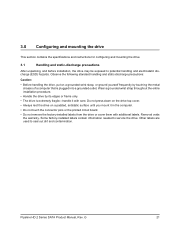
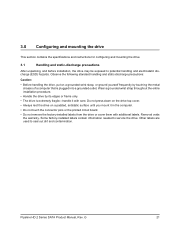
... computer.
• Do not touch the connector pins or the printed circuit board.
• Do not remove the factory-installed labels from the drive or cover them with additional labels. Removal voids the warranty. Some factory-installed labels contain information needed to service the drive. Other labels are used to seal out dirt and contamination.
Pipeline HD.2 Series SATA Product Manual...
Pipeline HD.2 Series SATA Product Manual - Page 28
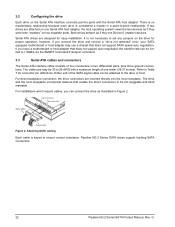
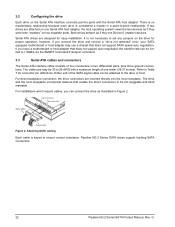
...two separate ports. Both drives behave as if they are Device 0 (master) devices.
Serial ATA drives are designed for easy installation. It is not necessary to set any jumpers on the drive for proper operation; however, if you connect the drive and receive a "drive not detected" error, your SATA equipped motherboard or host adapter may use a chipset that does not support SATA speed auto negotiation...
Pipeline HD.2 Series SATA Product Manual - Page 31
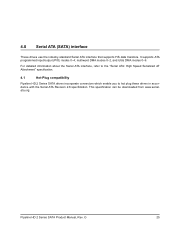
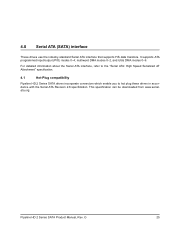
... the Serial ATA interface, refer to the "Serial ATA: High Speed Serialized AT Attachment" specification.
4.1
Hot-Plug compatibility
Pipeline HD.2 Series SATA drives incorporate connectors which enable you to hot plug these drives in accordance with the Serial ATA Revision 2.6 specification. This specification can be downloaded from www.serialata.org.
Pipeline HD.2 Series SATA Product Manual...
Pipeline HD.2 Series SATA Product Manual - Page 32


... power pins and the other ground pins. • the signal pins and the rest of the power pins.
3. There are three power pins for each voltage. One pin from each voltage is used for pre-charge when installed in a blind-mate backplane configuration.
4. All used voltage pins (Vx) must be terminated.
26
Pipeline HD.2 Series SATA Product Manual...
Pipeline HD.2 Series SATA Product Manual - Page 33
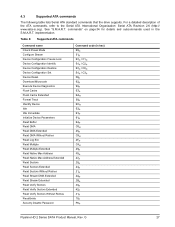
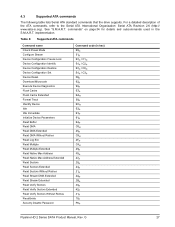
... Serial ATA Revision 2.6 (http:// www.sata-io.org). See "S.M.A.R.T. commands" on page 34 for details and subcommands used in the S.M.A.R.T. implementation.
Table 8: Supported ATA commands
Command name Check Power Mode Configure Stream Device Configuration Freeze Lock Device Configuration Identify Device Configuration Restore Device Configuration Set Device Reset Download Microcode Execute Device...
Pipeline HD.2 Series SATA Product Manual - Page 35


... 27. All reserved bits or words should be set to zero. Parameters listed with an "x" are drive-specific or
vary with the state of the drive. See Section 2.0 on page 3 for default parameter settings.
The following commands contain drive-specific features that may not be included in the Serial ATA specification.
Word
0
1 2 3 4 5 6 7-9 10-19 20 21 22...
Pipeline HD.2 Series SATA Product Manual - Page 39
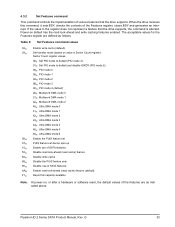
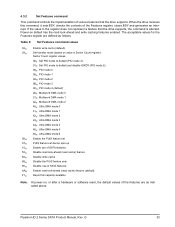
...
Disable write cache
86H
Disable the PUIS feature sete
90H
Disable use of SATA features
AAH Enable read look-ahead (read cache) feature (default).
F1H
Report full capacity available
Note. At power-on, or after a hardware or software reset, the default values of the features are as indicated above.
Pipeline HD.2 Series SATA Product Manual, Rev. G
33
Pipeline HD.2 Series SATA Product Manual - Page 40
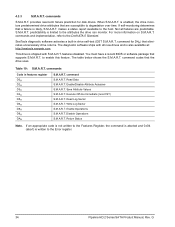
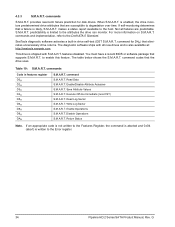
... ATA-5 Standard.
SeaTools diagnostic software activates a built-in drive self-test (DST S.M.A.R.T. command for D4H) that eliminates unnecessary drive returns. The diagnostic software ships with all new drives and is also available at:
http://seatools.seagate.com.
This drive is shipped with S.M.A.R.T. features disabled. You must have a recent BIOS or software package that supports S.M.A.R.T. to...
Pipeline HD.2 Series SATA Product Manual - Page 43
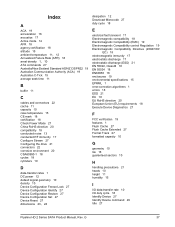
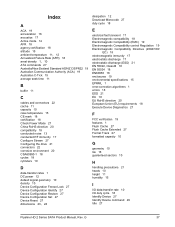
...drive 21 connectors 22 corrosive environment 20 CSA60950-1 18 cycles 18 cylinders 10
D
data-transfer rates 1 DC power 12 default logical geometry 10 density 10 Device Configuration Freeze Lock 27 Device Configuration Identify 27 Device Configuration Restore 27 Device Configuration Set 27 Device... Device 27 Identify Device command 29 Idle 27
Pipeline HD.2 Series SATA Product Manual, Rev. G
37
Pipeline HD Series SATA Product Manual - Page 2
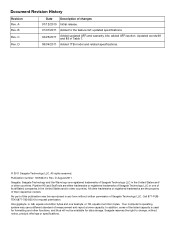
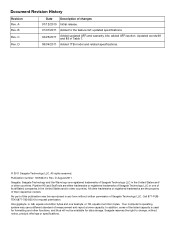
...Updated words 88 and 89 in Table 7.
08/04/2011 Added 1TB model and related specifications.
© 2011 Seagate Technology LLC. All rights reserved.
Publication number: 100633414, Rev. D August 2011
Seagate, Seagate Technology and the Wave logo are registered trademarks of Seagate Technology LLC in the United States and/ or other countries. Pipeline HD...of Seagate ...bytes. Your computer's operating ...
Pipeline HD Series SATA Product Manual - Page 9
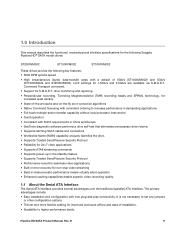
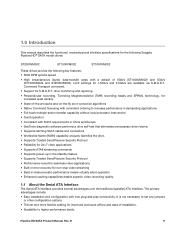
... (parallel) ATA interface. The primary advantages include:
• Easy installation and configuration with true plug-and-play connectivity. It is not necessary to set any jumpers or other configuration options.
• Thinner and more flexible cabling for improved enclosure airflow and ease of installation.
• Scalability to higher performance levels.
Pipeline HD SATA Product Manual, Rev...
Pipeline HD Series SATA Product Manual - Page 10


... legacy software support. Serial ATA was designed to allow you to install a Serial ATA host adapter and Serial ATA disk drive in your current system and expect all of your existing applications to work as normal.
The Serial ATA interface connects each disk drive in a point-to-point configuration with the Serial ATA host adapter. There is no master/slave relationship with Serial ATA devices like...
Pipeline HD Series SATA Product Manual - Page 20
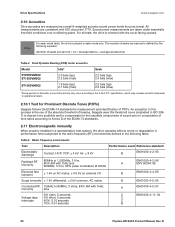
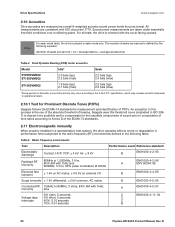
...Seagate uses this threshold curve (originated in ISO 3897) to discern tone audibility and to compensate for the inaudible components of sound prior to computation of tone ratios according to Annex D of the ECMA-74 standards.
2.11 Electromagnetic immunity
When properly installed in a representative host system, the drive operates without errors...
C
C
B
20
Pipeline HD SATA Product Manual, Rev. D
Pipeline HD Series SATA Product Manual - Page 22
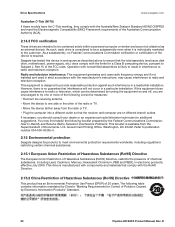
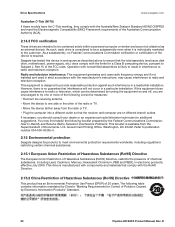
....
Seagate has tested this device in enclosures as described above to ensure that the total assembly (enclosure,disk drive, motherboard, power supply, etc.) does comply with the limits for a Class B computing device, pursuant to Subpart J, Part 15 of the FCC rules. Operation with noncertified assemblies is likely to result in interference to radio and television reception.
Radio and television...
Pipeline HD Series SATA Product Manual - Page 23
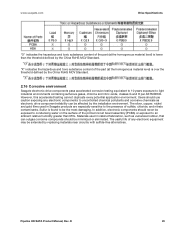
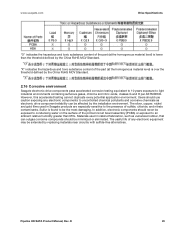
... to uncontrolled chemical pollutants and corrosive chemicals as electronic drive component reliability can be affected by the installation environment. The silver, copper, nickel and gold films used in Seagate products are especially sensitive to the presence of sulfide,...extended by replacing materials near circuitry with sulfide-free alternatives.
Pipeline HD SATA Product Manual, Rev. D
23

